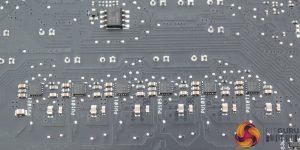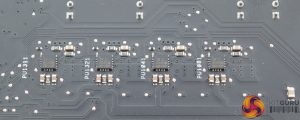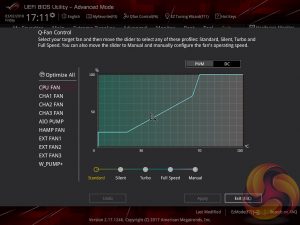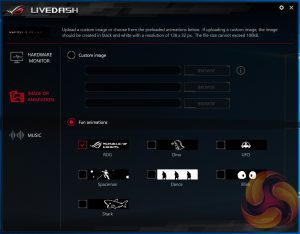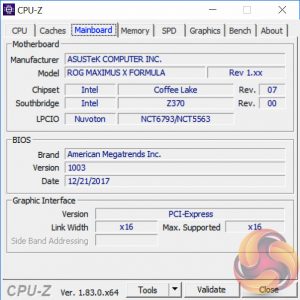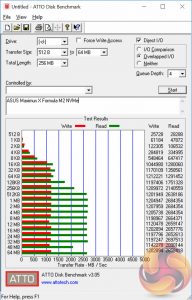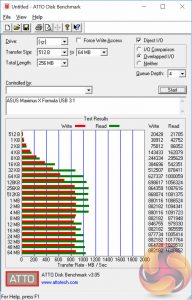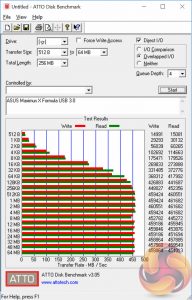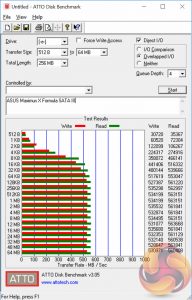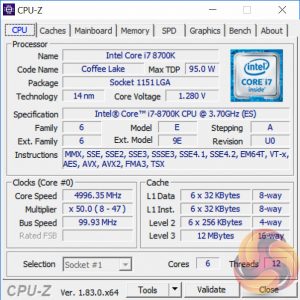For every Intel Z-Series chipset in recent memory ROG Maximus Formula motherboards have been among the best that money could buy. Nothing appears to have changed with Intel Z370 as the latest iteration of the Formula is just as feature-packed, stylish and desirable as ever.

Since the Maximus V Formula, released for Intel Ivy Bridge, the unique slant on the Maximus Formula has been an integrated watercooling block on the CPU VRMs. The Maximus X Formula continues the unique theme with the integrated EK-made waterblock and a stylish “armor” on the top and bottom.
That armor was conspicuously called “Thermal Armor” in previous generation Formula motherboards but these days ROG accept its stylistic function, rather than a solution that brings thermal benefits. No stylish design would be complete in the current DIY PC market without the generous application of RGB LEDs, which the Maximus X Formula has in abundance.
Connectivity is well accounted for with dual M.2, USB 3.1 of all varieties, eight fan headers and enough PCIe lanes for any high-end GPU configuration though in specifications alone the Maximus X Formula is not twice the motherboard of other Z370 motherboards that cost half as much.
However, the value of the ROG brand has always been in the premium styling, innovative design touches and value-added features that are rarely found on other motherboards. The newest innovative feature is an integrated OLED display, dubbed “LiveDash”, in the centre of the motherboard that can display hardware monitoring information or custom images and animations.
With that said let's take a closer look at all the ASUS ROG Maximus X Formula has to offer.
| ASUS Maximus X Formula | |
| Form Factor | ATX, 30.5cm x 24.4cm |
| CPU Socket | Intel LGA 1151 Version 2 |
| Chipset | Intel Z370 |
| Memory | DDR4, 4 DIMMs, up to 64GB, 4133MHz+ with OC |
| Onboard Graphics | Intel HD Graphics (supported CPUs), maximum shared video memory of 1024MB |
| Discrete Graphics | Up to 3-way CrossFire/Quad CrossFire, Up to 2-way SLI, Quad SLI |
| Expansion Slots | 3 x PCIe 3.0 X16 (16/0/4, 8/8/4)* 3 x PCIe 3.0 X1 *The PCIe X16 (x4 Electrical) slot number 3 shares bandwidth with PCIe 1X slot number 3 |
| Storage | 1 x M.2 PCIe 3.0 X4 32Gbps or SATA III 6Gbps* 1 x M.2 PCIe 3.0 X4 32Gbps** 6 x SATA III 6Gbps via Intel Z370 *When operating in SATA mode port SATA port 1 is disabled **Shares bandwidth with SATA ports 5 and 6 |
| USB | 3 x USB 3.1 (2 Rear [Type-A and C], 1 Front, via dual ASM3142 controllers) 6 x USB 3.0 (4 Rear, 2 Front, via Z370) 6 x USB 2.0 (4 Rear, 2 Front) |
| Networking | 1 x Intel I219V Gigabit Ethernet Realtek RTL8822BE dual-band 802.11AC WiFi with Bluetooth 4.2 |
| Audio | Realtek ALC1220 7.1 Channel HD audio* *Due to limitations in HDA bandwidth, 32-bit/192kHz is not supported for 8-Channel audio |
| Fan Headers | 8, 7 support 3/4pin fans, 1 supports only 3 pin fans (1 x CPU, 1 x CPU_OPT, 3 x CHA, 1 x H_AMP, 1 x W_PUMP+, 1 x AIO_PUMP) |
| Rear I/O | 1 x DisplayPort 1 x HDMI 1 x LAN (RJ45) port(s) 1 x USB 3.1 Type-A 1 x USB 3.1 USB Type-C 4 x USB 3.0 4 x USB 2.0 1 x Optical S/PDIF out 5 x Audio jack(s) 1 x Clear CMOS button(s) 1 x USB BIOS Flashback Button(s) 1 x ASUS 2×2 Wi-Fi 802.11 a/b/g/n/ac and Bluetooth v4.2 module |
| UEFI | 1 x 128Mb UEFI AMI BIOS |
The ASUS ROG Maximus X Formula comes packaged in a larger-than-usual box to accommodate the sizeable accessory bundle. The box outlines the headline features for the Maximus X Formula including the M.2 heatsink, configurable LiveDash OLED display, EK CrossChill II waterblock and addressable RGB headers,
The accessory bundle is includes the following items:
- the user's manual
- driver and utility DVD
- CableMod Discount code
- ROG Coaster
- ROG Case Sticker
- Sheet of ROG Stickers/Labels
- WiFi Antenna with stand
- SLI HB Bridge (2-WAY-M)
- CPU Installation Tool
- ROG Motherboard sticker “logo plate”
- 6 x SATA III Cables
- 80cm Extension Cable for RGB Strips
- 80cm Extension Cable for Addressable LED Strips
- USB 2.0 Adapter
- M.2 Bracket and Screw Adapter
- Q-Connector
Aesthetics are undoubtedly subjective by nature but it is hard to argue that the Maximus X Formula isn't a stylish motherboard. There are few motherboards that have such a distinctive appearance but the ROG Armor and CrossChill II Waterblock give the Formula a unique and recognisable design.
The red and black colour scheme for Republic of Gamers motherboards has been gone for a while now as Z270 was similarly neutral of palette and Z170 had already minimised the colour red to mere accenting. That shift to black, grey and silver with added RGB lighting has been witnessed across the motherboard industry and ASUS were an influential brand in defining that market shift.
The lighting for the Maximus X Formula covers numerous zones including the chipset heatsink, PCIe lanes, rear I/O area and power/reset button area as well as optional LED headers (type RGB or addressable). ASUS ROG provides AURA companion software to control all the functionality of the LED lighting used with the motherboard.
Enhancing that customisation aspect further is the LiveDash OLED display which can be altered to show any number of system parameters but in our case ASUS had pre-loaded to display the KitGuru logo. Customisation can be controlled with the provided companion software which we'll cover later on.
Positioned as a high-end motherboard it is fitting that the Maximus X Formula has so many buttons – Retry, Safe Boot, MemOK, Slow Mode, Power and Reset in addition to a code reader, diagnostic LEDs (Q LED) and an LN2 mode jumper. ASUS also includes four LED headers, two of the 12V G R B type and two of the addressable type (5V, D, +).
A front panel USB 3.1 port is provided by a second ASM3142 USB 3.1 controller, in addition to the rear USB 3.1.
At the top of the motherboard is a single 8 pin EPS for CPU power and a H_AMP fan connector. The H_AMP connector, along with W_PUMP+, support up to 3 amps of output at 12 volts for a maximum of 36 watts of power delivery. All other fan connections support 1A/12W. There are a number of caveats to each of the fan headers so users should refer to the relevant part of the manual when configuring the system.
The rear I/O consists of the following connections and comes pre-fitted with the I/O shield:
- 1 x DisplayPort 1.2
- 1 x HDMI 1.4b (ASMedia ASM1442K)
- 1 x LAN (RJ45) port(s) (Intel I219V)
- 1 x USB 3.1 Type-A (ASMedia ASM3142)
- 1 x USB 3.1 USB Type-C (ASMedia ASM3142 + ASM1543)
- 4 x USB 3.0
- 4 x USB 2.0
- 1 x Optical S/PDIF out
- 5 x Audio jack(s)
- 1 x Clear CMOS button(s)
- 1 x USB BIOS Flashback Button(s)
- 1 x ASUS 2×2 Wi-Fi 802.11 a/b/g/n/ac and Bluetooth v4.2 module
There are dual M.2 slots for the Formula one of which is horizontal and the other vertical. The horizontal M.2 connection sits below a heatsink with a thermal pad, the heatsink jointly cools the chipset PCH and the M.2 drive. Up to 110mm drives are supported in this slot in either PCIe or SATA mode.
The second M.2 slot, which supports PCIe-only and up to 110mm drives, mounts vertically using the supplied M.2 bracket. It's a novel solution and shouldn't interfere with anything else except for a graphics card in the last PCIe 16X slot – which seems unlikely given it is only wired to 4X.
On the underside of the motherboard is the second part of the ROG Armor which is metal, not plastic like the top part, and includes an electrically insulating covering.
The plastic cover on top is easily removed having unscrewed all the screws from the bottom Armor. Integrated into the plastic Armor are two separate PCBs one which provides LED lighting function and the other the LiveDash OLED display, both these PCBs connect directly into the motherboard.
The CPU VRM heatsink was then removed to reveal the Maximus X Formula in all its uncovered glory.
The EK CrossChill II waterblock uses G1/4″ fittings and uses copper water channels internally. The base makes contact via thermal pads and the water block integrates into a larger aluminium heatsink so it is effectively a hybrid solution that can run on air or water. ASUS claim up to 35 degrees Celsius lower temperatures when using water cooling.
KitGuru observed peak VRM temperatures, after 10 minutes of sustained AIDA64 CPU and memory load, of 53 degrees Celsius at stock and 59 degrees Celsius at overclocked from the “ASUS EC” VRM sensor (read using HWiNFO64).
The Maximus X Formula uses a custom-packaged PWM controller marked “DIGI+ EPU ASP1405I F76G C730P”, which is most probably an IR35201 controller with 10 total phases. These phases use ten inductors, ten IR3535 drivers, ten Vishay Siliconix ZF906 MOSFETs and a number of Nichicon FPCAP Capacitors.
There are four International Rectifier IR3599 phase doublers in use too, three for the row of six and one for the row of four. Thus the likely configuration is that the PWM controller operates as a 4+2 VRM with the four IR3599 phase doublers turning those four phases into eight for a total of 8+2. Those ten phases probably split as eight phases for the vCore and two for the iGPU.
ASUS also uses a baseclock (BCLK) generator, IDT6V41638B, to increase the maximum capability of the CPU baseclock when overclocking.
The VCCSA and VCCIO CPU rails are formed from a number of other MOSFETs and regulators distributed between the CPU socket and first PCIe lane including some ON-SemiConductor MOSFETs (4C09B, 4C06B).
The memory runs a single two phase configuration using an ASP1103 VRM controller.
A custom IC, branded with the ROG logo, near the rear I/O provisions ROG Keybot hardware-level controls where most motherboard vendors provide the functionality at software-only level.
The audio components are high quality and consist of the Realtek ALC1220 codec (custom-packaged as ROG S1220), an ESS Saber DAC ES9023P, Texas Instruments RC4580 operational amplifier and Nichicon Gold Series audio capacitors. Everything sits on a separated PCB and the audio jacks are gold plated too.
The WiFi and Bluetooth combination module is based on the Realtek RTL8822BE which is an 802.11ac 2T2R solution, supporting MU-MIMO, with Bluetooth 4.2.
The ASUS UEFI enters straight into the EZ Mode splash screen which has a selection of frequently used settings including XMP profiles, boot device order and fan speeds. Pressing F7 takes the user into the advanced section of the UEFI but there are some additional tools that can be accessed from the splash screen such as Q-Fan Control and EZ System Tuning.
The first tab is MyFavorites which stores the most frequently accessed UEFI settings. The next tab, Main, contains detailed processor and BIOS version information.
If you are unable to display some of the images on these pages, disable your ad blocker as it interferes with our gallery code.
AI Tweaker is the UEFI tab which contains the vast majority of performance tuning settings pertaining to the CPU and DRAM. From here you can set XMP profiles, overclock the CPU, set all the various voltages and voltage operation modes, change the Load Line Calibration (LLC) and considerably more.
LLC has 8 levels, using a 0-based index, with 0 being the least aggressive and 7 the most. The voltage modes include override, adaptive and offset. Unlike MSI, ASUS does not offer combined voltage modes such as override + offset.
The UEFI provides a clear warning that when enabling XMP there is a choice to opt out of enhanced Turbo functionality and stick to Intel's default specification.
There is a significant selection of performance and compatibility parameters to be found under the Advanced section should the need arise. As well as a number of other peculiar settings related to the functions of onboard devices, LEDs, USB and storage controllers and more.
The Monitor tab will allow you to instruct the UEFI how to handle temperature data from the various sensors as well as what to do with fan speed profiles. For example where a fan speed profile is temperature dependant you can choose which temperature sensor to use. If you purchase the optional ASUS Fan Extension card that can also be configured from within this section.
The Boot tab is as expected in delivering the key boot options such as secure boot, boot priority and boot compatibility options. Users needing to update the UEFI (via the EZ Flash Utility), save, import or export BIOS settings, or secure erase a storage drive should refer to the Tool tab.
The EZ Flash utility is very simple to use and allows the UEFI to be updated from either a local disk or the internet over the Intel I219V Gigabit Ethernet adapter.
Q-Fan Control is a must-use utility since it will calculate the fan speed ranges of all PWM or DC fans on the 8 controllable fan headers. Once the voltage-to-fan-speed values have been calculated the user can then assign a preferred profile to each fan from the four presets (standard, silent, turbo, full speed) or simply set a custom profile using manual mode.
We have tried the automated ASUS overclocking utility EZ Tuning Wizard in the past and it will provide your system with an automatic overclock depending on which options you select. However, it applies a high voltage to account for variation in the quality of CPUs so it will often apply more voltage than necessary, users are better off attempting a manual overclock as it is very simple with Z370.
The new addition for the Maximus X Formula is software called LiveDash. This allows for the onboard OLED display to be configured to show a defined range of system parameters (hardware monitoring type functions) as text or show a monochrome image or animation. Users can upload a custom image or animation or pick from a range of pre-loaded options.
The music function turns the audio output into a EQ waveform animation on the display. LiveDash is a novel addition to the ROG range and offers additional customisation and personalisation options. The fact it is low resolution (128×32) and monochrome reduces its functionality but it's still an innovative inclusion.
The main software utility for the ASUS motherboard range is the multi-function AI Suite III. It contains within it a significant number of utilities including the EPU and TPU, the Turbo App for core and application-specific turbo behaviour, Fan Xpert 4, on-the-fly overclocking support, a cleaning utility and an ASUS software updating tool.
ASUS has overhauled the design of its AURA RGB software since we assessed it with Z270. Gone is the confusing use of the word “Independent” for what was Shut Down LED behaviour, ASUS has now labelled it as such.
The range of LED modes is still the same but the way LED strips are captured and managed as separate entities is an improvement on the previous AURA software whereby a strip was just treated as another zone on the motherboard. Note the “Add Strip” option along the top. With the Maximus X Formula you can add up to four more strips, two of the RGB type and two of the digitally addressable type.
AURA is capable and functionally useful but we'd perhaps like to see some integration with LiveDash, which could only happen if ASUS made the OLED display RGB rather than monochrome,
The ROG GameFirst software is now at version IV and supports Multi-Gate Teaming technology and Intelligent mode when used with Windows 8.1 and Windows 10 64-bit. Multi-Gate teaming allows the onboard WiFi to be used at the same time as the Wired LAN to maximise network throughput, as well as the ability to prioritise different applications to different interfaces. For example gaming applications can take priority usage of the wired connection while torrent downloads could be pushed to the wireless.
ROG Clone Drive is an ASUS disk cloning utility similar to what many other imaging programs offer, such as Macrium Reflect. It has less functionality than specialist disk imaging solutions so it is probably worth passing over.
The ROG RAMCache II software, which complements pre-existing ROG RAMDisk software, aims to help with program loading and file transfers of regularly accessed data. Users simply need to set aside the amount of RAM they would like for caching and the RAM Cache II software handles everything else behind the scenes when in Smart mode. There is an advanced mode that gives some additional parameters for controlling the software's behaviour.
In a previous review KitGuru undertook brief testing of the software and saw a notable performance boost for the SATA-based operating system drive after it was cached.
ROG RAMDisk serves a different function, effectively creating a new system disk from RAM which the user can use in Windows Explorer to deposit files on as they so wish. RAMCache II, by contrast, reserves an amount of system memory to use as a cache and what files are written to that are largely application controlled.
RAMDisk does protect data written to it by asynchronously writing it back to a system disk but data on the RAMDisk should always be backed up elsewhere. There is a small time frame where data on the RAMDisk awaiting a write command to the system disk is vulnerable to being lost if an unexpected power outage were to occur.
We will be outlining the ASUS Maximus X Formula motherboard's performance with the Intel Core i7 8700K CPU, 32GB* of 3200MHz G.Skill Trident Z DDR4 memory and a Gigabyte GTX 1080 G1 Gaming.
*16GB for mini-ITX motherboards.
Z370 Motherboard Test System:
- Processor: Intel Core i7 8700K (Default Intel Turbo Behaviour – 6C @ 4.3GHz, 4-5C @ 4.4GHz, 3C @ 4.5GHz, 2C @ 4.6GHz & 1C @ 4.7GHz).
- Memory: 32GB (4x8GB*) G.Skill Trident Z XMP (3200MHz 16-18-18-38 @ 1.35V). *2x8GB for mini-ITX motherboards
- Graphics Card: Gigabyte GeForce GTX 1080 G1 Gaming.
- System Drive: Samsung 850 EVO 500GB SSD
- CPU Cooler: Corsair H100i V2 with Two ML120 Pro Fans.
- Power Supply: Seasonic Platinum 760W SS-760XP.
- Operating System: Windows 10 Pro 64-bit
Comparison Z370 Motherboards:
- ASUS ROG Maximus X Formula (Z370)
- Gigabyte Z370N WiFi
Drivers and UEFI:
- Intel Chipset 10.1.1.44
- Nvidia GeForce 390.77 VGA drivers.
- ASUS UEFI Version 1003 (21/12/2017)
Tests:
- Cinebench R15 – All-core CPU benchmark (CPU)
- SiSoft Sandra 2017– Processor Arithmetic Test (CPU) and Memory Bandwidth Test (Memory)
- 7-Zip 18.01 x64 – Built-in 7-Zip benchmark test (CPU)
- AIDA64 Engineer 5.95 – System cache & memory benchmark and stress test (Memory and Power Consumption)
- 3DMark v2.4.4264 – Time Spy (1440p) test (Gaming)
- Ashes of the Singularity: Escalation – Built-in benchmark tool CPU-Focused test, 1920 x 1080, Extreme quality preset, DX12 mode (Gaming)
- Deus Ex: Mankind Divided – Built-in benchmark tool, 1920 x 1080, Ultra quality preset, DX12 mode (Gaming)
- ATTO 3.05 – M.2, USB 3.0, USB 3.1, and SATA 6Gbps transfer rates (Motherboard)
- Rightmark Audio Analyzer 6.4.1 – Record and playback test using a line-in to line-out loopback with a 3.5mm audio cable (Motherboard)
7-Zip
7-Zip is an open source Windows utility for manipulating archives. We measure the Total Rating performance using the built-in benchmark tool. The test stresses all CPU cores to 100% and shows an affinity for memory bandwidth.
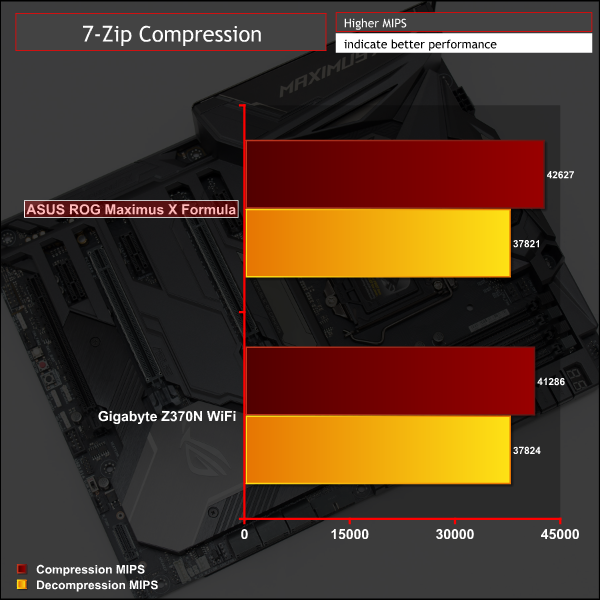
Cinebench R15
Cinebench is an application which renders a photorealistic 3D scene to benchmark a computer’s rendering performance, on one CPU core, all CPU cores or using the GPU. We run the test using the all core CPU mode.
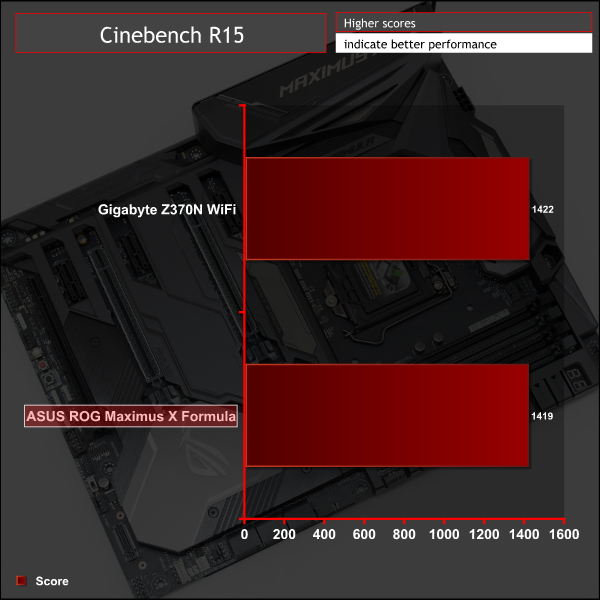
Sandra Processor Arithmetic
SiSoft Sandra 2017 is a multi-function utility program that supports remote analysis, benchmarking and diagnostic features for PCs, servers, mobile devices and networks. We run the application’s processor arithmetic test to gauge the CPU performance on each tested motherboard.
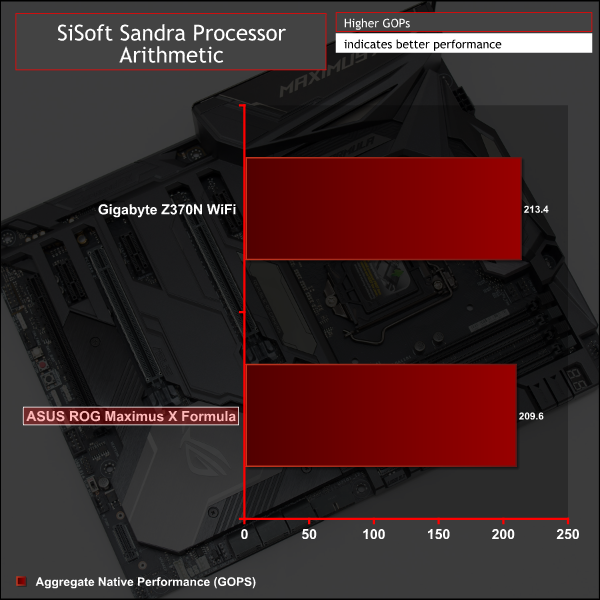
CPU performance is as good as can be expected for a stock Intel i7-8700K.
AIDA64 Engineer
AIDA64 Engineer is a multi-featured software suite for diagnostics, stress testing, benchmarking, software auditing and various other measurement parameters. We use AIDA64 Engineer to benchmark memory throughput and latency.
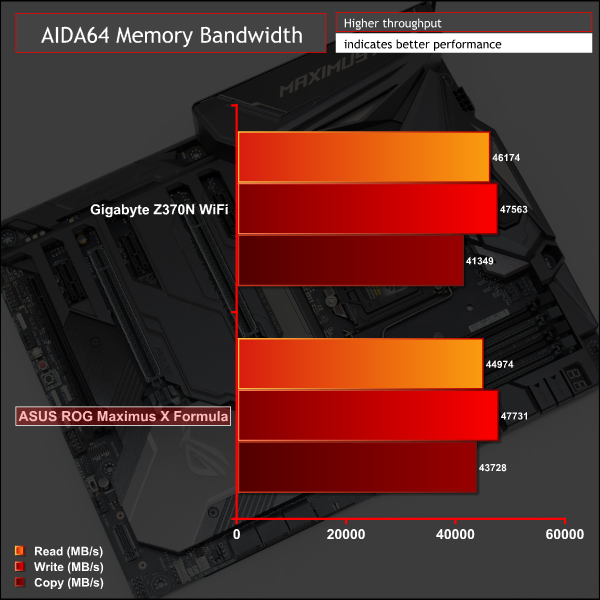
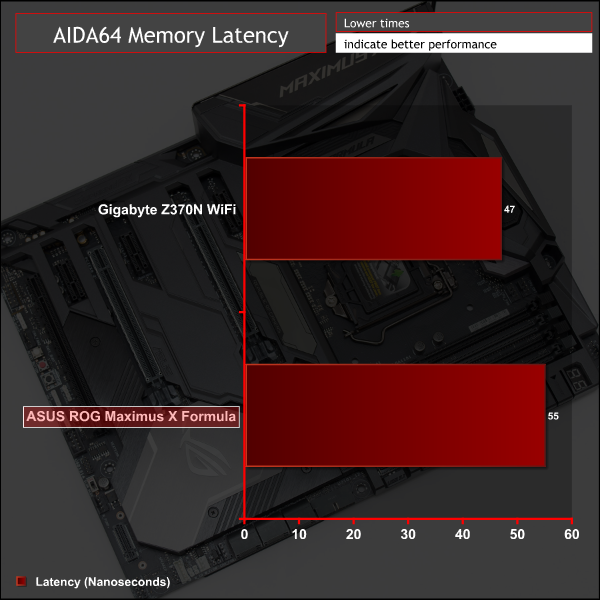
Sandra Memory Bandwidth
SiSoft Sandra 2017 is a multi-function utility program that supports remote analysis, benchmarking and diagnostic features for PCs, servers, mobile devices and networks. We use the SiSoft Sandra memory bandwidth test to provide a set of memory bandwidth results.
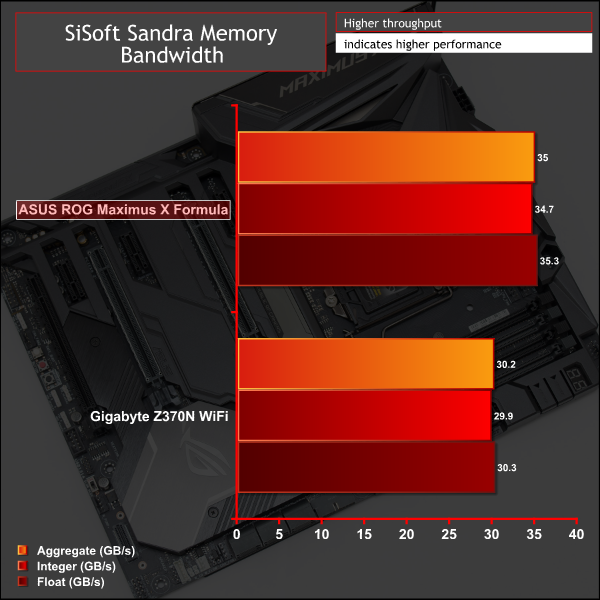
Memory performance varied slightly from benchmark to benchmark though the Maximus X Formula was using two more modules than the Gigabyte Z370N WiFi (ITX) which explains some of the variation.
3DMark
3DMark is a multi-platform hardware benchmark designed to test varying resolutions and detail levels of 3D gaming performance. We run the Windows platform test and in particular the Time Spy benchmark, which is indicative of high-end 1440p PC Gaming.

Ashes of the Singularity: Escalation
Ashes of the Singularity: Escalation is a Sci-Fi real-time strategy game built for the PC platform. The game includes a built-in benchmark tool and was one of the first available DirectX 12 benchmarks. We run the CPU-focused benchmark using DirectX 12, a 1080p resolution and the Extreme quality preset.

Deus Ex: Mankind Divided
Deus Ex: Mankind Divided is an action role-playing stealth video game released in August 2016. A built-in benchmark utility is included and we test using the Ultra quality preset and the DirectX 12 API at a 1080p resolution.

Gaming performance favoured the ASUS Maximus X Formula in two out of three tests but by slim margins that can be put down to margin of error and GPU boosting variation.
ATTO Disk Benchmark
The ATTO disk benchmark is a Windows-based utility for testing storage performance of any storage drive or controller. We use the default benchmark setup.
M.2 PCIe Performance
For M.2 testing we use a Toshiba OCZ RD400 256GB M.2 PCIe NVMe SSD.
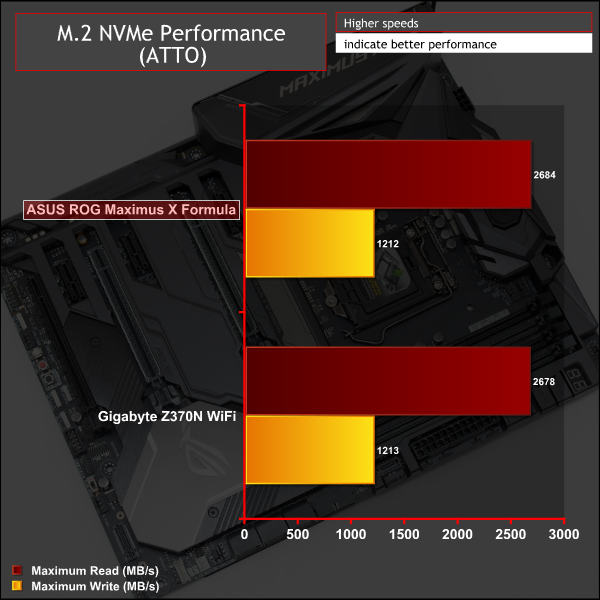
M.2 performance was the maximum the drive was capable of and thermal throttling was prevented by the thermal cooling solution. After ten minutes of constant ATTO load we still weren't able to hit the throttling threshold of the Toshiba RD400.
USB Performance
We test USB 3.0 and 3.1 performance using a pair of Transcend SSD370S 512GB SSDs in RAID 0 connected to an Icy Box RD2253-U31 2-bay USB 3.1 enclosure powered by an ASMedia ASM1352R controller.
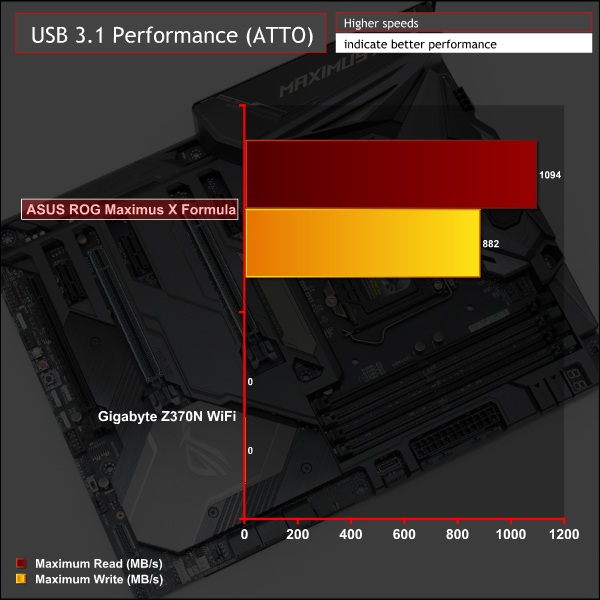
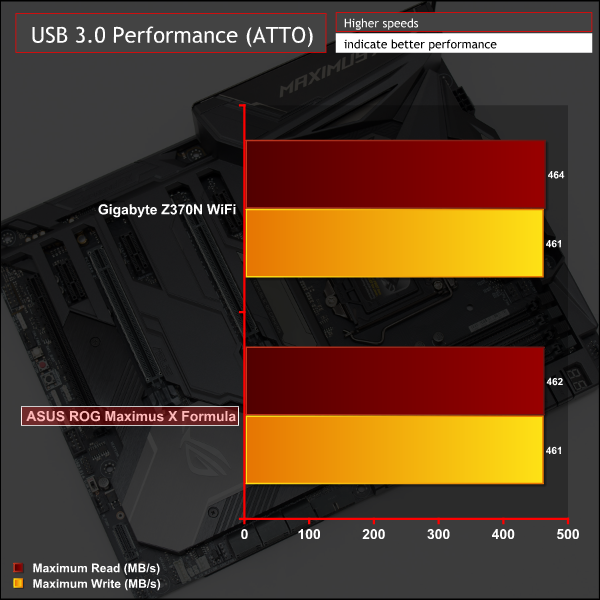
USB 3.1 and 3.0 performance were consistent with what we've seen from other X299 and Z370 motherboards running the same tests.
SATA 6Gbps Performance
For SATA 6Gbps testing we use an OCZ Trion 150 480GB SSD.
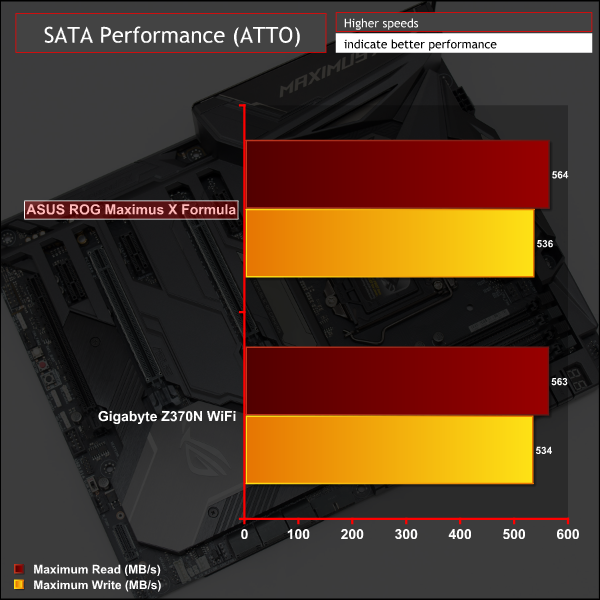
SATA performance was standard-fare.
Audio
Rightmark Audio Analyser is a freeware benchmarking utility designed to objectively test the performance characteristics of audio solutions. We setup a line-in line-out loop and execute the record/playback test before generating the results report you see below. A sampling mode of 24-bit, 192 kHz is tested where available. If unavailable the closest alternative operating mode available is used and clearly marked.
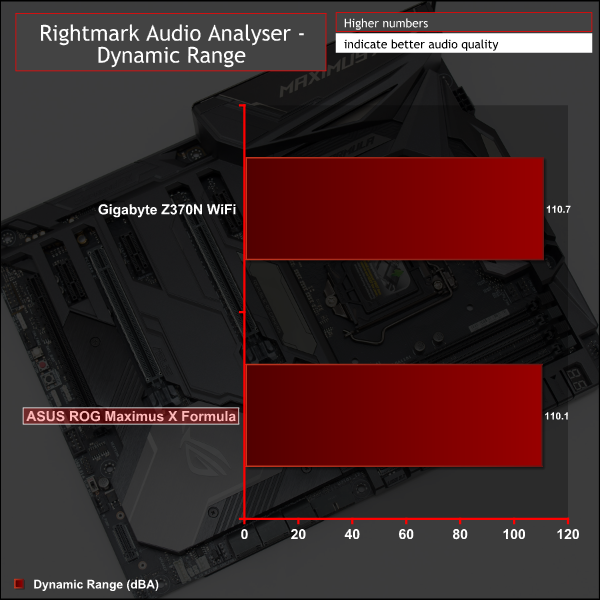
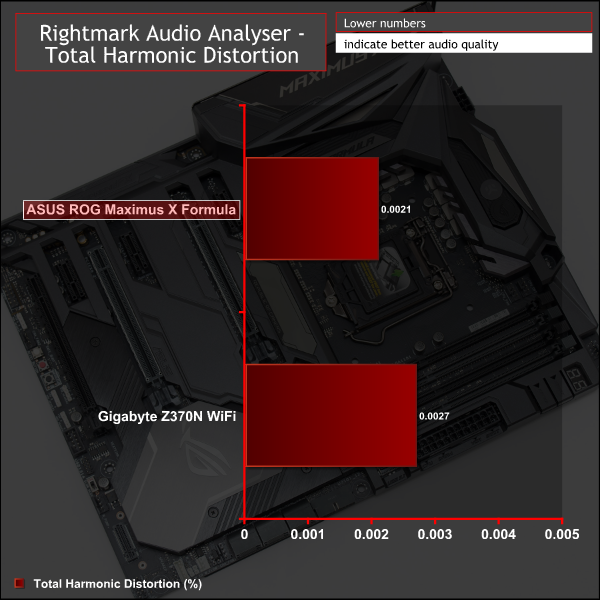
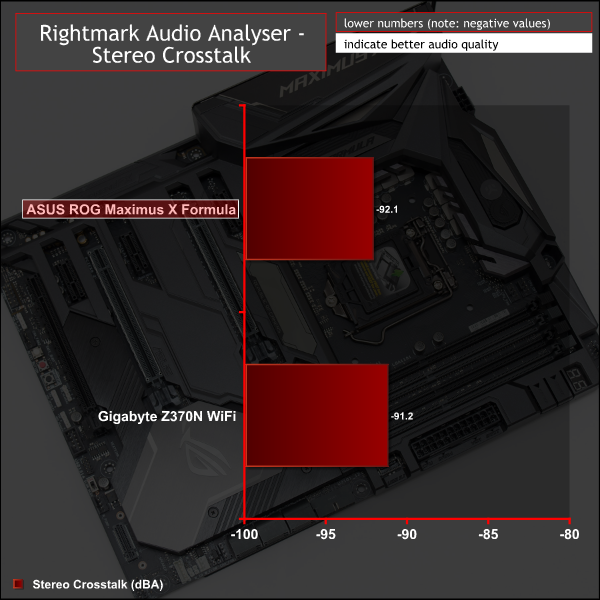
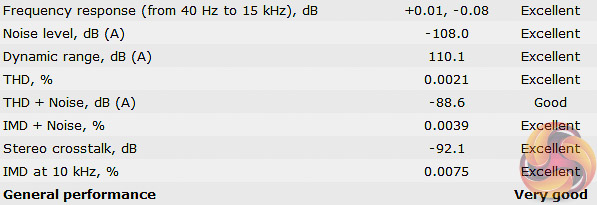
Audio performance is representative of a well-executed implementation of the Realtek ALC1220 codec. Maximus X Formula owners will be happy with the quality of the audio provided especially with the benefits of the Sabre ESS DAC and Texas Instruments operational amplifier.
Manual CPU Overclocking:
To test the ASUS Maximus X Formula motherboard’s CPU overclocking potential, we set the CPU vCore no higher than 1.3V and push for the highest stable clock speed. We maintain the DRAM frequency at 3200MHz to take memory stability out of the overclocking equation. Once the highest clock speed for 1.3V is achieved we see if there is potential to roll back on the voltage while maintaining system stability.
The ASUS Maximus X Formula had no issues achieving the 5GHz overclock with a moderate voltage of 1.28 volts, at 1.27 and below we experienced stability issues.
However, we had considerable problems trying to get the UEFI-defined manual core voltage to hold constant when under load in the operating system. We tested a range of voltage and LLC combinations to prove our point:
- Manual 1.3 volts + Auto LLC = 1.34 volts under Cinebench Load
- Manual 1.3 volts + Level 6 LLC = 1.312 volts under Cinebench Load
- Manual 1.3 volts + Level 5 LLC = 1.264 volts under Cinebench Load
- Manual 1.275 volts + Level 7 LLC = 1.312 volts under Cinebench Load
- Manual 1.275 volts + Level 6 LLC = 1.296 volts under Cinebench Load
- Manual 1.275 volts + Level 5 LLC = 1.232 volts under Cinebench Load and System Crash
- Manual 1.275 volts + Auto LLC = 1.312 volts under Cinebench Load
- Manual 1.31 volts + Level 5 LLC = 1.28 volts under Cinebench Load
As our results show there was no possible LLC value that would permit 1.275 volts of UEFI-defined manual core voltage to translate into 1.275 volts of vCore within the operating system, the same for 1.3 volts. In the end the closest we could get to 1.275 volts was by setting 1.31 volts with a Level 5 LLC, as level 5 LLC drops the voltage down. Some voltages over supplied vCore considerably when using Level 6, 7 and Auto LLC settings.
KitGuru informed ASUS of its findings prior to publication and were informed that “in engineering terms our voltages are still within 1% of the target value”, which in some cases is not true as 1.296 volts is 1.6 per cent out from 1.275 volts. ASUS also told KitGuru that “there may be an inaccuracy recorded in CPU-Z due to things like the CPU Contact pins, the CPU socket and trace impedance” and that “the voltage you are recording isn't an overshoot and will not damage the CPU”. No UEFI update was pledged from the company based on our findings and we were using the latest UEFI version available, number 1003, dated 21st December 2017.
Ultimately a motherboard of this stature should be able to provide perfect vCore consistency between the UEFI and operating system with minimal effort required from the user. However, it is still possible to achieve the desired vCore with some “creative accounting” of using a higher UEFI voltage than required with a Level 5 LLC to drop it down.
Overclocked Performance
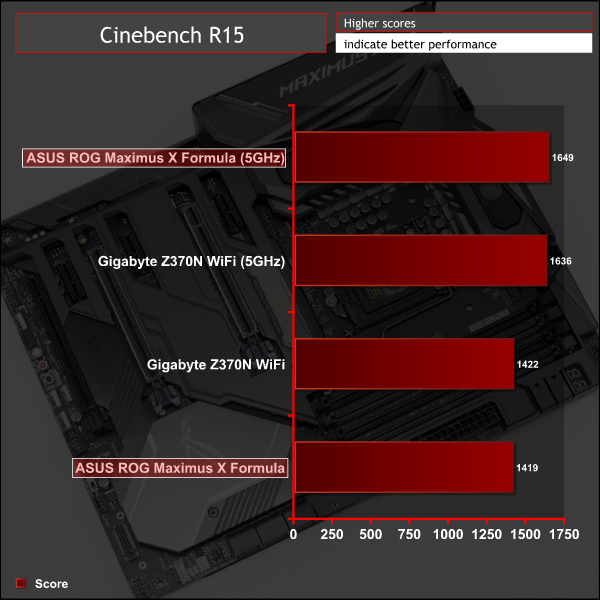
Overclocked performance reflected the 5GHz frequency.
Power
We leave the system to idle on the Windows 10 desktop for 5 minutes before taking a reading. For CPU load results we run AIDA64 CPU, FPU, Cache and Memory stress tests and take a reading after 5 minutes. The power consumption of our entire test system (at the wall) is shown in the chart.
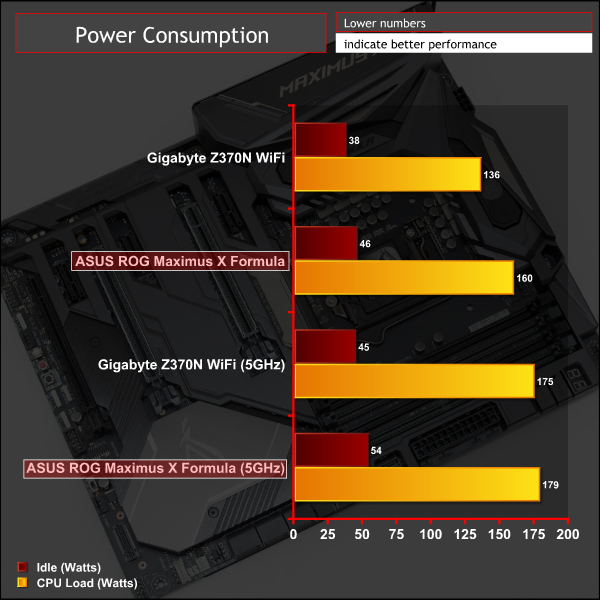
The stock power consumption for the ASUS Maximus X Formula was fairly high at load due to higher than required vCore values for Intel stock settings – under sustained stable load it was 1.22 but it rose as high as 1.26-1.3 under some load scenarios. At overclocked settings the gap between the ASUS and Gigabyte motherboards narrowed to almost nothing since manual voltages were being used to set both boards to around 1.28v on the vCore.
KitGuru observed peak VRM temperatures, after 10 minutes of sustained AIDA64 CPU and memory load, of 53 degrees Celsius at stock and 59 degrees Celsius at overclocked from the “ASUS EC” VRM sensor (read using HWiNFO64).
The ASUS Maximus X Formula, for the most part, lives up to the reputation of the Formula model and high expectations of the Republic of Gamers brand. The Formula excels the most in the areas of styling and customisation where the unique ROG Armor and extensive lighting options give DIY system builders full flexibility.
The CPU VRM is increasingly important for high-end motherboards and the Maximus X Formula is strong in this area with a strong-performing hybrid air or water cooling heatsink as well as an 8+2 phase VRM solution using high quality components. The potency of that hardware VRM is partially let down by the inconsistency between the UEFI vCore settings and actual vCore behaviour within Windows under load, something we hope ASUS will take another look into.
Connectivity is a fairly typical of a mid-range motherboard with USB being well furnished for all standards (2.0, 3.0, 3.1), enough SATA and M.2 provisioned for most users' needs and competent wired and wireless networking options. The ASUS ROG Strix Z370-E Gaming, for example, is just as well equipped in terms of USB, storage and networking as the Maximus X Formula at nearly half the cost.

Where the Maximus X Formula sets itself ahead of the competition is in its range of overclocking and diagnostic utilities including numerous buttons (power, reset, retry, safe, memOK, etc.), diagnostic LEDs and a code reader. The Formula also cements its niche as a tailored watercooling motherboard with an integrated CPU waterblock, eight fan headers, two of which can easily provision enough power to support high-end water pumps (up to 36-watts), and water flow sensors.
Some of the improvements on the Formula are more subtle such as a Digital to Analogue Converter (DAC) and a dedicated hardware IC to offer the ROG Keybot functions. Most motherboard vendors offer Keybot-equivalent functionality as software-only which lacks perks like being able to wake the system from S5 sleep and interact directly with the UEFI from the keyboard.
The innovative feature of the day is the integrated LiveDash OLED display that provides a novel way of visualising hardware monitoring parameters or custom images and animations, perfect for adding that finishing touch to any customised system build.
It is within those main areas – customisation, watercooling and overclocking/diagnostics – that the Maximus X Formula cements itself as a premium offering in a demanding but niche market segment.
However, its steep price and mid-range connectivity may well discourage a number of prospective buyers in favour of more affordable or “better connected” motherboard options. It is also worth noting that the Maximus X Code is virtually identical to the Maximus X Formula, minus the waterblock and LiveDash display, for those with a limited interest in configuring a watercooled system and on a tighter budget.
The ASUS Maximus X Formula has a retail price of £379.99 from Overclockers UK and is sold with a 3 year warranty as standard.
Discuss on our Facebook page over HERE.
Pros:
- Stylish design
- Effective M.2 cooling and dual M.2
- Quality VRM implementation with CPU VRM waterblock
- Excellent audio system
- Abundant overclocking and diagnostic tools
- Extensive RGB and LED lighting options
- Dual USB 3.1 controllers and generally ample USB connectivity
- Plentiful fan headers with granular controls
- Innovative OLED “LiveDash” display
- Onboard WiFi and Bluetooth
Cons:
- UEFI behaviour prevents specified vCore voltages being achieved under load
- Exuberant price tag
- Vertically positioned M.2 slot is awkward
- No dual or 5/10G LAN
- OLED “LiveDash” display is only monochrome
KitGuru says: The Maximus X Formula is a worthy foundation for custom and prestige builds involving watercooling.

 KitGuru KitGuru.net – Tech News | Hardware News | Hardware Reviews | IOS | Mobile | Gaming | Graphics Cards
KitGuru KitGuru.net – Tech News | Hardware News | Hardware Reviews | IOS | Mobile | Gaming | Graphics Cards