The presentation of the ASUS Maximus IX Apex is up to the usual high standard for ROG. The box is very sturdy and provides a nice display of the product's novel features.
The accessory bundle is generous and includes the following:
- User Guide (enclosed within is a CableMod discount code for ASUS-compatible RGB strips)
- Driver and Utility DVD with Case Sticker
- ROG Cable Labels
- ROG Stickers
- ROG Drink Coaster
- 4 x SATA III Cables
- 80cm RGB Extension Cable
- 2-Way SLI Bridge (Hard PCB)
- Rear I/O Shield
- ASUS Q-Connector
- CPU Installation Tool
- Customisable NamePlate Accessory Pack
- DIMM.2 Extension Card
- M.2 Screw Kit
 KitGuru KitGuru.net – Tech News | Hardware News | Hardware Reviews | IOS | Mobile | Gaming | Graphics Cards
KitGuru KitGuru.net – Tech News | Hardware News | Hardware Reviews | IOS | Mobile | Gaming | Graphics Cards


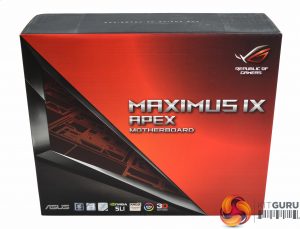




They really should keep the LN2 features away from consumer boards, because consumers are never, ever going to use LN2 on them at all. It’s just a ploy to crank the price up with an unnecessary feature most will never use.
Same goes for the automatic overclocking stuff. No-one who spends £300 on a motherboard will be using that. At all. If a total newbie is going to get into PC stuff and has stupid money to burn, they’ll pay for OCUK or Scan to do it out of the box with warranty.
The most striking feature of this board is the M.2 DIMM socket and weird shape (which puts me off slightly as it will reduce the stability of the board in terms of bending).
And, as with all motherboards, there’s barely a difference worth bothering with in terms of performance. When I choose a board I choose one with enough sockets to do what I want and has the most appropriate features such as VRM cooling, USB sockets and fan headers.