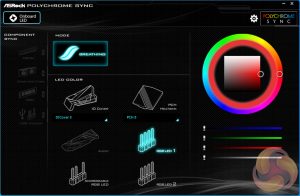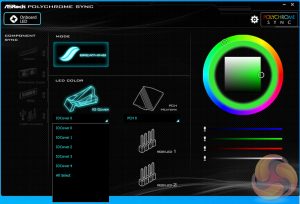ASRock has a “Phantom Gaming” utility for the 2.5 Gigabit LAN connection. It’s not that different to rival software products (ASUS GameFirst IV, MSI Gaming LAN manager) and offers a way to do packet prioritisation, traffic shaping and monitor network statistics.
The value of the 2.5 Gigabit LAN connection appears somewhat limited at this stage as there are few devices around that support the throughput of this standard. However, there would be a speed benefit to this device sitting on a network that is operating at 2.5, 5 or 10 Gigabit.
Restart to UEFI does exactly what it says on the tin and is handy if you’re not quite quick enough on the F2 or Delete keys.
ASRock’s App Shop provides the dual role of serving out ASRock’s own software and approved third party software (some of dubious value), but also includes a MSI Live Update-style function which scans for certain BIOS and driver versions and informs the user when a newer version is available.
It’s reasonably useful for both of its provided functions and isn’t too intrusive, but does pop up the occasional notification in Windows 10.
ASRock Polychrome Sync seems to be a rebranding of the previous ASRock AURA RGB (also renamed from Polychrome RGB), perhaps due to naming similarities with the ASUS AURA RGB solution. The new software is a little bit slicker with handy visualisations of each of the available zones that can be altered – on this board there are three RGB headers (2 x 12v, 1 x 5v) and two onboard RGB lighting zones (rear I/O, chipset).
The way the colours and modes are changed is slightly different to predecessor software. First select from the 15 lighting modes available as shown in the images then to select the colour pick the outer ring first, then the inner square after. Some lighting modes do not have colour options (such as Off or Rainbow) hence the requirement to pick the lighting mode first.
ASRock Phantom Gaming Tuning, the Phantom Gaming-branded equivalent of A-Tuning, is ASRock’s equivalent to ASUS AI Suite, Gigabyte EasyTune and MSI Command Centre. This software allows you to set power profiles, overclock on the fly (OTF) and tune the fan speeds with the ASRock Fan-Tastic tuning. It’s a reasonably well polished piece of software, is light on system resources and not very intrusive.
In our experience the fan tuning is still better off carried out within the UEFI environment, the same applies for OTF overclocking, but there’s no harm in ASRock offering the software equivalent for those that prefer.
 KitGuru KitGuru.net – Tech News | Hardware News | Hardware Reviews | IOS | Mobile | Gaming | Graphics Cards
KitGuru KitGuru.net – Tech News | Hardware News | Hardware Reviews | IOS | Mobile | Gaming | Graphics Cards