Manual CPU Overclocking:
To test the ASRock X299E-ITX/ac motherboard’s CPU overclocking potential, we set the CPU VCore as close to 1.20V as possible. We maintain the DRAM frequency at 3200MHz to take memory stability out of the overclocking equation.
Overclocking was simple and we were able to easily achieve 4.6GHz using 1.2 volts. Any more frequency gains required pushing voltage further and that lead to unacceptable temperatures, read more about our i9 7900X overclocking experiences here.
Overclocking performance was similar to all other X299 motherboards though we found the ASRock board needed less voltage, at 1.175 volts instead of 1.2 volts, to achieve 4.6GHz in a stable manner.
Overclocked Performance
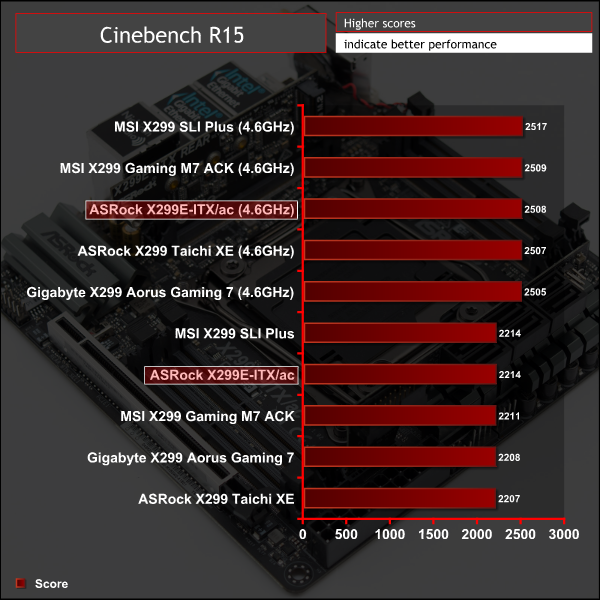
Power
We leave the system to idle on the Windows 10 desktop for 5 minutes before taking a reading. For CPU load results we run AIDA64 CPU, FPU, Cache and Memory stress tests and take a reading after 5 minutes. The power consumption of our entire test system (at the wall) is shown in the chart.
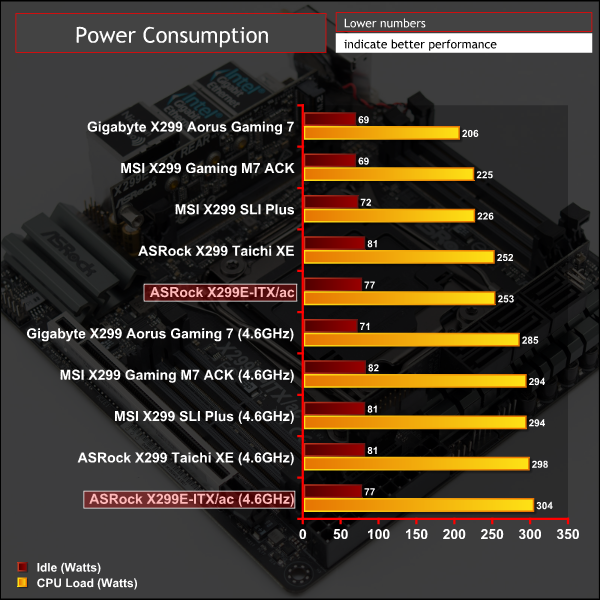
Like the ASRock X299 Taichi XE the ASRock X299E-ITX/ac seemed to consume more power at equivalent voltages to rival motherboards (e.g. the ASRock board consumes more at 1.2 volts than the Gigabyte or MSI boards) thus the power saved from voltage reduction during overclocking (down to 1.175v) was cancelled out by the higher overall power consumption resulting in similar power consumption at overclocked load.
As with the Taichi XE we’re not quite sure where the extra power consumption came from but “stock” idle and load scenarios were about 10-20 per cent higher than Gigabyte and MSI offerings. Our best guess is this is a result of the auto voltage behaviour ASRock uses, which is possibly over-zealous. Under overclocking power consumption differences nearly cancelled out with fixed voltages being used rather than automatic ones.
 KitGuru KitGuru.net – Tech News | Hardware News | Hardware Reviews | IOS | Mobile | Gaming | Graphics Cards
KitGuru KitGuru.net – Tech News | Hardware News | Hardware Reviews | IOS | Mobile | Gaming | Graphics Cards


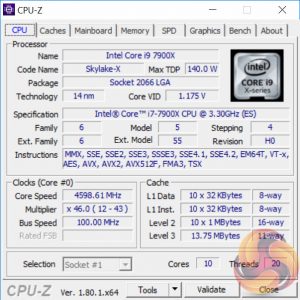

I like that vertical design, sure we can save some space with designs like that.
I understand that having a lot of daughterboards increase the cost, but I live to see a day when I could be able to build a custom pc like the apple mac g4 cube.