Overclocking proved more troublesome than normal with the Fata1lty Z270. The first issue encountered was the sychronisation of the Cache ratio to the CPU ratio when left to Auto. It's harder to get the Cache to overclock as far as the CPU multiplier. When dialling in a 4.9GHz CPU overclock the cache would jump to 4.9GHz too, which wasn't stable.
After disabling this and fixing the cache to 4.2GHz, we then encountered further issues with voltages. Based on our sample and our testing, with both available BIOS versions on the ASRock website, there is considerable voltage overshoot when setting a fixed voltage for the CPU VCore in the UEFI. We achieved the following voltage outcomes for 4.9GHz CPU, 4.2GHz cache:
- 1.36 fixed volts for the CPU VCore in the UEFI was 1.4 volts in reality under load
- 1.35 was 1.39
- 1.33 was 1.37
- 1.30 was 1.34
While it's possible the VCore readouts could be wrong, aligning the voltages with load power consumption and thermals, leads us to believe the CPU-Z VCore readings are correct.
We tried a similar amount of voltage testing with the offset VCore method since this offered lower power consumption at idle and we achieved the following results:
- 5mv (+0.005v) offset voltage for the CPU VCore in the UEFI was 1.3 volts in reality under load
- 25mv (+0.02v) was 1.31
- 50mv (+0.05v) was 1.33
- 70mv (+0.075v) was 1.36
- 100mv (+0.1v) was 1.39
For the fixed voltages we believe ASRock may need to issue an update to resolve the overshoot of 0.04v. However, setting aside the voltage overshoot from the designated UEFI value the stability of the load voltage was superb using the Level 1 Auto LLC. Furthermore, we found that we were able to get 4.9GHz stable with just a 5mv offset, effectively 1.3 volts, which is a very strong result. Though we were not able to achieve 5GHz without encountering stability issues.
3600MHz XMP Memory:
We test the motherboard's ability to run G.Skill's high-speed 16GB DDR4 Trident Z kit at a 3600MHz XMP setting. High-speed XMP settings can prove a challenge for motherboard designers when optimising the settings for stability at the intended DRAM frequency.
ASRock's Fatal1ty Z270 Professional Gaming i7 executed the XMP 3600MHz profile of our G.Skill Trident Z 16GB (2 x 8GB) memory kit with no hesitation.
Overclocked Performance
As a performance comparison, we have included the results from five other Z270 motherboards. The maximum overclocked configuration achieved with each other board was a 5000MHz (50 x 100MHz) processor frequency whilst using 3200MHz CL16 memory.
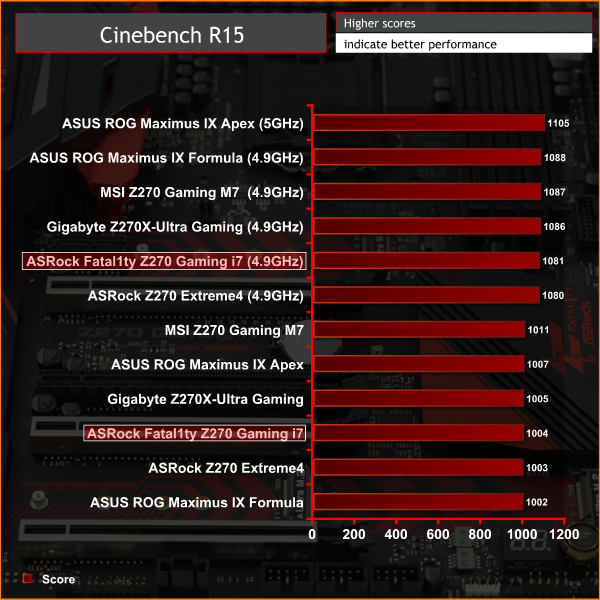
Power
We leave the system to idle on the Windows 10 desktop for 5 minutes before taking a reading. For CPU load results we run AIDA64 CPU, FPU, and Cache stress tests and take a reading. The power consumption of our entire test system (at the wall) is shown in the chart.
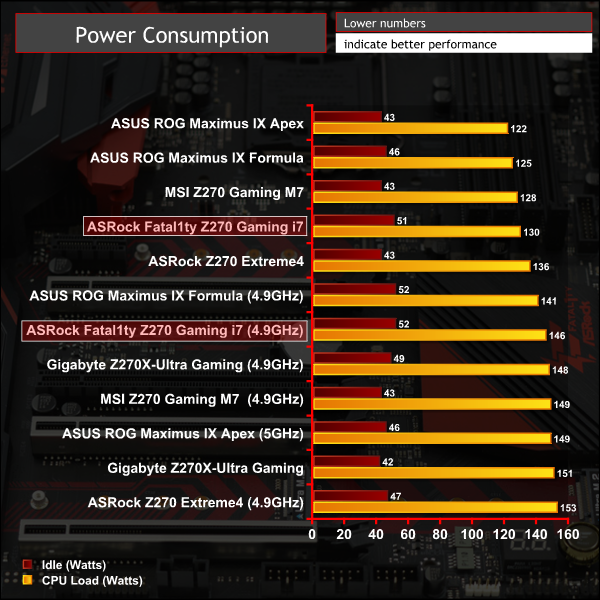
Our overclocked power consumption figures are for the 1.3 volt load VCore voltage, from the 5mv offset, hence why they are lower than the equivalent clock speed of the ASRock Z270 Extreme4.
 KitGuru KitGuru.net – Tech News | Hardware News | Hardware Reviews | IOS | Mobile | Gaming | Graphics Cards
KitGuru KitGuru.net – Tech News | Hardware News | Hardware Reviews | IOS | Mobile | Gaming | Graphics Cards


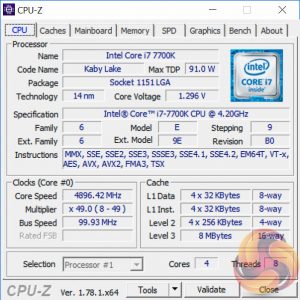


Might just grab this one, and Im thinking to get the next 580 Red Devil, will be a very good devilish looking match 😀
It’s damn beautiful mobo, just got time last wk.. you cannot go wrong.
Regarding the questionable fan/water pump header location. There is one right under the power 8pin connector. The one at the bottom could be used for another water cooling circuit (GPU).