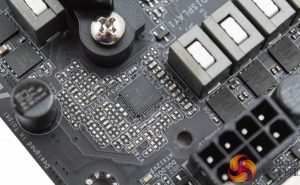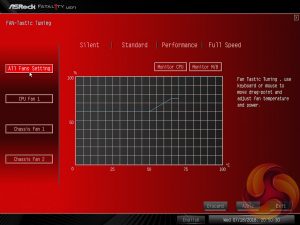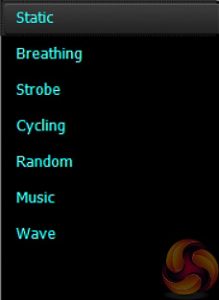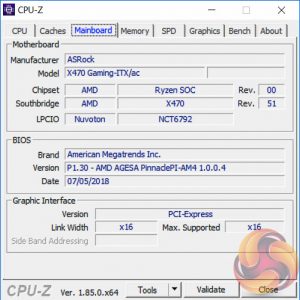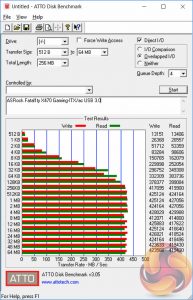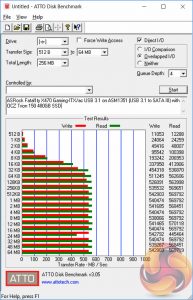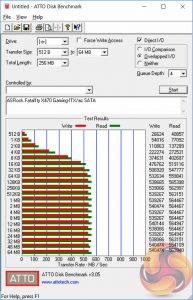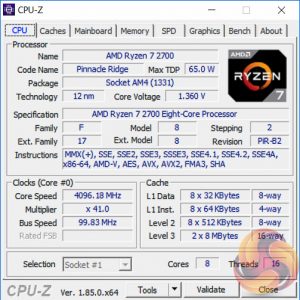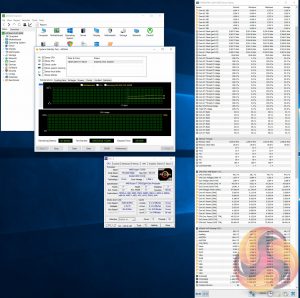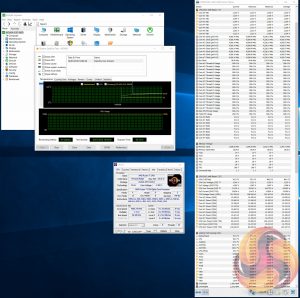The mini-ITX motherboard market was long dominated by Intel due to the company's indisputable advantage in CPU power efficiency, an essential characteristic for small form factors. That was until AMD introduced its game-changing Zen CPU architecture in early 2017 and now, with Zen in the second generation, AMD mini-ITX solutions are as competitive as ever. ASRock is the ideal motherboard manufacturer to capitalise on this recent trend with its new Fatal1ty X470 Gaming-ITX/ac, having established itself as a pioneer of mini-ITX solutions.

As with most X470 motherboards ASRock's Fatal1ty X470 Gaming-ITX/ac is similar to the preceding X370 version, but with a number of subtle variations and improvements including a more neutral colour scheme, USB 3.1 connectivity and an improved integrated WiFi module. ASRock has long been moving away from its vibrant colour schemes, specifically red for its Fatal1ty products, and its new X470 ITX solution further cements the company's trajectory.
Given that AMD's AM4 platform currently supports up to eight-core CPUs, such as the Ryzen 7 2700(X), 1800X and 1700(X), AM4 mini-ITX solutions are more computationally capable than Intel Z370 equivalents where the current best performing CPU is the six-core Core i7 8700K, even if Intel's i7 often comes out victorious in real-world gaming benchmarks.
For prospective buyers with more serious CPU requirements for a compact design, ASRock's own X299E-ITX/ac motherboard offers a novel solution for fitting up to 18-cores of Skylake-X power into a mini-ITX form factor – but this comes with its own set of limitations and is hardly a mainstream solution.
To the budget conscious buyer an AMD Ryzen 7 2700X and ASRock Fatal1ty X470 Gaming-ITX/ac is more affordable than an Intel Core i7 8700K with a mini-ITX motherboard of equivalent stature, such as the ASRock Fatal1ty Z370 Gaming-ITX/ac.
So does the ASRock Fatal1ty X470 Gaming-ITX/ac make an ideal foundation for a Ryzen 7 CPU? Let's find out more in the KitGuru testing and analysis.
| ASRock Fatal1ty X470 Gaming-ITX/ac | |
| Form Factor | mini-ITX, 17cm x 17cm |
| CPU Socket | AMD AM4 |
| Chipset | AMD X470 |
| Memory | DDR4, 2 DIMMs up to 32GB, up to 3466MHz+ with OC |
| On-board Graphics | Radeon Vega Graphics (Supported APUs only) |
| Discrete Graphics | Single Graphics Card Configurations only |
| Expansion Slots | 1 x PCIe 3.0 X16 (x16 from Ryzen 1st/2nd Gen CPU, x8 mode only with 7th Gen A-Series or Athlon) |
| Storage | 4 x SATA III 6Gbps (via AMD X470 chipset) 1 x M.2 up to 2280 (PCIe 3.0 X4 32Gbps or SATA III 6Gbps) |
| USB | 2 x USB 3.1 (2 Rear, 1 Type-A and -C, both via AMD X470 chipset) 4 x USB 3.0 (2 Rear, 2 Front, all via AMD X470 chipset) 4 x USB 2.0 (2 Rear, 2 Front, all via AMD X470 chipset) |
| Networking | Intel I211-AT Gigabit Ethernet Intel 802.11ac 2T2R 1733Mbps WiFi (Intel 9260NGW) with Bluetooth 5.0 |
| Audio | Realtek ALC1220 7.1 channel HD audio |
| RGB | 1 x 5v Digital header 1 x AMD LED Fan header (12V G R B type) No onboard RGB LEDs |
| Fan Headers | 3, all support 3/4 pin fans (1 x CPU 1Amp, 1 x CHA 1Amp, 1 x CHA/W_PUMP 2Amp) |
| Rear I/O | 2 x Antenna Ports 1 x PS/2 Mouse/Keyboard Port 1 x HDMI 2.0 Port 1 x DisplayPort 1.2 1 x Optical SPDIF Out Port 2 x USB 2.0 Ports 1 x USB 3.1 Gen2 Type-A Port 1 x USB 3.1 2 x USB 3.0 Ports 1 x RJ-45 LAN Port 5 x HD Audio Jacks |
| UEFI | 1 x 256Mb UEFI AMI |
The packaging for the ASRock Fatal1ty X470 Gaming-ITX/ac highlights the USB 3.1, 802.11ac WiFi, 32Gbps M.2 slot and optional RGB headers, Interestingly, the ASRock packaging quotes “up to 867Mbps and Bluetooth v4.2” for the WiFi yet the WiFi module on this board is actually better, supporting up to 1730Mbps and Bluetooth v5.0.
The accessory bundle includes two SATA cables, an M.2 mounting screw, WiFi antenna with double-sided sticky pad, a rear I/O plate, utility/driver DVD and some documentation.
The scope for stylistic touches on mini-ITX motherboards is fairly limited given the space constraints, particularly so on the AM4 socket compared to Intel LGA1151 where the AM4 mounting brackets consume additional space. ASRock implements only two compact heatsinks for the CPU VRM and chipset, both of a grey colour, in what is otherwise a neutral design.
Unlike some larger motherboards there are no onboard RGB LEDs but ASRock does provide two RGB headers of type 5v digital addressable and a 12v G R B (marked as AMD FAN LED), to add extra RGB strips or lighting.
ASRock provides four of six of the SATA III ports available with the X470 chipset, due to space constraints, along with a two USB headers of type 2.0 and 3.0. The single PCIe 3.0 X16 slot is reinforced for enhanced durability and just above that sits a fan header (CHA_FAN1/WP) which can supply up to 2 amps (24 watts) for water pumps.
The audio section uses an unshielded Realtek ALC1220 codec with no effective PCB separation. There are two Nichicon Fine Gold Series audio capacitors in use and we couldn't identify any additional amplifiers other than what is already integrated into the codec. This audio solution reflects the space constraints ASRock has to work within but should still offer strong performance courtesy of the high-grade codec.
At the top of the motherboard are the two RGB headers – 12v G R B (white) and 5v addressable (grey) along with two fan headers – CPU_FAN1 and CHA_FAN2, both supplying 1 Amp/12 watts.
The rear I/O provides 2 USB 2.0, two USB 3.0, and two USB 3.1 (Type-A and -C) as well as DisplayPort 1.2, HDMI 2.0, a full complement of audio connections and the WiFi antenna mounting points. The previous model (X370) had dual HDMI so the addition of DisplayPort provides some more graphical flexibility when used with APUs.
Underneath the motherboard is the primary M.2 connector supporting up to 2280 (80mm) devices in either SATA III 6Gbps or PCIe 32Gbps modes, there is no M.2 cooling solution provided. All screws in use are standard cross-heads for easy removal.
The CPU heatsink is very compact and our sample was missing a thermal pad. ASRock confirmed this was an error and that all retail samples do ship with a thermal pad between this heatsink and the MOSFETs. The heatsink directly covers the phases that supply the CPU voltage.
The controller is the Renesas (Intersil) ISL95712 controller which outputs up to 4+3 phases, CPU and SOC respectively. In this context the only plausible configuration is 3+2 phases (CPU + SOC) meaning that the CPU phases use two MOSFETs and two inductors per phase.
There are no doublers in use and doubler usage isn't possible as the ISL95712 integrates drivers for phases 1 and 2 of the CPU core and phase 1 of the SOC, with ASRock supplying a separate driver (likely ISL6625As) for the third CPU core phase and second SOC phase.
These phases are based ON Semiconductor (Fairchild) FDPC5030SG units which are ASRock's dual stack MOSFETs (high- and low-side MOSFETs in the same package) and are of very good quality.
The two SOC phases also use two ON Semiconductor FDPC5030SG units per phase but with only one inductor. These do not have any heatsink cooling but will likely not require this given that the SOC voltage is rarely delivering much power to the system-on-chip devices it supplies.
That is, unless the user opts for an APU and then the lack of cooling may be an issue since this SOC VRM will supply the APU's GPU component. APU users will need to be sensible about airflow considerations, particularly when overclocking the GPU component.
10 more ICs are located underneath the motherboard marked “470 82TQY e” for each MOSFET and presumably help with voltage smoothing or some similar function.
The capacitors used are Nichicon FP series 12,000 hours rated units (FP12K) which are of high quality.
The overall quality of the VRM is will pass as “mid-range” due to the high quality MOSFETs and capacitors used to bolster the voltage regulation, even if the phase count is low. The other main issue, which is understandable given the limitation of the form factor, is the small VRM heatsink.
The memory VRM appears to be provisioned by a Monolithic Power MPQ8636 (fully integrated buck converter) with a couple of Sinopower SM3337 MOSFETs, more than adequate for a couple of sticks of memory.
Upon entering the UEFI the first screen shown is the Main tab with ASRock appearing to have ditched the EZ Mode splash screen used on many Intel motherboards that was intended to provide a quick summary of commonly accessed UEFI options.
The Main tab summarises UEFI, CPU and DRAM information but no longer has a MyFavorite section, summarising most recently accessed settings.
If you are unable to display some of the images on these pages, disable your ad blocker as it interferes with our gallery code.
OC Tweaker is the primary section of the UEFI environment for altering settings relating to the CPU, DRAM and Voltage. In here you can set memory profiles, which ASRock still calls “XMP” despite the fact XMP is actually “Intel Extreme Memory Profile” but these can be easily translated to work on AMD platforms by motherboard manufacturers.
OC Tweaker will also allow you to overclock the CPU, the default mode uses “ASRock Setting” which ASRock recommends when overclocking. When setting the CPU Frequency and Voltage Change to manual, overclocking can be set via the multiplier and the core voltage options. There's no specified voltage operation modes but it is possible to configure an offset voltage if so desired or ignore the offset voltage parameter to effectively end up with an override voltage based on the CPU Voltage parameter.
If you are unable to display some of the images on these pages, disable your ad blocker as it interferes with our gallery code.
The Advanced section has a many more settings related to system devices, compatibility options and the CPU. Most CPU specific options are nested under the AMD CBS and AMD PBS sections. Most other manufacturers are offering these sections in their UEFIs as it enables all the various parameters of AMD's Zen CPUs and the AMD platform to be grouped together and easily altered.
The Tool tab holds the Instant Flash utility which is beautifully simple; attach a USB device, pick the update file and update, or update automatically from the internet. ASRock has cut-back the UEFI RGB controls for this motherboard, there used to be a full graphical user interface, almost identical to the Windows version but now it's a simpler text-based version.
In theory these RGB LED UEFI settings do nothing until you connect an RGB strip to one of the two RGB headers since this motherboard has no onboard RGB LEDs. In any case, we recommend the Windows utility as it is a lot more user-friendly.
The H/W Monitor section includes a number of voltage, temperature and fan speed read-outs as well as all the CPU and System fan controls. Further fan tuning can be done by first running the “Fan Tuning” wizard to calculate the full fan speed range of each attached fan (minimum and maximum speeds in RPM). Then from within the FAN-Tastic tuning window customised profiles can be set using the fan speed graph and the mouse to drag-and-drop the graph’s line.
Security, Boot and Exit tabs round off the rest of the ASRock UEFI environment. No summary of UEFI changes made in the session is presented to the user before they save and exit.
ASRock’s App Shop provides the dual role of serving out ASRock’s own software and approved third party software (some of dubious value), but also includes a MSI Live Update-style function which scans for certain BIOS and driver versions and informs the user when a newer version is available. It’s reasonably useful for both of its provided functions and isn’t too intrusive, but does pop up the occasional notification in Windows 10.
F-Stream, the Fatal1ty-branded A-Tuning, is ASRock’s equivalent to ASUS AI Suite, Gigabyte EasyTune and MSI Command Centre. This software allows you to overclock on the fly (OTF) and tune the fan speeds with the ASRock Fan-Tastic tuning. It’s a reasonably well polished piece of software, is light on system resources and not very intrusive.
In our experience the fan tuning is still better off carried out within the UEFI environment, the same applies for OTF overclocking, but there’s no harm in ASRock offering the software equivalent for those that prefer.
Restart to UEFI does exactly what it says on the tin and is handy if you’re not quite quick enough on the F2 or Delete keys.
ASRock Polychrome RGB seems to be a rebranding of the previous ASRock AURA RGB, perhaps due to naming similarities with the ASUS AURA RGB solution. The new software is a little bit slicker with handy visualisations of each of the available zones that can be altered – on this board it's those two RGB headers only. The way the colours and modes are changed is the same as predecessor software. It works by selecting the colour on the outer ring first, then the inner square after and then you can pick the style from the drop down menu, there are currently 7 modes as shown above.
At some point in the future we expect ASRock may integrate RGB into its graphics cards though at the moment there are still a range of other computer hardware products that are compatible with ASRock’s Polychrome RGB Sync, as listed on ASRock’s microsite.
When a mouse is plugged into the Fatal1ty mouse port its polling rate can be manually adjusted up to 1000Hz in the ASRock Mouse Polling software. In many cases gaming mice have their own software for polling rate adjustments but where they do not this offers a functional solution.
ASRock Key Master is similar to the ASUS ROG Keybot, except it is a purely software-based implementation, ASUS implements a specific IC to control its key macro functions. This means the ASRock solution has a little bit less functionality and in practice the software is a bit clunky. The lack of user experience and usability testing for software development with ASRock's customers is evident, though other motherboard vendors are equally guilty of this.
We will be outlining the ASRock Fatal1ty X470 Gaming-ITX/ac motherboard's performance with the AMD Ryzen 7 2700 CPU, 16GB* of 3,200MHz G.Skill Trident Z DDR4 memory and a Gigabyte GTX 1080 G1 Gaming.
*16GB for mini-ITX motherboards, 32GB for all other motherboards.
X470 Motherboard Test System:
- Processor: AMD Ryzen 7 2700 with Default AMD Turbo Behaviour (approx 3.35GHz when using all 8 cores)
- Memory: 32GB (4x8GB*) G.Skill Trident Z XMP/DOCP/AMP (3,200MHz** 16-18-18-38 @ 1.35V), *2x8GB for mini-ITX motherboards
- Graphics Card: Gigabyte GeForce GTX 1080 G1 Gaming.
- System Drive: Samsung 850 EVO 500GB SSD
- CPU Cooler: Corsair H100i V2 with Two ML120 Pro Fans.
- Power Supply: Seasonic Platinum 760W SS-760XP.
- Operating System: Windows 10 Pro 64-bit
Comparison X470 Motherboards:
- ASRock Fatal1ty X470 Gaming-ITX/ac
- ASUS ROG Strix X470-F Gaming
Drivers and UEFI:
- AMD Chipset 18.10.0601
- Nvidia GeForce 398.36 VGA drivers.
- ASRock UEFI Version P1.30 (07/05/2018) with AMD AGESA PinnaclePI-AM4 1.0.0.4
Tests:
- Cinebench R15 – All-core CPU benchmark (CPU)
- SiSoft Sandra 2018 – Processor Arithmetic Test (CPU) and Memory Bandwidth Test (Memory)
- 7-Zip 18.05 x64 – Built-in 7-Zip benchmark test (CPU)
- AIDA64 Engineer 5.97 – System cache & memory benchmark and stress test (Memory and Power Consumption)
- 3DMark v2.5.5029 & TimeSpy v1.1 – Time Spy (1440p) test (Gaming)
- Ashes of the Singularity: Escalation – Built-in benchmark tool CPU-Focused test, 1920 x 1080, Extreme quality preset, DX12 mode (Gaming)
- Deus Ex: Mankind Divided – Built-in benchmark tool, 1920 x 1080, Ultra quality preset, DX12 mode (Gaming)
- ATTO 3.05 – M.2, USB 3.0, USB 3.1, and SATA 6Gbps transfer rates (Motherboard)
- Rightmark Audio Analyzer 6.4.4 – Record and playback test using a line-in to line-out loopback with a 3.5mm audio cable (Motherboard)
7-Zip
7-Zip is an open source Windows utility for manipulating archives. We measure the Total Rating performance using the built-in benchmark tool. The test stresses all CPU cores to 100% and shows an affinity for memory bandwidth.
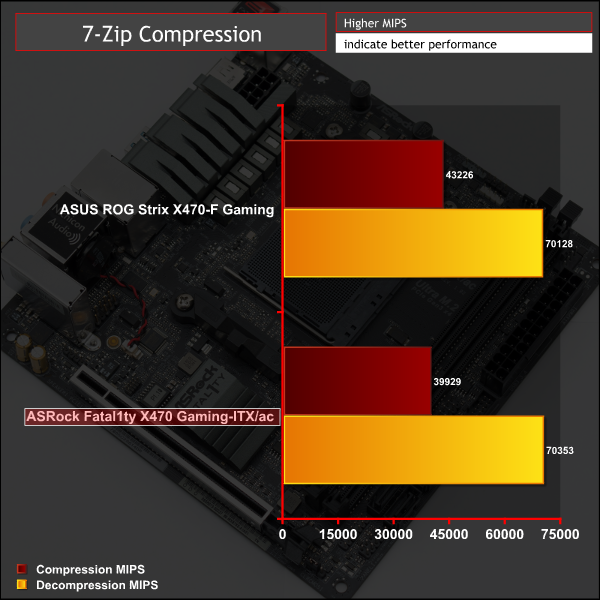
Cinebench R15
Cinebench is an application which renders a photorealistic 3D scene to benchmark a computer’s rendering performance, on one CPU core, all CPU cores or using the GPU. We run the test using the all core CPU mode.
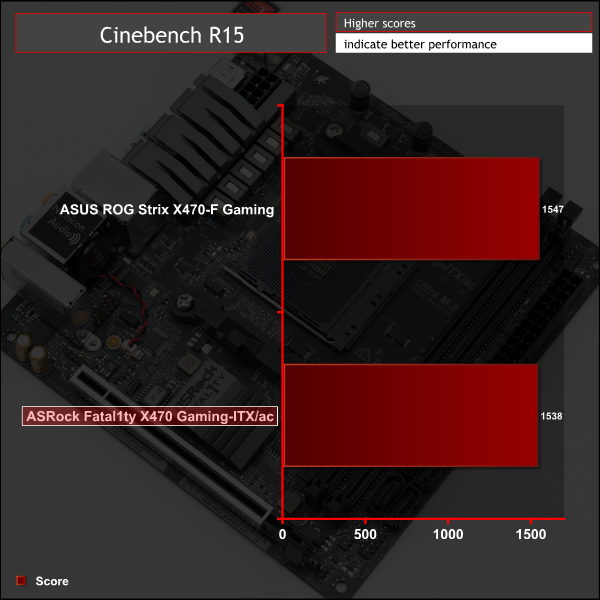
Sandra Processor Arithmetic
SiSoft Sandra 2018 is a multi-function utility program that supports remote analysis, benchmarking and diagnostic features for PCs, servers, mobile devices and networks. We run the application’s processor arithmetic test to gauge the CPU performance on each tested motherboard.
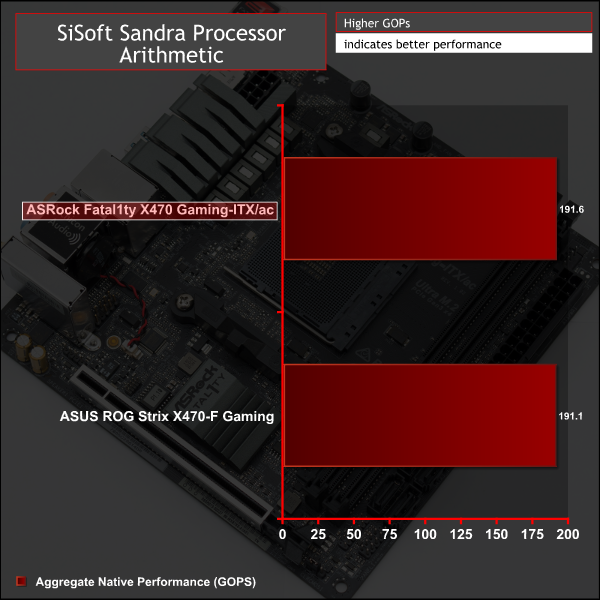
CPU performance is typical of the AMD Ryzen 7 2700 CPU and fairly consistent across motherboards, which is what we'd expect given the role AMD's XFR2 and PB2 technologies play in ensuring CPU performance is always maximised within thermal and power constraints.
For a rough guide of how CPU performance compares to Intel's Z370 platform, with an i7 8700K, please see KitGuru's most recent Z370 motherboard review. Please note software and driver versions have changed hence why we caution that results are not directly comparable.
AIDA64 Engineer
AIDA64 Engineer is a multi-featured software suite for diagnostics, stress testing, benchmarking, software auditing and various other measurement parameters. We use AIDA64 Engineer to benchmark memory throughput and latency.
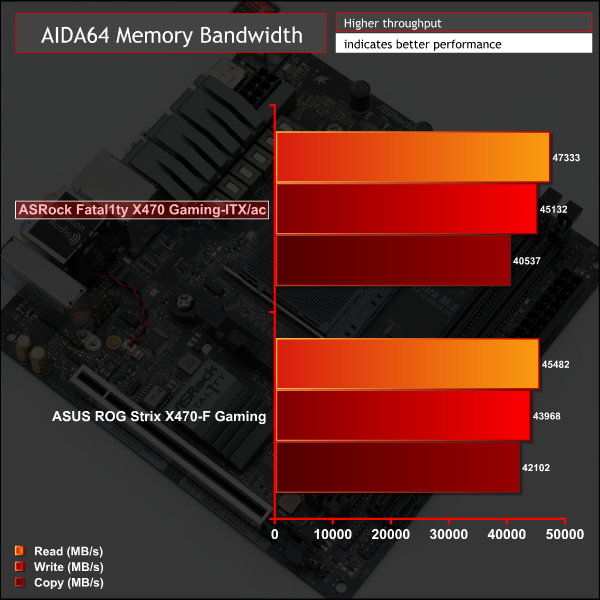
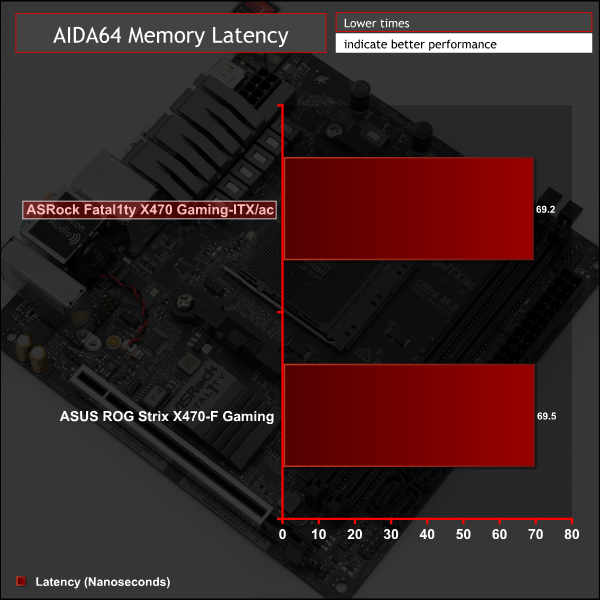
Sandra Memory Bandwidth
SiSoft Sandra 2018 is a multi-function utility program that supports remote analysis, benchmarking and diagnostic features for PCs, servers, mobile devices and networks. We use the SiSoft Sandra memory bandwidth test to provide a set of memory bandwidth results.
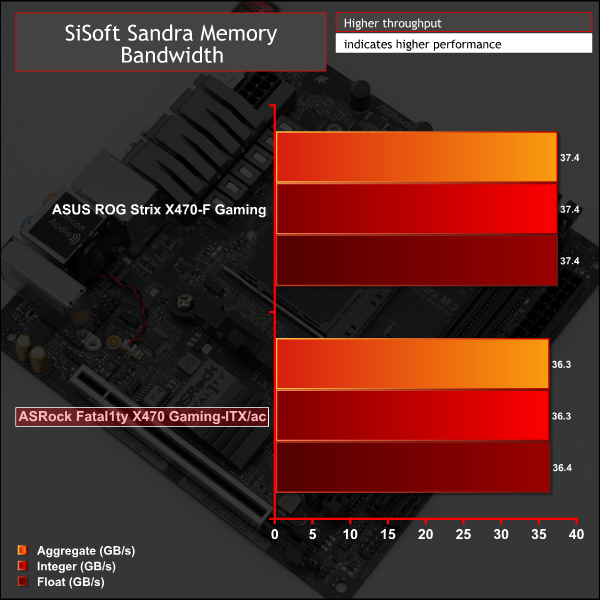
Memory performance was very similar between the two X470 motherboards on test, with the variation that we did observe possibly down to the fact the ASRock X470 ITX motherboard was only using two memory modules (ITX form factor limitation) compared to the four memory modules on the ASUS X470-F motherboard.
For a rough guide of how memory performance compares to Intel's Z370 platform, with an i7 8700K, please see KitGuru's most recent Z370 motherboard review. Please note software and driver versions have changed hence why we caution that results are not directly comparable.
3DMark
3DMark is a multi-platform hardware benchmark designed to test varying resolutions and detail levels of 3D gaming performance. We run the Windows platform test and in particular the Time Spy benchmark, which is indicative of high-end 1440p PC Gaming.
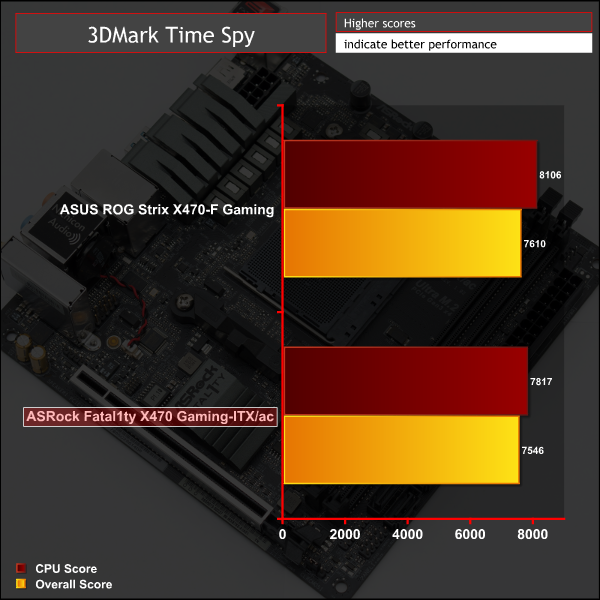
Ashes of the Singularity: Escalation
Ashes of the Singularity: Escalation is a Sci-Fi real-time strategy game built for the PC platform. The game includes a built-in benchmark tool and was one of the first available DirectX 12 benchmarks. We run the CPU-focused benchmark using DirectX 12, a 1080p resolution and the Extreme quality preset.
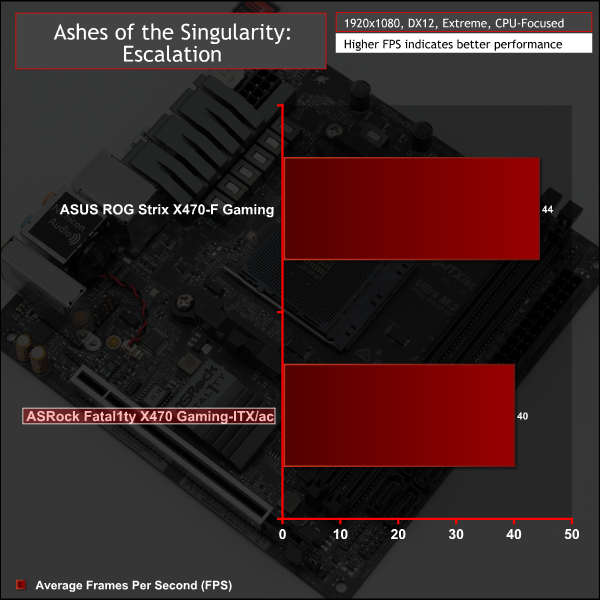
Deus Ex: Mankind Divided
Deus Ex: Mankind Divided is an action role-playing stealth video game released in August 2016. A built-in benchmark utility is included and we test using the Ultra quality preset and the DirectX 12 API at a 1080p resolution.
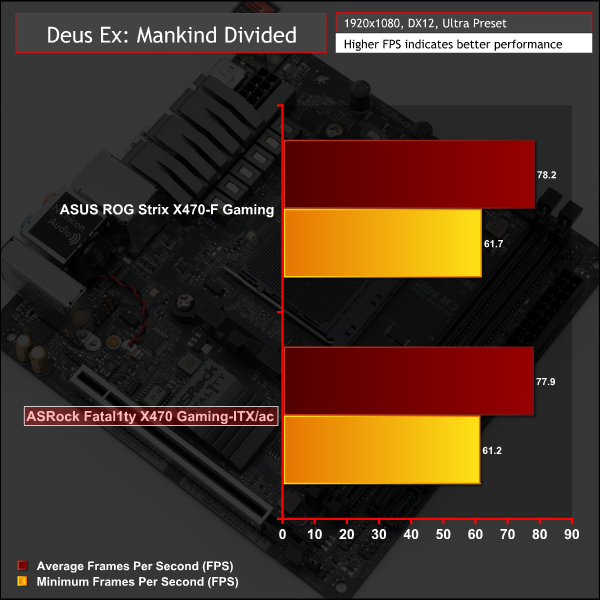
Gaming performance was mostly similar but the ASUS X470-F motherboard seemed to have a slight edge in some tests – perhaps down to more memory, a better VRM facilitating faster frequencies or some other explanation such as random testing error.
For a rough guide of how gaming performance compares to Intel's Z370 platform, with an i7 8700K, please see KitGuru's most recent Z370 motherboard review. Please note software and driver versions have changed hence why we caution that results are not directly comparable.
ATTO Disk Benchmark
The ATTO disk benchmark is a Windows-based utility for testing storage performance of any storage drive or controller. We use the default benchmark setup.
M.2 PCIe Performance
For M.2 testing we use a Toshiba OCZ RD400 256GB M.2 PCIe NVMe SSD.
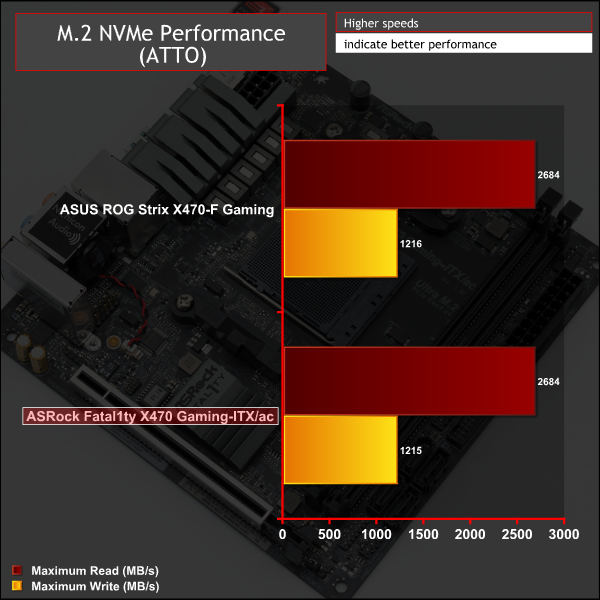
M.2 performance on this motherboard facilitates the maximum the test drive is capable of, however, the lack of M.2 cooling means thermal throttling does happen after just a couple of minutes. M.2 cooling is something ASRock could have considered given we've seen it before on other mini-ITX motherboards, such as the Gigabyte Z370N-WiFi.
USB Performance
We test USB 3.0 and 3.1 performance using a pair of Transcend SSD370S 512GB SSDs in RAID 0 connected to an RaidSonic Icy Box RD2253-U31 2-bay USB 3.1 enclosure powered by an ASMedia ASM1352R controller.
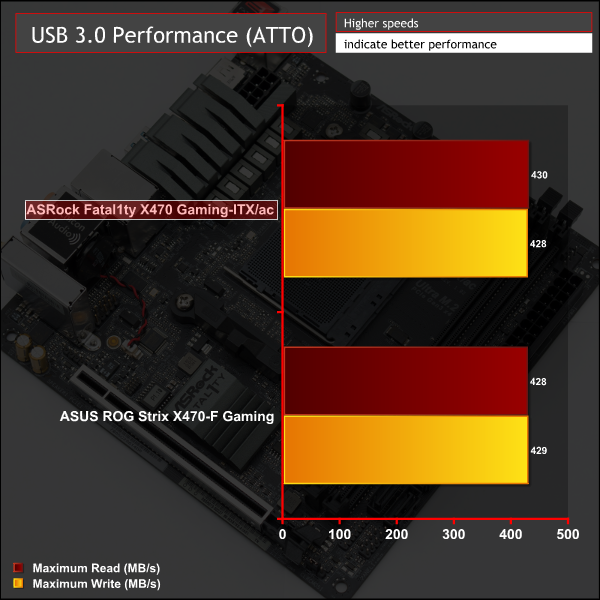
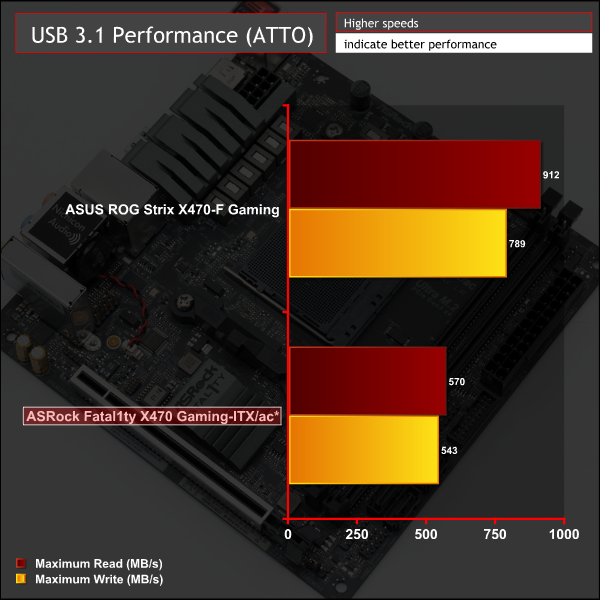
USB 3.0 performance was fairly typical for both X470 motherboards, though about 30-35MB/s lower than KitGuru observed on Intel's 300-Series.
For the ASRock X470 ITX motherboard we had compatibility issues between its only USB 3.1 Type-A port (via the AMD X470 chipset controller) and the ASM1352R RAID box and thus we were unable to get results on our standard test equipment. It proved impossible to get to the bottom of this issue and we were not able to get a single successful benchmark run despite trying a second ASRock motherboard, a different ASRock ASM1352R based RAID board, a fresh install of Windows 10, numerous UEFI versions, different drivers and AMD firmwares and many different power and BIOS options.
We did manage to test with a single USB 3.1 (ASM1351) to SATA device with one OCZ Trion 150 480GB SSD and achieve speeds faster than USB 3.0 just to validate the port was functioning correctly.
On the ASUS X470-F motherboard, we were only able to test the USB 3.1 port using the ASM1142 controller, not the front panel port using the X470 chipset controller, thus it remains to be determined if this is a motherboard-specific or chipset-specific compatibility problem. Similarly USB 3.1 performance on Intel 300-series motherboards was better than the ASUS X470-F to the tune of an extra 150MB/s.
SATA III 6Gbps Performance
For SATA 6Gbps testing we use an OCZ Trion 150 480GB SSD.
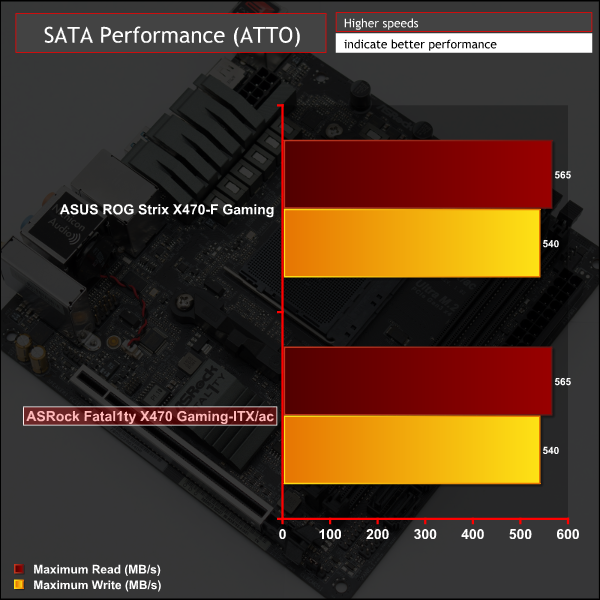
SATA III performance was as expected.
Audio
Rightmark Audio Analyser is a freeware benchmarking utility designed to objectively test the performance characteristics of audio solutions. We setup a line-in line-out loop and execute the record/playback test before generating the results report you see below. A sampling mode of 24-bit, 192 kHz is tested where available. If unavailable the closest alternative operating mode available is used and clearly marked.
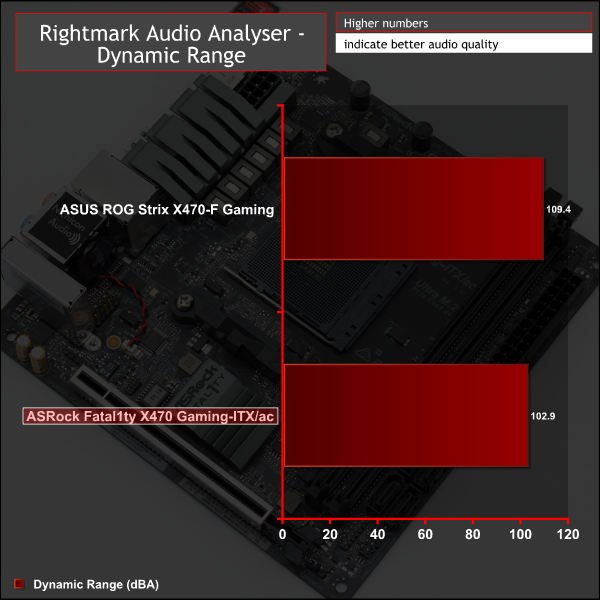
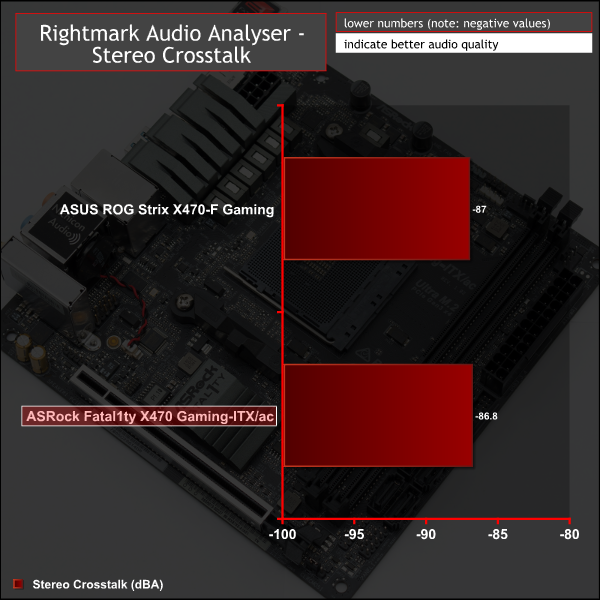
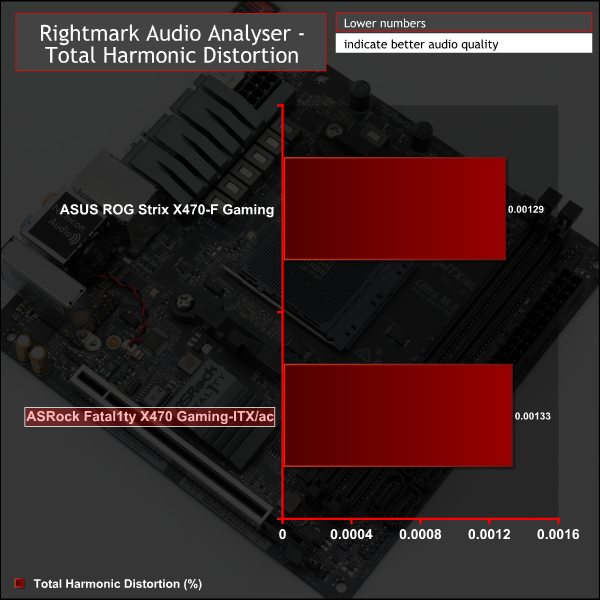
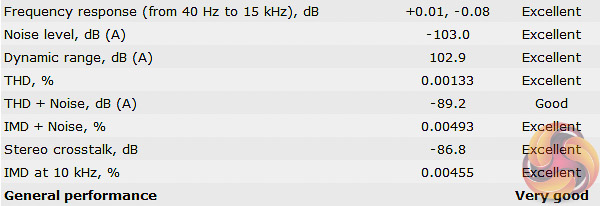
The performance is in line with what we've seen from other Realtek ALC1220 codec based motherboards including Z370 motherboards using the same codec. The performance for the ASRock X470 mini-ITX motherboard was a little bit worse than the ASUS X470-F motherboard, probably reflecting the higher congestion on the PCB and fewer audio capacitors in use due to space constraints.
Manual CPU Overclocking:
To test the ASRock Fatal1ty X470 Gaming-ITX/ac motherboard’s CPU overclocking potential, we set the CPU core voltage no higher than 1.4V and push for the highest stable clock speed. We maintain the DRAM frequency at 3200MHz to take memory stability out of the overclocking equation. Once the highest clock speed for 1.4V is achieved we see if there is potential to reduce the voltage while maintaining system stability.
Overclocking was a straightforward affair, we were able to get the system to boot and be stable at 4.1GHz with 1.35 volts. 4.2GHz was not possible without exceeding 1.4 volts. CPU-Z read the core voltage as 1.36v under overclocked load while the AMD CPU reported it as 1.344. Either way the voltage had tapered off slightly under load but not enough to cause instability or concern.
Motherboard Sensors
In terms of available sensor readings there was nothing that specifically identified as a VRM temperature. The “Motherboard” temperature rose from 50 at stock to 56 at load but it is not clear if that reflects the chipset, VRMs or some other sensor location.
There were no indicative signs of thermal throttling after extended loading but given the compact size of the heatsink it is highly recommended to ensure sufficient airflow to the CPU VRM region when building any system with a high TDP Ryzen CPU (95-105W) or any other overclocked Ryzen CPU using 1.3 volts or more.
Overclocked Performance
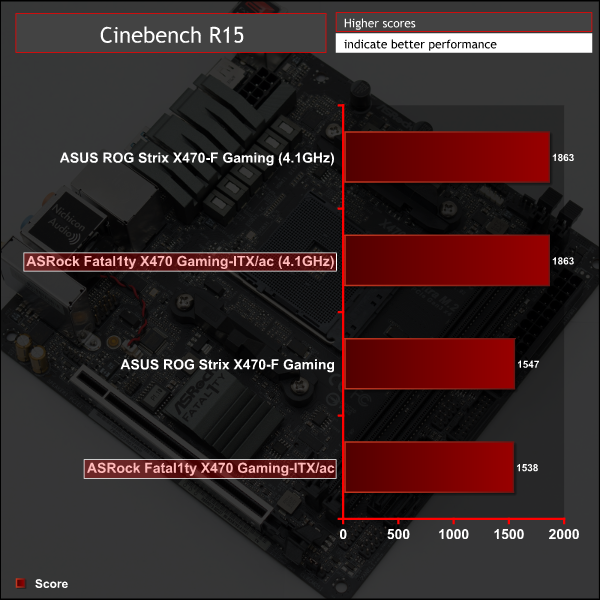
Overclocked performance was as expected and kept up with the ASUS X470-F.
Power
We leave the system to idle on the Windows 10 desktop for 10 minutes before taking a reading. For CPU load results we run AIDA64 CPU, FPU, Cache and Memory stress tests and take a reading after 10 minutes. The power consumption of our entire test system (at the wall) is shown in the chart.
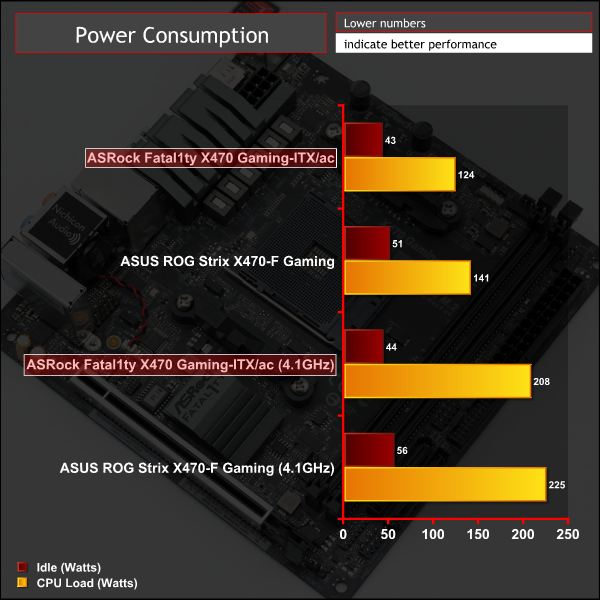
Power consumption was noticeably lower on the ASRock ITX motherboard compared to the ASUS X470-F under stock and overclocked loads, likely due to lower voltages and fewer system devices.
The range of mini-ITX motherboards currently available for AMD's AM4 socket is still dominated by previous generation products based on the X370 and B350 chipsets while the range of newer X470-based solutions is limited. That said the differences between many of these AM4 motherboards using X370 and X470 is limited at best and all will support 1000- and 2000-series Ryzen CPUs with the appropriate BIOS updates.
B350 and the soon to be released B450 have a few more limitations, but ultimately the B450 version of this motherboard, once released, will be a better buy for users not requiring any of the unique features of the X470 chipset.
ASRock's Fatal1ty X470 Gaming-ITX/ac is therefore in competition with both current and prior chipset models given the functional similarities and ASRock had to raise the bar with its X470 ITX motherboard to convince consumers to part with more cash.
It certainly did so by upgrading the integrated WiFi to a 1733Mbps unit, adding USB 3.1 10Gbps USB ports including type-C, offering more RGB headers and improving the integrated display outputs to include DisplayPort as well as HDMI 2.0.
Elsewhere this motherboard remains fairly similar to its X370 predecessor but the above improvements do enough to warrant considering the new model for its additional connectivity and overall flexibility. However, prospective buyers not requiring any of the improvements would be wise to consider the previous X370 model for its lower price point.

There are certain aspects that could do with improvement, particularly the CPU VRM design which is adequate with 3 phases using double MOSFETs and inductors, for the CPU and the heatsink provided to cool this CPU VRM is modest.
There is no heatsink for the SOC VRM meaning APU buyers should be cautious, particularly when overclocking. That said the overall quality of components used, in terms of inductors (chokes), MOSFETs and capacitors, is still very good.
There were some compatibility issues with the USB 3.1 port during testing which was disappointing and meant that we were not able to validate the full bandwidth available from USB 3.1 in our benchmarking. A final note is that the absence of dual M.2 or an M.2 cooling solution make the M.2 capabilities of this motherboard fairly average.
There are better equipped X370 and X470 mini-ITX motherboards out there, mostly from ASUS and with a higher cost, as well as more affordable B350 and B450 options that are surprisingly similar and effectively undercut mini-ITX motherboards in the X370 and X470 space.
For the platform-agnostic consumer, there are also mini-ITX options for Intel's Z370 platform to consider. However, as a route into AMD's AM4 platform this X470 mini-ITX motherboard should meet the needs of most users and delivers a lot of performance for the money.
The ASRock Fatal1ty X470 Gaming-ITX/ac has a retail price of £165.99 in the UK and is sold with a 2 year warranty as standard.
In the USA it can be had for $210 at Amazon and $180 at Newegg and usually has a 2 year warranty.
Pros:
- Intel 1733Mbps 802.11ac WiFi Module with Bluetooth v5.0
- Good value proposition
- Two RGB headers
- 32Gbps M.2
- USB 3.1 Type-A and -C
- Good all-round performance and hassle-free overclocking
Cons:
- 3 phase VRM is not as good as some competitor ITX solutions
- Small CPU VRM heatsink, no SOC VRM heatsink
- USB 3.1 compatibility issues
- No dual M.2 or M.2 cooling
- Lack of onboard RGB lighting
- B450 equivalent will likely be a better buy
KitGuru says: ASRock's Fatal1ty X470 Gaming-ITX/ac is a solid mini-ITX offering for AMD's new X470 chipset. However, it needs some improvements to compete better with equivalent motherboards from rival vendors and Intel Z370-based alternatives.
 KitGuru KitGuru.net – Tech News | Hardware News | Hardware Reviews | IOS | Mobile | Gaming | Graphics Cards
KitGuru KitGuru.net – Tech News | Hardware News | Hardware Reviews | IOS | Mobile | Gaming | Graphics Cards