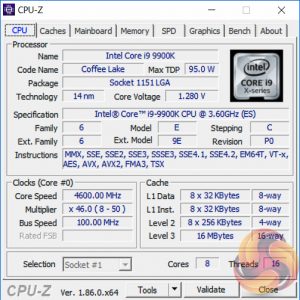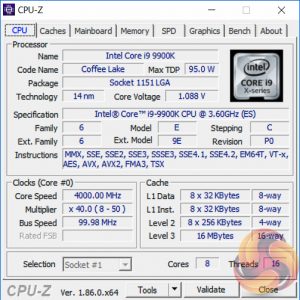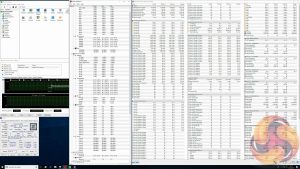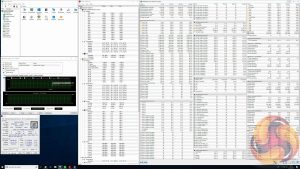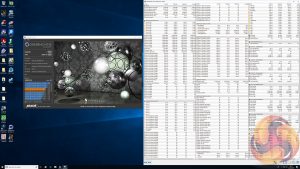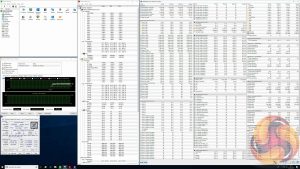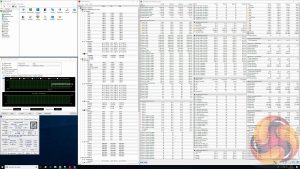CPU Tuning with Intel Turbo:
By default the Turbo behaviour is 4.6GHz short-term turbo and 4.0GHz long-term. However, as we covered earlier on, the Turbo behaviour is ripe for exploitation even if overclocking is not officially supported.
Out of the box the system will stabilise at about 4GHz long-term all-core Turbo with a VCore of about 1.09v. Reported CPU power consumption is about 97-watts.
Raising that power limit to an absurdly high level in the UEFI BIOS results in the CPU having a stable long-term all-core Turbo of about 4.6GHz with a 1.28v VCore, CPU power consumption is around 160-watts.
Under this enhanced Turbo Cinebench performance goes from 1,897 to 2,026 – a 7 per cent increase. For reference overclocked systems running at 5GHz all-core Turbo score approximately 2,175 points, which is about another 7 per cent higher again than this enhanced Turbo, but 15% higher than stock performance.
We were able to further reduce power consumption and temperatures by reducing the voltage from auto (160-watts CPU power, 87-degrees Celsius CPU temperature) to 1.2v Fixed VCore (146W, 82C) and finally to 1.175v Fixed VCore (138W, 79C). 1.15 Fixed VCore was unstable.
There were no CPU VRM temperature sensors provided so it was not possible to detect how hot things were operating.
Under enhanced Turbo modes the CPU VRM heatsink was too hot to hold on to. However, there was no throttling that occurred because of power delivery heat.
That said we'd still advise that as a long term solution the user should look to minimise voltage as much as possible and ensure plentiful airflow over the VRM area, particularly if manipulating the Turbo behaviour in the way we have demonstrated.
System Power Consumption
We leave the system to idle on the Windows 10 desktop for 10 minutes before taking a reading. For CPU load results we run AIDA64 CPU, FPU, Cache and Memory stress tests and take a reading after 10 minutes. The power consumption of our entire test system (at the wall) is shown in the chart.
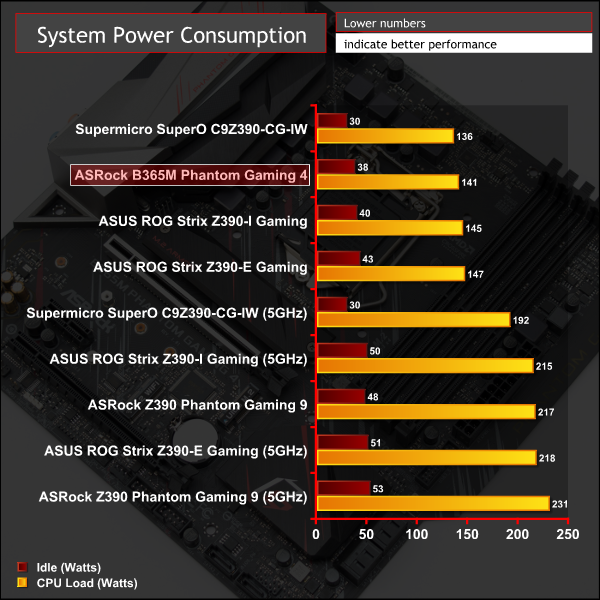
Power consumption fell in-line with expectations of a stock Intel Core i9 9900K system.
12-volt EPS Power Consumption
During the 10-minute stress test as specified above, we record the direct CPU power consumption drawn through the EPS 8-pin socket using modified EPS 8-pin cables that have a Tinkerforge Voltage/Current 1.0 bricklet intercepting and monitoring the power flow from the power supply. That bricklet then reports its data to a Tinkerforge Master Brick. All the data collected by the Tinkerforge Master Brick is passed into an external laptop over a USB connection and analysed in the Cybenetics Powenetics Project software.
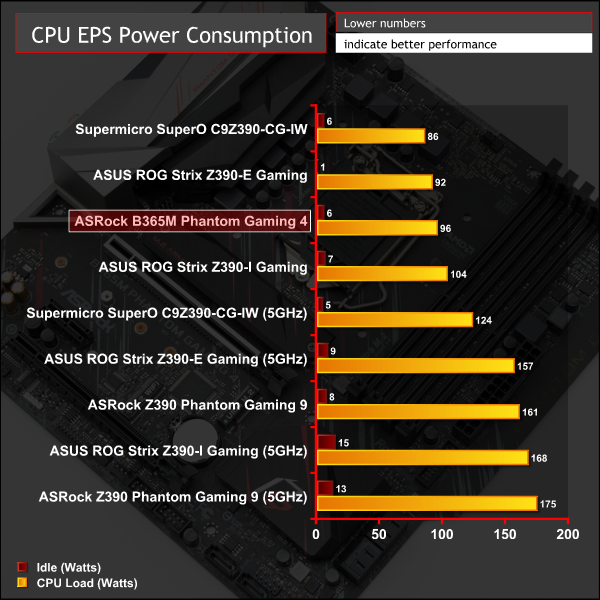
In-line with specification the CPU consumed about 95-watts of power.
 KitGuru KitGuru.net – Tech News | Hardware News | Hardware Reviews | IOS | Mobile | Gaming | Graphics Cards
KitGuru KitGuru.net – Tech News | Hardware News | Hardware Reviews | IOS | Mobile | Gaming | Graphics Cards