
Hitting the mid-high end market hard is the Supermicro C7Z170-SQ. Taking inspiration from the past and adding modern components is sure to rock the competition with server grade components, high-speed M.2 and USB-C 3.1 included.
Perched precariously at £210, the Supermicro C7Z170-SQ looks to be the motherboard that has been thrown unprepared into a market saturated by RGB lights and features that would make NASA technicians quiver at first sight. However, it’s not all about additional utilities, sometimes a great performing unit only needs top quality components derived from servers and that’s what Supermicro is betting on with this addition to the line up.
Unlike a lot of the competition, the feature list is short and safe. Networking is being handled by the Intel I219V and the Realtek ALC1150 codec handles audio. Alongside these, the C7Z170-SQ packs a high-speed M.2 port for the highly popular NVMe SSDs and a USB-C 3.1 port for future functionality.
With a rich heritage, has Supermicro packed enough into the C7Z170-SQ to be considered as a worthy option? Let’s find out.
Features:
- Up to 64GB DDR4 3000MHz+ support.
- USB 3.1 Type-C for up to 10GBps data transfer.
- Single M.2 slot to utilise super faster NVME SSD performance of over 10GB/s.
- Intel I219V Gigabit networking for fast and consistent networking connection.
- Realtek ALC 1150 sound codec provides ultra clear audio for all scenarios.
- Server heritage providing years of experience and the best components.
- Onboard speaker and DEBUG LED: Simplified audible troubleshooting combined with easy to read codes.
Understated never rang truer here. A simple box with just the company logo and model number printed on the front and key information on the back. This would have a hard time catching the attention of passers-by when compared to the boxes of products such as the MSI Gaming M7.
The contents follow suit to the packaging, 6x server-esque SATA 6Gbps cables, a simple IO shield and M.2 SSD screws and standoff. The SATA cables are a decent length but they are missing 90° plugs and securing clips to ensure a solid connection to the motherboard and desired device.
A no fuss approach here, a simple yet instructive quick start guide with all the relevant information needed to set and operate the motherboard. The included disc features the bare minimum amount of drivers and SuperDoctor II (2). It's a shame that Supermicro hasn't fully caught up with the competition and offered the full contents of this disc on the product web page.
On the face, this motherboard has a very simplistic theme with only the red PCIe and DIMM slots bringing some much-needed colour. However, a closer look reveals a much more technical side. Examine the PCB and you will notice that every single component is labelled, this is all well and good for placing the components but it isn’t aesthetically pleasing; especially at a time when looks are a prominent consideration for buyers.
Simple heatsinks surround the CPU socket and make for the only stand out points of the board.
Supermicro positions the M.2 slot above the primary PCIe expansion location. This helps to mitigate thermal throttling issues that may arise with a loaded SSD sat beneath a hot graphics card. The positioning does, however, mean that an ugly green SSD PCB would be perfectly visible inside a build.
Such is the tendency of Supermicro's design team to bypass sharing of expansion lanes from the Z170 chipset, the M.2 connector only supports PCIe devices and is capable of PCIe 3.0 x4 (32Gbps) bandwidth. Don't expect to install an M.2 SATA SSD in this slot, as it won't work. However you are free to install M.2 devices up to 110mm in length.
Six power phases drive the CPU, with a further three being deployed for iGPU duties. Two additional phases provide power to the system voltages.
It’s evident that Supermicro brings server quality components by using well-regarded Vitec 59PR72-151 chokes that are rated for a maximum saturation current of 66A at 25°C.
The processor VCore is a true six phase design while the iGPU receives a dedicated three phases. International Rectifier IR3556 50A PowIRstages MOSFET solutions are used for the VCore, VCCGT and VCCSA.
For a consumer grade motherboard, these components are powerful and add to the premium price tag so you can be safe in the knowledge that you are using some of the best components currently available.
The rear IO features 2x USB 3.0, 1x USB-C 3.1, 7.1 HD Audio Jacks, 1x Intel Gigabit LAN, 1x DisplayPort, 1x HDMI and 1x DVI-D. USB 2.0 ports and a PS/2 connector are useful for connecting peripherals.
The USB-C 3.1 is powered by an ASMedia ASM1142 which has proven stable high transfer speeds in previous reviews. The networking is being handled by Intel’s I219V Gigabit chip and, despite Killer networking options becoming more common for gaming, the I219V is an excellent alternative with very similar performance.
Audio is being handled by the Realtek ALC 1150 codec and like the rest of the market, the audio circuitry is isolated via a separate sandwiched PCB. Rear mounted LEDs are used to signify the audio section of the motherboard, these are the perfect intensity to glow through the yellow opaque section without adding a rear glow.
In control of the PCIe lanes are six ASMedia ASM1480 switches for fuss-free operation regardless of single or multi-slot usage. Despite featuring three full-length PCIe x16 slots, only the upper two are able to run at x8 (or greater) bandwidth, with the other being limited to four PCIe lanes which are shared with the second slot.
Despite a perfect capacity for SLI support, Supermicro has chosen to ignore Nvidia's multi-GPU certification and omit SLI from this motherboard. The motherboard only supports CrossFire but does provide capacity for three of AMD's cards to share sixteen CPU-fed PCIe lanes in a 3-way configuration.
Expansion slot spacing is generally poor, with the highest-bandwidth full-length PCIe slots have a single gap between them and forcing GPU cooler breathing issues. And don't expect a full four chipset-fed PCIe lanes from those x4-length slots; only one of the black connectors actually operates at PCIe 3.0 x4 bandwidth, with the remaining two being fed a single lane each.
Motherboard manufacturers have been incorporating onboard Power buttons and debugging features onto the mainstream motherboards for a couple of years now. Supermicro has included these features in the form of Power, Clear CMOS and BIOS Reset buttons, a DEBUG LED and an onboard Speaker.
A possible manufacturing oversight has to be the DIMM slot orientation. The newer half fixed DIMM slot style has been utilised but it has left the open end directly in line with where a graphics card would be; unless an ITX graphics card was being used such as an AMD R9 Nano or R9 Fury X.
With that said, the orientation does prevent the latch being blocked by a large, roof-mounted watercooling unit such as Corsair's H100i.
Supermicro Z170 UEFI
Most manufacturers release motherboards with a dual BIOS; one with simplified settings for the general population and the other more tailored towards the enthusiasts with a far greater depth to the settings available. Supermicro sadly only offers the latter style which calls back to the much-beloved Legacy design.
This BIOS; however, is a navigational nightmare with no logical movement process unless you can bear the intermittent ultra-low DPI mouse movement. Most would assume that to enter a submenu, you hit Enter and then Enter again, yet you need to navigate almost solely via arrow keys which do not allow you to enter the submenus intuitively.
That being said, it is well laid out with all of the relevant settings within rational menus and it is very clear to read and understand. Once the navigation via keyboard has been improved, this BIOS would be one of the best and most comprehensive on the market by far.
Depending on your chosen settings, some may be blanked out, such as during XMP profile options. If an XMP profile is chosen, you cannot edit any settings unless you come back out into manual overclocking. A nice touch here is when that change is made, the XMP settings remain set for editing.
You may have noticed the poor image quality here, this particular BIOS still doesn't have a screen grab feature built in. This isn't a massive issue to a large proportion of the community, but is a nice feature to have in the future for simplified troubleshooting.
Software
Normally bundled software would be included here; however, Supermicro has decided not to include any downloadable options with this particular motherboard. Corporate users can sign up with Supermicro and use SuperDoctor5, but it isn’t readily available to the general consumer.
Intel's Skylake processors are just the latest Intel CPU architecture to see many of the critical system operations handled by the processor. As such, benchmarking a motherboard becomes more of a test to certify that the part operates correctly and meets the anticipated performance levels.
We will be outlining the Supermicro C7Z170-SQ motherboard's performance with the Core i7-6700K CPU at its stock frequency (4.2GHz due to forced turbo). Overclocked performance will be outlined later in the review.
The C7Z170-SQ motherboard allows users to apply multi-core turbo (MCT) and force the 6700K to a constant 4.2GHz. This will be displayed as the ‘stock’ setting.
The memory being used in this review is rated at 3000MHz via XMP settings; however, throughout meticulous settings changes the highest stable speed attainable was 2800MHz on this motherboard.
Z170 Motherboard Test System:
- Processor: Intel Core i7-6700K (4.2GHz forced turbo).
- Memory: 16GB (4x4GB) Panram Ninja -V 3000MHz 16-16-16-37 DDR4 @ 1.35v.
- Graphics Card: Gigabyte G1 Gaming GTX 970.
- System Drive: Chronos Deluxe SATA3 120GB.
- CPU Cooler: NZXT Kraken X60.
- Case: Corsair Carbide 500R.
- Power Supply: EVGA P2 750W.
- Operating System: Windows 8.1 Pro 64-bit.
This particular test bench differs from previous tests in the following ways, only components that would impact performance have been listed:
- Memory: 16GB (4x4GB) Corsair Vengeance LPX 3200MHz 16-18-18-36 DDR4 @ 1.35V. – This memory has a higher rated memory speed, this would produce different results in the archiving tests where RAM becomes an important component.
- Graphics Card: Nvidia GTX 980 Ti. – In the graphical performance orientated tests, the new test system will have much lower results.
- System Drive: 250GB Crucial BX100 SSD. – This SSD has similar performance figures but features a different memory controller. In the tests we perform, this shouldn't be an issue.
- Power Supply: Seasonic Platinum 760W. – We endeavour to utilise the highest performing power supplies in our test benches to remove possibilities of poor power delivery. In this case, both power supplies used are of extremely high quality and shouldn't impact power delivery tests.
- Operating System: Windows 7 Professional with SP1 64-bit. – Windows 8.1 plays little importance to the performance tests we implement apart from USB performance. In this particular test, Windows 7 doesn't feature USB Attached SCSI Protocol (UASP) which helps increase the read and write speeds of USB storage devices.
Compared Z170 Motherboards:
- ASRock Fatal1ty Z170 Gaming K6+.
- Asus Maximus VIII Hero.
- Asus Sabertooth Z170 Mark 1.
- Gigabyte Z170XP-SLI.
- Gigabyte Z170X-Gaming 7.
- MSI Z170A XPower Gaming Titanium Edition.
- MSI Z170A Gaming M7.
Software:
- Supermicro C7Z170-SQ BIOS v 1.1.
- GeForce 361.43 VGA drivers.
Tests:
- Cinebench R15 – All-core CPU benchmark (System)
- HandBrake 0.10.2 – Convert 1.23GB 1080P game recording using the High Profile setting and MP4 container (System)
- 7-Zip 15.05 beta – Manual video archival (System)
- 3DMark 1.5.915 – Fire Strike Ultra (Gaming)
- Grand Theft Auto V – 1920 x 1080, near-maximum quality (Gaming)
- Middle Earth: Shadow of Mordor – 1920 x 1080, ultra quality (Gaming)
- ATTO – SATA 6Gbps and USB 3.0 transfer rates (Motherboard)
- RightMark Audio Analyzer – General audio performance test (Motherboard)
Cinebench
We used the ‘CPU’ test built into Cinebench R15.
Handbrake Conversion
We measured the average frame rate achieved for a task of converting a 1.23GB 1080P game recording using the High Profile setting and MP4 container.
7-Zip
We manually archive a 1.23GB MP4 game recording to test the performance in 7-Zip.
The performance of the Intel i7-6700k is well known now and has stabilised across most motherboard manufacturers through optimised drivers and BIOS updates; this performance is evident in the Cinebench benchmark.
During the Handbrake and 7-Zip benchmarks, other hardware starts to play a part in the testing process and skewed the results; this could be due to the slightly slower and looser timing RAM used compared to previous benchmarks. Here, the lower speed and comparably loose timings have reduced the performance by as much as 10%
3DMark
We used 3DMark‘s ‘Fire Strike Ultra’ benchmark which is designed to be used on high-resolution gaming PCs.
Grand Theft Auto V
We apply very near maximum settings in Grand Theft Auto V and a 1920×1080 resolution to push today’s hardware. Our data was recorded using the built-in benchmark. The game’s latest updates may slightly affect performance on the more recently tested motherboards compared to competitors tested many weeks ago.
Middle Earth: Shadow of Mordor
We used a 1920×1080 resolution and the Middle Earth: Shadow of Mordor built-in benchmark set to ‘Ultra’ quality.
As stated in the Testing Methodology section, the graphics card has been changed. To keep result presentation fair, new graphs have been created.
The 3DMark Physics score shows that Supermicro's motherboard is able to compete in the CPU-centric test.
Automatic CPU Overclocking:
This motherboard features a simple drop down menu of predefined overclocks regardless of installed CPU. All of the overclocked speeds were tested until instability; the system became unstable at 4.9GHz. However, as the screenshots of CPU-z show, the voltage was at a staggeringly high 1.53v. This presented two key issues; heat and damage to the CPU itself.
The 4.8GHz pre-set was achieved with a multiplier of 48 and BLCK of 100MHz with the voltage at 1.53V. I manually altered this to 1.45v to preserve the CPU but once the system loaded Windows, the voltage was steady at 1.53v.
Manual CPU Overclocking:
To test the Supermicro C7Z170-SQ motherboard’s CPU overclocking potential, we first increased the CPU VCore to 1.40V. We selected Auto load-line calibration after trial and error showed that it delivered a minimal voltage drop under load. Power saving settings were disabled and the cache ratio was set to 45x.
Overclocking the CPU was a simple process after finally navigating to the correct section. The long list of settings is well laid out, but it could be organised with the key settings closer to the top rather than scattered throughout the list.
Something that should be included is colour coded voltage settings. This simple, yet effective feature allows the user to instantly notice if the chosen CPU voltage is Safe/ Acceptable/ Too High and is executed very well on ASUS motherboards.
Under full load, the system held stable voltage at 1.4v with only minor drops to 1.36v with no adverse impact on the CPU clock speed or benchmark result.
We will outline the performance increases that can be obtained from using the Supermicro C7Z170-SQ motherboard to overclock our system. Our overclocked processor frequency was 4.8GHz and memory speed was maintained at 2800MHz.
As a performance comparison, we have included the overclocked results from 7 other Z170 motherboards. The maximum overclocked configuration achieved with each board was a 4800MHz (48 x 100MHz) processor frequency and memory speed was 3200MHz CL16 where the board supported it (not on the ASRock Z170 Extreme4 and this Supermicro C7Z170-SQ).
The CPU intensive benchmarks show that there is little difference between all of the Z170 motherboards; even after overclocking. On the GTA benchmark, the overclock gave a yield of just 0.4 FPS.
SATA
For SATA 6Gb/s testing, we use a Chronos Deluxe SATA3 120GB SSD.
The C7Z170-SQ features only SATA ports controlled by the PCH, this allows for maximum speed without any confusion to what port to choose when installing new storage drives. The speed is well within tolerance and wouldn't be a bottleneck to any current SSDs.
USB 3.0
We tested USB 3.0 performance using the Chronos Deluxe SATA3 120GB SSD connected to a SATA 6Gb/s to USB 3.0 adapter powered by an ASMedia ASM1053 controller. The test system uses Windows 8.1 Pro as the OS.
The speeds presented here are slightly lower than the other UASP enabled options, this could be due to a different SSD being used for this particular article. However, Windows 8.1 features UASP as standard which gives a boost to the performance to all motherboards rather than motherboards that featured it specifically.
Audio
We use RightMark Audio Analyzer (RMAA) to analyse the performance of the motherboard’s onboard audio solution. A sampling mode of 24-bit, 192 kHz was tested.
The test shows that the onboard audio is a viable option to use without an additional soundcard. The lack of any onboard amplifiers shows through here during the listening section with a distinct lack of Bass.
Power
We measured the power consumption with the system resting on the Windows 8.1 desktop, representing idle values.
The power consumption of our entire test system (at the wall) is measured while loading only the CPU using Prime95′s in-place large FFTs setting. The rest of the system’s components were operating in their idle states hence, the increased power consumption values (in comparison to the idle figures) are largely related to the load on the CPU and motherboard power delivery components.
Power consumption for this motherboard is well within the acceptable tolerances of the Z170 range. It isn't the most efficient option, which is odd considering the use of efficient server components. When the overclock is set, the efficiency increases compared to the competition and the higher quality components start to make sense.
Supermicro's latest attempt to crack the consumer market is a bit hit and miss in my opinion. The Supermicro C7Z170-SQ uses high-quality components but a server heritage can only go so far to attract prospective buyers, most of which have likely never heard of the Supermicro brand.
The BIOS is amazingly comprehensive, yet has a logical layout. The amount of settings available to the user allows for a completely customisable experience to perfectly adjust to reap maximum performance. The processor was easiest to overclock using both manual and automatic methods; however, the automatic scenario utilised a much higher voltage of 1.53V, something that could potentially ruin a processor if not monitored and cooled effectively.
Memory overclocking was more difficult, XMP profiles were problematic on multiple sets used and achieving the rated XMP speed was impossible with four modules installed. That being said, an overclock of 2800MHz was easily attained with much lower voltage than typically required at just 1.2v.
As expected from a mid-high end motherboard, the performance is exactly where it was expected for the Z170 chipset. The Z170 platform has matured to the point where performance is hardly distinguishable across all of the tested motherboards. The high standard of components used really shines through in the USB and SATA testing with a strong lead of 14MB/s read in the SATA test in particular.
Gaming orientated motherboards have been associated with the red and black colour theme for a few generations now and the adoption of this design is welcomed when compared to previous Supermicro motherboards such as the OEM looking C7Z87-OCE. There is still some way to go on the overall design of the board, though, labeling almost every component on the front face makes for a very cluttered viewing surface.
It was a pleasant surprise to find this unit features an onboard speaker, something that is peculiarly satisfying to have during early troubleshooting stages of setup and hardware configuration. The motherboard as a whole works well, the underlying features and performance are present but the package overall needs refinement to compete effectively in the saturated marketplace.
Attaining a price for this motherboard was difficult, but internet searches revealed the current retail price to be just under £210. At this price point, the Supermicro C7Z170-SQ faces very tough competition from the likes of MSI's Z170A XPower Gaming Titanium and ASUS' Sabertooth Z170 Mark 1; both of which offer far more attractive designs and feature sets.
Discuss on our Facebook page, over HERE.
Pros:
- Server grade components
- Strong USB and SATA performance
- USB-C 3.1 included
- Functional onboard buttons and DEBUG options
- Comprehensive BIOS for overclocking
Cons:
- Value is poor compared to the competition
- Layout could be refined
- BIOS could be simplified to be more user (novice) friendly
- Difficult to find correct drivers
- Limited to just 5x rear IO USB ports
- Lack of SLI
KitGuru says: A well-rounded motherboard with strong server ties, the Supermicro C7Z170-SQ is well worth a look if the quality is what you crave.
 KitGuru KitGuru.net – Tech News | Hardware News | Hardware Reviews | IOS | Mobile | Gaming | Graphics Cards
KitGuru KitGuru.net – Tech News | Hardware News | Hardware Reviews | IOS | Mobile | Gaming | Graphics Cards



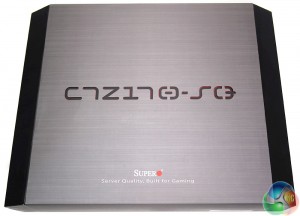
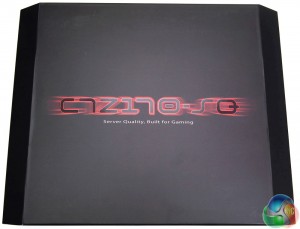








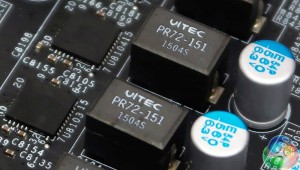


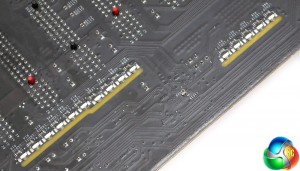



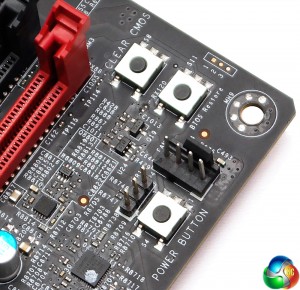










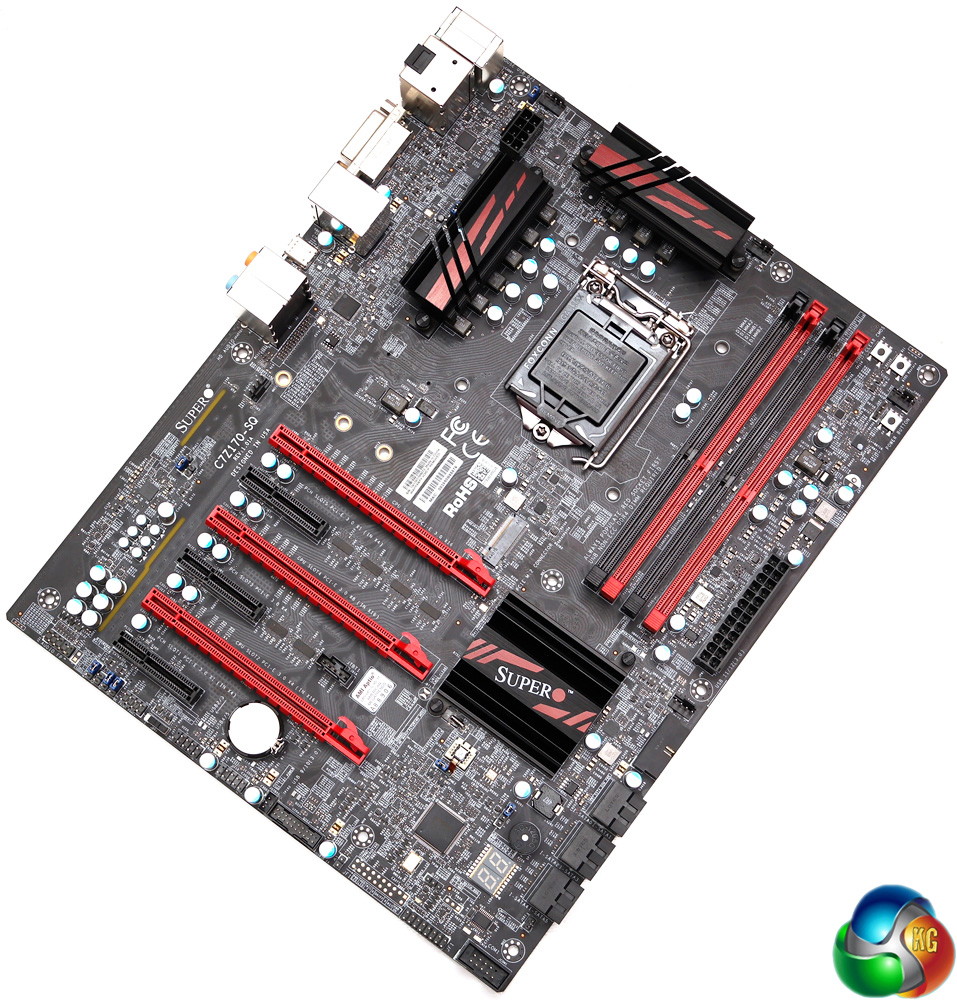
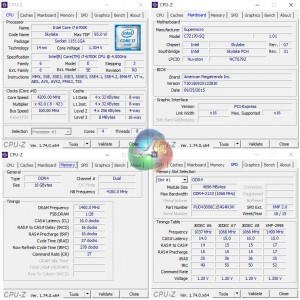
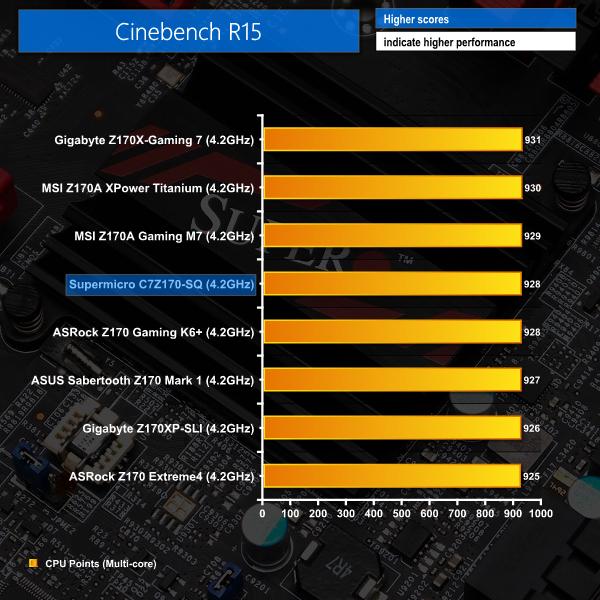

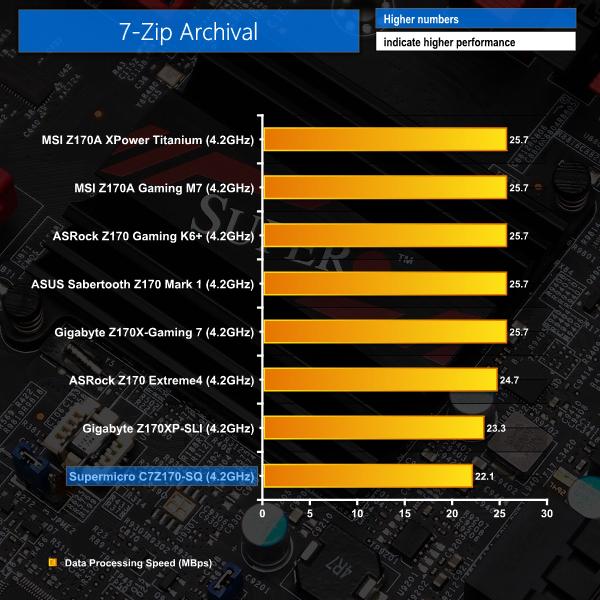
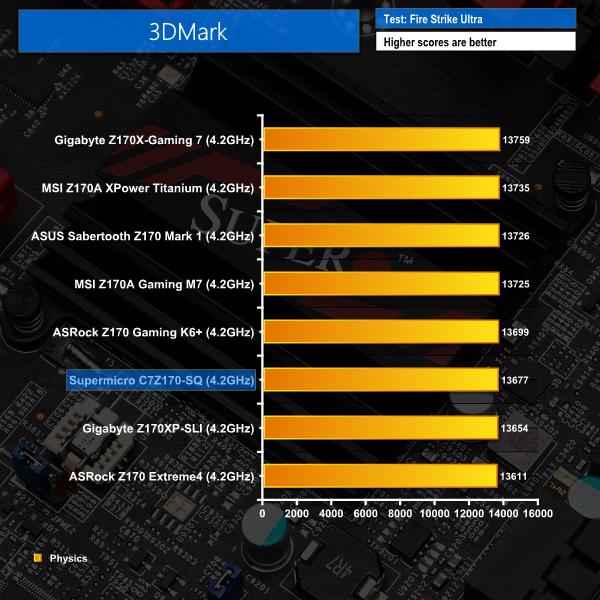






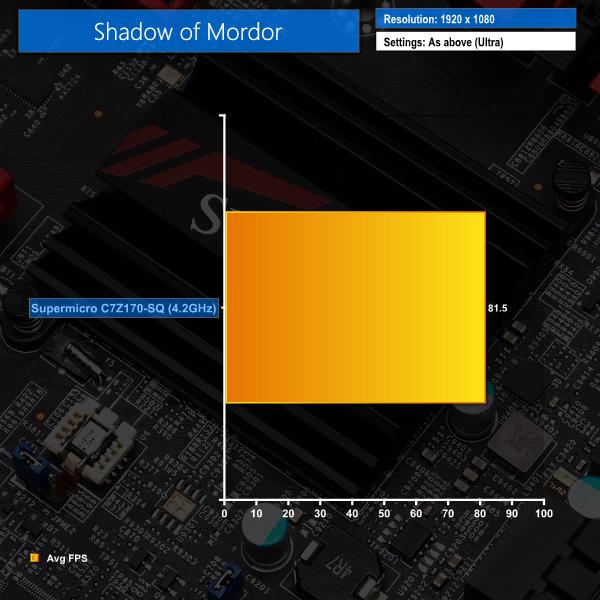

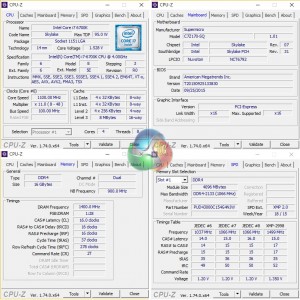


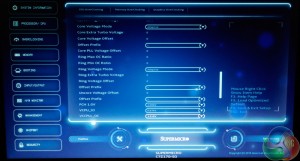

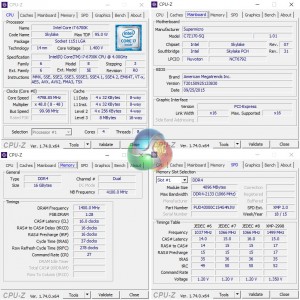

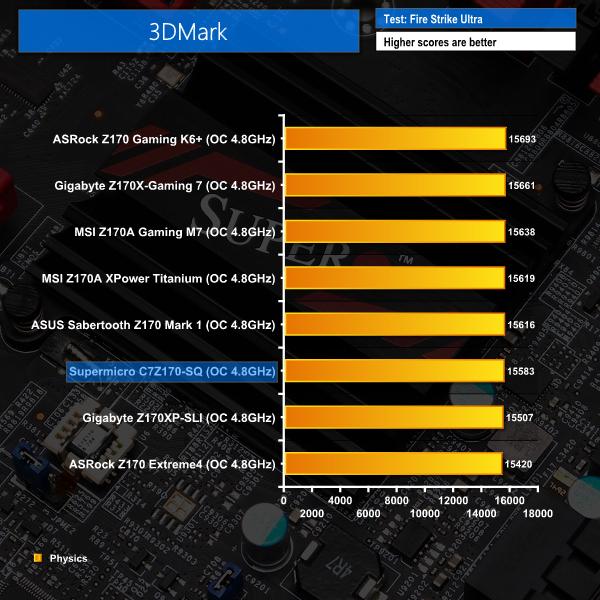

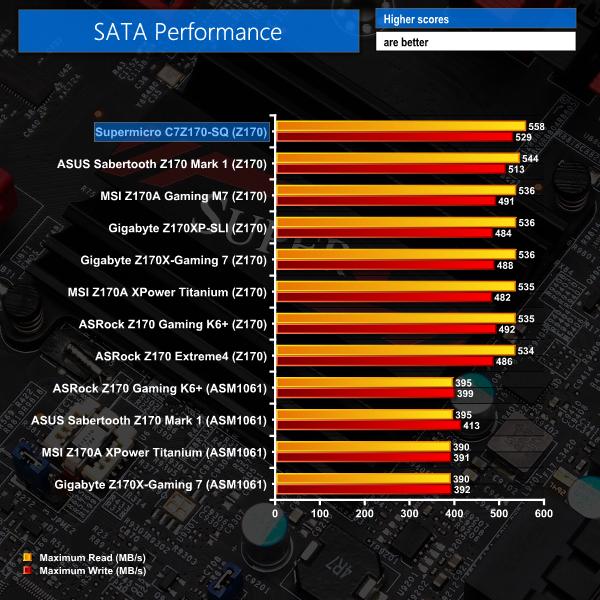

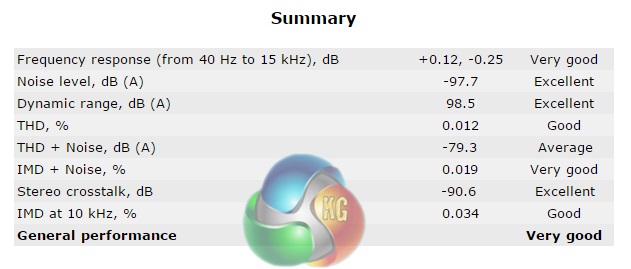
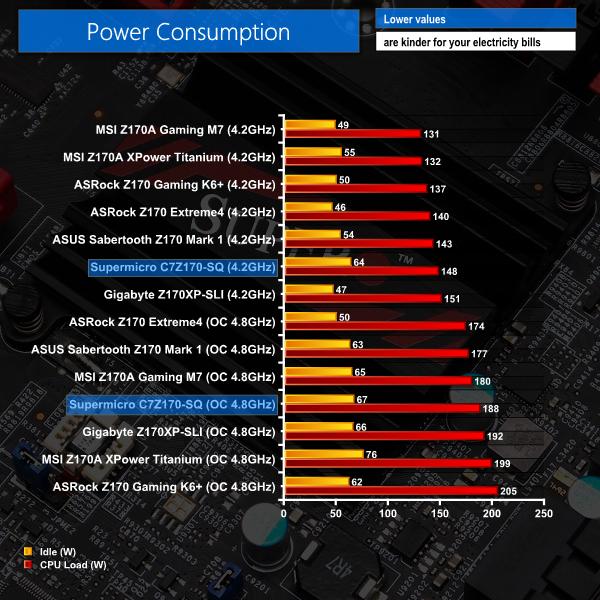


A £210 consumer motherboard without SLI… Really?
❝my .friend’s mate Is getting 98$. HOURLY. on the internet.”….two days ago new McLaren. F1 bought after earning 18,512$,,,this was my previous month’s paycheck ,and-a little over, 17k$ Last month ..3-5 h/r of work a day ..with extra open doors & weekly. paychecks.. it’s realy the easiest work I have ever Do.. I Joined This 7 months ago and now making over 87$, p/h.Learn. More right Here:;/105➤➤➤➤➤ http://GlobalSuperEmploymentVacanciesReportsJobs/GetPaid/98$hourly…. .❦2:❦2:❦2:❦2:❦2:❦2:❦2:❦2:❦2:❦2:❦2:❦2:❦2:❦2:❦2:❦2:❦2:❦2:❦2:❦2:❦2:❦2:❦2:❦2:❦2:❦2:❦2:❦2:::::;/105……../