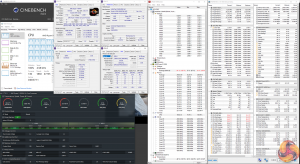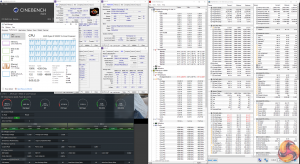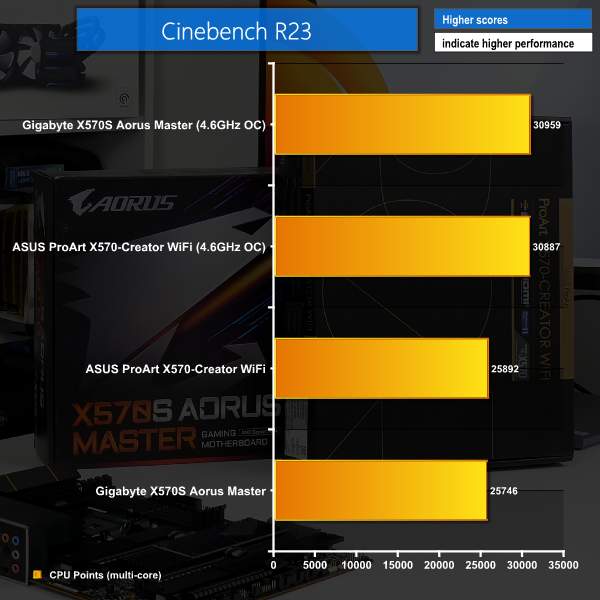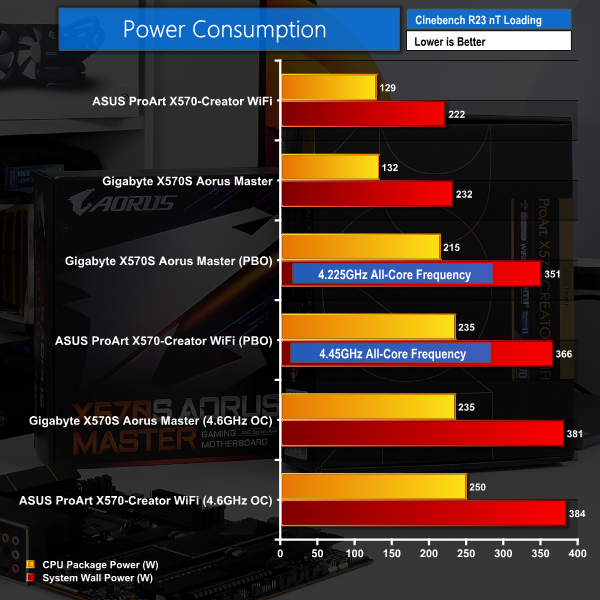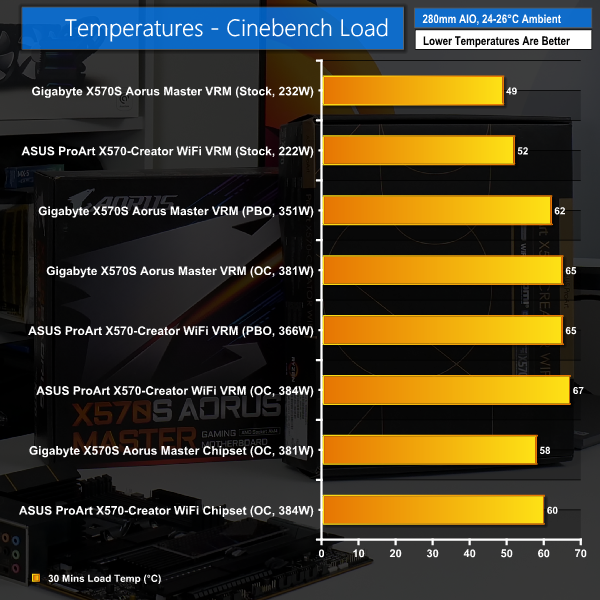Manual CPU Overclocking:
Manual overclocking was as straightforward as we would expect from both ASUS and Gigabyte.
For ASUS, the trick is trying to decipher the loadline calibration actions and then picking a voltage that makes sense. That got us to 4.6GHz at 1.3125V with Level 3 LLC.
With Gigabyte, the LLC setting is easier to comprehend thanks to the UEFI directions. We settled on 4.6GHz at 1.312V and Medium LLC.
Thankfully, both motherboards had competent onboard sensors for voltage and temperature data.
Overclocked Performance
Overclocking performance is close between the two boards at the same CPU overclock. A worthwhile performance boost is clearly achieved.
System Power Consumption
We leave the system to idle on the Windows 10 desktop for 10 minutes before taking a reading. For CPU load results we run Cinebench R20 on loop and take readings. The power consumption of our entire test system (at the wall) is shown in the chart.
Power draw favours ASUS slightly at stock but the favour quickly turns towards Gigabyte as the load is ramped up.
While Gigabyte’s PBO numbers look good, the ASUS board was running at higher clocks so it deserves more credit. ASUS looks to be more aggressive with its default PBO settings based on our testing.
Neither board had any trouble pushing CPU package powers in excess of 220W. We could have tuned the OCs better on both boards, but they handled the Ryzen 9 5950X just fine.
System Temperatures
We run a Cinebench nT loop stress test while recording the system data using HWInfo. This data is then analysed to show the CPU temperatures and also the VRM temperatures.
Gigabyte takes another small temperature victory in the VRM cooling department. With the X570S Aorus Master pulling 381W wall power, it actually manages to keep its VRM running a couple of degrees below the ASUS board at a similar power level. We also see VRM cooling outperformance at stock clock speeds.
This is a testament to Gigabyte’s superb VRM component and cooling design. But ASUS is clearly no slouch, either!
Even with extended CPU+GPU loading dumping energy into the motherboard’s metal heatsinks and the PCB, we had absolutely no indications to be concerned about X570 chipset temperatures.
X570 passively cooled is clearly a thing and – based on our testing – there is no cause for concern. That is great news!
 KitGuru KitGuru.net – Tech News | Hardware News | Hardware Reviews | IOS | Mobile | Gaming | Graphics Cards
KitGuru KitGuru.net – Tech News | Hardware News | Hardware Reviews | IOS | Mobile | Gaming | Graphics Cards