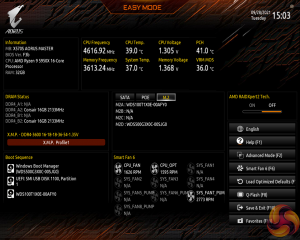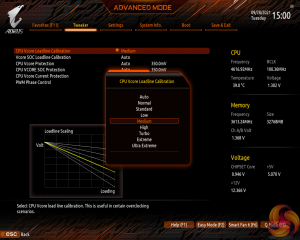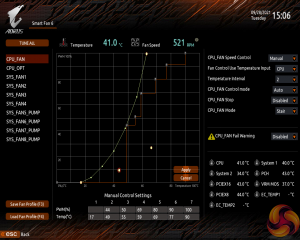Aesthetically, we see superb design choices by Gigabyte for this £340 motherboard. Deep, dark black with touches of grey that fit in seamlessly create a board that looks like it means business with so much metal for the heatsinks.
The X570S Aorus Master weighs a lot thanks to the vastly oversized heatsinks everywhere. There is also a solid backplate which adds some cooling benefit but primarily serves to stiffen the structure.
Given its X570S naming, it comes as no surprise that this board is completely passively cooled. There is minimal onboard RGB – just a splash of lighting for the rear IO cover.
Dual 8-pin CPU power connectors are found on the board's top edge alongside five 4-pin fan headers. All the board’s 10(!) 4-pin headers are 2A-rated, so they can run splitters and high-powered water pumps without issue. This is a fantastic solution for fan compatibility in terms of quantity of headers, distribution, and current capability.
There are also some of the board's five total RGB headers in the CPU socket area. Voltage monitoring points positioned above the DIMM slots are good to see on a high-end, enthusiast board. The same can be said for onboard buttons and the 2-digit debug LED. One of those buttons can have its function switched by a user through the UEFI.
A noise sensor header for the pressure cable that can tune fan speed is included. This is alongside one of the many temperature sensor headers for the included cables.
An internal USB 3.2 Gen 2 Type-C 10Gbps header runs with connectivity from the X570 chipset. There is no concern about bandwidth interference here. The six SATA ports also run from the X570 chipset but some share bandwidth with an M.2 connection.
Gigabyte includes Thunderbolt header if you want to upgrade via an add-in-card. Sitting alongside the SATA ports is a right angled USB 3.0 header which is great for cable management provided you have chassis clearance.
It is also positive to see four debug LEDs that give a quick visual indication during system POST.
Along the bottom edge, another USB 3.0 header is good to see, and I am perfectly happy with dual USB 2.0 connections. One positive point is that the battery is accessible even with graphics cards or M.2 heatsinks installed. This is a strong positive from a general usability perspective.
Three full-length, steel-reinforced PCIe Gen 4 slots run at up to x16, x8, x4. The top two slots share sixteen lanes of CPU Gen 4 bandwidth, so multi-GPU configurations are technically supported. Spacing on those two is fine for fat graphics cards and dual cards (if anybody still cares).
The bottom x4 slot is driven by the chipset lanes and shares bandwidth with M.2 slot C. This is absolutely fine in our opinion, especially given the motherboard's M.2 capacity.
No x1 slots may be a little disappointing to users with a sound card or capture card. But this board’s onboard devices make x1 slots pretty much redundant in general.
Gigabyte's M.2 SSD support is phenomenal, even by X570 standards. The top slot runs at Gen 4 x4 direct with CPU lanes and its own massive heatsink that is easy to install and remove. The other three slots are driven through the X570 chipset and are all cooled with a massive slab of metal and thermal pads.
Given the size of that heatsink, you can run proper Gen 4 SSDs on here without worry. And you can also run high-capacity dual-sided M.2 SSDs fine because Gigabyte opts for top and bottom metal cooling.
I am very impressed by Gigabyte’s M.2 configuration for the X570S Aorus Master. That top Thermal Guard III heatsink is particularly impressive.
There is an ample quantity of USB Type-A ports on the rear. I quite like seeing four bulletproof USB 2.0 ports for lower priority peripherals. And five 10Gbps USB Type-A ports alongside the two USB 5Gbps Type-A is impressive. The single Type-C port is 20Gbps USB 3.2 Gen 2×2 from an ASMedia ASM3241 controller.
2.5GbE is provided by an Intel NIC. Users also get Intel networking for the new AX210 WiFi 6E 6GHz connectivity. It is excellent to see WiFi 6E included as it looks to be a pretty worthwhile upgrade versus WiFi 6.
However, higher than 2.5GbE may have actually been worthwhile on a board of this calibre or even a secondary port. Perhaps even 10GbE would have been justifiable.
No video output is deployed, but will anybody honestly use this motherboard with an APU? We doubt it! As always, it is great to see clear CMOS and BIOS Q-Flash buttons.
Gigabyte's X570S Aorus Master uses 6-layer, mid-loss PCB. The 14+2 stage VRM is managed by the superb Infineon XDPE132G5C PWM controller. This true 16-phase digital solution is seen as one of the market leading options currently available; it oozes quality and capability.
Continuing with the all-Infineon design, Gigabyte utilises TDA21472 70A power stages. Again, these are some of the very best solutions on the market and are more than ample for any high-end X570 offering. With such a high power VRM, the excellent heatsink is probably not even all that important, but it is there.
A 9+7 split for the power stages is also pretty reasonable given the heatsink design and airflow direction.
The VRM heatsink is exceptionally well designed. An 8mm flattened heatpipe is used and Gigabyte says that this is manufactured by a new process (and seems sintered given the surface texture, but could be cast). This connects the two fin arrays with each other.
These fin arrays look to have an impressively tight fin pitch in order to enhance overall cooling surface area. But beneath the fins is a decent slab of metal that should act well for thermal capacitance to soak up initial heat spikes.
Add in the premium thermal pads, nanocarbon coating, and aluminium backplate and I am very impressed with Gigabyte’s VRM cooling design.
The all-important chipset heatsink that makes passive cooling a possibility is, well, simply a high quality and well designed slab of metal.
Yes, it is very large and contacts the chipset via thermal paste. But it is simply an appropriately sized slab of metal that Gigabyte has put proper effort into. That’s good to see.
To summarise the closer look at Gigabyte's X570S Aorus Master, this is a good-looking design with outstanding build quality and sensible features. Those sensible features include ten total 2A-rated fan headers alongside for LED headers. The overall feature set makes for a premium X570 motherboard even with its hefty £340 price tag.
Gigabyte UEFI:
Despite having just the single 256Mbit BIOS chip – not dual BIOS redundancy – I am happy to see a few updates to Gigabyte’s UEFI.
As always, scrolling is fast and efficient, and the Easy Entry mode is functionally useful. The interface feels a little cleaner and a little easier to use versus previous generations. But important inclusions such as a graphical display for LLC remains included.
Smart Fan 6 uses a full screen, in-depth display with excellent mouse control capability. There is lots of control ability including different curves or steps or hysteresis. Gigabyte also provides very good manual control and different temperature sources including external headers that are included.
It is easy to copy settings across to different fan headers. The data and settings update in real-time, and the chosen configurations can be saved with ease.
Smart Fan 5 was excellent, Smart Fan 6 is even better. This is the best fan control system on the market in my opinion.
Just a quick note on one of the new features that Gigabyte has included – Active OC Tuner. We have seen this previously on some higher-end, overclocking geared ASUS ROG motherboards.
It works by allowing a user to select PBO for low load operation and then a Manual OC for higher load. This means that lightly-threaded workloads such as games will benefit from the lofty boost clocks of PBO – which are typically over 400MHz higher than even a hefty manual OC.
But when a heavy all-core load like Blender is applied, the motherboard will pretty seamlessly switch to the tuned manual OC settings such as 4.4GHz all-core and sensible voltage for example. This is generally faster than what PBO could achieve for an all-core load.
Fundamentally, this gives the best of both PBO and manual OC.
There are a few caveats that a user can control within the UEFI, such as the CPU current and temperature switch trigger. We often saw the chip throttle back to PBO conditions once it hit around 90-95C on the default manual OC mode, so watch out for this. But it works well, especially if you tune the manual OC sensibly.
Have a watch of our video review for a closer look at Gigabyte's Active OC Tuner tool.
 KitGuru KitGuru.net – Tech News | Hardware News | Hardware Reviews | IOS | Mobile | Gaming | Graphics Cards
KitGuru KitGuru.net – Tech News | Hardware News | Hardware Reviews | IOS | Mobile | Gaming | Graphics Cards