Manual CPU Overclocking:
To test the MSI Z97A Gaming 6 motherboard’s CPU overclocking potential, we first increased the CPU VCore to 1.31V, Cache/Ring voltage to 1.275V, CPU Input Voltage to 1.90V, and PCH voltage to 1.1V. We also disabled SVID, enabled filter PLL and set the cache ratio to 40x.
All of the main overclocking settings are found on MSI's dedicated page. This makes adjusting voltages and frequencies a simple task in MSI's UEFI.
The maximum stable overclock that we achieved was our chip's limit of 4.7GHz. The board required 10mV more than our usual 1.30V VCore setting in order to maintain complete stability.
 KitGuru KitGuru.net – Tech News | Hardware News | Hardware Reviews | IOS | Mobile | Gaming | Graphics Cards
KitGuru KitGuru.net – Tech News | Hardware News | Hardware Reviews | IOS | Mobile | Gaming | Graphics Cards




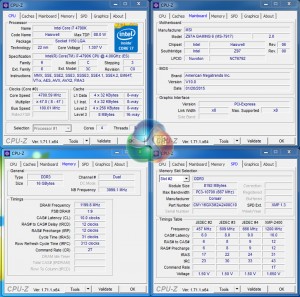

More fun with this site kitguru … Keep Reading
< ??????.+ zeldadungeon+ *********….. < Now Go Read More
0
Your first choice kitguru Find Here
All time hit the kitguru Find Here
I saw the bank draft saying $5356 @mk7
.
http://www.GlobalNetMoneyCrowd/lifetime/work...
Only 4 regular USB outputs on the back I/O panel is just too low.
MSI Gaming 5 vs Asrock fatal1ty z97 killer?