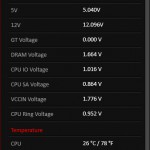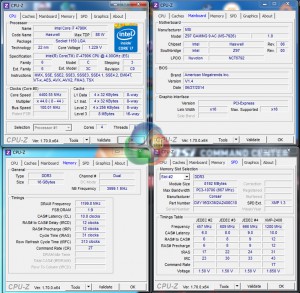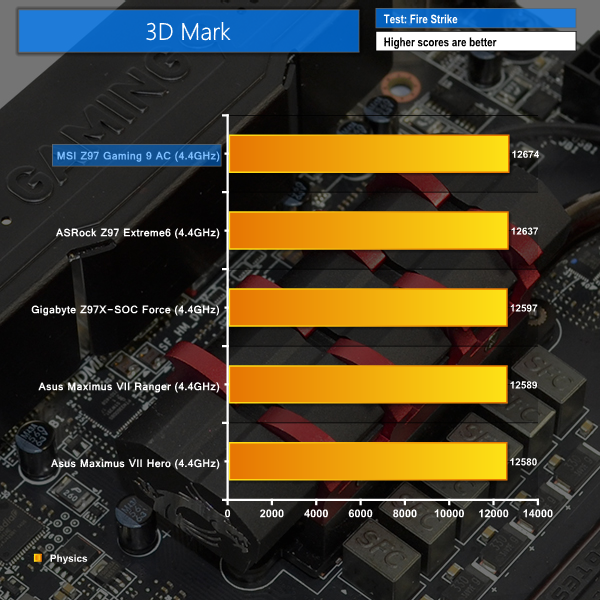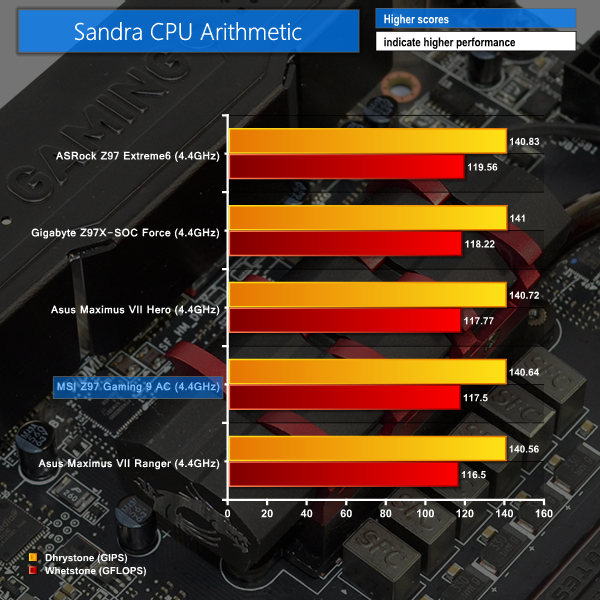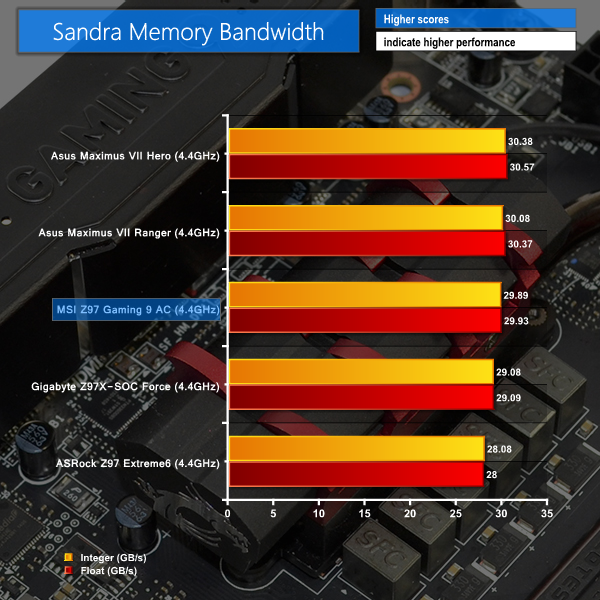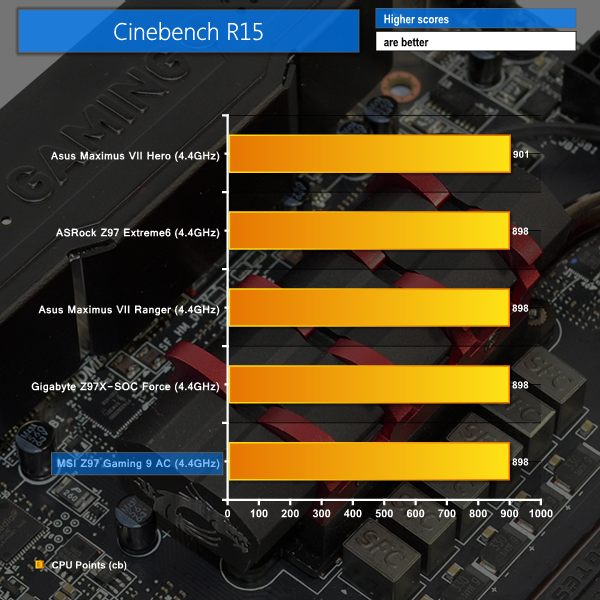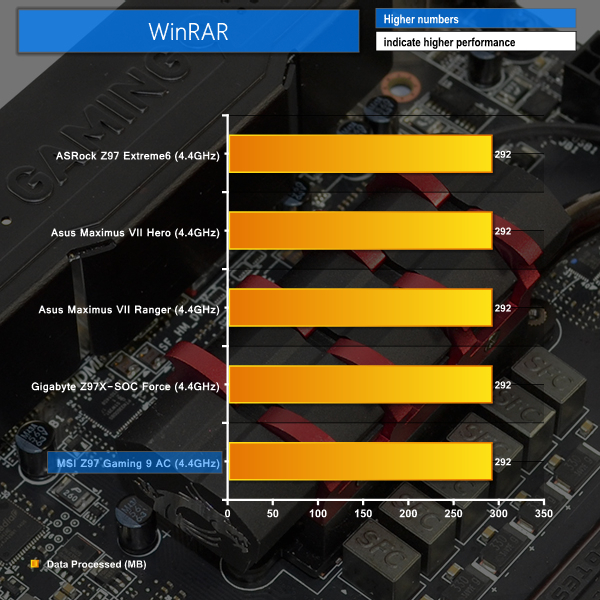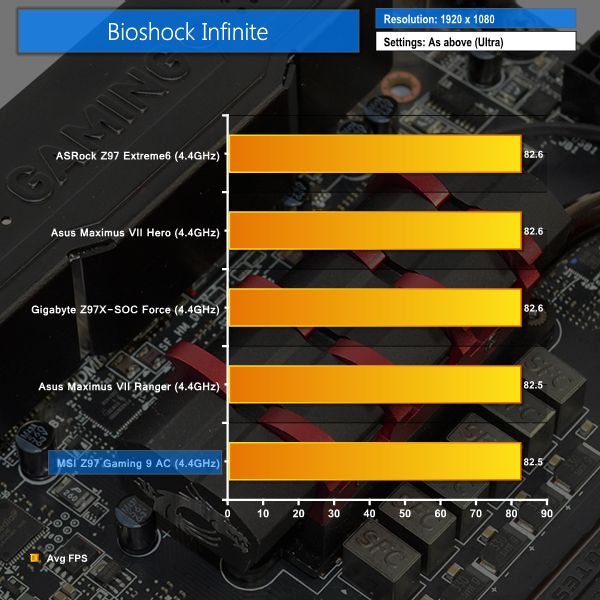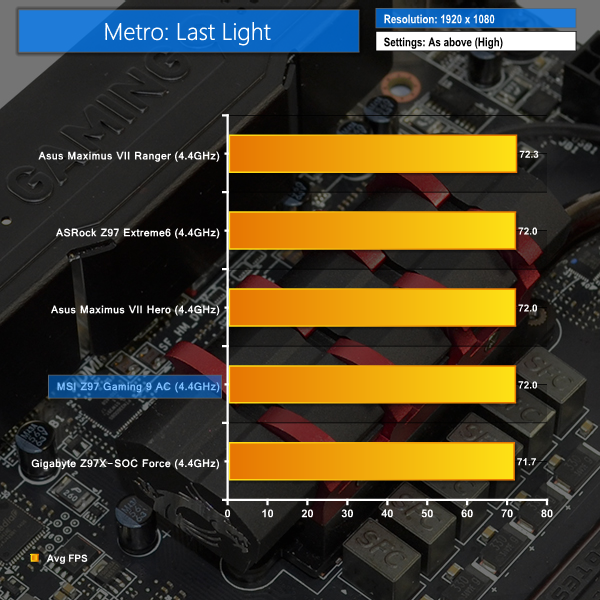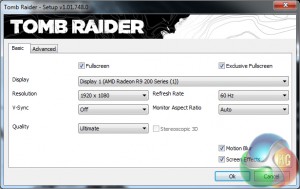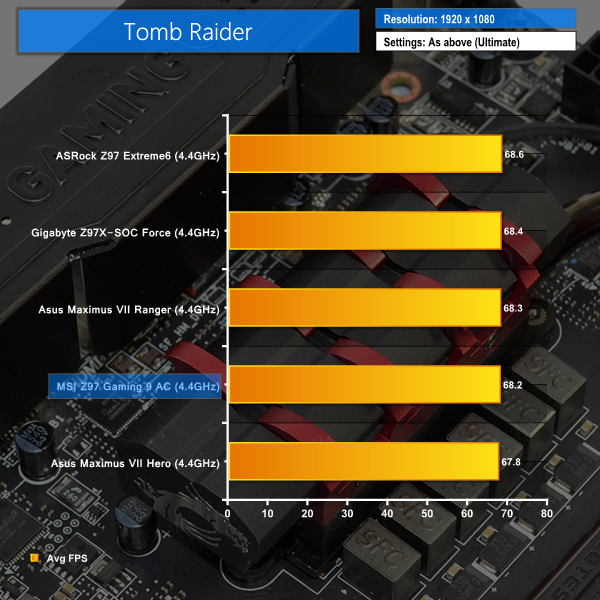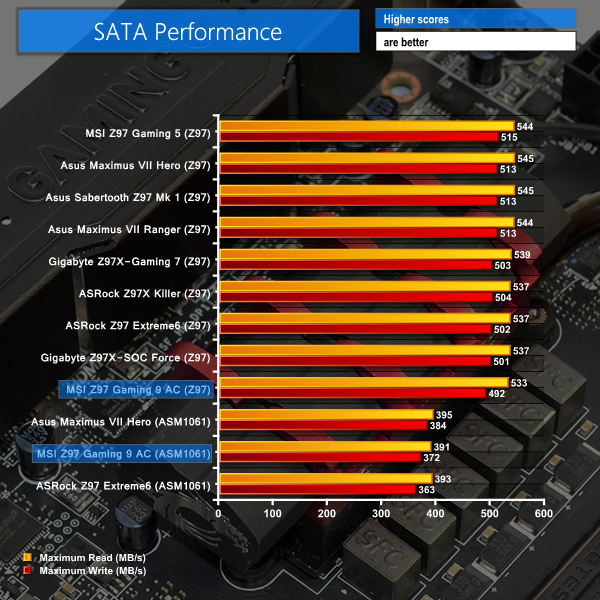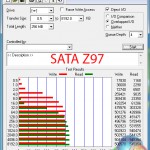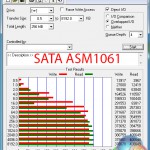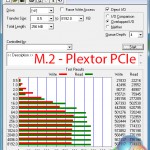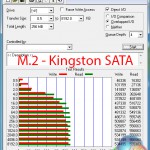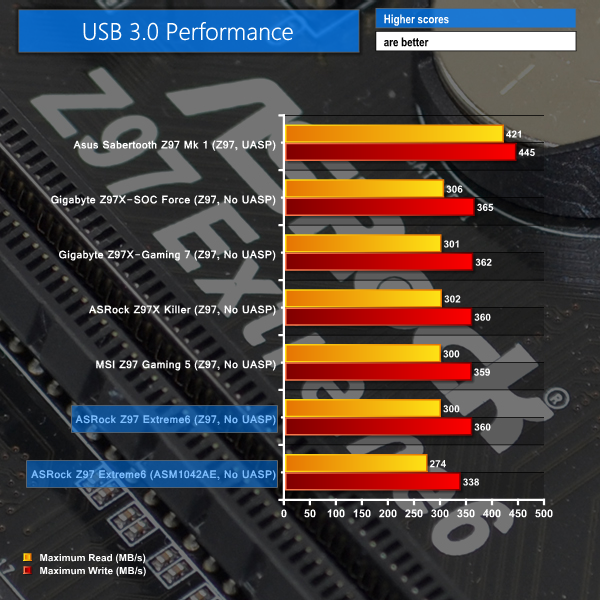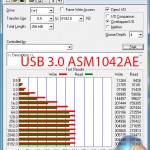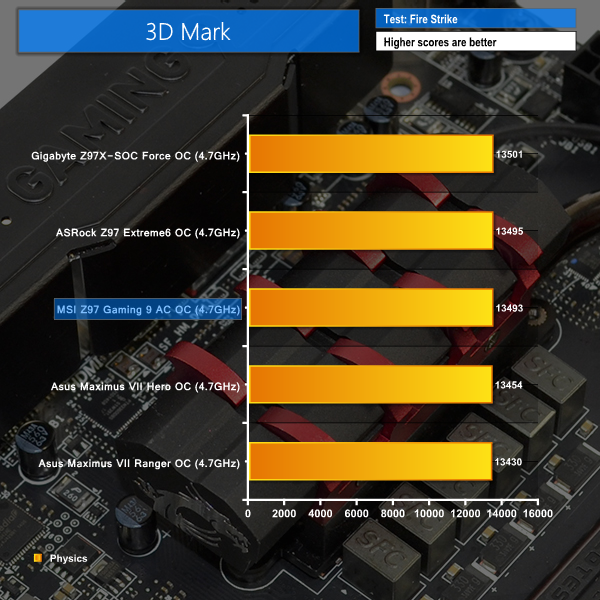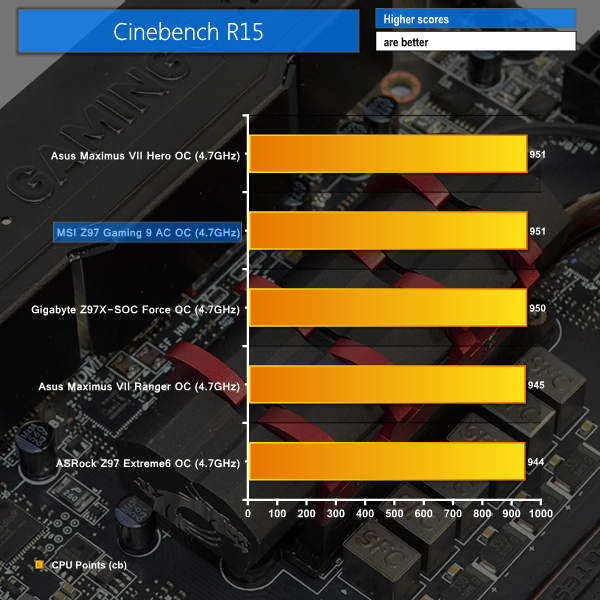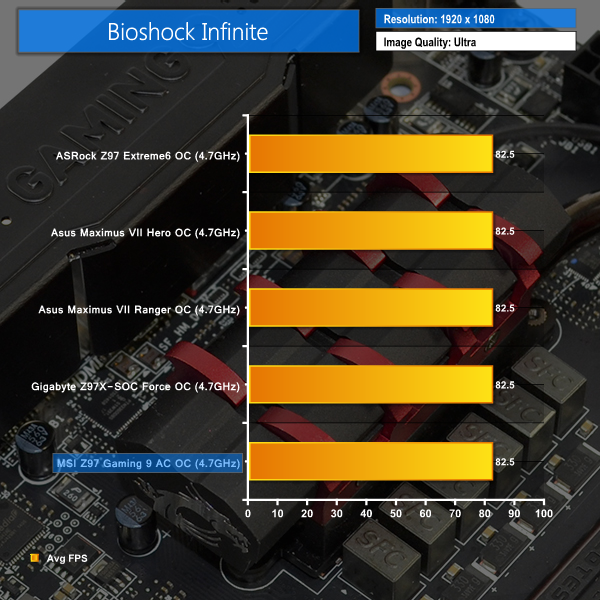Flagship parts on a mainstream platform can cause confusion for motherboard vendors. Do they go all-out, offering 4-way SLI and CrossFire via a PLX chip, with the knowledge that many people inclined for such configurations will use a HEDT platform instead? Or do they put that expenditure into a full-blooded feature set, accepting the potential hit in graphics and overclocking capabilities?
Referring to the above conundrum, MSI has opted for the latter with its flagship Gaming series part – the Z97 Gaming 9 AC. OK, so we could have guessed the answer with the board being a Gaming series part, but the point referencing 4-way GPU support is still valid; MSI willingly sacrifices 4-way GPU support in favour of a particularly heavy set of features, including a notably high-end audio solution.
And for the arguably irrelevant loss of 4-way SLI and CrossFire support, gamers are rewarded with a Killer E2205 NIC, added SATA and USB 3.0 connectors, enhanced motherboard appearance, and a particularly strong audio solution that includes WIMA and Nichicon capacitors and a C-Media CM6631A processor. Oh, and let's not forget the borderline audiophile Wolfson DAC, Cirrus Logic ADC, and Texas Instruments amplifiers.
Audio looks to be one of the Z97 Gaming 9 AC motherboard's strong points, but can the rest of its performance live up to expectation?
Features:
- Dragon Armor.
- Audio Boost 2 with Xtreme Audio DAC.
- Killer E2200 Networking.
- Intel 802.11ac WiFi.
- XSplit Gamecaster licence.
- Military Class 4.
- OC Genie 4.
- Click BIOS 4.
- OC Essentials.
- Gaming Device Ports.
MSI ships the Z97 Gaming 9 AC in packaging colours that we have come to expect from the company's Gaming series components.
A detailed list of specifications is outlined on the rear of the box. A glimpse at the board and a hint at some of its key features are hidden behind a flap on the box.
Additional features relating to the board's audio system are highlighted on the backside of the box flap.
MSI includes a healthy variety of paperwork with its flagship Gaming series motherboard.
Alongside software and board manuals are; a poster of the board pointing out its features, multiple installation guides, a door hanger, stickers for cables, drivers CDs, and a case badge.
A particularly healthy bundle is included with the Z97 Gaming 9 AC, which comes as no surprise given the board's flagship status.
A pair of antennas and a PCIe-based card are provided for the 802.11ac wireless connectivity. Intel's Wireless-AC 7260 chipset is used to provide WiFi. MSI also includes its convenient M-connectors and cables for the onboard voltage check-points.
In addition to six standard SATA cables, storage peripherals include a single eSATA to SATA cable, a dual-eSATA and molex PCI bracket, and a molex to dual SATA power adapter. MSI also includes a black SLI cable, a dark IO shield, and the molex power adapter for the company's Audio Boost 2 system.
Looking at the bundle, it is clear to see that MSI has put particular emphasis on external storage connectivity. All of the cables are provided to allow a user to power a bare SATA HDD outside of a chassis or external enclosure.
In typical fashion for its Gaming series parts, MSI colours the Z97 Gaming 9 AC in a deep black and red scheme. The matte black PCB stays true under all lighting conditions, while the subtle hints of red act as eye-catching points of contrast.
I've said it before, but the point still stands; MSI's designers have done an excellent job with the appearance of their Gaming series motherboards over the past few generations.
Called Dragon Armor by MSI, dark black perforated shields cover the board's audio section and rear IO ports. Other than the potential for reduced electromagnetic interference (EMI), Dragon Armor serves no functional value – it's an aesthetic component.
Four double-latch DIMM slots can be used to house up to 32GB of DDR3 memory. MSI quotes maximum speed compatibility for 3200MHz sticks, although a CPU's IMC and the memory modules themselves will play a crucial part.
Onboard buttons and voltage check-points form part of MSI's OC Essentials. Cables are included to allow for direct voltage readings to be taken by a multimeter. The power, reset, and OC Genie buttons are positioned in an easy-to-access location and all fit in with the board's underlying colour scheme.
Two internal USB 3.0 connectors feed signals directly from the Z97-based SuperSpeed ports. One of the connectors is angle at 90 degrees, while the other faces directly upwards. This decision is a smart one, as MSI can ensure that all users are able to connect to at least one of the headers in their potentially-confined chassis.
Twelve power delivery phases are used to feed an LGA 1150 CPU. MSI's power delivery components form part of its Military Class 4 system. As well as 60-Amp Super Ferrite Chokes (SFC), Military Class 4 components also include Tantalum-based ‘Hi-c' and temperature-resilient ‘Dark Cap' capacitors.
A six-phase Intersil ISL6388 PWM controller drives the twelve CPU phases. MSI uses a ‘semi-full' design which sees two physical phases driven by a single PWM channel. This limits the electronic operational range of the power phases, although its effect on overclocking performance may not be significant.
This semi-driven design is usually reserved for mid-range Z97 motherboards, not those sat in the high-end segment of the market. Asus' cheaper Maximus VII Hero uses a full-driven power delivery system, so it's a shame that MSI decides to cut costs and not compete against the likes of the Hero on this aspect.
The MOSFETs are cooled by a pair of ‘heatsinks' which are connected by a heatpipe. I used the word ‘heatsink' carefully as the structure that MSI uses is poorly designed from a heat exchange perspective. Judging by the inclusion of a red LED around the metal blocks, it seems that MSI is opting for form over function.
Two fan connectors, an 8-pin power port, and the link for the LEDs' operation reside along the motherboard's upper edge. MSI puts some spacing between the two 4-pin CPU fan headers for cable management reasons.
We would have preferred both connectors to be firmly sat against the motherboard's upper edge, making hiding cables a simple task.
To reserve space for its sizeable audio system, MSI does not use the full cohort of expansion slots. Three full-length PCIe slots provide graphics capability, while three more PCIe x1 connectors can be used to house low-bandwidth devices. PCIe 3.0 lane allocation is x16/x0, x8/x8, or x8/x4/x4. The number of PCIe 2.0 x1 lanes in bolstered by the ASMedia ASM1084e switch's four downstream ports for a single input lane.
MSI's expansion slot layout is interesting. Two- and three-way graphics configurations can be installed on the board, provided the cards use dual-slot coolers. Two-way SLI or CrossFire with triple-slot cards will cause all sorts of interference nightmares along the motherboard's bottom edge.
The layout of MSI's Z97 Gaming 9 AC could have been enhanced by shifting the uppermost PCIe x16 slot to the top position, but this does induce the potential for CPU cooler and memory interference issues. On the other hand, users of two triple-slot cards would be compensated for and operators of two dual-slot cards would be given a cooling gap.
I can see MSI's logic and difficulties in tailoring the board for two- and three-card users, but I would be inclined to put more emphasis on the use of two-way SLI/CrossFire. The volume of users that operate three-way CrossFire on the LGA1150-based platform is small. Layout is a tough decision to make.
Positioned below the secondary full-length PCIe slot is the board's 10Gbps M.2 connector. While the connector's position makes it accessible with one graphics card installed, it also makes a potentially ugly M.2 drive clearly visible. MSI is still using the small screw that makes finding a compatible screwdriver a difficult task.
Six of the eight right-angled SATA 6Gbps ports operate directly from the Z97 chipset, while the remaining two (furthest to the left) run from the popular ASMedia ASM1061 chipset.
SATA Express connectivity is omitted from MSI's board, with the company instead opting to go down the M.2 route. While this decision may be justified in the coming months, the prevalent connection of the near future is still unclear, so I would have preferred MSI to include both connections.
Located to the left of the SATA port bank is the board's two-digit debug LED. After showing boot codes, the LED display is used to highlight the CPU temperature.
MSI's Audio Boost 2 system and its Xtreme Audio DAC is a particularly high-end configuration. Instead of spending money on an expensive PLX chip to provide 4-way SLI, MSI instead spent big on the Z97 Gaming 9 AC board's audio system.
At the heart of the system is a C-Media CM6631 audio processor that delivers a 120dB signal-to-noise ratio with a 32-bit output. This processor is used in tandem with the popular Realtek ALC1150 codec.
A Wolfson WM8741 DAC and Cirrus Logic CS5346 ADC act as support mechanisms for the C-Media processor. A Texas Instruments TPA6120A2 and two of the same company's OPA1652 amplifiers drive headphones with impedance levels of up to 600 Ohms.
Nichicon and WIMA audio capacitors, a Hongfa anti-popcorn-noise filter, direct power through molex, and comprehensive EMI shielding complete Audio Boost 2 for the Z97 Gaming 9 AC.
The red USB 2.0 and PS/2 ports are MSI's Gaming Device ports which can be tuned for options such as polling rate. Killer's E2205 NIC power the Gigabit Ethernet connector. A clear CMOS button is also found in its convenient location – on the rear IO.
Eight USB 3.0 ports are provided on the rear IO. Although MSI doesn't state it, our testing suggests that the two ports furthest to the right operate from an add-on ASMedia ASM1042AE host controller. The other six are provided by means of ASM1074 hubs.
The empty spot on MSI's PCB is where the 802.11ac WiFi and Bluetooth module is mounted. Intel's Wireless-AC 7260 chipset it used to provide the connections. Unfortunately our 802.11ac wireless router was unavailable at the time of testing.
MSI uses a low profile black and red heatsink to cover the Z97 chipset. The Gaming series badge and company logo are also imprinted onto the heatsink, while the ‘Gaming 9' part name is embossed onto the Dragon Armor IO cover.
Distribution of MSI's five 4-pin fan headers is good. Three connectors located within reaching distance of the CPU socket is sufficient, although one of those is the important header that is typically used for a rear case fan.
Firstly, we are pleased to report that our NZXT Avatar S mouse worked to its usual standard in the MSI Z97 Gaming UEFI. MSI uses an identical UEFI for all of its Z97 Gaming series parts.
Note: Screenshots for MSI's Z97 Gaming UEFI are taken from our Z97 Gaming 5 motherboard review.
MSI's UEFI is formed of six key sections, all of which are listed on the frame's left and right sides. Basic system information is constantly displayed at the top of the screen.
Boot device priority can be quickly adjusted by dragging the relevant drive into its start-up position. The same easy application is true for OC Genie and XMP modes – simply click the relevant buttons in the frame's top-left corner.
In the Advanced mode, MSI provides plenty of adjustable voltage, frequency, and power settings which give users a good degree of control over their system. The Simple mode features fewer adjustable parameters and is better suited to practising overclockers.
MSI has applied some subtle tweaks over its Z87 iteration of Click BIOS 4, but the layout would still benefit from a clean-up. A number of readouts are still mixed together with input parameters which makes the interface seem more disordered than it actually is.
One of the actions that MSI has taken to tidy its UEFI is adding an Info section on the right side. The section is used to display basic information relating to voltages, irrelevant of the parameters that are being tweaked.
Had MSI used this ‘add-on' section approach throughout its BIOS, displaying information relevant to the parameter that is currently being tweaked, the interface would have a much tidier feel to it. Some frequency readings would be welcomed too.
DRAM multipliers for frequencies of up to 3200MHz can be applied via the UEFI. Timings settings can also be tweaked.
MSI includes a feature it calls ‘Memory Try It!'. The tool allows memory settings to be adjusted by the motherboard, dependent upon a user's selection. While not as heavily tweaked as customised pre-sets configured by in-house professional overclockers, Memory Try It! is arguably more valuable to the Z97 Gaming 9 AC motherboard's target audience.
Up to six OC profiles can be saved and named. This is a good number to provide as it gives users flexibility when testing out different overclocking configurations. Profiles can also be imported and exported from or to a USB drive for backup and sharing purposes.
Another new feature for MSI's Click BIOS 4 is the Favourites section. Users are free to add some of their commonly accessed parameters to the Favourites profile. The default home page can also be changed.
Toning down its complex monitoring section found on the Z87 series motherboards, MSI employs a fundamentally simpler means of tweaking fan speeds with the Z97 Gaming UEFI.
Four points on a speed against temperature curve can be adjusted to change the fan's operation. For CPU fans, the minimum point can be set as low as 12.5% speed with a 40°C lower threshold. The same flexibility is provided to system fans, although the minimum speed level is increased to 50%.
For users who prefer a static fan speed level, un-checking the Smart Fan Mode box allows a continuous fan speed percentage to be set.
One of the most useful features in MSI’s BIOS is Board Explorer. The tool displays an image of the board which highlights the components that are installed. Hovering over the certain sections displays information regarding the connected components or devices.
The tool has great potential as a troubleshooting measure. For example, a faulty memory stick can be easily identified if its function isn't highlighted in the board explorer tool.
The implementation of board explorer on our current BIOS did not work well – many of the readings were incorrect and connected components were not showing up. This is something that we trust MSI to fix with future BIOS updates.
A number of settings, including PCIe lane configurations and the convenient GO2BIOS function, can be adjusted.
MSI's M-Flash BIOS updating tool continues to refuse to enter folders in a USB flash drive. This is a negative point because users are forced to mess up their flash drive's organisation by putting the BIOS file in the root folder.
Competing motherboard vendors have tools that are able to navigate storage drives and USB memory sticks with ease. MSI is lagging behind in this respect.
MSI's updates to the Click BIOS 4 interface have enhanced to system's ease of use. Novice overclockers are given additional information and assistance as they learn about specific settings, and they can even apply a constricted ‘simple' mode if they are worried about applying damaging settings.
The interface still has its issues though, and further updates are required if MSI is to compete with the excellent implementation used by Asus. Some of the layout options still result in a messy appearance and certain parameters that should not be on the board are present.
While many of the issues are small, arguably negligible points, they can add up quickly and have the potential to dampen the experience of using MSI's Click BIOS 4 interface.
The software MSI supplies is the same across its Gaming series motherboards, feature dependent. As such, our analysis is the same, and the images are taken from our review of MSI's Z97 Gaming 5.
MSI's Command Center software is a comprehensive tool that can be used for a surprisingly diverse range of tasks. General overclocking and frequency-related duties can be handled via the software suite, and a RAM disk can also be created.
Additional sections at the bottom of each main page allow users to launch specific subsections. Some of the main subsections include windows for adjusting system voltages and fan speeds, as well as a segment dedicated to configuring one's computer as a media streamer.
We would strongly recommend using MSI's Command Center software for voltage readings. We certified all of its recorded levels with a multimeter connected to the board's voltage reading points and found the software tool's accuracy to be excellent. Third party software (such as CPU-Z) can display incorrect readings on MSI's and other vendors' Z97 motherboards.
Eco Center allows users to switch off specific components to cut power usage. Intel's Extreme Tuning Utility gives a more in-depth set of voltage and power parameters than MSI's Command Center suite.
Killer Network manager is one of the key reasons that Killer's NICs are popular choices for gaming motherboards. The software allows users to control their system's network operations so that gaming, or other tasks, can be given priority. This can help to ensure that a sufficient level of network bandwidth is delivered where it is required.
Creative's Sound Blaster Cinema 2 software features a number of audio presets which allow users to quickly optimise their sound system's operation to the relevant task. Settings such as the virtual surround implementation can be adjusted.
The Haswell micro-architecture in Devil's Canyon processors is just the latest Intel CPU architecture to see many of the critical system operations handled by the processor. As such, benchmarking a motherboard becomes more of a test to certify that the part operates correctly and meets the anticipated performance levels.
We will be outlining the MSI Z97 Gaming 9 AC motherboard's performance with the Core i7 4790K CPU at its stock frequency (4.4GHz due to forced turbo). Overclocked performance will be outlined later in the review.
All motherboards are partnered with identical hardware and software, so the results are directly comparable.
By default, the MSI Z97 Gaming 9 AC motherboard applies multi-core turbo (MCT) and forces the 4790K to a constant 4.4GHz when XMP is enabled. This will be displayed as the ‘stock’ setting (and outlined in the charts’ brackets after the non-turbo stock speed is displayed).
MSI uses the standard voltage level of around 1.23V VCore for the 4790K at its MCT frequency. With a load applied, the core voltage peaks at 1.256V, which is a fair level for a 4.4GHz clock speed and should be safe with most decent air coolers.
Z97 Motherboard Test System:
- Processor: Intel Core i7 4790K ES (4.4GHz forced turbo).
- Memory: 16GB (2x 8GB) Corsair Vengeance Pro 2400MHz CL10.
- Graphics Card: Asus R9 280X Matrix Platinum 3GB.
- System Drive: 240GB SanDisk Extreme II SSD.
- CPU Cooler: Corsair H100i.
- Case: NZXT Phantom 630.
- Power Supply: Seasonic Platinum 1000W.
- Operating System: Windows 7 Professional with SP1 64-bit.
Compared Z97 Motherboards:
Software:
- MSI Z97 Gaming 9 AC BIOS v1.4 (latest).
- Catalyst 14.4 VGA drivers.
- Intel 10.0 chipset drivers.
Tests:
- 3DMark 1.3.708 – Fire Strike (System)
- SiSoft Sandra 2014 SP2 – Processor arithmetic, memory bandwidth (System)
- Cinebench R15 – All-core CPU benchmark (CPU)
- WinRAR 5.10 – Built-in benchmark (CPU)
- HandBrake 0.9.9 – Convert 4.36GB 720P MKV to MP4 (CPU)
- ATTO – SATA 6Gbps, USB 3.0, M.2 transfer rates (Motherboard)
- RightMark Audio Analyzer – General audio performance test (Motherboard)
- Bioshock Infinite – 1920 x 1080, ultra quality (Gaming)
- Metro: Last Light – 1920 x 1080, high quality (Gaming)
- Tomb Raider – 1920 x 1080, ultimate quality (Gaming)
3DMark
We used 3DMark‘s ‘Fire Strike’ benchmark which is designed to be used on gaming PCs. We opted for the Normal setting, NOT the Extreme mode.
Sandra Processor Arithmetic
Sandra Memory Bandwidth
MSI's motherboard shows a particularly strong physics score in the 3DMark benchmark. Repeated testing confirms the performance advantage for MSI's board.
Both the Sandra memory bandwidth and processor arithmetic benchmarks place the MSI Z97 Gaming 9 AC around a middle-of-the-road spot in our charts.
Cinebench
We used the ‘CPU’ test built into Cinebench R15 .
WinRAR
WinRAR’s built in benchmark and hardware test can help us outline the performance differentials between each motherboard. We record the amount of data processed after a 30-second run.
Handbrake Conversion
We measured the average frame rate achieved for a task of converting a 4.36GB 720P MKV movie to 720P MP4 format.
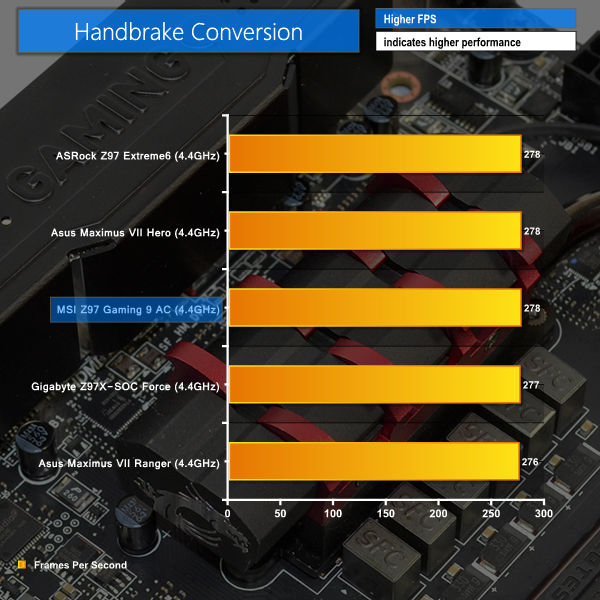
The Z97 Gaming 9 AC is able to keep pace with all of the competing Z97 boards in our Handbrake and WinRAR tests. Asus' Maximus VII Hero comes out on top in Cinebench, but MSI's board is able to contend with all of the other Z97 parts.
Bioshock Infinite
We used the Bioshock Infinite demanding ‘Ultra’ setting and a 1920 x 1080 resolution to push today’s gaming hardware. Our data was recorded using a section of the game, not the built-in benchmark.
Metro: Last Light
We used a 1920 x 1080 resolution and the Metro: Last Light built-in benchmark set to ‘High’ quality to offer an intense challenge for the gaming hardware while also making playable frame rates a possibility.
Tomb Raider
We used a 1920 x 1080 resolution and the Tomb Raider built-in benchmark set to ‘Ultimate’ quality.
Frame rates for MSI's Gaming series flagship are solid. Respectable scores are displayed in all three games. While there are differences of a few tenths of a frame between the boards, the reality is that such negligible margins will be almost impossible to detect.
SATA
For SATA 6Gb/s testing we use a Kingston HyperX 3K (SandForce SF-2281) SSD.
Although MSI's Z97 Gaming 9 AC seems to take a bottom spot, of sorts, with its Z97 SATA speed, degradation on our ageing Kingston SSD has a role to play in the results. Even with that said, performance differences between all Z97-based SATA connections are relatively small.
Relying upon ASMedia's popular ASM1061 chipset for its added pair of SATA 6Gbps ports, it is clear that MSI's part sees the same speed limitations as those from competing vendors.
M.2 connector
We use Plextor‘s ultra-fast M6e 256GB M.2 SSD to test the speed of a motherboard's M.2 connector. We reviewed the 512GB Plextor M6e (and its PCIe x2 adapter card) HERE.
We also use a Kingston M.2 SATA device to confirm the motherboard's operation with M.2 SATA connections.
M.2 performance through the board's chipset-fed connector is where we would expect it to be.
We installed and tested Kingston's M.2 device with a SATA-based controller to confirm that the MSI Z97 Gaming 9 AC can indeed function with SATA-based M.2 drives.
USB 3.0
We tested USB 3.0 performance using the Kingston HyperX 3K SSD connected to a SATA 6Gb/s to USB 3.0 adapter powered by an ASMedia ASM1053 controller.
USB 3.0 performance through MSI's chipset-based ports is similar to that of other non-UASP motherboards. A few megabytes are dropped, compared to competing options, but those losses are related to MSI's use of an ASMedia ASM1074 4-port hub.
Speed of the ASM1042AE USB 3.0 ports is slightly lower than the Z97-based alternatives. MSI's inclusion of the add-on ASMedia chipset is purely to bolster the board's total number of the SuperSpeed connections.
Audio
We use RightMark Audio Analyzer (RMAA) to analyse the performance of the motherboard’s onboard audio solution. A sampling mode of 24-bit, 192 kHz was tested.
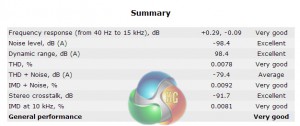
Audio Boost 2 for the Z97 Gaming 9 AC uses a C-Media CM6631 audio processor that delivers a 120dB signal-to-noise ratio with a 32-bit output. This processor is used in tandem with the popular Realtek ALC1150 codec.
A Wolfson WM8741 DAC and Cirrus Logic CS5346 ADC are also present, alongside Texas Instruments TPA6120A2 and two OPA1652 amplifiers. Nichicon and WIMA audio capacitors and a Hongfa anti-popcorn-noise filter are also utilised.
MSI's high-end audio system delivers Very Good performance according to RMAA. Stereo crosstalk, noise level, and dynamic ranger performance are particularly strong, indicating that the motherboard's EMI-minimising factors are working well alongside the high-end audio components.
Automatic CPU Overclocking:
We applied MSI's OC Genie automatic overclocking tool via the physical button found on the motherboard. A virtual button can also be clicked in the UEFI to enable OC Genie clock speeds.
MSI uses a very conservative OC Genie profile that doesn't actually overclock our 4790K CPU. What does change, however, is the CPU's operating voltage. MSI maintains the same 4.4GHz processor frequency that is used with MCT enabled, but the CPU core voltage is dropped to 1.20V, which peaks at 1.216V when loaded.
Despite the identical clock speed level, MSI's OC Genie does manage to shave 40mV off the CPU's operating voltage. That's a benefit for users wary of heat output and is one that could enhance the lifespan of a processor. Nevertheless, performance purists who rely on automated overclocking will miss a speed-boosting function that competing vendors offer.
Manual CPU Overclocking:
To test the MSI Z97 Gaming 9 AC motherboard's CPU overclocking potential, we first increased the CPU VCore to 1.30V, Cache voltage to 1.275V, CPU Input Voltage to 1.900V, and PCH voltage to 1.10V. We also enabled Filter PLL and set the cache ratio to 40x.
Our initial attempts to reach 4.7GHz resulted in consistent BSODs. It was clear that enabling Filter PLL was a critical function in the stability process. We adjusted a number of other voltage parameters including: a System Agent offset of +0.30V, +0.15V on the CPU I/O Analog voltage, and +0.20V on the CPU Digital I/O voltage level.
While the additional offset voltages helped stability for short periods of time, we had to increase the CPU VCore by 10mV, to 1.31V, to maintain stability at 4.7GHz.
With a CPU VCore of 1.31V applied, the MSI Gaming 9 AC fed our 4790K with 1.336V under load. A 26mV overshoot is acceptable, especially with the board's target audience likely to be knowledgeable users who will spot the peak voltage level and tweak their settings accordingly.
We will outline the performance increases that can be obtained from using the MSI Z97 Gaming 9 AC motherboard to overclock our system. Our overclocked processor frequency was 4.7GHz and memory speed was 2400MHz.
As a performance comparison, we have included the overclocked results from four other Z97 motherboards. The maximum overclocked configuration achieved with each board was a 4700MHz (47 x 100MHz) processor frequency and 2400MHz CL10 memory speed.
MSI's motherboard makes solid gains with the 300MHz overclock applied. Cinebench and 3DMark scores fair well with the boosted CPU frequency, although Bioshock Infinite's GPU-heavy workload doesn't benefit from the faster processor speed.
We measured the power consumption with the system resting at the Windows 7 desktop, representing idle values.
The power consumption of our entire test system (at the wall) is measured while loading only the CPU using Prime95′s in-place large FFTs setting. The rest of the system’s components were operating in their idle states, hence the increased power consumption values (in comparison to the idle figures) are largely related to the load on the CPU and motherboard power delivery components.
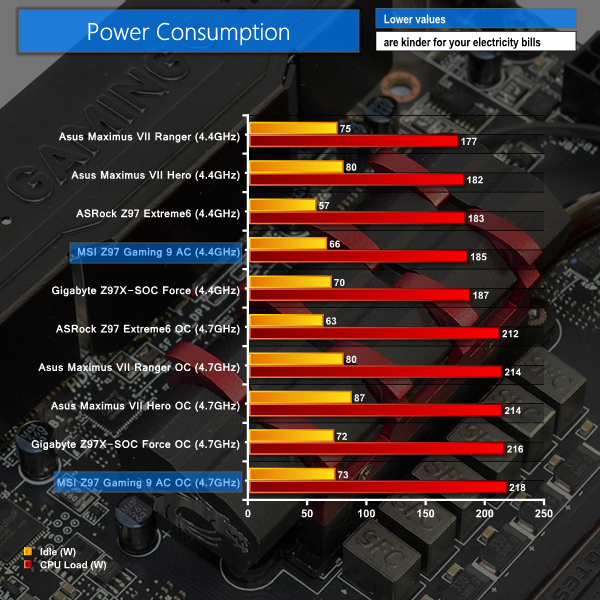
Idle power consumption numbers for the Z97 Gaming 9 AC are positively low. This is thanks to MSI's power delivery system rapidly adjusting CPU clock speeds and voltage levels in real time to decrease energy usage.
Load numbers aren't quite as competitive as those displayed when idle. That's to be expected of such a controller-heavy motherboard, though. The requirement for 1.31V CPU VCore when overclocked has a negative impact on the load power consumption at 4.7GHz.
The MSI Z97 Gaming 9 AC is a high-end motherboard that stays true to its focus on gamers. The colour scheme is one that has long appealed to gamers and so are the features.
MSI understands that very few gamers will use four-way SLI and CrossFire on the LGA1150 platform. With that in mind, the company wisely omits its support and invests the money saved in a high-end audio solution, Killer NIC, enhanced storage connectivity, and 802.11ac WiFi. Three-way CrossFire and two-way SLI support is still present.
Appearance of the dark black and red motherboard is excellent, and the red LEDs only serve to further the board's aesthetics. Dragon Armor also adds an interesting look to the Z97 Gaming 9 AC. Layout, on the other hand, can cause some issues with graphics card compatibility.
Users with two dual-slot graphics cards are forced to accept limited cooling performance from tightly packed boards, or settle for interference on the bottom-edge connectors. The headache only worsens for users with two triple-slot graphics cards.
MSI's UEFI is simple to use and provides plenty of functionality, even if its appearance could be improved. And as far as software goes, MSI includes a comprehensive suite with a particularly useful hardware monitoring and tweaking program.
Undoubtedly the Z97 Gaming 9 AC motherboard's crowning feature is its near-audiophile-level sound system. With additional features such as 802.11ac WiFi, additional storage expansion, and Killer's E2205 NIC, MSI has created a well-balanced motherboard in the Z97 Gaming 9 AC.
The MSI Z97 Gaming 9 AC motherboard's £202.99 price tag sees it sat in a relatively quiet region of the gaming motherboard market. The board's closet competitor is Gigabyte's Z97X-Gaming GT. In that battle, the differing audio solutions, 802.11ac WiFi support, and 4-way CrossFire/SLI compatibility are the key differences that a buyer would have to choose between.
Discuss on our Facebook page, over HERE.
Pros:
- Excellent audio solution with high-end components.
- Attractive colour scheme and style.
- Killer E2205 and Intel 802.11ac WiFi connectivity.
- Strong bundle with plenty of worthwhile items.
- Onboard buttons and voltage check-points.
- Good software package including an XSplit Gamecaster license.
Cons:
- Layout can cause cooling or interference issues with two graphics cards.
- UEFI can seem cluttered.
- No SATA Express.
KitGuru says: While MSI's Z97 Gaming 9 AC does have its downsides, the board's focus on gaming features, competitive price tag, and attractive colour scheme are enough to make it an excellent choice to high-end gamers looking for a motherboard that fits their £200 budget.
 KitGuru KitGuru.net – Tech News | Hardware News | Hardware Reviews | IOS | Mobile | Gaming | Graphics Cards
KitGuru KitGuru.net – Tech News | Hardware News | Hardware Reviews | IOS | Mobile | Gaming | Graphics Cards