3DMark
We used 3DMark‘s ‘Fire Strike’ benchmark which is designed to be used on gaming PCs. We opted for the Normal setting, NOT the Extreme mode.
Sandra Processor Arithmetic
Sandra Memory Bandwidth
MSI's Z97 Gaming 5 delivers a solid set of system-related test results. The Z97 Gaming 5's performance in the game-simulating 3DMark benchmark is marginally higher than that of the comparison boards.
As is the case with Gigabyte's Z97X-UD5H-BK, MSI's Z97 Gaming 5 can't quite compete with Asus in terms of memory bandwidth performance.
 KitGuru KitGuru.net – Tech News | Hardware News | Hardware Reviews | IOS | Mobile | Gaming | Graphics Cards
KitGuru KitGuru.net – Tech News | Hardware News | Hardware Reviews | IOS | Mobile | Gaming | Graphics Cards


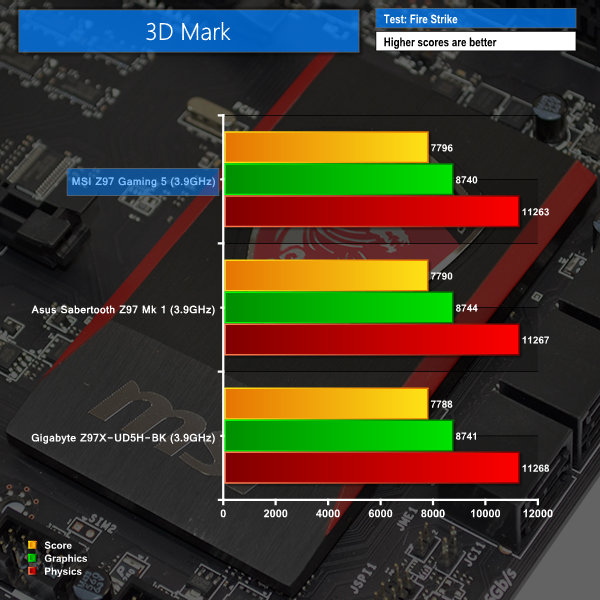

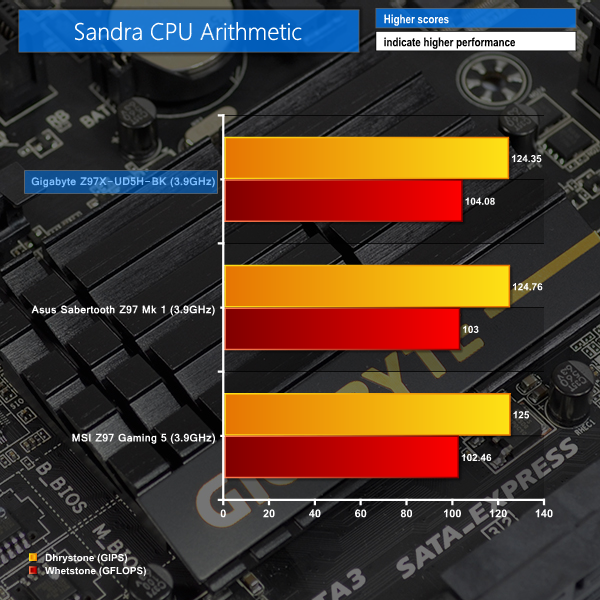
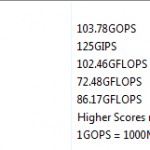
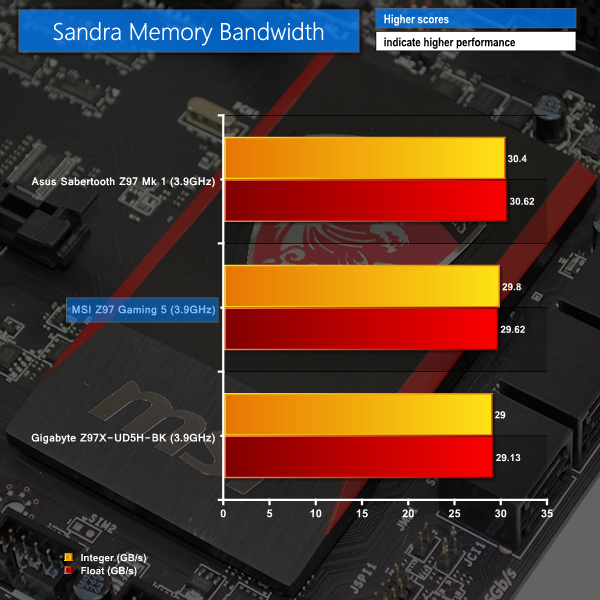
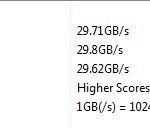

GOod looking board but MSI do need to work on their bioses, my Z87 was very flaky on some settings too. I ended up getting rid of the board and going for an ASUS Sabretooth Z87 board – bios was much better laid out and some of the settings worked the way they should to.
I dont think this board is as nice looking as some of their Z87 boards. Some good information Luke on the bios and the heatsinks – always come here first for reviews on motherboards as you go into much more detail than other sites I visit.
Couple of questions, but first a type-o, 1156 was before Sandy Bridge.
Really good to know about the voltage accuracy with the control centre, and the discrepancy with the bios settings, this is an issue with my current MSI LGA1156 board. Good work on that!
It looks to me as if the overclocked Bioshock results are exactly the same as the stock speed results. Maybe it’s worth testing a game that would actually see the benefit?
I don’t suppose you had the chance to check whether the surround upmix mode in the creative settings would allow you to cleanly upmix a stereo source to all the channels or whether it has to apply a pseudo surround effect?
Deders,
Thanks for pointing out the mistake – I have updated it. And thanks for the feedback.
You’re right – the Bioshock results do not change when CPU frequency is scaled up. I used Metro: Last Light in our Z87 motherboard reviews, but that game did not scale with increased frequency either.
I am currently looking into a game which is more sensitive to CPU frequencies and which is consistent with its results. Many of the popular games are GPU-limited at 1920×1080 (above a certain CPU performance level). And I don’t want to drop the resolution to emphasise CPU performance because I think that 1920×1080 is FAR too popular to justify that. For now, it’s the performance differences (if any) between each motherboard that are important for the gaming results.
I did not have chance to test the surround upmix mode unfortunately. I do not currently have access to my surround sound speakers, either, but audio performance of the motherboards is something that I would like to look into in more depth in the future. It will take a large amount of planning first though.
Luke
Hi. First of all a very good review. It is very interesting for to read this article. Especially the part with the performance of Plextor M6e SSD. I’ve a similar system. It’s a MSI Z97 Gaming 7 and the Plextor M6e SSD m.2. I’ve never reached an performance like in your article. Have you installed the standard msahci driver (Windows 7) or the Intel iastor (RST) driver? I belive my m.2 connector is the problem. Have you special settings in BIOS. Perhaps you some ideas for me.
Thanks in advanced.
Marcel
Can i install my windows in M.2 drive will it boot from there, i found not post over internet but just one unsuccesssful one.
Guys might i add that the MSI additional power that is fed to the molex adapter IS for the rear audio ports and not the USB ports (which already get power ONLY thru the mobo and get a constant 5v). It might make a difference but who knows. Its made that way so it gets a constant clean power feed thru the psu directly instead of thru the 24pin mobo connector.