
With so much of Haswell’s performance being related to on-chip parameters, many users are quick to question the relevance of a high-end motherboard. Does MSI’s Z87-G43 Gaming act as proof that an entry-level board can compete with the high-end contenders on the Z87 chipset?
Featuring support for two-way CrossFire (albeit via a slow, PCI-E 2.0 x4 slot), high-speed memory, and automatic overclocking, the most notable aspect missing from the MSI Z87-G43 Gaming is SLI compatibility. But to gamers who don’t require the functionality of two Nvidia cards, the board’s gaming-orientated features, such as a Killer NIC, MSI’s Audio Boost system (with Sound Blaster Cinema support), and a gaming device port, could prove their worth.
Built around MSI’s tried-and-tested Military Class 4 components, can the red and black Z87-G43 Gaming prove that it can compete in the entry-level gaming motherboard market?
Features:
- Killer E2200 Series NIC.
- Audio Boost.
- Sound Blaster Cinema.
- OC Genie 4.
- Military Class 4.
- Gaming Device Port.
- CrossFire support.
MSI ships the board in its typical Gaming series packaging. The red and black colour scheme is accompanied by the popular dragon image that is portrayed throughout the board, and line-up, for that matter. Features and specifications are located on the packaging’s rear side.
The typical manuals, drivers disc, and case badge form the supplied literature. MSI also includes a comedic door hanger which warns people against disturbing you when gaming is taking place.
A particularly meagre bundle consists of two SATA cables and the IO shield. The scarcity of this board's accessory bundle is indicative of its entry-level price point for the Z87 chipset.
Measuring in at 12.0” x 9.6”, MSI’s Z87-G43 Gaming conforms to the standard ATX form factor. Despite the board’s highly-attractive red and black colour scheme that is indicative of the company’s Gaming series components, MSI hampers the overall appearance by using an ugly brown PCB.
The brown PCB is by no means a deal-breaker, but it does have a somewhat negative effect on the board’s appearance in a well-lit system.
Up to 32GB of DDR3 memory can be installed in the all-black DIMM slots. MSI claims support for 3000MHz memory speeds, although the real-world maximum frequency will also be related to the strength of a CPU’s IMC.
An outwards-facing USB 3.0 header is located next to the 24-pin power connector. The outwards-facing orientation increases the complexity of hiding the chunky USB 3.0 cable, but it also enhances compatibility with narrow cases.
MSI uses a basic six phase power delivery system to feed an LGA 1150 CPU. In actual fact, the basic system should suffice for the low power Haswell chips which typically meet their thermal limit (for 24/7 usage) before voltages and currents become an issue.
The Z87-G43 Gaming doesn’t use MSI’s full complement of Military Class 4 power delivery components; the company deems Super Ferrite Chokes (SFC) and aluminium-core ‘Dark’ capacitors sufficient. uPI semiconductor's uP1649P acts as the voltage regulator.
A pair of red, dragon-shaped heatsinks cools the MOSFETs and enhances the board’s appearance.
Nestled between the pair of MOSFET heatsinks is an 8-pin CPU power connector. The connector’s positioning makes it easy to access for a cable routed behind a case’s motherboard tray, but its orientation which is flipped by 90 degrees makes physically attaching the power connector a little more difficult.
Two 4-pin fan headers are located within the vicinity of the CPU area. Both connections are linked to the CPU fan speed PWM control channel.
A pair of full-length PCI-E x16 slots is present on the Z87-G43 Gaming. But before you get excited, there are a number of caveats.
Firstly, the lower full-length slot only operates at PCI-E 2.0 x4 bandwidth. While the board technically supports CrossFire, a pair of high-end cards is likely to be crippled by the secondary slot’s reduced bandwidth.
Secondly, due to the reduced bandwidth secondary PCI-E x16 slot, SLI is not supported. SLI operation dictates a pair of x8 links, which this board cannot provide.
On the bright side, that chipset-linked x4 connection is useful for low bandwidth devices such as a PCI-E SSD (albeit an unlikely purchase to this board’s target audience I suppose Plextor has something to say about that affordability question mark) or a physics (or cryptocurrency mining, for that matter) card.
Three PCI and two PCI-E x1 slots indicate the Z87-G43 Gaming’s entry-level design. MSI’s slot spacing is good; a dual- or triple-slot graphics card can be used without interfering with the useful x16-length (x4 link) connection and one of the PCI-E x1 slots. PCI connectors are provided (by an ASMedia ASM1083 bridge) for legacy purposes and for keeping some users’ upgrades as low-cost as possible.
Headers are found in their typical locations along the motherboard’s bottom-edge – audio to the left and front panel connections to the right.
A pair of USB 2.0 headers is found in central locations, accompanied by a single 4-pin fan header.
One needless cost-cutting measure was MSI's decision to omit the on-PCB writing accompanying the front panel header block. This meant that we were forced to resort to the user manual when connecting front panel cables, rather than simply read the relevant connection information from writing on the PCB.
All six of the SATA 6Gb/s ports operate from the Z87 chipset. MSI orientates four in a right-angled configuration and two in an outwards-facing style. This design choice is likely to be related to increased compatibility with cramped cases.
We noticed that the two outwards-facing ports were blocked by our graphics card's triple-slot cooler. This causes problems for triple-slot graphics card users who want to connect a boot SSD, optical drive, and three storage drives, many of whom may well fall into the G43 Gaming's target audience.
MSI may have been wiser to shift the ports closer towards the bottom of the motherboard; the likelihood of a long graphics card being installed in the lower PCI-E slot is far lower.
With enhanced sound configurations becoming a trend with the introduction of Z87 motherboards, MSI equips the Z87-G43 Gaming with its own solution called Audio Boost.
Audio Boost consists of a Realtek ALC1150 audio codec which sends the raw signal through a Texas Instruments OPA1652 operational amplifier and a series of audio capacitors before outputting it to the audio jacks. The process takes place on an isolated circuit and outputs the signal to gold-plated audio jacks, with both measures helping to reduce signal interference.
Sound Blaster Cinema is also supported by the Z87-G43 Gaming.
The Z87-G43 Gaming's rear IO ports are representative of a value motherboard. Two USB 3.0 ports remaining from the chipset-provided quartet make an appearance below the Killer E2205-fed Gigabit Ethernet connection.
Some users may deem two USB 3.0 ports insufficient, but when coupled with the two connections from the internal header, four ports is likely to suffice for the Z87-G43 Gaming's target audience.
Gold-plated audio jacks reduce the amount of interference that is inserted into a sound output signal. The lack of an optical SPDIF jack will inconvenience users wanting the Z87-G43 Gaming to serve media purposes.
HDMI 1.4, single-link DVI-D, and VGA outputs allow up to three displays to be powered by a Haswell CPU installed in the Z87-G43 Gaming. The lack of DisplayPort means that there is no real way to get a high-frequency 2560 or above output from the onboard connections (HDMI forces a reduced refresh rate, if it can be made to run at a 2560 resolution at all).
Motherboard rear ports:
- 1 x PS/2 keyboard/mouse combo port
- 6 x USB 2.0 ports
- 2 x USB 3.0 ports
- 1 x RJ45 LAN jack
- 6 x OFC audio jacks
- 1 x VGA port
- 1 x DVI-D port
- 1 x HDMI port
The company’s eye-catching dragon heatsinks, which are unique to the Gaming series, are present on the Z87-G43 Gaming. While the heatsinks themselves provide the function of cooling components, the unique and innovative designs appeal to users who value the appearance of their system.
Circled in the above image are the locations of the Z87-G43 Gaming’s five 4-pin fan headers. Distribution of the fan headers is very good; two CPU headers are positioned around the LGA1150 socket, while the remaining three headers are placed in relevant locations.
Indicative of the Z87-G43 Gaming's low-cost-Z87 price bracket, MSI reserves the OC Genie function for a BIOS selection, rather than the typically-included onboard button.
Firstly, we are pleased to report that our Leetgion Hellion mouse worked to its usual standard in the MSI Z87-G43 Gaming motherboard's UEFI BIOS.
MSI's Z87-G43 Gaming uses an almost identical UEFI BIOS to the company's Z87M Gaming. The main difference that we noted was the exclusion of a parameter for the OC Genie button; MSI's Z87-G43 Gaming only includes one OC Genie 4 configuration, not two like some of the other higher-priced Gaming series boards come equipped with.
Upon launching into the Z87-G43 Gaming’s UEFI BIOS, users are met by a large image of MSI’s G Series dragon. Six specific sub-sections can be accessed via the main page. System information is constantly displayed at the top of the UEFI page.
Settings can be adjusted on an allocated page. MSI includes a convenient parameter which allows users to boot their system directly into the UEFI BIOS by holding the power button for 4 seconds. This is similar in concept to Asus' ‘DirectKey' button.
M-Flash is MSI's version of updating the BIOS via a USB flash drive. Unlike many of its competitors' implementations, MSI's tool is limited to searching through a flash drive's root folder for the necessary file. This is a little disappointing given that MSI's competitors are able to search within a drive's folders.
MSI provides plenty of adjustable voltage, frequency, and power settings which give users a good degree of control over their system. Layout-wise, the OC page is a mess. Readouts are mixed together with input parameters, making the page somewhat difficult to understand.
MSI would be wiser to separate readouts and adjustment parameters to make the interface easier to use.
The ‘DigitALL Power' section provides users with additional parameters to adjust power, voltage, and current settings.
High memory multipliers can be selected and a host of timings parameters can be adjusted. The Z87-G43 Gaming motherboard’s BIOS is equipped with preset memory profiles that make use of tweaked overclocking configurations for specific kits, including a setting for the enthusiast-grade 3GHz Hynix MFR.
Up to six OC profiles can be saved and named. This is a good number to provide as it gives users flexibility when testing out different overclocking configurations. Profiles can also be imported and exported from or to a USB drive for backup and sharing purposes.
MSI employs a complex, feature-heavy fan and temperature control system. The interface allows a specific fan channel to be selected and then its notable speeds to be tied in with certain temperature targets. CPU fan headers get a greater level of control in regards to minimum fan speed, but the system fan channels also provide a good degree of flexibility.
While the graphical approach may be a little confusing to some users, a small amount of practise allows it to become an efficient way of mapping fan speed settings with temperature targets.
One of the most useful features in MSI’s BIOS is Board Explorer. The tool displays an image of the board which highlights the components that are installed. Hovering over the certain sections displays information regarding the connected components or devices (albeit with some miniature errors in the BIOS version that we used).
The tool has great potential as a troubleshooting measure. For example, a faulty memory stick can be easily identified if its function isn’t highlighted in the board explorer tool.
Overall, the BIOS interface used by MSI’s Z87-G43 Gaming is good, but it still isn’t quite at the level of Asus’ and, to a lesser extent, ASRock’s typical implementations.
Regarding style, MSI’s attractive interface is excellent. Board explorer and the inventive fan control system are more strengths of the interface. Mouse compatibility was also better than that offered by the interfaces of many competing vendors.
But in terms of ease-of-use MSI’s UEFI would benefit from some improvements. The main issue is the disordered OC section which can become difficult to navigate and understand.
To test the MSI Z87-G43 Gaming, we partnered it with an Intel Core i7 4770K processor and 8GB of 2133MHz CL9 memory from the G.Skill RipjawsX (F3-2133C9Q-16GXL) kit. We will be outlining the MSI Z87-G43 Gaming motherboard's performance with the Core i7 4770K CPU at its stock frequency of 3.5GHz (3.9GHz due to forced turbo). Overclocked performance will be outlined later in the review.
We will be comparing the MSI Z87-G43 Gaming motherboard’s performance to that of four other Z87 parts. All motherboards are partnered with identical hardware and software, so the results are directly comparable.
By default, the MSI Z87-G43 Gaming motherboard forces the 4770K to a constant 3.9GHz when XMP is enabled. This will be displayed as the ‘stock’ setting (and outlined in the charts' brackets after the non-turbo stock speed is displayed).
LGA1150 Motherboard Test System:
- Processor: Intel Core i7 4770K (3.9GHz forced turbo).
- Memory: 8GB (2x 4GB) G.Skill RipjawsX (F3-2133C9Q-16GXL) 2133MHz 9-11-11-31.
- Graphics Card: Asus R9 280X Matrix Platinum 3GB.
- System Drive: 500GB Samsung 840 Series SSD.
- CPU Cooler: Corsair H100i.
- Case: NZXT Phantom 630.
- Power Supply: Seasonic Platinum 1000W.
- Operating System: Windows 7 Professional with SP1 64-bit.
Compared Z87 Motherboards:
- MSI Z87-G43 Gaming (BIOS V10.3B6 – newest).
- ASRock Z87 Extreme11/ac (BIOS 1.10).
- ASRock Fatal1ty Z87 Killer (BIOS v1.10).
- Gigabyte G1.Sniper Z87 (BIOS v1.0).
- MSI Z87M Gaming (BIOS v1.00).
Settings:
- MSI Z87-G43 Gaming BIOS V10.3B6.
- Catalyst 13.11 Beta9.2 VGA drivers.
- Intel 9.4.0.1026 chipset drivers.
Software Suite:
- 3DMark
- 3DMark 11
- SiSoft Sandra 2013 SP4
- Cinebench R11.5 64 bit
- WinRAR
- HandBrake 0.9.9
- ATTO
- RightMark Audio Analyzer
- Bioshock Infinite
- Metro 2033
- Metro: Last Light
We used 3DMark‘s ‘Fire Strike’ benchmark which is designed to be used on gaming PCs. We opted for the Normal setting, NOT the Extreme mode.
We used the ‘Performance’ test in the 3DMark 11 benchmark.
MSI's Z87-G43 Gaming delivers strong performance in our array of system-related tests. Chart-topping (albeit by a somewhat negligible margin) numbers are displayed in three of the four tests, with a second-place finish being achieved for the other.
Of particular relevance to its target audience will be the strong Graphics scores output by the Z87-G43 Gaming in both Futuremark benchmarks. They could serve as an indication of potent gaming potential.
We used the ‘CPU’ test built into Cinebench R11.5 64-bit.
WinRAR’s built in benchmark and hardware test can help us outline the performance differentials between each motherboard.
A solid and consistent set of CPU-heavy results prove that MSI's low-cost Z87-G43 Gaming has no problem competing with the performance outputs of higher-priced alternatives.
WinRAR performance for the Z87-G43 Gaming was only 1.5% behind the speed output of ASRock's flagship Z87 motherboard – the Z87 Extreme11/ac. The six second deficit, compared to ASRock's chart-topping Z87 Killer, in our Handbrake conversion test represents a percentage difference of less than 1%.
We used the Bioshock Infinite‘s demanding ‘Ultra’ setting and a 1920 x 1080 resolution to push today’s gaming hardware. Our data was recorded using a section of the game, not the built-in benchmark.
We used a 1920 x 1080 resolution and Metro 2033‘s built-in benchmark set to ‘Very High’ quality to offer an intense challenge for the gaming hardware while also making playable frame rates a possibility.
We used a 1920 x 1080 resolution and the Metro: Last Light‘s built-in benchmark set to ‘High’ quality to offer an intense challenge for the gaming hardware while also making playable frame rates a possibility.
Gaming performance of MSI's budget-orientated motherboard is strong. The Z87-G43 Gaming had no problem sitting amongst our database's performance leaders in Bioshock Infinite and Metro 2033, while it also displays solid performance numbers in Metro: Last Light.
For SATA 6Gb/s testing we use a Kingston HyperX 3K SSD. We tested USB 3.0 performance using the same Kingston HyperX 3K SSD connected to a SATA 6Gb/s to USB 3.0 adapter powered by an ASMedia ASM1053 controller.
Storage performance is as we would expect from Z87-fed SATA 6Gb/s ports. Enough throughput is provided for a modern, SATA 6Gb/s SSD.
Considering its lack of a UASP-activating tool for the Windows 7 OS, it comes as no surprise that MSI's Z87-G43 Gaming sits near the bottom of the pile in our USB 3.0 speed chart.
In reality, speeds of almost 300MB/s and over are almost certainly going to be sufficient for this motherboard's target audience. I would be surprised to see a user purchase a sub-£100 motherboard and then use a portable SSD storage drive that will saturate the board's USB 3.0 throughput.
Nevertheless, a simple speed-boosting tool would be welcomed, even if only for ‘future-proofing'.
We use RightMark Audio Analyzer to analyse the performance of the motherboard’s onboard audio solution. A sampling mode of 24-bit, 192 kHz was tested.
Audio Boost consists of a Realtek ALC1150 audio codec which sends the raw signal through a Texas Instruments OPA1652 operational amplifier and a series of audio capacitors before outputting it to the audio jacks. The process takes place on an isolated circuit and outputs the signal to gold-plated audio jacks, both of which help to reduce signal interference. Sound Blaster Cinema is also supported by the Z87-G43 Gaming.
According to RightMark Audio Analyzer, the Audio Boost system implemented on MSI's Z87-G43 Gaming delivers ‘Very Good' performance. Audio Boost is definitely one of the better onboard audio solutions that we have tested.
Proof that budget motherboards can be equipped with a strong onboard audio solution is displayed by the fact that MSI's Z87-G43 Gaming delivers an almost identical audio performance result to the company's higher-priced Z87M Gaming.
Automatic CPU Overclocking:
MSI’s OC Genie 4 automatic overclocking tool can only be configured via the UEFI BIOS, not via an onboard button that MSI typically implements on its boards. Cost reductions lead to the onboard OC Genie button being left out of the Z87-G43 Gaming's feature set. I find it unlikely that many users will miss its functionality; clicking the virtual button via the BIOS isn't particularly difficult.
The OC Genie 4 setting applied a 4.00GHz CPU frequency to our 4770K and opted for a 1.100V VCore. Other settings remaining untouched.
Our memory operated at its rated frequency of 2133MHz, but OC Genie 4 had automatically applied the secondary XMP profile which used a 50mV higher DRAM voltage. This didn’t present an issue for us, but it may for users of memory kits with XMP profiles of different frequencies.
This is actually a fairly well-tuned setting for the 4770K as it provides a small clock speed boost, but does so with a reduction in the VCore level.
Unlike some of MSI's other OC Genie 4-equipped motherboards (the Z87M Gaming, for example), the Z87-G43 Gaming features a single automatic overclocking profile, not two. The excluded secondary profile, which typically operates at around the 4200MHz-mark (with voltages increased accordingly), may be missed by novice users who appreciate the simplicity of automatic speed boosts and want a good performance increase from their system.
The automatic overclock validation can be found here.
Manual CPU Overclocking:
To test the MSI Z87-G43 Gaming motherboard’s CPU overclocking potential, we first increased the CPU VCore to 1.325V, Cache voltage to 1.275V, and CPU Input Voltage to 1.900V. These settings represent levels which we would consider safe for 24/7 usage with a mid-range, or better, CPU cooler.
Once a novice user has figured out how to navigate the OC section of MSI's UEFI, overclocking should be straightforward. We altered three voltage settings to provide extra stability and boosted our 4770K's clock speed to 4.50GHz without hassle.
Although readouts in the BIOS showed that some voltage levels were higher than our desired settings, MSI’s Z87-G43 Gaming was happy to deliver our input levels in an OS environment. We didn’t need to fuss about with load-line calibration or offset voltages.
The ease of overclocking with the Z87-G43 Gaming motherboard is aided by Haswell's simplicity, and a stable BIOS implementation on MSI's part.
Voltage accuracy from the Z87-G43 Gaming was excellent. When Windows was loaded, the motherboard set our CPU VCore to within 1mV of what we set through the BIOS.
We pushed for stability at 4.6GHz, but as has been the case for every other Z87 motherboard that we have tested with our 4770K, a BSOD would quickly ruin our attempts.
Our 4.5GHz overclock validation can be viewed here.
We will outline the performance increases that can be obtained from using the MSI Z87-G43 Gaming motherboard to overclock our system. Our overclocked processor frequency was 4.5GHz and memory speed was 2133MHz.
As a performance comparison, we have included the overclocked results from four other Z87 motherboards. The maximum overclocked configuration achieved with each board was a 4500MHz (45 x 100MHz) processor frequency and 2133MHz CL9 memory speed.
MSI's Z87-G43 Gaming is able to offer competitive performance against higher-priced alternatives, even when overclocking is added into the equation.
Cinebench proves that the Z87-G43 is a perfectly plausible motherboard for overclocking duties with a high-performance processor.
Metro: Last Light shows more of the same; MSI's Z87-G43 Gaming has no problem dealing with overclocked situations, irrelevant of its asking price and basic power delivery system.
We measured the power consumption with the system resting at the Windows 7 desktop, representing idle values.
The power consumption of our entire test system is measured at the wall while loading only the CPU using Prime95′s Small FFTs setting. The rest of the system’s components were operating in their idle states, hence the increased power consumption values (in comparison to the idle figures) are largely related to the load on the CPU and motherboard power delivery components.
Stock power consumption levels for the Z87-G43 Gaming are strong, positioning it near the chart-topping Z87M Gaming in total system draw. The power delivery system's efficiency drops when a 4.5GHz overclock, and subsequent voltage boost, is applied.
The increased difference in power draw over MSI's Z87M Gaming is likely to be related to the Z87-G43 Gaming's lower number of power delivery phases. Each of the G43 Gaming's six power phases is forced to operate at a higher current output and potentially lower efficiency level than the eight equipped with its mATX counterpart.
The MSI Z87-G43 Gaming is a great motherboard which brings alluring gaming features to the low-cost section of Z87's marketplace. Priced below the £100-mark, MSI does well to pack a Killer E2205 NIC and an impressive onboard audio solution onto the red and black gaming-orientated design.
Overclocking performance of the Z87-G43 Gaming was as good as many of the other Z87 motherboards that we have tested. We had no problems taking our 4770K to its 4.5GHz limit nor did we encounter any instances where we were left wishing for additional adjustment parameters. The number of changeable settings provided in the UEFI interface should be perfectly adequate for the Z87-G43 Gaming's target audience.
We didn't register any performance issues or obscurities throughout testing. Given that such a vast quantity of the Haswell processor's performance is related to its on-chip features, it comes as no real surprise that MSI's Z87-G43 Gaming was able to provide competitive performance against a number of higher-priced motherboards.
Gamers will be pleased by the powerful onboard audio solution which could, to some users, negate the requirement for an additional sound card. The Killer E2205 NIC's network prioritisation is also useful for increasing the likelihood of being able to game with minimal interruptions.
MSI's layout choices are generally very good. There is space for a triple-slot graphics card as well as a lengthy device in the lower PCI-E slot. If a long, three-slot graphics card is used, however, the two outwards-facing SATA ports are likely to be rendered inaccessible. As pointed out earlier, MSI could have easily avoided this issue by simply shifting the SATA ports closer to the board's bottom edge.
Another irritating design choice was the lack of writing on the PCB area near the front panel headers. Users are instead forced to read which connections power which devices from the inconvenience of the manual. The omission of an optical audio output will displease some users, but many people will show little regard for the home theatre-favoured connection.
MSI's Gaming series UEFI BIOS is generally a good interface. The stability of the interface is good, as is the set of implemented features. But the overclocking section can be difficult to understand and work with, especially for novice users. Some practise does make the interface much easier to navigate, but it still isn't as streamlined as Asus' version. OC Genie is a good tool, but it was disappointing to see MSI only including the lower speed profile, without the addition of its higher-speed configuration found on other Gaming series motherboards.
While CrossFire support is provided by the G43 Gaming, its potential as a dual-graphics motherboard is limited by the secondary PCI-E x16 slot's reduced bandwidth. I think it is safe to say that the majority of CrossFire users would be happy to pay extra for a board which offers at least a PCI-E 2.0 x8 (or PCI-E 3.0 x4) lane. By that logic, the MSI Z87-G43 Gaming is arguably better suited for single-card users.
Priced at £89.99 from Novatech, MSI's Z87-G43 Gaming offers excellent value for money. While the board does have its shortfalls, and also receives stiff competition from Asus' Z87-K, the gaming-orientated design and feature set, coupled with the strong performance make the MSI Z87-G43 Gaming a Must Have for gamers on a tight budget.
Discuss on our FACEBOOK page, over here.
Pros:
- Excellent value for money.
- Attractive red and black colour scheme with dragon heatsinks.
- High performance ‘Audio Boost' onboard sound system.
- Solid overclocking performance.
- Killer E2205 NIC with network control.
Cons:
- Some questionable layout decisions (SATA, writing for headers).
- UEFI BIOS layout is confusing at first.
- Only includes the slower (4GHz) OC Genie 4 profile.
KitGuru says: A competitive motherboard that provides gamers with plenty of features in a well-priced package.
 KitGuru KitGuru.net – Tech News | Hardware News | Hardware Reviews | IOS | Mobile | Gaming | Graphics Cards
KitGuru KitGuru.net – Tech News | Hardware News | Hardware Reviews | IOS | Mobile | Gaming | Graphics Cards

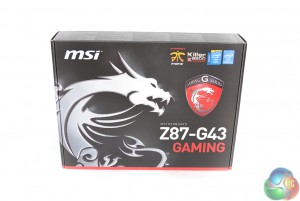


































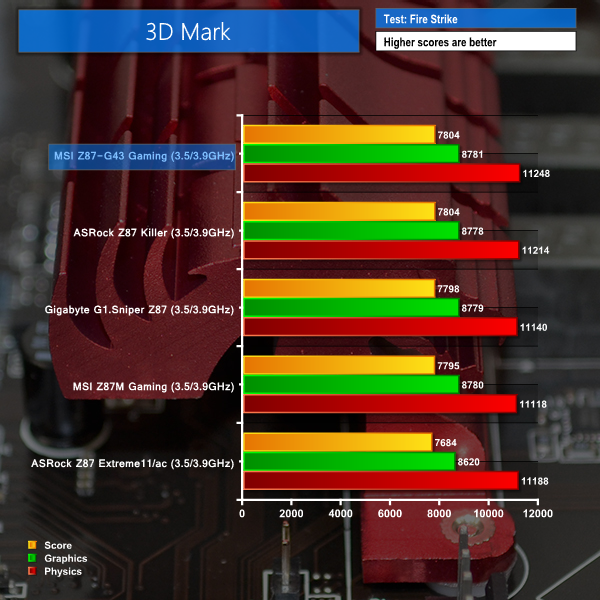

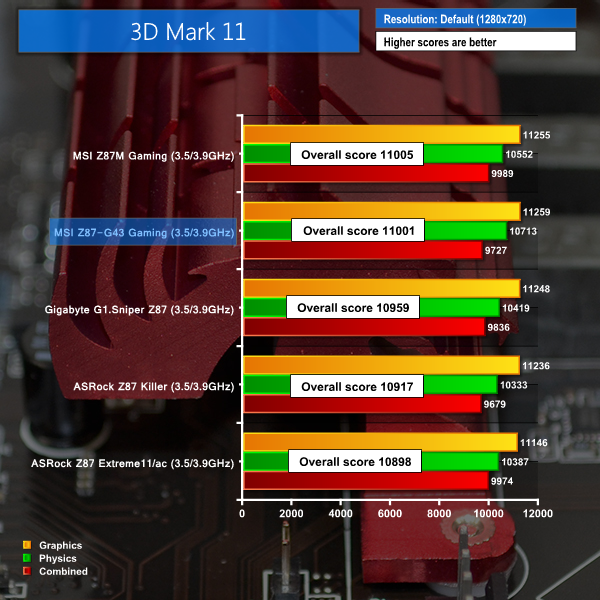

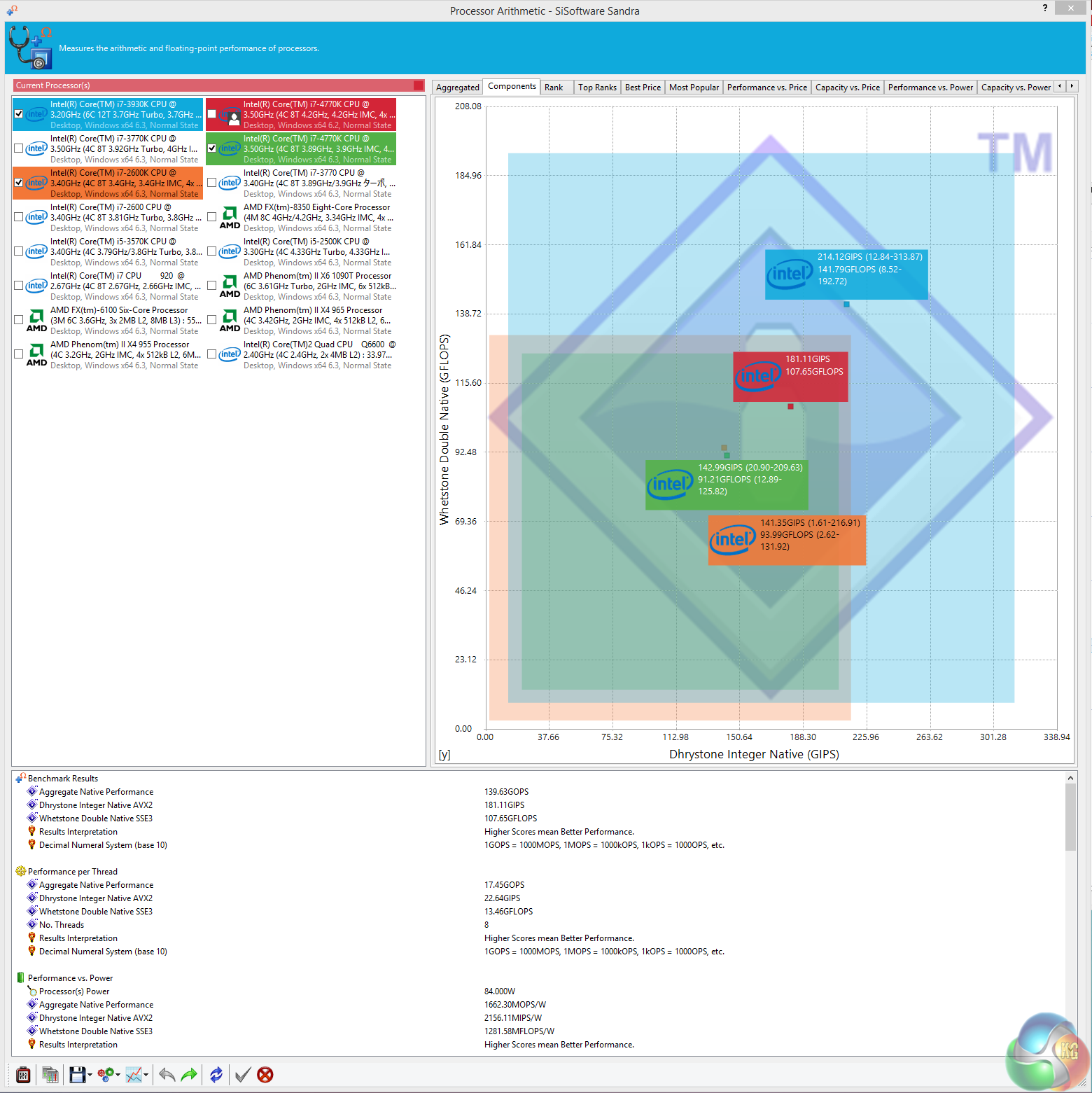
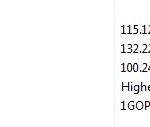
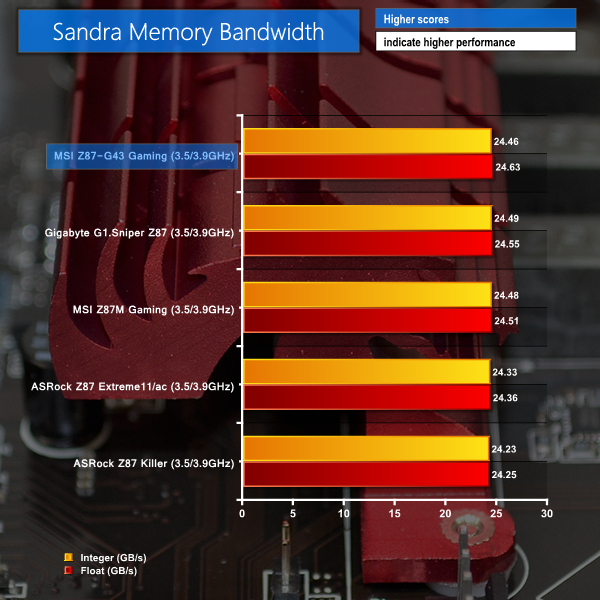
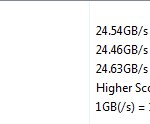
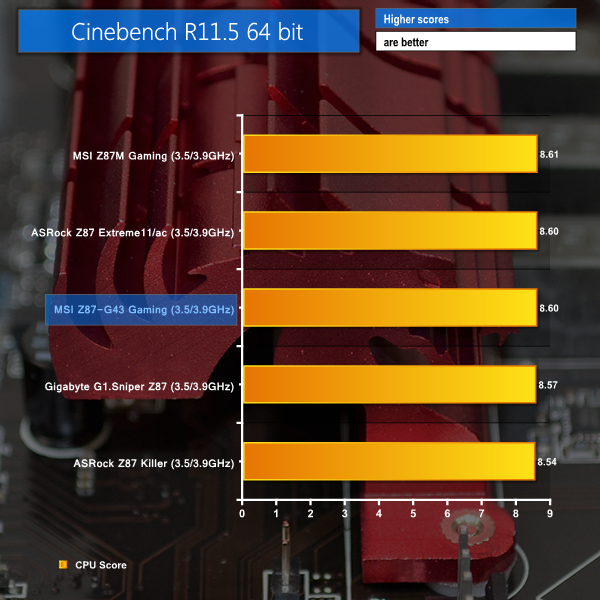


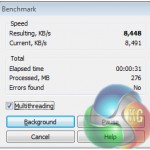
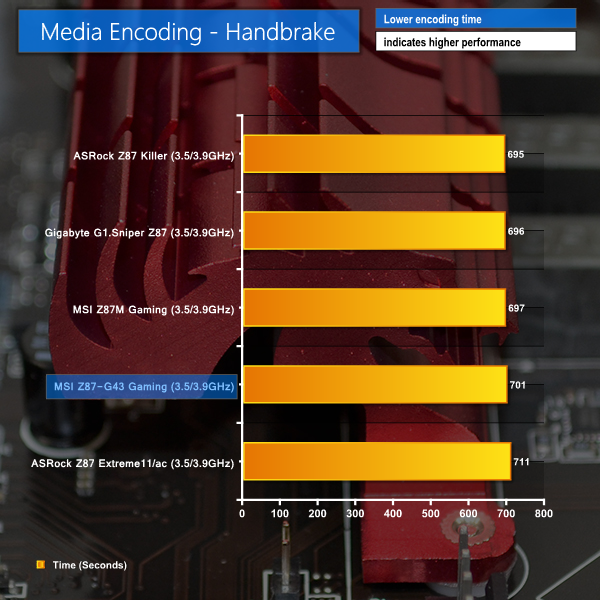

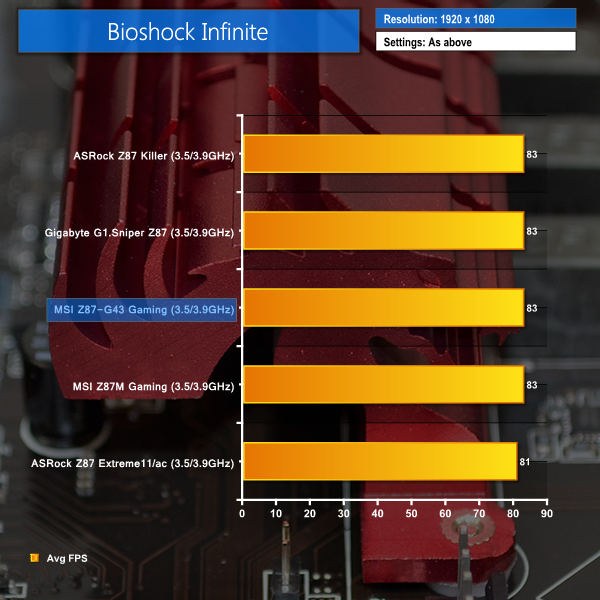

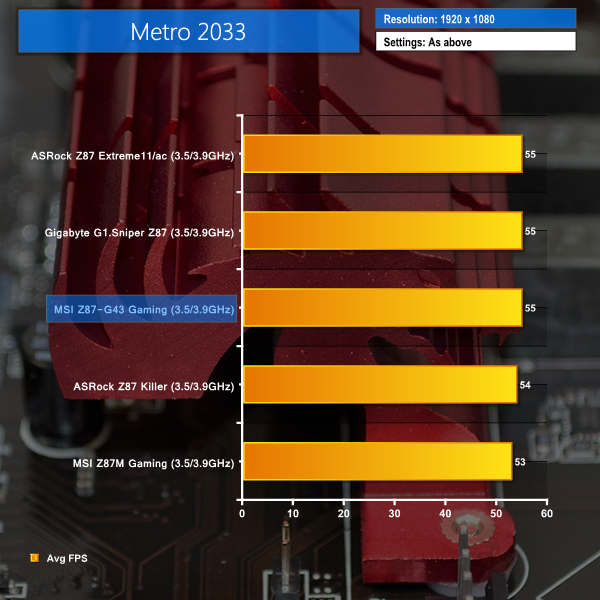

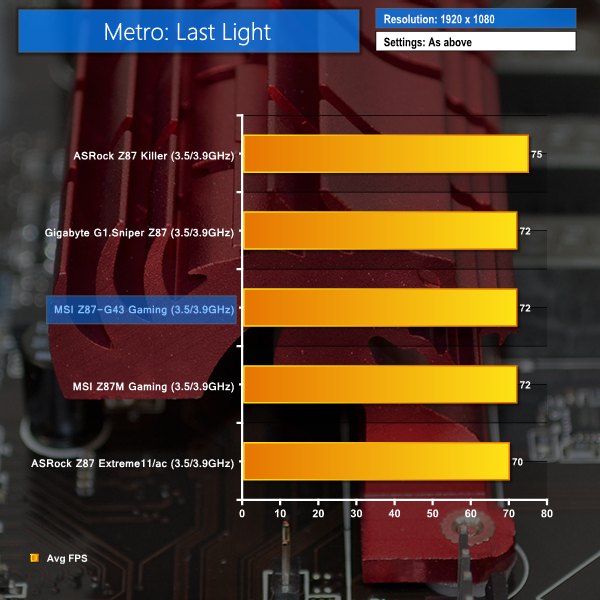
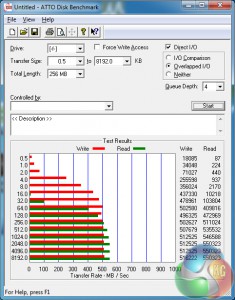
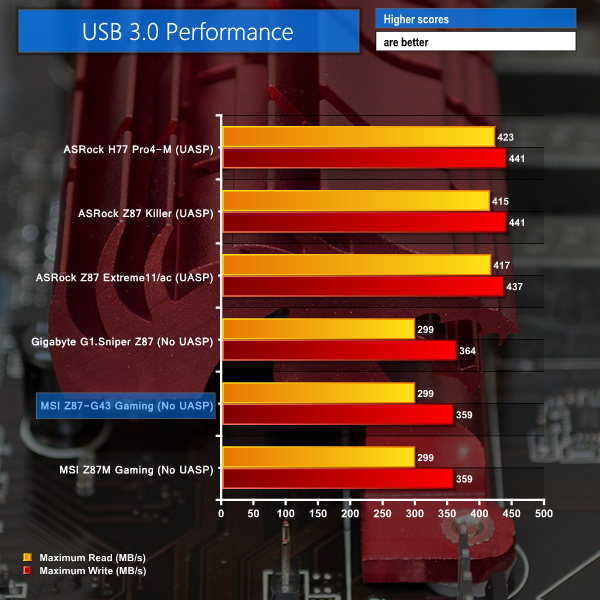
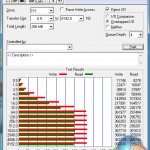
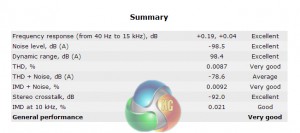









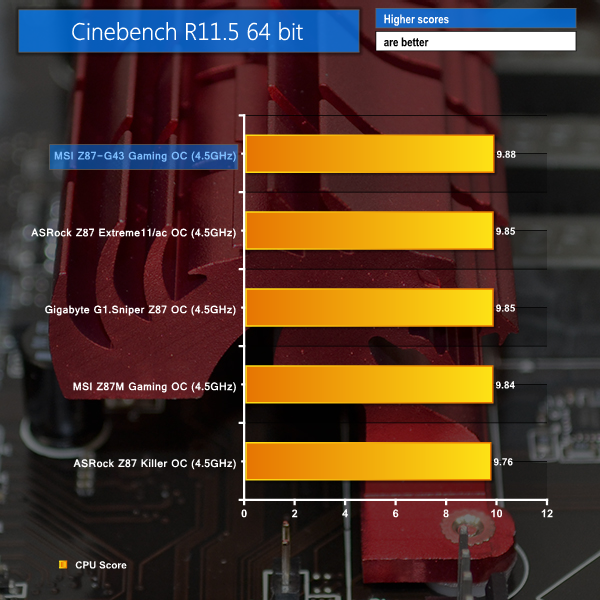
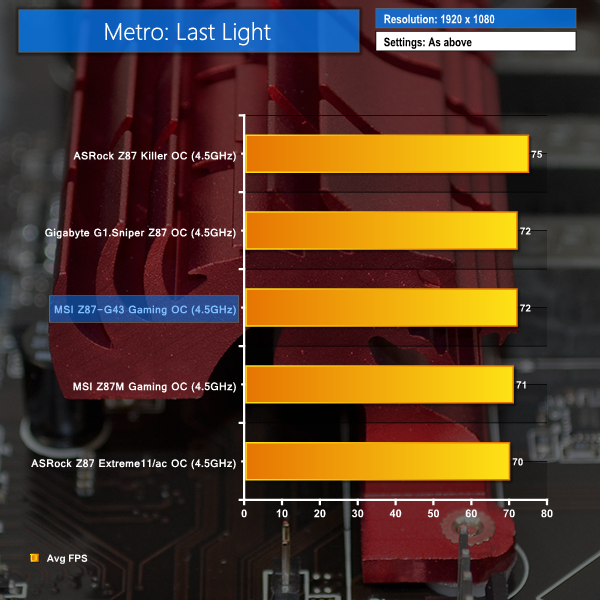
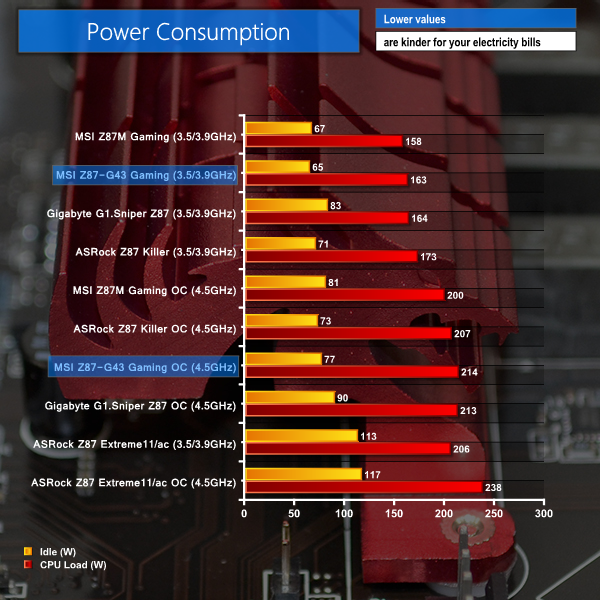


Thats one of the best value for money boards you can get, two of my friends have it, and it really is all you would ever need. Love it.
Have one already, fantastic board. I found though that some Corsair memory had boot problems with it if you populated all the slots…
I was about to purchase the G45 Gaming, but there was no stock in our local store by the time so I opted for this G43 Gaming. I’m so happy it did not let me down. I thought this is one of the best budget Z87 boards out there!
Is there a laptop version ?
abraham ortiz, this is a desktop motherboard. There is no laptop version.
“Built around MSI’s tried-and-tested Military Class 4 components” What a joke this is. First there is no ML STD anymore. It was replaced by IPC. Military falls under class 3 requirements. “Whereas Class 3 products demand continued high performance or performance-on-demand is critical and equipment downtime cannot be tolerated, the end use environment may be uncommonly harsh, and the equipment must function when required, such as life support or other critical systems” I am a certified IPC specialist, and can tell you that it does likely meet the class 3 military spec, BUT so does almost every other manufacturer.