Software




MSI's Command Center software suite provides users with ways of monitoring and controlling their system's operation.
There are sections for the CPU, fans, memory, iGPU, and overclocking presets.



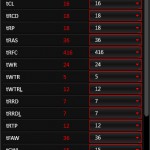
Command Center also has break-out windows for activities such as monitoring voltages and temperatures.


Two further break-out windows can be useful for monitoring temperatures in a visual manner, as well as tracking operating statistics.

MSI includes a tool to create a RAMDisk. This is convenient for users who may have an excess of system memory for their everyday needs and want fast access to certain files. Importantly, there are options to backup the RAMDisk to a permanent storage drive and restore it upon system boot.


The Gaming App is another piece of software that provides numerous useful functions. The primary page allows clock speed control, and one of the options can optimise a monitor's display configuration towards certain tasks.
MSI's On-Screen Display (OSD) is a cool feature that allows system information to be displayed in the corner of one's screen while gaming. Despite the minor bug that we encountered with OSD (different CPU voltage reading displayed compared to a multimeter), it is a useful piece of software that serves as a more basic implementation of tools such as MSI's own Afterburner.
The Gaming App has functionality for applying hotkeys and mouse optimisations.
MSI's Gaming LAN Manager allows network bandwidth priorities to be set and is likely to be one of the reasons why MSI opted for an Intel NIC rather than Killer's alternatives.
The Nahimic software tool allows specific audio presets to be set and adjusted based on user preference. One of the options is for a HD audio recorded which can be used alongside streaming applications such as XSplit offerings and OBS.
MSI's Eco Center allows a variety of system components, such as the add-on USB controllers and system fans, to be manually disabled in order to save power.
The Live Update tool can be used to schedule driver and utility updates.
Software Comments
The variety of software that MSI provides with its Gaming series motherboard is superb. There are applications to keep gamers, general enthusiasts, and even power-conscious users pleased.
 KitGuru KitGuru.net – Tech News | Hardware News | Hardware Reviews | IOS | Mobile | Gaming | Graphics Cards
KitGuru KitGuru.net – Tech News | Hardware News | Hardware Reviews | IOS | Mobile | Gaming | Graphics Cards















Allow me to show ~you a genuine way to earn a lot of extra money by finishing basic tasks from your house for few short hours a day — See more info by visiting >MY*&___(DISQUS)*%___ID)
I think you should do some reading before using harsh terms such as “stupid advertising”, perhaps you might even learn something new 😉
https://en.wikipedia.org/wiki/USB#USB_3.1
” The USB 3.1 standard increases the data signaling rate to 10 Gbit/s in the USB 3.1 Gen2 mode, double that of USB 3.0 (referred to as USB 3.1 Gen1)”
The information in that article, the referenced technical documents for which I have examined many times over the past year, says what I have said in the article. ‘USB 3.1 Gen 2’ is 10Gbps. USB 3.0 is 5Gbps and is sometimes referred to as ‘USB 3.1 Gen 1’ (by many vendors, not just MSI, as I clearly pointed out in the article).
5Gbps USB had always been referred to as USB 3.0 (pretty much universally, as far as I can tell) before USB 3.1 entered the consumer limelight. Now that USB 3.1 ports at up to 10Gbps are available, marketing teams are quickly changing the naming structures of their 5Gbps USB 3.0 ports. Even Intel refers to the 5Gbps ports as USB 3.0 connections in their very own chipset diagrams.
I fail to see what there is to learn from the Wikipedia page that I hadn’t already written in the article.
Luke
Sadly, you fail to see quite a lot.
Please expand as I want to make sure that the information is correct and clear.
I wrote what I wrote as there is currently a lot of confusion surrounding the USB interface due to its new forms and speeds. Many consumers do not realise that USB 3.1 *Gen 1* is just another name for the 5Gbps USB 3.0 connection and therefore may make an uninformed purchasing decision thinking that it is actually the 10Gbps USB 3.1 *Gen 2* port being referred to.
Thanks,
Luke
No, what you wrote was “stupid advertising”, implying that it’s fake and wrong, when in fact you were wrong and did not do your homework.
So, in fact, it’s not stupid advertising at all and it’s just the way that the USB Implementers Forum now ALSO refers to the USB 3.0 interface, making it quite official and NOT stupid advertising at all.
The only confusing things are in fact those you wrote and you seem to be the only one confused, but what’s even worse is that you do not willing to admit it and keep thinking you are not wrong.
Anyway, believe whatever you wish and misinform you readers any way you like or can.
audio 115bB… what’s it??
OK we’ll just have to agree to disagree. Intel sells the chipset with USB 3.0 ports (no reference to USB 3.1 Gen 1 – which is the same as USB 3.0 but a different name, as I clearly wrote in the article). If Intel, the chipset provider, sells them as USB 3.0 ports then there is very little reason to change that naming scheme and advertising/marketing would be one of the few reasons to do so. So the word ‘stupid’ in this case points out how there is no need to change the naming scheme of ports that derive from Intel’s Z170 chipset. The word ‘stupid’ doesn’t always need to imply ‘fake or wrong’ as you imply. Those two words are not fact anyway – as is clear by now, they are debatable and the information supplied afterwards is factually correct.
You keep referring to the information as ‘wrong’ when it isn’t. If you read the rest of the sentence and paragraph instead of focussing on two (clearly debatable) words out of over 6000 in the article then you will see what is written is correct, both in terms of naming and speeds. Is USB 3.1 Gen 2 rated at 10Gbps, as written? Yes. Is USB 3.1 Gen 1 the same as USB 3.0 and rated at 5Gbps, as written? Yes. Both of those pieces of information are correct, and not ‘wrong’ as you refer to them.
Anyway, this debate is going nowhere. I have pointed out to readers who know less about the new USB standards that USB 3.1 Gen 1 ports are the same as USB 3.0 5Gbps ports, not the newer USB 3.1 Gen 2 10Gbps ports. It’s clear and there is absolutely no misinformation so now readers can understand how to compare the number of USB 3.1 Gen 1 ports on this board against the number of USB 3.0 ports on other vendors’ boards.
The audio system is based around the Realtek ALC 1150 codec.
Why not dB? Box had the wrong, this is false advertising? Quality is very bad.
MSI’s Audio Boost 3 system uses the Realtek ALC 1150 audio codec which is rated at a SNR of 115dB.
I just have to say… Luke is definitely right. I’m not a member on this site, but I just had to link my google+ so that I could comment on this.
I was hoping to get some feedback from people who bought this board. Instead it’s the standard nerd-fight-fest I should have expected. How sad. Anyway, this is a cool and unique looking motherboard with tons of features that I will never possibly need. I only wish it was $100 less