M.2 connector
We use Plextor‘s fast M6e 256GB M.2 SSD to test the speed of a motherboard's M.2 connector. We reviewed the 512GB Plextor M6e (and its PCIe x2 adapter card) HERE. Unfortunately we do not have access to a PCIe 3.0-based SSD to fully test the M.2 connector’s performance limits.
Unsurprisingly, MSI's 32Gbps-capable M.2 ports do not act as any form of bottleneck for a PCIe 2.0 x2 Plextor M6e SSD.
SATA
For SATA 6Gb/s testing we use a Kingston HyperX 3K (SandForce SF-2281) SSD.
SATA performance from the Z170 ports on MSI's board show no cause for concern. SSD degradation between runs is primarily accountable for small differences in recorded transfer rates on the boards.
The ASMedia ASM1061 SATA 6Gbps ports show transfer rates around the 400MBps mark. These ports should be used for slower storage devices or when the Z170-based ports are not available.
USB 3.0
We tested USB 3.0 performance using the Kingston HyperX 3K SSD connected to a SATA 6Gb/s to USB 3.0 adapter powered by an ASMedia ASM1053 controller.
MSI does not provide a UASP-activating software tool for Windows 7 users so the USB 3.0 transfer rates sit well below a 400MBps level.
Windows 8.1 and 10 users will enjoy higher transfer rates over USB 3.0 thanks to both operating systems feature an in-built UASP driver.
Audio
We use RightMark Audio Analyzer (RMAA) to analyse the performance of the motherboard’s onboard audio solution. A sampling mode of 24-bit, 192 kHz was tested.
MSI's Audio Boost 3 system is based around the Realtek ALC 1150 codec. Two Texas Instruments OP1652 operational amplifiers are used to drive high-impedance headphones. Nippon Chemi-Con audio capacitors are also utilised.
The Z170A XPower Gaming Titanium Edition's general audio performance is ‘Excellent‘ according to RMAA. The noise level and dynamic range ratings with magnitudes just shy of 100dB are particularly good results.
 KitGuru KitGuru.net – Tech News | Hardware News | Hardware Reviews | IOS | Mobile | Gaming | Graphics Cards
KitGuru KitGuru.net – Tech News | Hardware News | Hardware Reviews | IOS | Mobile | Gaming | Graphics Cards


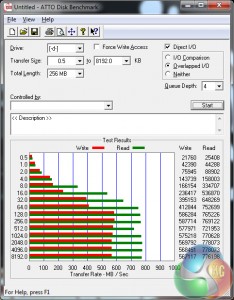
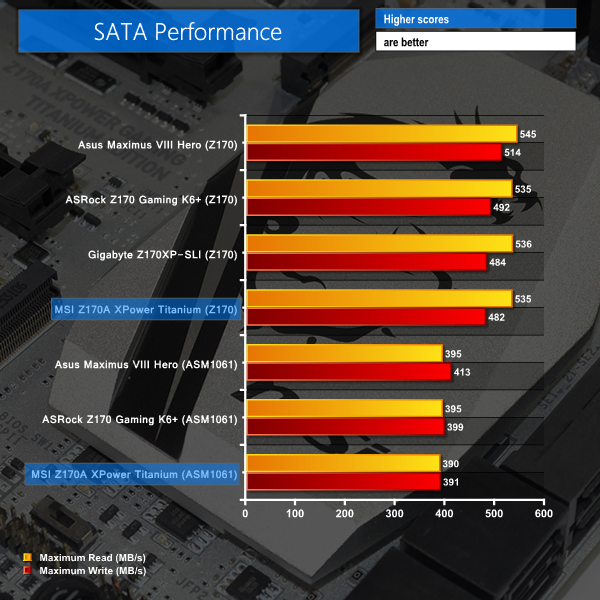
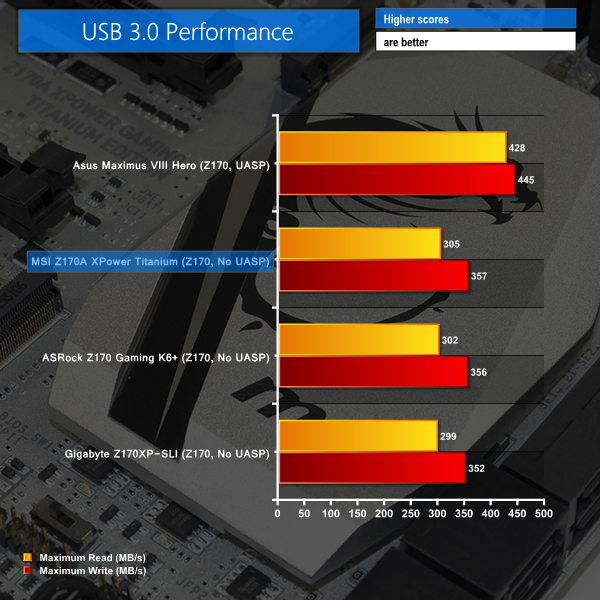
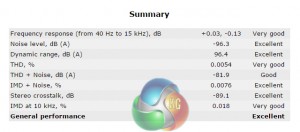

Allow me to show ~you a genuine way to earn a lot of extra money by finishing basic tasks from your house for few short hours a day — See more info by visiting >MY*&___(DISQUS)*%___ID)
I think you should do some reading before using harsh terms such as “stupid advertising”, perhaps you might even learn something new 😉
https://en.wikipedia.org/wiki/USB#USB_3.1
” The USB 3.1 standard increases the data signaling rate to 10 Gbit/s in the USB 3.1 Gen2 mode, double that of USB 3.0 (referred to as USB 3.1 Gen1)”
The information in that article, the referenced technical documents for which I have examined many times over the past year, says what I have said in the article. ‘USB 3.1 Gen 2’ is 10Gbps. USB 3.0 is 5Gbps and is sometimes referred to as ‘USB 3.1 Gen 1’ (by many vendors, not just MSI, as I clearly pointed out in the article).
5Gbps USB had always been referred to as USB 3.0 (pretty much universally, as far as I can tell) before USB 3.1 entered the consumer limelight. Now that USB 3.1 ports at up to 10Gbps are available, marketing teams are quickly changing the naming structures of their 5Gbps USB 3.0 ports. Even Intel refers to the 5Gbps ports as USB 3.0 connections in their very own chipset diagrams.
I fail to see what there is to learn from the Wikipedia page that I hadn’t already written in the article.
Luke
Sadly, you fail to see quite a lot.
Please expand as I want to make sure that the information is correct and clear.
I wrote what I wrote as there is currently a lot of confusion surrounding the USB interface due to its new forms and speeds. Many consumers do not realise that USB 3.1 *Gen 1* is just another name for the 5Gbps USB 3.0 connection and therefore may make an uninformed purchasing decision thinking that it is actually the 10Gbps USB 3.1 *Gen 2* port being referred to.
Thanks,
Luke
No, what you wrote was “stupid advertising”, implying that it’s fake and wrong, when in fact you were wrong and did not do your homework.
So, in fact, it’s not stupid advertising at all and it’s just the way that the USB Implementers Forum now ALSO refers to the USB 3.0 interface, making it quite official and NOT stupid advertising at all.
The only confusing things are in fact those you wrote and you seem to be the only one confused, but what’s even worse is that you do not willing to admit it and keep thinking you are not wrong.
Anyway, believe whatever you wish and misinform you readers any way you like or can.
audio 115bB… what’s it??
OK we’ll just have to agree to disagree. Intel sells the chipset with USB 3.0 ports (no reference to USB 3.1 Gen 1 – which is the same as USB 3.0 but a different name, as I clearly wrote in the article). If Intel, the chipset provider, sells them as USB 3.0 ports then there is very little reason to change that naming scheme and advertising/marketing would be one of the few reasons to do so. So the word ‘stupid’ in this case points out how there is no need to change the naming scheme of ports that derive from Intel’s Z170 chipset. The word ‘stupid’ doesn’t always need to imply ‘fake or wrong’ as you imply. Those two words are not fact anyway – as is clear by now, they are debatable and the information supplied afterwards is factually correct.
You keep referring to the information as ‘wrong’ when it isn’t. If you read the rest of the sentence and paragraph instead of focussing on two (clearly debatable) words out of over 6000 in the article then you will see what is written is correct, both in terms of naming and speeds. Is USB 3.1 Gen 2 rated at 10Gbps, as written? Yes. Is USB 3.1 Gen 1 the same as USB 3.0 and rated at 5Gbps, as written? Yes. Both of those pieces of information are correct, and not ‘wrong’ as you refer to them.
Anyway, this debate is going nowhere. I have pointed out to readers who know less about the new USB standards that USB 3.1 Gen 1 ports are the same as USB 3.0 5Gbps ports, not the newer USB 3.1 Gen 2 10Gbps ports. It’s clear and there is absolutely no misinformation so now readers can understand how to compare the number of USB 3.1 Gen 1 ports on this board against the number of USB 3.0 ports on other vendors’ boards.
The audio system is based around the Realtek ALC 1150 codec.
Why not dB? Box had the wrong, this is false advertising? Quality is very bad.
MSI’s Audio Boost 3 system uses the Realtek ALC 1150 audio codec which is rated at a SNR of 115dB.
I just have to say… Luke is definitely right. I’m not a member on this site, but I just had to link my google+ so that I could comment on this.
I was hoping to get some feedback from people who bought this board. Instead it’s the standard nerd-fight-fest I should have expected. How sad. Anyway, this is a cool and unique looking motherboard with tons of features that I will never possibly need. I only wish it was $100 less