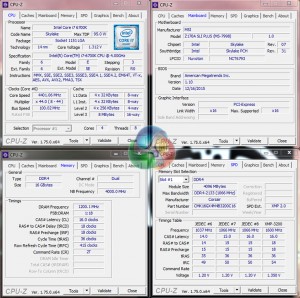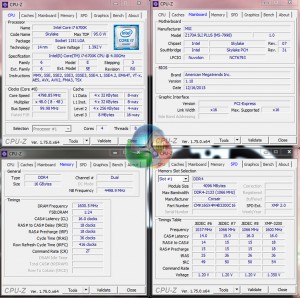Automatic CPU Overclocking:
MSI's OC Genie 4 ‘one-touch' overclocking left plenty to be desired on the Z170A SLI Plus' implementation. While the higher-end boards enjoy a number of pre-tuned overclocking profiles to choose from, the budget-conscious Z170A SLI Plus puts forward just the one available option.
The settings applied for the OC Genie 4 profile do put forward some grounds for complaint. A very conservative CPU overclock to 4.4GHz is applied alongside a VCore level of 1.320V. This level should be easy for most unlocked Skylake chips to hit, but it is only a 200MHz boost over the 4.2GHz MCT speed. I would have liked to see a push to 4.5GHz (or higher), perhaps by way of including a second OC Genie 4 profile for less cautious users.
Another annoying point is that RAM speed is manually set to 2400MHz with the kit's XMP capacity being ignored. The frequency drop to 2400MHz will be frustrating for users of high-speed memory; MSI should have just left the XMP setting enabled.
I am pleased to report that the Z170A SLI Plus motherboard stuck to its UEFI-set CPU VCore limit of 1.320V. A slight voltage drop was observed under heavy load, but this is preferable to an overshoot when system stability is maintained.
Despite the UEFI reporting a CPU Cache frequency of 4100MHz, CPU-Z continued to show the parameter set at 4000MHz.
Manual CPU Overclocking:
To test the MSI Z170A SLI Plus motherboard’s CPU overclocking potential, we first increased the CPU VCore to 1.40V. We selected Mode 1 load-line calibration (LLC) and set the PCH voltage at 1.10V. The cache ratio was set to 45x.
Manual overclocking of the Z170A SLI Plus is largely straightforward. A testament to MSI's Click BIOS 5 UEFI is that all of the parameters required for a simple overclock can be reached while the ‘Normal' OC mode is active, rather than the more advanced option.
Changing relevant CPU clock speeds is as easy as typing in the desired multiplier number. Voltage changes are also straightforward and the LLC options are found on the DigitALL Power page. I like MSI's use of a colouring system to indicate when a high voltage level is selected. However, I do not like that only two LLC options are available, both of which seem to have very similar effect on the CPU Core voltage.
Despite only having two LLC options, voltage accuracy using the Mode 1 setting was very good; CPU-Z reported a minor voltage drop of 8mV under full load which is preferable to an overshoot.
Manual application of a 4.5GHz CPU Cache frequency saw the CPU-Z reading update. This indicates that the disagreement between the MSI UEFI and CPU-Z readouts previously mentioned are likely tied to an incorrect BIOS setting.
 KitGuru KitGuru.net – Tech News | Hardware News | Hardware Reviews | IOS | Mobile | Gaming | Graphics Cards
KitGuru KitGuru.net – Tech News | Hardware News | Hardware Reviews | IOS | Mobile | Gaming | Graphics Cards