Software
The software offered by motherboard vendors is largely identical across the board line-ups. As such, we have reused many of the screenshots and analysis created from our previous MSI Z170 motherboard reviews.



MSI's Command Center software suite provides users with ways of monitoring and controlling their system's operation.
There are sections for the CPU, fans, memory, iGPU, and overclocking preset.



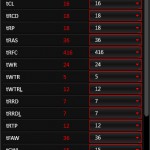
Command Center also has break-out windows for activities such as monitoring voltages and temperatures.


Two further break-out windows can be useful for monitoring temperatures in a visual manner, as well as tracking operating statistics.

MSI includes a tool to create a RAMDisk. This is convenient for users who may have an excess of system memory for their everyday needs and want fast access to certain files. Importantly, there are options to backup the RAMDisk to a permanent storage drive and restore it upon system boot.
MSI's Eco Center allows a variety of system components, such as the add-on USB controllers and system fans, to be manually disabled in order to save power.
The Live Update tool can be used to schedule driver and utility updates.
Software Comments
The variety of software that MSI provides with its channel series motherboards is decent but it leaves a lot to be desired in comparison to the vendor's Gaming series alternatives.
While there are applications to keep general enthusiasts and even power-conscious users pleased, nothing replaces the functionality of the Gaming App and Nahimic pieces of software bundled with MSI's Gaming series offerings.
One glaring omission from the software functionality is anything that can perform automated overclocking. Inside Asus' AI Suite utility, the user can allow their system to automatically overclock and stress test itself until a stable configuration is found. No such feature exists for MSI's offering, instead forcing users to rely upon the OC Genie preset.
It's worth noting that while M-Cloud is advertised on the Z170A SLI Plus' product page, it doesn't seem to work with this board due to the lack of WiFi.
 KitGuru KitGuru.net – Tech News | Hardware News | Hardware Reviews | IOS | Mobile | Gaming | Graphics Cards
KitGuru KitGuru.net – Tech News | Hardware News | Hardware Reviews | IOS | Mobile | Gaming | Graphics Cards





