We will outline the performance increases that can be obtained from using the MSI X99S Gaming 7 motherboard to overclock our system. Our overclocked processor frequency was 4.4GHz and memory speed was 2666MHz.
As a performance comparison, we have included the overclocked results from Asus' X99 Deluxe motherboard. The maximum overclocked configuration achieved with the Asus board was a 4.4GHz processor frequency using 2666MHz memory speed.
MSI's X99S Gaming 7 trades blows in Cinebench and 3DMark with the Asus X99 Deluxe when both boards are overclocked to the same frequency.
Bioshock Infinite took a noticeable dip in frame rates when our overclock was applied. We retested this multiple times and the results were consistent. The reason for the 3+ FPS drop is unknown, but it was limited to Bioshock Infinite only; Tomb Raider and Metro: Last Light did not suffer the same performance hits.
 KitGuru KitGuru.net – Tech News | Hardware News | Hardware Reviews | IOS | Mobile | Gaming | Graphics Cards
KitGuru KitGuru.net – Tech News | Hardware News | Hardware Reviews | IOS | Mobile | Gaming | Graphics Cards


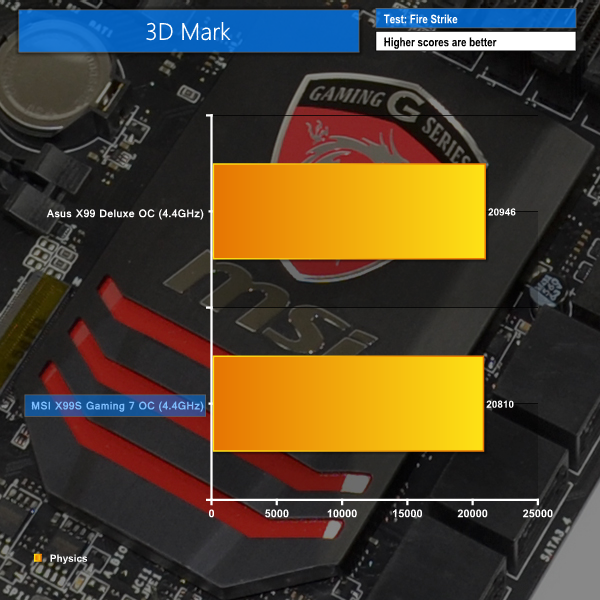
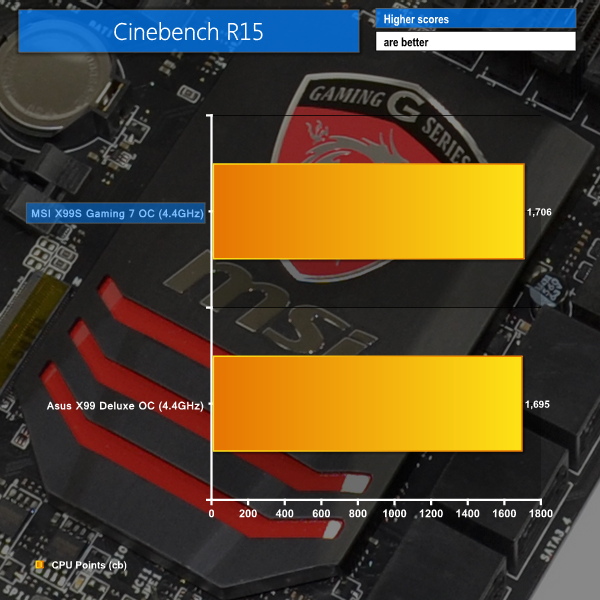
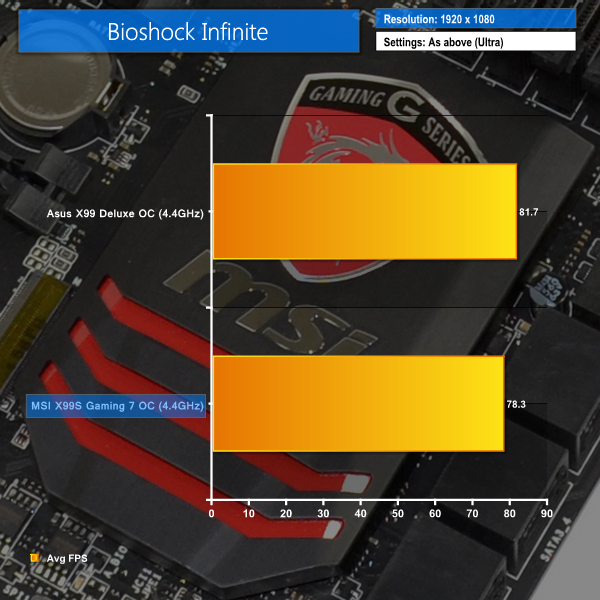

I think the best combination to satisfy all my needs specially getting out the juices of M.2 there is two option.
Option 1 (40 lanes) with Intel Core i7-5930K or Intel Core i7-5960X Extreme Edition:
2 way SLI (E1_3.0x16+E3_3.0x16) + 1 M.2 (3.0×4) and 1 SSD on SATA Express (2.0×2)
or
Option 2 (28 Lanes) with Intel Core i7-5820K:
3 way SLI (E1_3.0x8+E3_3.0x8+E5_3.0x8) + 1 M.2 (3.0×4) and 1 SSD on SATA Express (2.0×2)
^_^ Great review Luke.
Hi there. I saw you review to late.
I have the same issue, can’t make the RAM to run on 3000MHZ with a 5820k.
Have you found any solution? Already contacted manufacturers(Kingston/MSI/Intel)…still no luck, so maybe you can help.
Thanks, and nice review btw.