The MSI X99A XPOWER AC ships in typical packaging for MSI OC series motherboards. A yellowy-gold ‘X' is found on the front side, while features and specifications are outlined on the rear.
Given the weight of the board and its accessories, MSI conveniently adds a handle to the box.
Additional overclocking features are outlined on the inside of the box flap. Opening the flap gives a glimpse at the board itself.
Ten SATA cables, the rear IO shield, two M-connectors, an eSATA to SATA cable, a dual eSATA and molex breakout shield, and a molex to dual SATA power adapter form the core accessory bundle.
There's also the inclusion of two long and two short black flexible SLI ribbons. Ribbons are deemed preferable for the extreme overclocking crowd to whom a rigid bridge may interfere with their power-modded video card or LN2 VGA cooling pot.
The dual-band WiFi adapter is powered by Intel's Wireless-AC 7260 chipset. It supports 2T2R transfer rates of up to 867Mbps and runs on the 2.4GHz and 5GHz frequency bands. Bluetooth 4.0 is also supported by the adapter.
MSI includes two sizable WiFi aerials that have a magnetic base but only 90° of rotation. I would have liked to see more flexibility with antenna orientation.
A metal IO cover adds a pleasant aesthetic touch while concealing the board's silver rear IO ports.
The overclocking accessories include; mounts for sizable cooling pots, a separate backplate for bolt-through LN2 cooling pots, V-check point cables, a mount for a 120mm fan, and a USB 3.0 stick with drivers and software installed.
That's a healthy bundle and one which will solve the many problems that extreme overclockers can run into. The separate CPU backplate for bolt-through coolers is especially useful to overclockers who use a heavy pot.
I am particularly fond of the fan mounting bracket. LN2 overclockers will always mount a fan near the CPU socket in order to quickly remove LN2 vapours which may condense on the motherboard. MSI's bracket gives them a convenient way of mounting that critical fan.
A sizable set of paperwork is supplied in addition to a sticker and driver CD. Part of that paperwork is a hefty user guide and an overclocking guide.
There are also cable labels, a motherboard poster, and a door hanger included.
An annotated image of the motherboard is displayed on the poster. This could actually be useful for users who are trying to troubleshoot when overclocking or even those who are trying to understand the function of certain buttons.
 KitGuru KitGuru.net – Tech News | Hardware News | Hardware Reviews | IOS | Mobile | Gaming | Graphics Cards
KitGuru KitGuru.net – Tech News | Hardware News | Hardware Reviews | IOS | Mobile | Gaming | Graphics Cards



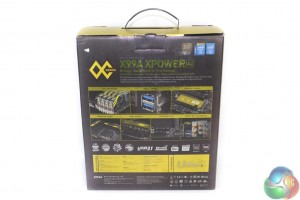








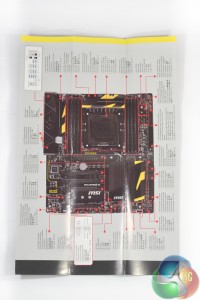

Your first choice kitguru