Manual CPU Overclocking:
To test the MSI X99A XPOWER AC motherboard’s CPU overclocking potential, we first increased the CPU VCore to 1.30V, Cache voltage to 1.25V, and CPU Input Voltage to 1.9V.
We maintained the DRAM frequency at 2666MHz to take its stability out of the overclocking equation. Cache frequency was maintained at 3.0GHz.
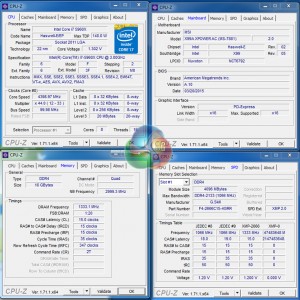
We had no problem hitting our 5960X processor's limit of 4.4GHz at 1.30V. In all honesty, 1.30V is far less than sub-zero overclockers will be putting through this motherboard. The result serves to show that MSI's X99A XPOWER AC scales across a range of overclocking frequencies, and is not simply biased towards high voltage overclocks.
A 12mV overshoot to our requested voltage was measured. Asking for 1.30V, the CPU was fed 1.312V. An overshoot this small is no cause for concern.
Cache/Ring Overclocking:
LGA 2011-3 sockets with extra pins open up additional voltage headroom so that greater overclocks can be achieved. The biggest particular gain in overclocking capacity comes from the speeds that the CPU Cache/Ring can reach.
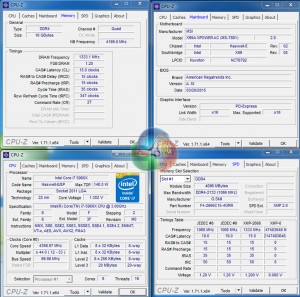
MSI's X99A XPOWER AC was able to take our 5960X CPU to a cache (ring) frequency of 4.2Ghz when being fed 1.3V through the CPU ring. This is the same frequency level that we observed on Gigabyte's X99-Gaming 5P motherboard and its pin-enhanced socket. 4.2GHz is a solid result and is considerably higher than many boards with the standard LGA 2011 socket will be able to reach at sensible voltage levels.
Whilst we were able to run at 4.3GHz CPU cache/ring frequency, the system displayed odd behaviour. Above 4GHz on the cache, the motherboard was very reluctant to POST on occasions. This is frustrating for users looking for 24/7 stable overclock (which 4.1GHz and 4.2GHz were) without having to mess with frequencies before each boot.
That said, the system would restart without issues when the CPU ring frequency was operating above 4GHz. Restart performance is likely to suffice hardened overclockers, many of whom use the Intel Extreme Tuning Utility (XTU) to adjust frequencies (after the numbers are selected, Intel XTU initiates a system reboot).
The minor issues are nothing that we would think require more than a little attention in the BIOS updates, a number of which MSI is currently working on and testing with the motherboard.
Memory Frequency Performance:
Support for high-speed memory kits has been a particularly troubling topic since the X99 launch. We test the motherboard's ability to load the 3000MHz XMP configuration on our G.Skill Ripjaws4 DDR4 memory.
3GHz XMP on the G.Skill memory worked without hesitation. The system simple applied the 3GHz DRAM frequency after switching to the 125MHz base clock and then rebooted. CPU frequency was maintained at 3.5GHz and the CPU cache/ring ran at 3GHz.
 KitGuru KitGuru.net – Tech News | Hardware News | Hardware Reviews | IOS | Mobile | Gaming | Graphics Cards
KitGuru KitGuru.net – Tech News | Hardware News | Hardware Reviews | IOS | Mobile | Gaming | Graphics Cards




Your first choice kitguru