M.2 connector
We use Plextor‘s fast M6e 256GB M.2 SSD to test the speed of a motherboard's M.2 connector. We reviewed the 512GB Plextor M6e (and its PCIe x2 adapter card) HERE. Unfortunately we do not yet have access to a PCIe 3.0-based SSD to fully test the M.2 connector's performance limits.
No problems with the M.2 connector's PCIe performance. A faster drive would be needed to show any glaring weakness for MSI's Turbo M.2 connector.
SATA
For SATA 6Gb/s testing we use a Kingston HyperX 3K (SandForce SF-2281) SSD.
X99 SATA 6Gbps performance is without issues.
USB 3.0
We tested USB 3.0 performance using the Kingston HyperX 3K SSD connected to a SATA 6Gb/s to USB 3.0 adapter powered by an ASMedia ASM1053 controller.
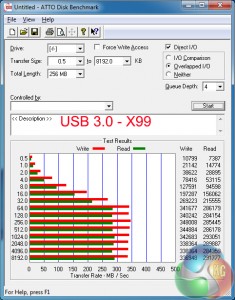
USB 3.0 numbers are about as fast as you'll see when running Windows 7 without a UASP-activating tool (such as Asus' USB 3.0 Boost).
We explored the performance of MSI's USB 3.1 solution over here. We anticipate the performance to be almost identical due to the same ASMedia ASM1142 USB 3.1 chipset being used.
Audio
We use RightMark Audio Analyzer (RMAA) to analyse the performance of the motherboard’s onboard audio solution. A sampling mode of 24-bit, 192 kHz was tested.
MSI’s Audio Boost system is based around the Realtek ALC 1150 audio codec. Accompanying the widely-used codec is a pair of Texas Instruments OPA1652 op-amps and Nichicon capacitors.
“Excellent” audio performance is delivered by the X99A XPOWER AC. Despite the motherboard's overclocking target audience, MSI has outfitted the component with a clearly positive audio system. That could be useful for benchers' downtime where they may want to listen to music or play games.
Wireless
We use Totusoft’s LAN Speed Test software to measure the real-world throughput offered by the MSI X99A XPOWER AC motherboard’s WiFi solution.
The test motherboard was located in close proximity to our Linksys EA6900 AC1900 802.11ac wireless router. We tested using the 5GHz frequency band and kept other network resources at a low usage level to ensure the transfer rates were not capped.

I was actually surprised to see such high transfer rates over WiFi, even if the solution is two-stream 802.11ac rated. Multiple retests confirmed the wireless solution's excellent results.
The line-of-sight distance between our test system and the wireless router is very small, so don't expect to see similar transfer rates when walls and distance are factored into the equation. The results do, however, show that the Intel Wireless-AC 7260 card and hefty antennas are clearly capable from a performance standpoint.
 KitGuru KitGuru.net – Tech News | Hardware News | Hardware Reviews | IOS | Mobile | Gaming | Graphics Cards
KitGuru KitGuru.net – Tech News | Hardware News | Hardware Reviews | IOS | Mobile | Gaming | Graphics Cards


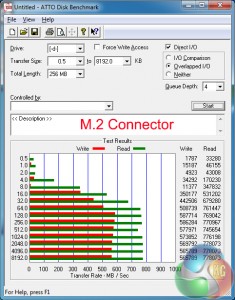
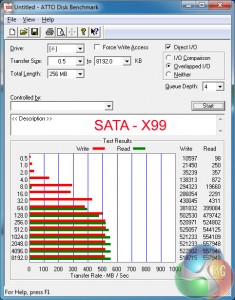
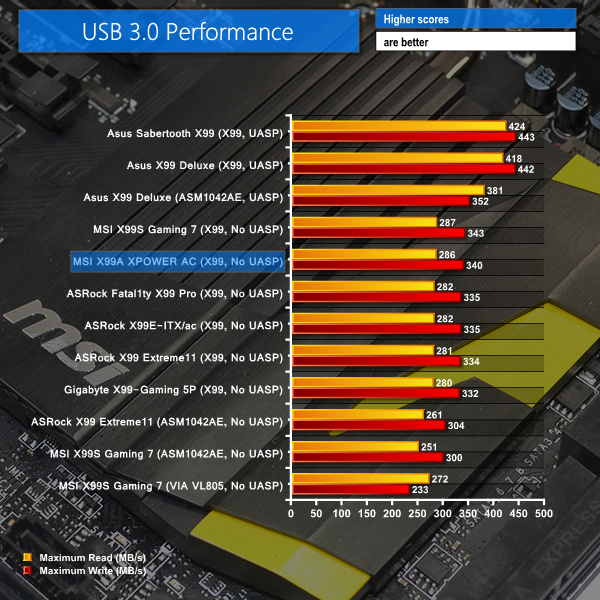
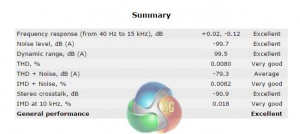

Your first choice kitguru