USB 3.0
We tested USB 3.0 performance using the Kingston HyperX 3K SSD connected to a SATA 6Gb/s to USB 3.0 adapter powered by an ASMedia ASM1053 controller. The test system uses Windows 7 with SP1 as the OS.
The native X99 USB 3.0 ports deliver just shy of 300MBps and 350MBps for reads and writes, respectively, when using Windows 7. MSI does not provide a tool to activate the higher-speed UASP feature that Windows 8.1 and Windows 10 natively support.
VIA's USB 3.0 ports are significantly slower than the X99-fed ports. To make matters worse, they will continue to reduce in speed when further devices are connected due to the use of a single 5Gbps PCIe 2.0 lane. These ports, which hit around 250MBps or less, should be reserved for use with slower USB 3.0 hardware.
We used our USB 3.0 test equipment to check the USB 3.0 transfer rates of the ASMedia ASM1142 chipset's USB 3.1 ports. A different set of operating parameters allow the transfer rates recorded through the ASMedia ports to be around 50-100MBps faster than those observed through native X99 USB 3.0 ports.
So even if your external SSD does not support the USB 3.1 specification, it may see a noticeable speed boost when running through ASMedia's USB 3.1-capable ports on a Windows 7 system.
Audio
We use RightMark Audio Analyzer (RMAA) to analyse the performance of the motherboard’s onboard audio solution. A sampling mode of 24-bit, 192 kHz was tested.
General audio performance is ‘Very good‘, according to RMAA. The audio system's frequency response is particularly strong and the overall rating suggests that the older ALC892 audio codec that is deployed is not too dissimilar to the capability of the newer ALC 1150 codec.
Power
We measured the power consumption with the system resting at the Windows 7 desktop, representing idle values.
The power consumption of our entire test system (at the wall) is measured while loading only the CPU using Prime95′s in-place large FFTs setting. The rest of the system’s components were operating in their idle states, hence the increased power consumption values (in comparison to the idle figures) are largely related to the load on the CPU and motherboard power delivery components.
Idle power consumption numbers for MSI's board are excellent thanks to the PWM controller's ability to reduce voltage as the CPU frequency dynamically adjusts. Load voltage at the stock MCT setting is significantly lower than that of Asus' X99-Deluxe thanks to MSI's board utilising a low CPU VCore.
 KitGuru KitGuru.net – Tech News | Hardware News | Hardware Reviews | IOS | Mobile | Gaming | Graphics Cards
KitGuru KitGuru.net – Tech News | Hardware News | Hardware Reviews | IOS | Mobile | Gaming | Graphics Cards


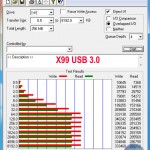
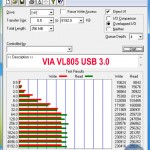
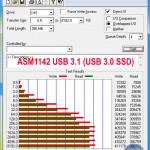
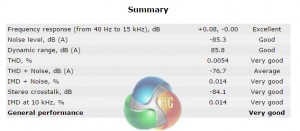
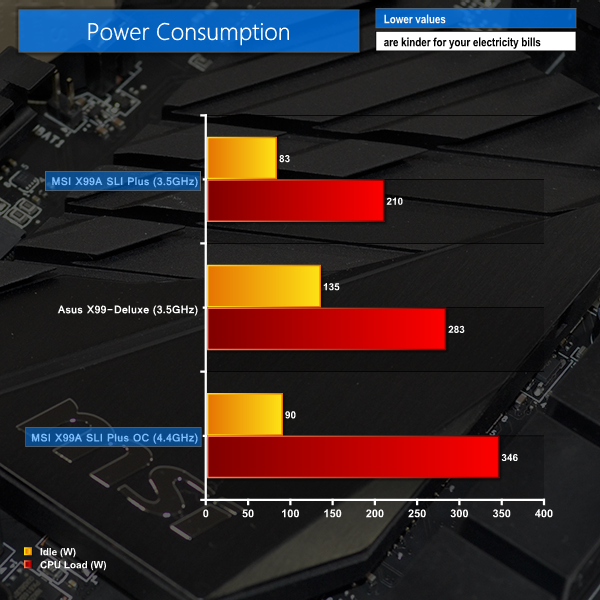

Wow, what a board! I’ve been eyeing this MSI motherboard for ages. It looks stunning and so cheap too. I think I’ll have to buy this come Black Friday!
I have S version of that board, the only difference is that this one has additional USB 3.1 controller. This board gave me a lot of problems to boot with G.Skill 8GB RAM sticks. It booted only with one stick and what was more frustrating it could boot only from the second BIOS. After I did BIOS update all started booting fine with all slots occupied.