Arguably the most critical mainstay behind the inter-connectivity of modern technology devices is the Universal Serial Bus, or USB for short. The connection provides opportunity for an almost limitless level of connectivity that has redefined the way in which we use computing devices. So what does it take to make something as well-defined as USB even better? In the words of a famous car program presenter; “Speed and Power!”
And that's where USB 3.1 comes in. A 10Gbps link speed, up to 100W of power delivery, and upcoming widespread application of a new Type-C connector are some of the key features that the new version will usher in.
Speed
The latest version of USB is actually a little different to previous iterations of the connection, though it's still backwards compatible. Rated for 10Gbps (1.25GBps), moving from USB 3.0 to 3.1 provides ‘only‘ twice the connection speed of its predecessor – a far cry from the factor of ten increase we saw when moving to USB 3.0 from 2.0. In that sense, the ‘.1' designation is more fitting than an entirely new up-issue.
There's more than just raw speed to the new version's data transfer mechanism. USB 3.1 makes use of a 128b/132b encoding scheme which is similar to the 128b/130b process used by PCIe 3.0, albeit with an extra 2 bits of error prevention. That limits the USB 3.1 data encoding overhead to a mere 3%, rather than the 20% loss figure applied to USB 3.0 and its 8b/10b encoding scheme. Although that's not to say that USB 3.1 will be free of significant speed-capping overheads elsewhere.
Power
Although enhanced power delivery is not exclusive to USB 3.1, up to 100W being fed through a single connector is one of the other key specifications for the latest version. USB 3.1 supports the USB Power Delivery v2.0 specification, which allows for up to 100W of power delivery (5A on a 20V connection).
Though don't expect to charge your shiny new USB 3.1 laptop off a motherboard's USB 3.1 port in the short-term future. There are significant engineering issues related to feeding a 5A current through a 20V line on a motherboard PCB. Ignoring the requirements for additional ICs and beefy power circuitry, there's also the system power supply issue, with no voltage rails running as high as 20V on a typical ATX PSU.
Transferring 100W of power over a USB cable has been possible since the USB Power Delivery v1.0 specification was announced more than two years ago. Yet we haven't seen any devices making use of the extra power supply in the consumer marketplace (please correct me if I am wrong). More on that point shortly.
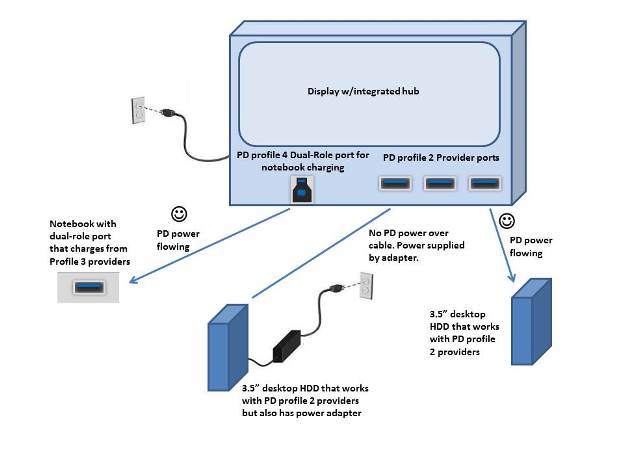
So even though the power capability for USB 3.1 is strong, as is the case for USB 3.0, that does not necessarily mean that all ports will be fed a 100W supply. The standard power specification is still 900mA at 5V (4.5W), and there's also the slight increase to 7.5W for charging ports.
The above sketch does, however, show an environment where enhanced power delivery over USB could be put to good use. In this occurrence, the monitor is being used as a power hub for the other devices connected to it via USB, and of course there's the data delivery capability for good measure.
USB 3.1 Connectors
USB 3.1 will initially be rolled out on motherboards in the Type-A port that we are all familiar with, as well as the recently-announced Type-C reversible connector. The latter will be shipped out by MSI next month on its Z97A Gaming 6 motherboard. We expect USB 3.1 Type-A to be seen on motherboards from MSI and its competitors in a similar time-frame.
As well as a 10Gbps data link, and up to 100W of power delivery, the Type-C connector will also feature a DisplayPort mode, allowing for the transfer of video signal. This trio of functions is very similar to what we have seen from Thunderbolt.
Now the possibility for up to 100W of power delivery becomes more important. With video, data, and power all combined onto a single cable, the ability to use one-cable links between multiple computers and a monitor shows feasibility. This could be ideal for laptop and NUC-style system users; feed your video, data, and power over USB 3.1 Type-C and having everything else running wirelessly.
At the risk of running a little far into the future with my imagination here, the ability to charge your laptop, play music, and provide a video link for satellite navigation all over a car's high-voltage USB port would be impressive. In the shorter-term future, external graphics cards utilising the USB 3.1 connection could be an upcoming reality.
The USB 3.1 Controllers
The two USB 3.1 ports on MSI's X99A Gaming 9 ACK motherboard are provided by ASMedia's ASM1142 host chipset. The chipset takes two PCIe 2.0 lanes from the X99 PCH and converts them into the pair of USB 3.1 ports.
The maths says that two chipset PCIe 2.0 lanes provide 10Gbps of bandwidth, minus a 2Gbps overhead. So, for this early engineering sample, the realistic throughput it limited to below 8Gbps (1GBps) for the two USB 3.1 ports combined. But we must emphasise that this is an early engineering sample solution, and the upcoming implementations are highly likely to mature with future chipset connectivity (with reports suggesting Intel may provide PCIe 3.0 lanes on their 10-series chipsets).
On the test board side, ASMedia's ASM1352R controller links the USB 3.1 data connection to the accompanying RAID array formed of SATA 6Gbps SSDs. We expect similar USB 3.1-to-SATA chipsets to start showing up in external drive enclosures over the coming months (around the time of Computex would be a safe bet).
As the first pieces of USB 3.1 kit start rolling out, it is also fair to suggest that ASMedia's competitors (VIA Labs, Renesas, Etron Technology, etc.) will start showing off their USB 3.1 chipsets. Unfortunately, USB 3.1 incorporation into Intel's chipset does not look anywhere near as positive, with recent suggestions pointing out a lack of native support from the 100-series chipset.
Test System
- Motherboard: MSI X99A Gaming 9 ACK (ASMedia ASM1142 USB 3.1 ports).
- Processor: Intel Core i7 5960X.
- Memory: 16GB (4x4GB) G.Skill Ripjaws4 2666MHz DDR4.
- Graphics Card: Sapphire R7 240 2GB.
- System Drive: 120GB Kingston SM2280S3/120G M.2 SATA SSD.
- Operating System: Windows 8.1 64-bit (results certified with Windows 7 Professional with SP1 64-bit).
- USB 3.1 Kit: ASMedia Development Board (ASM1352R) with two 240GB Intel 730 SSDs (RAID 0)

MSI's X99A Gaming 9 ACK features four different sets of USB ports on its rear IO. There are two USB 2.0 and two USB 3.0 ports directly from the Intel X99 PCH. Four USB 3.0 ports are provided by a VIA VL805 PCIe-to-USB 3.0 controller which uses a single 5Gbps PCIe 2.0 lane from the X99 chipset. Finally, there are the two ASMedia ASM1142-powered USB 3.1 ports.
The three different connections give us the ability to compare the USB 3.1 ports' performance against the Intel chipset's options and those provided by a different add-on controller.
With a theoretical speed capability of 1.25GBps (1GBps in the current configuration), a pair of RAID 0 SSDs is required to outline the performance of USB 3.1. Two of Intel's 240GB 730 SSDs are combined. According to our own testing, the Intel 730 SSDs in RAID 0 should be capable of around 1000MBps read and 570MBps write.
Test Results
The peak read numbers shown by the ATTO benchmark paint a positive picture for USB 3.1. The ASM1142-powered USB 3.1 ports outperform Intel's X99 USB 3.0 links by 325MBps (+78%). The USB 3.1 lead extends to 459MBps (+165%) when compared to USB 3.0 ports delivered by VIA's add-on chipset.
As referenced by the fourth screenshot taken from the respective review, the displayed write potential of USB 3.1 is truncated by the performance limitations of two Intel 730 SSDs in RAID 0. That alone speaks volumes for the speed capability of MSI and ASMedia's USB 3.1 implementation. The SATA RAID screenshot also shows that the current USB 3.1 solution is still a distance from the 1GBps capability of the drives. Other connection overheads and solution immaturity (this is a pre-release configuration) are likely candidates for the ~300MBps shortfall.
It is worth pointing out that you do not need to rely upon Windows 8.1 to take full advantage of the ASM1142 USB 3.1 controller's speed (or VIA's for that matter). While Windows 8.1's built-in driver support for Intel USB 3.0 ports sees a performance advantage over Windows 7 for that solution, the ASMedia USB 3.1 chipset operates at almost identical speeds on both operating systems.
The incompressible data test in CrystalDiskMark shows an analogous trend with similar performance hierarchies to the ATTO test. USB 3.1 again proves that it has no problem stretching to more than 730MBps when reading from the RAID 0 SSDs.
As shown by the comparison between the USB 3.1 and Intel 730 RAID 0 (SATA) screenshots, a large proportion of the 4K transfer performance is retained over USB 3.1. That's a positive for users who regularly transfer large amounts data that is varied in size and type. The 4K QD32 performance plummets compared to SATA, although USB 3.1 still shows greater capability than its USB 3.0 predecessors.
Note: Both sets of the 4K read and write results for Intel's X99 USB 3.0 ports should be interpreted with caution. There was a large discrepancy between the ~26MBps write result repeatedly shown on Windows 8.1 and the ~70MBps figure achieved using Windows 7. The 4K read speeds were also closer to the competition and the 30MBps mark in Windows 7.
Focussing on the 4K performance results, USB 3.1 still shows significant improvements over both USB 3.0 solutions. While slight improvements may be generated by USB 3.1 for smaller data workloads, it is sequential performance where USB 3.1 truly shines. Large file copies will benefit significantly from the 10Gbps link speed.
Note: The Intel X99 USB 3.0 ports were actually achieving ~26MBps 4K read and ~58MBps 4K write speeds using Windows 7, which is closer to the USB 3.1 performance and better than what the VIA VL805 controller can offer. There seems to be a glitch somewhere in the test system that is hampering the performance of Intel's USB 3.0 ports on Windows 8.1 (although on this development kit with early software drivers, that issue could lie in a number of places and is likely to be non-existent when the hardware reaches market).
Firstly we need to point out that our test system's SSD is rated for 500MBps read and 330MBps write when transferring incompressible data. Due to a tight turnaround schedule with the USB 3.1 hardware, we were not able to fully test transfer rates using a storage drive that was better able to keep pace with the Intel SSDs.
Taking significant advantage of our test SSD's high read speeds, the USB 3.1 connection allowed our 29.8GB video file to be written to the Intel RAID drive in just 70 seconds. That translates into an average speed of 436MBps, which is 111MBps (34%) quicker than the X99 USB 3.0 port's result. Read speeds from the USB 3.1 drive were clearly limited by our SSD's write performance, hence the performance lead over Intel's X99 USB 3.0 ports was closed.
I managed a quick file transfer test between the USB 3.1 RAID SSDs and Plextor's 256GB PCIe 2.0 M.2 SSD. In that test, the USB 3.1 solution was able to hit the region of 520MBps when writing to the Intel RAID SSDs. This indicates that there is more speed available in the USB 3.1 solution when used with the correct drives.
Our early evaluation of USB 3.1 shows that there is plenty to be excited about with the upcoming connection. Speed boosts over current USB 3.0 ports are significant, especially in relation to sequential workloads. That's good news for users who regularly transfer large files, such as high resolution video.
But let's take a step back for a moment and remind ourselves how those impressive speeds were achieved. It took a pair of 240GB SSDs in RAID 0 to show significant improvements over the speed provided by fast USB 3.0 ports. While that leaves a very constricted market for RAID drives currently, there is the mention of significantly lower SSD prices in the coming months. And let's not forget that things are already moving in the 10Gbps (and greater) direction on the M.2 scene.
Combining the suggestion of cheaper SSD prices with increased speed, it is not unthinkable that external SSDs which surpass the USB 3.0 speed cap will be affordable later this year. The 10Gbps bandwidth offered by USB 3.1 will provide a widespread (including backwards compatibility) means of external connection for those fast drives.
Many people will be quick to point out how 10Gbps is inferior to the 20Gbps transfer rates of Thunderbolt 2. And that's true. I do, however, think that 10Gbps is a smart setting for USB 3.1; the figure brings it in tandem with the baseline speeds of the modern PCIe-based M.2 and SATA-Express storage interfaces of Intel's 9-series chipset. Not to mention that gunning for higher speeds would presumably result in a longer wait time for consumers. And, depending on your point of view, there's no substitute for the backwards compatibility and widespread application of USB solutions.
While today's analysis revolved around the typical USB 3.1 speeds that us enthusiasts will be able to enjoy in the coming months, there's a lot more to USB 3.1 than just transfer rates. Perhaps this version of USB will be the one to make use of the substantial power delivery capabilities, and the video link of Type-C connectors.
From drive enclosure and controller manufacturers to chassis and system designers, it would be fair to assume that many vendors will show off their market-ready USB 3.1 products around the time of Computex in June 2015.
Doubling the data rate and acting as the catalyst for a new connector, USB 3.1 looks set to install a new burst of energy into the connection's 19-year life. Opening up new possibilities for faster portable storage devices is not an overnight process, but it is positive to see that motherboard vendors will soon be rolling out their implementations.
Discuss on our Facebook page, over HERE.
KitGuru says: All we enthusiasts can do is sit patiently while USB 3.1 drive enclosures and fast, affordable SSDs reach a point where our ever-present thirst for speed can be satisfied. And we can do so knowing that USB 3.1 will have our day-to-day transfer speed requirements covered.
 KitGuru KitGuru.net – Tech News | Hardware News | Hardware Reviews | IOS | Mobile | Gaming | Graphics Cards
KitGuru KitGuru.net – Tech News | Hardware News | Hardware Reviews | IOS | Mobile | Gaming | Graphics Cards


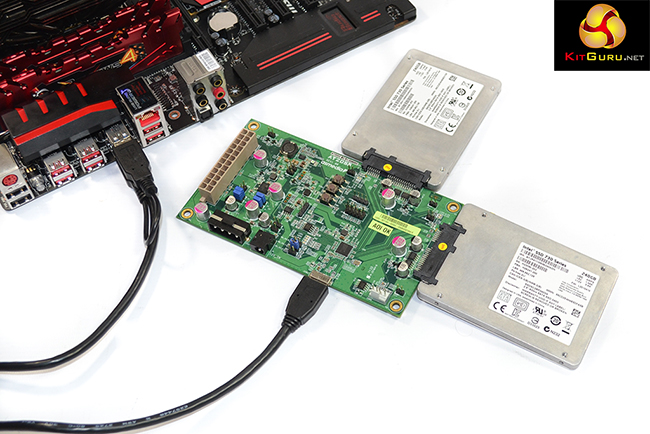

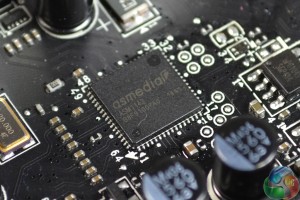




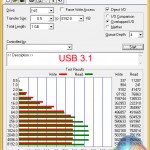
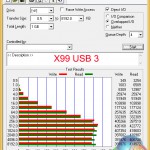
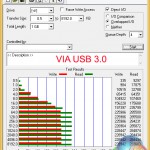
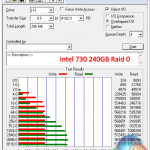

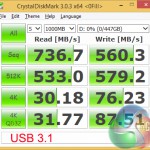







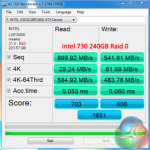
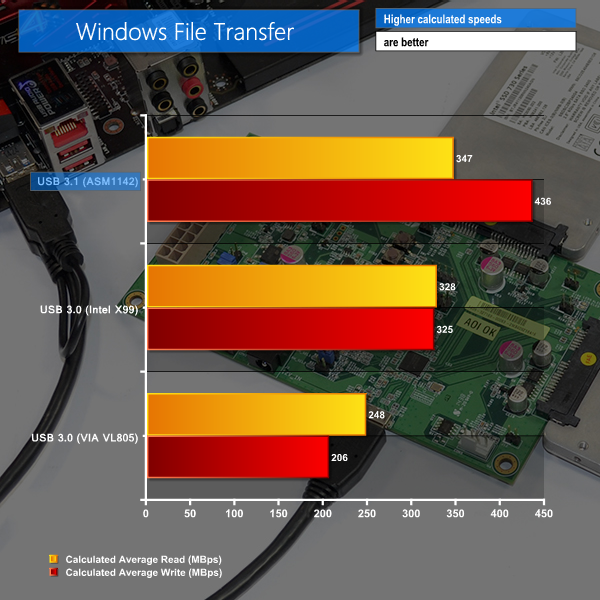
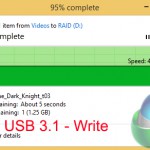
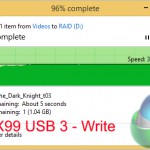
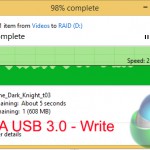
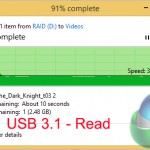

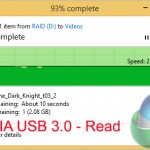



Here is an interesting tech comparison between USB 3.1 and USB 3.0
http://www.arrowdevices.com/blog/usb-31-vs-usb-30-technical-comparison/
What about X99 Mobo’s ? From reading your article it seems this will be native on the mobo and you only mention z97 . What about PCIe cards for usb3.1 ??? I think ASRock has one
Hi Steve,
Onboard USB 3.1 will also be equipped to X99 motherboards in the coming weeks (this testing was using an engineering sample X99 motherboard). There will also be add-on PCIe cards released in the near future, which should work with a variety of motherboards through their PCIe slot and (if required) software updates.
We took a look at Asus’ retail Z97-A/USB 3.1 motherboard (http://www.kitguru.net/components/motherboard/luke-hill/asus-usb-3-1-hands-on-preview/). It is set to launch in the coming weeks, alongside X99 parts with USB 3.1 and add-on PCIe cards.
Luke
Thanks Luke. I am ready to upgrade my A/V computer soon, so it looks like I should wait another month or so. If X99 boards are getting USB3.1 in the coming weeks, maybe we will see this in some “rev2” boards for all the many troubled X99 boards ?
I don’t know anything about rev 2 boards, but the new release motherboards are likely to have the majority of their teething issues fixed. As far as I can tell, many of the parts with USB 3.1 will basically be already released boards with the USB 3.1 controller added onboard. Therefore, they should ship with updated BIOS which will help to eliminate many of the early issues we saw.
Waiting for the first true next gen monitor with USB-C, DisplayPort 1.4a, FreeSync, and high refresh rate OLED panel and a couple of chunky 100W USB-C downstream ports on it.
Meanwhile, how about a monitor with two upstream USB ports and a way to link them to a particular display input? Is that too much to ask? What would that cost, 2$ extra? 🙂