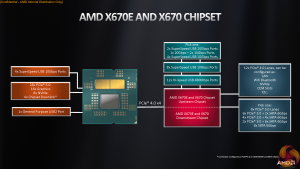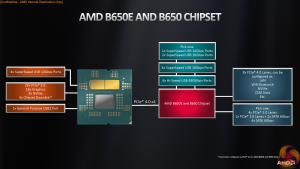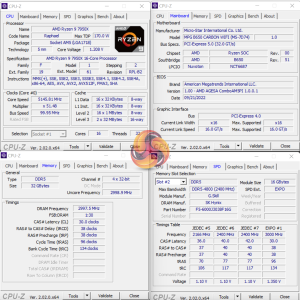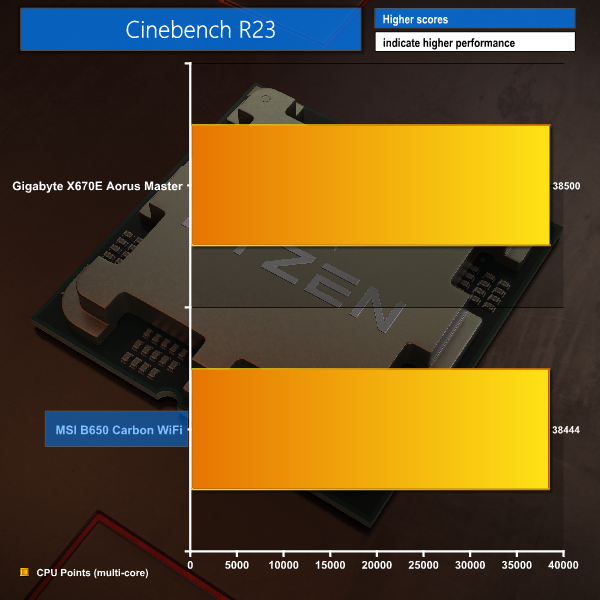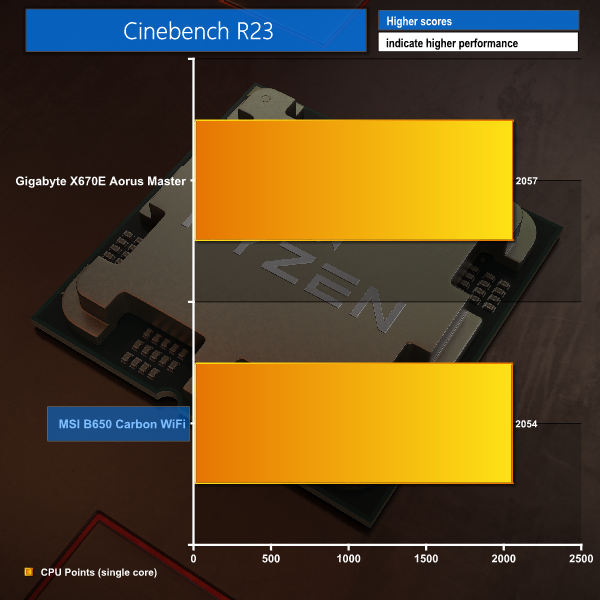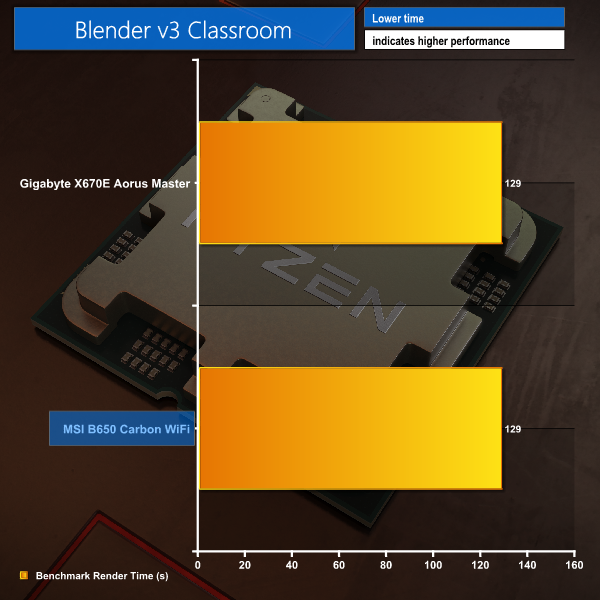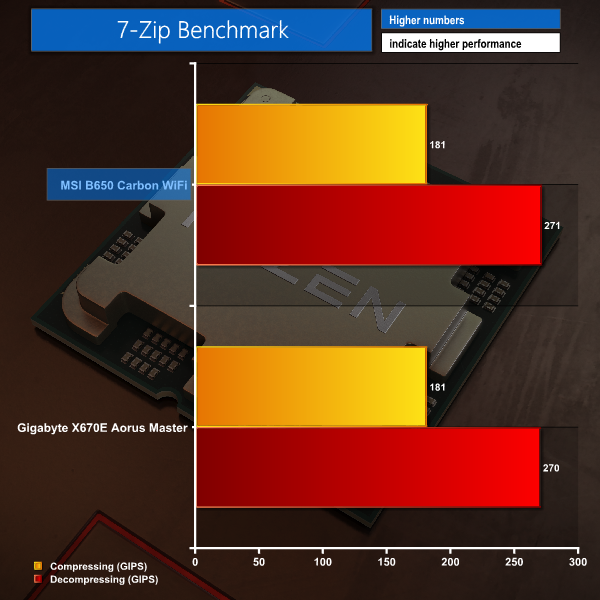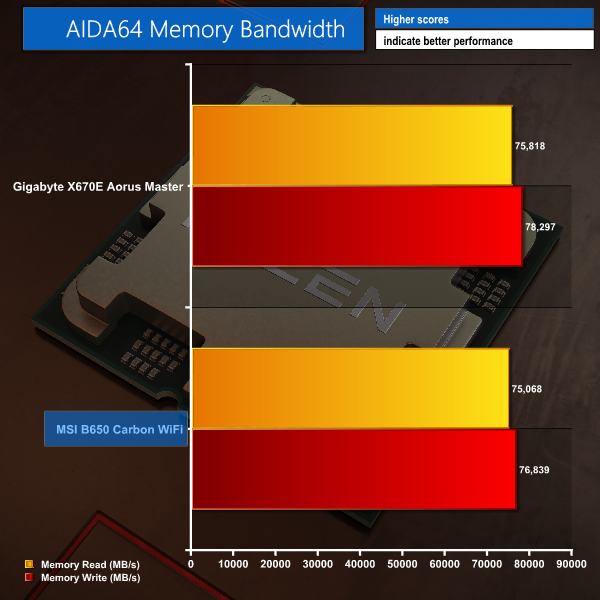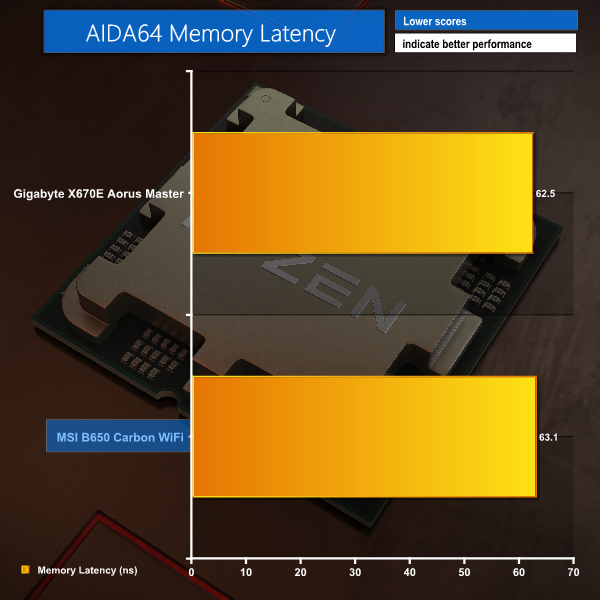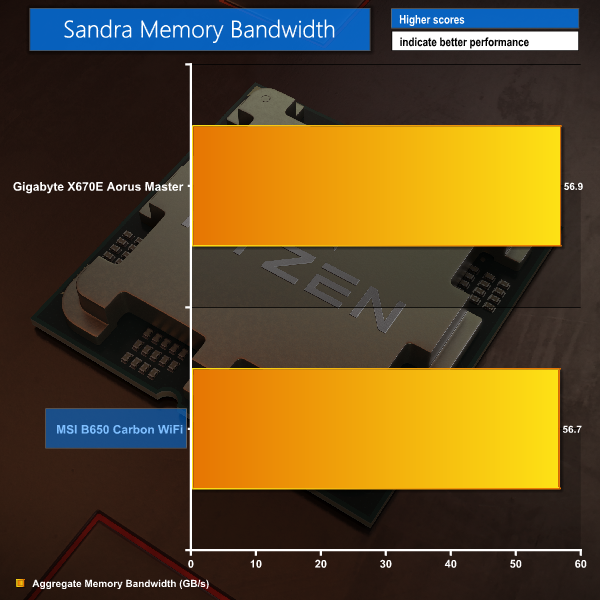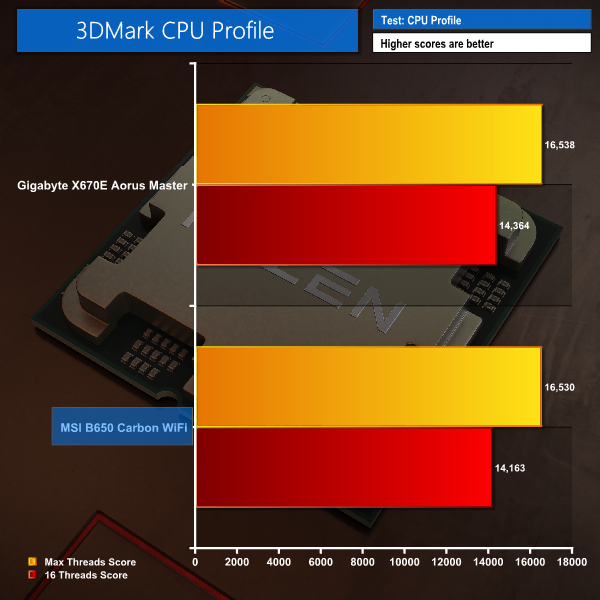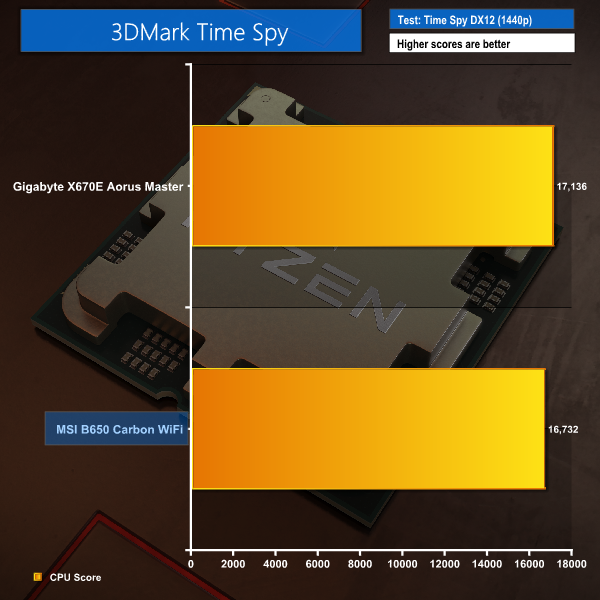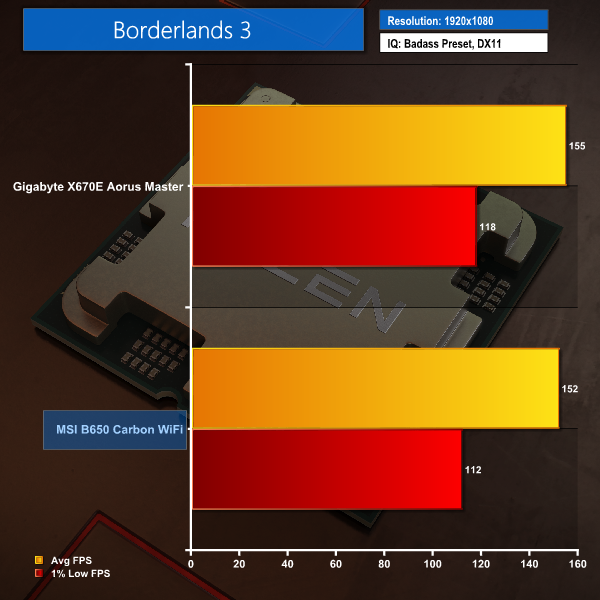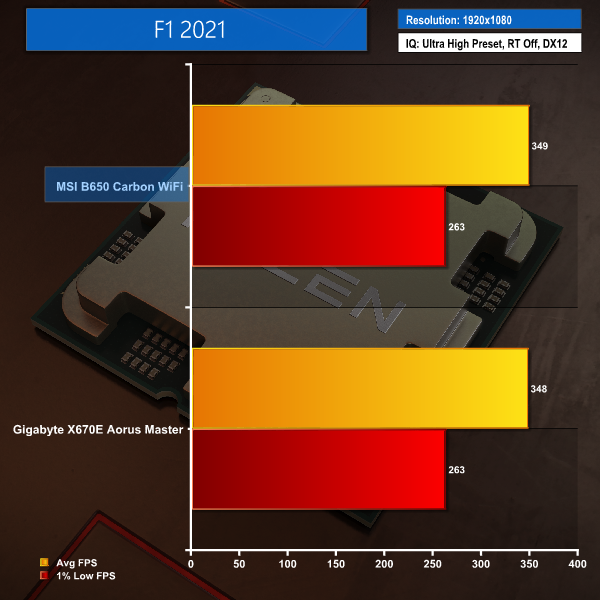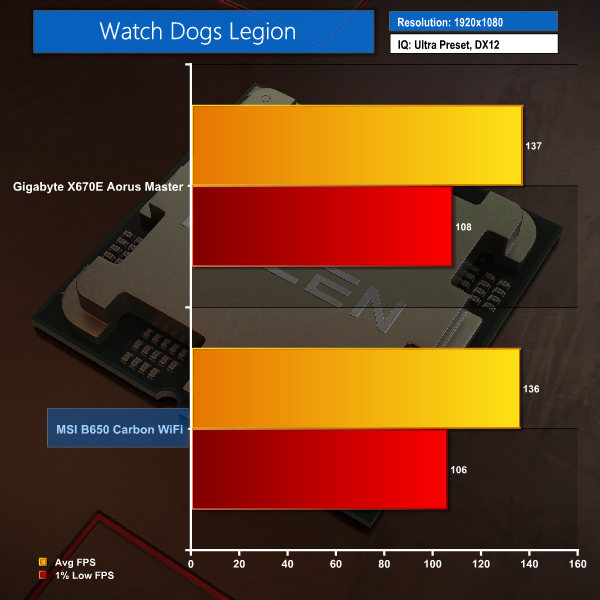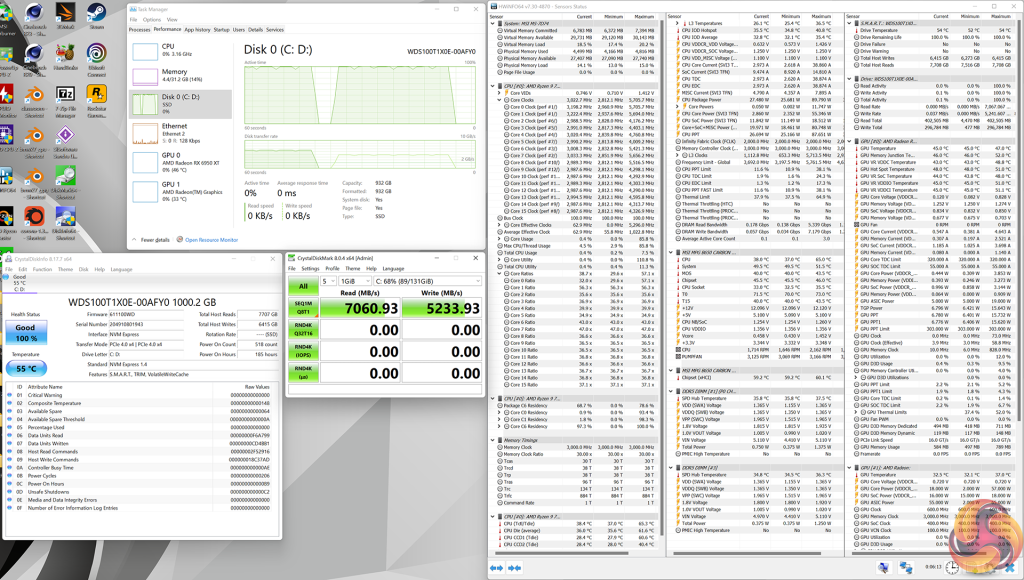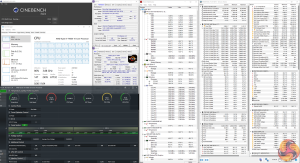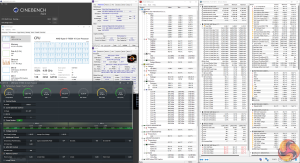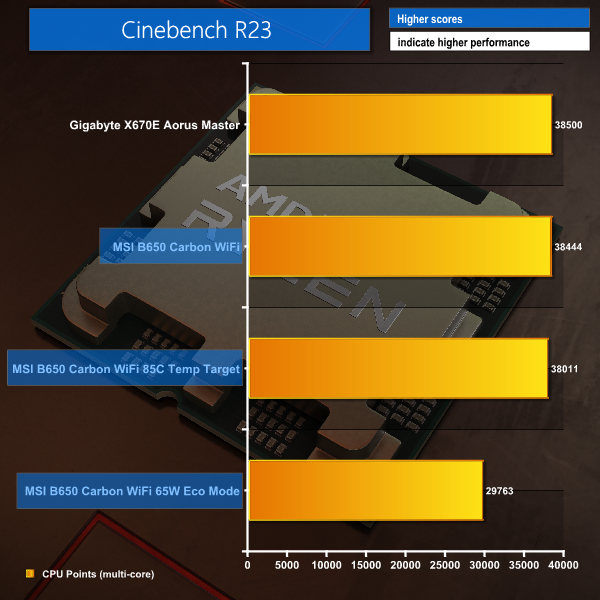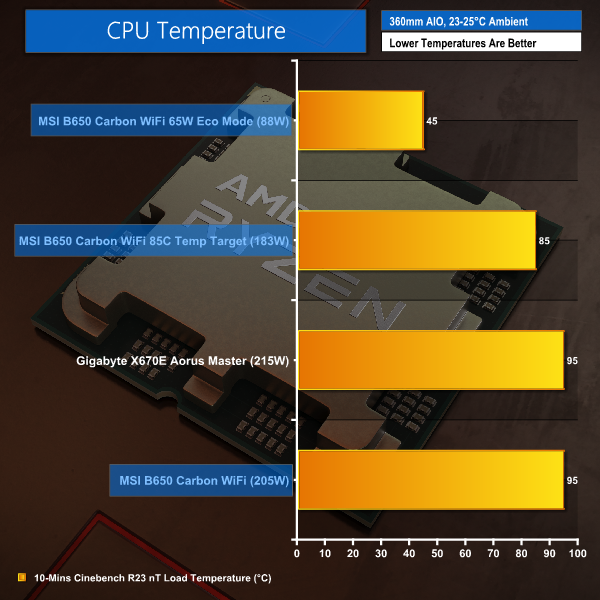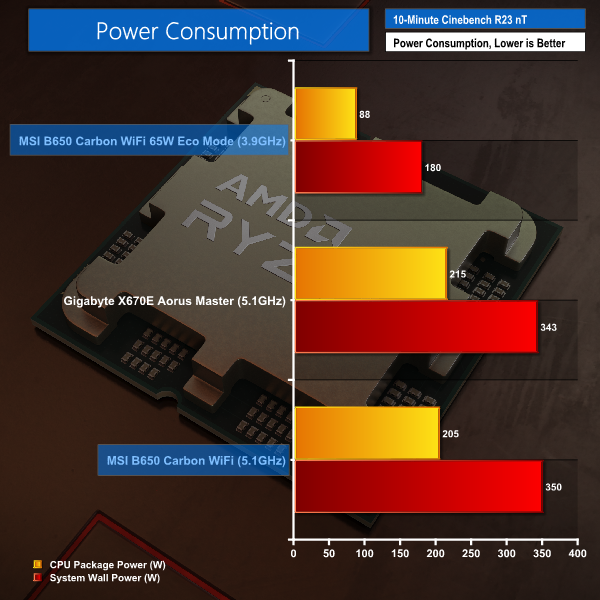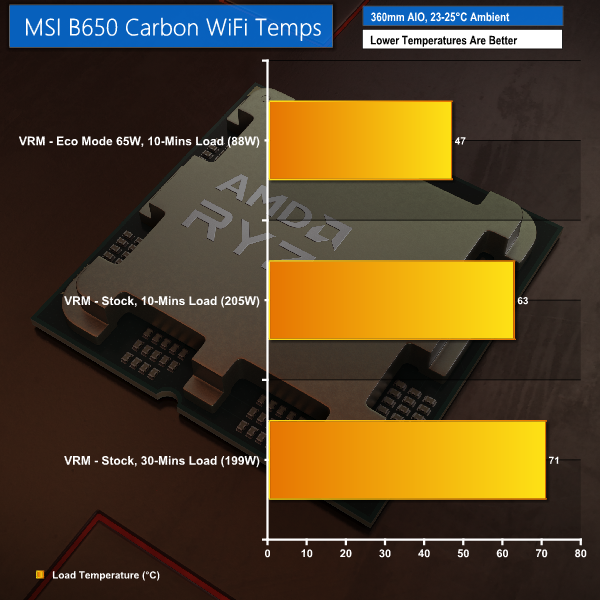In this review, we are taking our first look at AMD’s new B650 chipset via the MSI B650 Carbon WiFi motherboard. Coming in at £380 in the UK, this certainly is not the value successor to B550 that many users may have expected.
With that said, though, there are a host of truly high-end features including a 16+2+1 VRM with 80A power stages, quadruple M.2 slots, and dual high-speed networking connections. So let’s take a closer look at this premium B650 offering.
Timestamps:
Features (information taken from the MSI webpage):
- Supports AMD Ryzen™ 7000 Series Desktop Processors
- Supports DDR5 Memory, up to 6600+(OC) MHz
- Enhanced Power Design: 16+2+1 Duet Rail Power System, Dual 8-pin CPU power connectors, Core Boost, Memory Boost
- Premium Thermal Solution: Extended Heatsink with Heat-Pipe, MOSFET thermal pads rated for 7W/mK, additional choke thermal pads and M.2 Shield Frozr are built for high performance system and non-stop gaming experience
- High Quality PCB: 6-layer PCB made by 2oz thickened copper and server grade level material
- DIY Friendly Design: Patented Screwless M.2 Shield Frozr, EZ M.2 Clips, Pre-installed I/O Shield, Steel Armor
- 2.5G LAN and AMD Wi-Fi 6E Solution: Upgraded network solution for professional and multimedia use. Delivers a secure, stable and fast network connection
- Lightning Fast Game experience: PCIe 4.0 slots, Lightning Gen 5 x4 M.2, USB 3.2 Gen 2×2
- MYSTIC LIGHT: 16.8 million colours / fancy lighting effects controlled in one click. MYSTIC LIGHT SYNC supports the latest ARGB Gen2 strips, RGB strips and Ambient devices
- AUDIO BOOST 5: Reward your ears with studio grade sound quality for the most immersive gaming experience
It is important for us to highlight the differences between the new AM5 chipsets. X670 is the premium option and B650 is more mainstream.
Both X670 and B650 come in E- and non-E forms, with E boards supporting PCIe Gen 5 for storage and graphics, while non-E boards support PCIe Gen 5 via an M.2 SSD only.
There is no functional performance difference between the chipsets with regards to CPU or memory performance, as was the case with AM4. But the key difference comes in terms of the quantity of features provided.
Technically, X670 is actually a dual-chip chipset to allow it to offer more features and connectivity than the single-chip B650. B650 halves the number of USB 2.0 and 10Gbps ports supported by default. There’s also just the single 20Gbps USB link compared to X670’s potential for two.
General purpose PCIe 4.0 lanes are cut from 12 to 8. You’ll notice this is the only connectivity that isn’t halved, and I’d wager this is because a PCIe Gen 4 x4 link is reserved for chiplet-to-chiplet connectivity on the X670 chipset. And the allowance for an added slice of motherboard-configurable PCIe 3.0 or SATA 6Gbps IO is sliced in half.
In essence, you don’t really lose all that much useful IO for B650 as a mainstream, non-workstation, non-storage-crazy user. The key downside is that you’re likely to miss out on front panel 20Gbps USB Type-C if motherboard vendors choose to stick the one port on the rear IO instead, or vice versa.
Appearance-wise, this £380 ATX motherboard is styled very well in my opinion. The main colouring is largely dark black, but there are sprinkles of colour via MSI’s logos and branding.
One really cool design decision is the inclusion of ports bandwidth and connectivity on the chipset heatsink. Functionally, I’d argue that this piece of styling is very good; I like it!
Regarding heatsinks, MSI has gone for the big-and-beefy approach. A large slab of metal covers the B650 chipset and this also acts as the hub for some of the M.2 metal strips to be screwed into.
You get an individual strip cooler for the uppermost M.2 SSD slot with thermal pads on both sides. I like this design because it is tool-less through-and-through. As is now common, the SSD can be secured via a tool-less latch. But the heatsink can also be removed by pushing a mechanism to free and pop it out of place.
The VRM heatsinks are two large blocks of metal that will aim to cool via their sheer size and heatpipe connection. MSI doesn’t make the best effort to increase surface area via fins but these should be absolutely stellar though, particularly with some airflow nearby. And a sizable rear IO cover sits atop the ports on blends into the VRM heatsink.
The B650 Carbon WiFi uses a 6-layer, 2oz copper PCB and feeds a CPU with dual-8-pin connectors.
The primary power delivery system is built around a 16+2+1 stage power delivery solution with Monolithic Power Systems hardware. This uses an MPS2123 / MP2857 PWM controller and there are MPS 2206 / MP87670 DrMOS power stages that are 80A rated.
This is a proficient power delivery setup from a hardware perspective.
The primary PCIe x16 slot is steel-reinforced for graphics card usage. This runs at PCIe Gen 4 x16 bandwidth, whereas the other full-length slot runs at Gen 4 x4 bandwidth.
We know single-GPU is the go-to these days. And that’s a good thing given that modern graphics cards with their ludicrous 4+ slot coolers will leave only the bottom PCIe 3.0 x1 slot accessible.
One clear missing feature is any form of quick or easy release latch or button for the PCIe graphics slot. This is genuinely a problem given the proximity of the PCIe slot tab to the large M.2 cooling plate. I’m disappointed by MSI’s lack of this feature on a £380 motherboard!
Regarding M.2 connections, that top slot runs at PCIe Gen 5 x4 from the CPU lanes. There are two more CPU-fed M.2 slots running at PCIe Gen 4 x4, and the fourth M.2 is PCIe Gen 4 x4 from the B650 chipset.
Onboard connectivity is an area where B650 comes in light versus X670. But MSI still offers plenty of options.
You get six SATA ports which I think is sensible for this market segment, though just the one 5Gbps USB header may cause a hiccup for some. The front panel USB-C header runs at 3.2 Gen 2 so is not uber speed – the 20Gbps port is on the rear IO.
Seven total fan headers is awesome, particularly with MSI’s smart distribution. And three addressable plus a single standard RGB header is ample.
MSI also includes some debug LEDs near the 24-pin which are ideal for troubleshooting. There are no onboard buttons, though, which is fine for this board’s audience.
Audio runs from the Realtek ALC4080 codec.
The rear IO is hefty with USB support. There are 9 total Type-A ports, 7 of which run at 10Gbps while the remaining pair runs as USB 2.0 for legacy connectivity. The single USB Type-C port is 20Gbps rated.
Wi-Fi 6E and Bluetooth 5.2 is delivered by the AMD-branded WiFi chipset, while 2.5Gb Ethernet is from a Realtek RTL8125 NIC.
MSI provides the full complement of audio outputs in addition to full-sized DisplayPort 1.4 and HDMI 2.1.
Sizable BIOS Flash and Clear CMOS buttons on the rear IO are two features I love to see.
MSI’s tried-and-tested UEFI design is found on the B650 Carbon WiFi.
There’s the conventional ‘overview’ page that delivers most information average users would want. This section is quick and easy for viewing current operations and making basic changes.
But jumping into the ‘Advanced’ section opens up a host of user-tweakable options. Notable here is the SSD Secure Erase facility which can be helpful when selling or fixing your SSD. Plus, there is a good amount of control over the integrated GPU configuration.
Fan control through MSI Hardware Monitor is strong. Fan control is handled using a 4-point curve system for Smart Control mode or just a single voltage or PWM duty cycle for static – non-smart – speed.
This 4-point mode is good because the maximum fan speed can be set at a true 0-100% range which is excellent if your cooler can do 0 RPM mode or if you feel it is too loud at 100% fan speed. Plus, you don’t have lower or upper temperature limits.
So, you can keep 0 RPM mode at say 70C CPU temp whilst also forcing the fans to stay below their top speed even at 95C. That is particularly useful for Ryzen 7000 and its 95C running mode.
There is step-up and step-down hysteresis control on all of the fan headers which is superb. Plus, all five temperature sensor sources are available to all fan headers, including the very handy MOSFET temperature input.
Yes, the GUI visual design is clunky and looks archaic. But functionally it is exceptionally good, and the actual information displayed via graphics and numbers is useful.
There are plenty of overclocking options for manual tuning users. But being perfectly honest, these are likely surplus to requirements given how effective AMD’s Precision Boost 2 algorithm is for Ryzen 7000.
Tweaking the core voltage alongside power and temperature allowances is arguably the best way to overclock these new chips. If you want to do adaptive core ratio overclocking and split it at CCD level, that’s possible. There’s ample opportunity to tune the memory. And voltage control options are strong, though MSI’s loadline calibration settings need an explanation rather than a great, big, unhelpful list.
As already noted, overclocking via the ‘new’ methods are plausible. For example, you can go through with a bunch of Precision Boost Overdrive tweaks in AMD’s usual format. Or you can opt for your own determined PPT allowance to the processor. Or, given the discussions over the past days since launch, you can set a temperature target for your processor to run at, rather than a power-driven metric.
It’s just a shame that there is no clear and concise Eco Mode for the CPU via the UEFI. I would have preferred a 105W TDP and 65W TDP option to be clearly included. Particularly as these TDP-driven Eco modes are consistent across CPUs.
I like MSI’s UEFI overall. It is functionally strong and easy to navigate for the simple features, though it does get confusing when going through all of the options sub-pages as there are just so many, some of which seem repeated.
The design and general art or rendering seem archaic. But functionally, the interface is proficient.
We will be outlining the MSI MPG B650 Carbon WiFi motherboard’s performance with the AMD Ryzen 9 7950X CPU, 32GB of 6000MHz CL30 DDR5 memory, and a Sapphire Radeon RX 6950XT Nitro+ Pure graphics card.
AM5 Motherboard Test System:
- CPU: AMD Ryzen 9 7950X
- Memory: 32GB (2x16GB) G.SKILL Trident Z5 Neo 6000MHz 30-38-38-96 DDR5
- Dedicated Graphics Card: Sapphire Nitro+ Pure Radeon RX 6950 XT
- CPU Cooler: 360mm AIO liquid cooler
- Power Supply: Seasonic Prime TX-1600
- Operating System: Windows 11 Pro
BIOS Version:
- 7D74v10 (latest at the time of testing)
Comparison Motherboards:
- Gigabyte X670E Aorus Master
Tests:
-
- Cinebench R23 – All-core & single-core CPU benchmark (CPU)
- Blender 3.3.0 – All-core rendering of the Classroom benchmark (CPU)
- 7-Zip v22 – Built-in 7-Zip benchmark test (CPU & Memory)
- SiSoft Sandra – Memory bandwidth (Memory)
- AIDA64 – Memory bandwidth & memory latency (Memory)
- 3DMark – Time Spy and CPU Profile Benchmarks (Synthetic Gaming)
- Borderlands 3 – 1920 x 1080, Badass quality preset, DX11
- F1 2021 – 1920 x 1080, Ultra High quality preset with TAA and 16x AF, DX12
- Watch Dogs Legion – 1920 x 1080, Ultra quality preset, DX12 version
Cinebench R23
Blender Benchmark
7-Zip Benchmark
Computational performance from the MSI B650 Carbon WiFi closely resembles that of the Gigabyte X670E Aorus Master. This is a positive for the cheaper B650 board and serves to validate AMD’s claims that there is no inherent CPU-related performance difference between the chipsets.
AIDA64 Engineer
Sandra Memory Bandwidth
Focusing on memory, MSI’s B650 offering is very slightly behind the AIDA bandwidth of Gigabyte’s more expensive AM5 solution. But there really isn’t much in it for any of the memory tests with our 6000MHz CL30 G.SKILL EXPO DDR5 kit – latency included.
3DMark
If you care about 3DMark’s tests, you’re likely to be opting for a higher-end, benchmarking-calibre motherboard anyway. The performance differences here are slim and inconsequential to most general users.
Gaming
In terms of actual gaming, the MSI B650 Carbon WiFi was consistently a few frames per second slower than the X670E reference board in Borderlands 3. Performance was neck-and-neck in F1 2021, though, and Watch Dogs Legion was also roughly similar when factoring in accuracy margins.
M.2 PCIe Performance
We test M.2 PCIe performance using a WD_Black SN850 PCIe Gen 4 SSD.
No issues with the performance from MSI’s CPU-fed M.2 slot. The cooling capability of the sizable metal heatsink seemed good, too.
Hopefully it won’t be too long before PCIe Gen 5 SSDs are available for us to do proper AM5 SSD speed testing.
Stock Clocks
Out-of-the-box, MSI’s B650 Carbon WiFi has no problem running the power-hungry Ryzen 9 7950X at its 230W package power allocation. The 95C temperature target is generally hit quickly, so the actual power delivered ramps down.
But our chip still ran at roughly 5.1GHz all-core on this MSI B650 board, which is roughly the same as the premium X670E Gigabyte option we tested.
Clocks and Tweaking
Manual overclocking is not really a particularly effective way to run the Ryzen 7000 series processors currently, or so is the general consensus. This is because AMD’s Precision Boost 2 algorithm is so effective by default.
As such, we listened to the feedback on our previous videos and decided to test with Eco Mode. MSI’s UEFI does not provide a clear way of running Eco Mode, so we used Ryzen Master instead.
Reducing the chip down to 65W TDP resulted in an all-core clock speed of roughly 3.9-4.0GHz. Unsurprisingly, the motherboard handled this without hassle.
Another area of interest in our previous videos was the ability to run in temperature target mode.
We selected 85C temperature target in the UEFI and this resulted in the processor running at a little over 5GHz on average. That was roughly a 0.1GHz drop versus the stock 95C temperature mode but with the benefit of lower thermals, if that’s what you are aiming for.
Overclocked Performance
Judging by the performance numbers, the reduced temperature target running mode is highly efficient at maintaining much of the Cinebench performance whilst reducing operating thermals to a level that some people may be more comfortable seeing.
Not that 95C is an issue for Ryzen 7000 whatsoever. Particularly with MSI’s granular fan control in the UEFI that takes CPU cooling noise problems out of the 95C equation when running fans from the motherboard.
System Power Consumption
Power looks to be an area where MSI’s B650 Carbon WiFi shows some slight weaknesses versus the much more expensive X670E reference board and its beefier VRM configuration.
The MSI offering actually pushes less power to our Ryzen 9 7950X package. This is good, given that a similar all-core frequency was maintained.
However, the wall power draw was higher despite lower power going through to the CPU. The implication here is that MSI’s VRM is slightly more stressed and therefore operating less efficiently. But that’s not an issue for a cheaper board versus the performant Gigabyte reference point.
System Temperatures
VRM cooling performance from the MSI B650 Carbon WiFi is very good.
Shifting more than 200W of power through to the CPU, this 16+2+1 stage power delivery solution still manages to keep MOSFET temperatures well in check. The nearby PCB temperatures that we recorded were absolutely fine too, so clearly MSI’s chosen components and 6-layer, quality PCB are working well.
Even the demanding 30-minute load test was fine from a VRM cooling perspective. Those large blocks of heatpipe-connected metal atop the power stages are doing their job competently.
The MSI MPG B650 Carbon WiFi is a well-designed motherboard that gives us a glimpse of what premium B650 will look like.
Sporting a highly overbuilt power delivery solution with ample cooling, we had no issues pushing the power-hungry Ryzen 9 7950X on this mainstream-chipset motherboard. The feature set is strong – ample high-speed networking connectivity, quad M.2 connections, and six SATA ports should suffice for most people.
One downside, however, is the single 20Gbps USB port is deployed in Type-C form on the rear. I know that B650 as a chipset is limited to a single port in terms of 20Gbps USB connectivity, but with this board’s £380 price tag being firmly in X670 territory, that second high-speed USB will be missed in my opinion. Particularly if you have a case that can do high-speed USB on the front IO.
Fan control abilities within MSI’s UEFI are superb. Yes, the whole UEFI design feels aged and clunky. But the functionality of the 4-point fan curve system with multiple temperature sources and a proper speed curve range is superb! Particularly with the whole 95C Ryzen 7000 operating temperature, because you are free to tune your CPU cooler and chassis fans away from their loud full-speed values if you so desire.
In isolation, there is no doubt that the MSI B650 Carbon WiFi is a premium motherboard that ticks many boxes. But I also feel like it is a bit of a tough sell in many respects.
A £380 asking price for a B650 motherboard is simply too much. This is higher than the current price of all of the X670 motherboards available on Overclockers UK, and the X670 chipset offers far greater connectivity. Plus, this MSI board’s price point is a tough sell for a non-E chipset offering when even X670E alternatives running PCIe Gen 5 graphics support are less than £400.
The MSI MPG B650 Carbon WiFi certainly has a lot going for it. The design is smart, build quality and component choice is very good, and the fan control system through MSI’s UEFI is superb. But at £380 in the UK, this is going to be a tough sell as a B650 offering that costs more than some of the X670E flagship chipset alternatives.
To be perfectly blunt, we like this motherboard but we are more interested in the sensibly-priced B-chipset options.
Discuss on our Facebook page, over HERE.
Pros:
- Well-designed power delivery solution
- Strong VRM and M.2 cooling
- Excellent fan control through the UEFI
- Quadruple M.2 slots of at least PCIe Gen 4 x4
- High-end audio codec
Cons:
- Only one 20Gbps USB connection
- No clear Eco modes via the UEFI options
- No quick/easy release PCIe button/latch
- A B650 motherboard at X670/X670E pricing
KitGuru says: The MSI MPG B650 Carbon WiFi is an undeniably premium motherboard irrelevant of its deployment of AM5’s entry-point – B650 – chipset. If you value the core features and build quality, this is a great motherboard. But it’s a tough sell when feature-rich X670 options are often cheaper.
 KitGuru KitGuru.net – Tech News | Hardware News | Hardware Reviews | IOS | Mobile | Gaming | Graphics Cards
KitGuru KitGuru.net – Tech News | Hardware News | Hardware Reviews | IOS | Mobile | Gaming | Graphics Cards