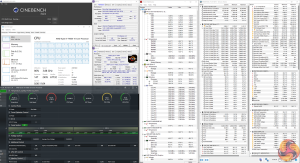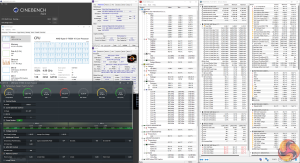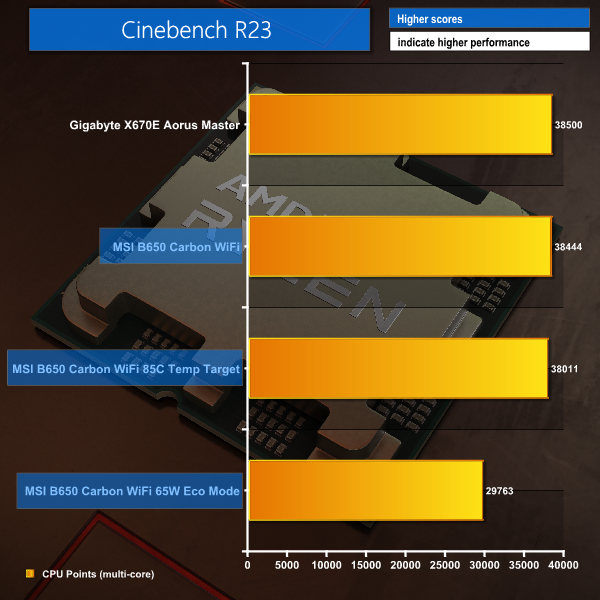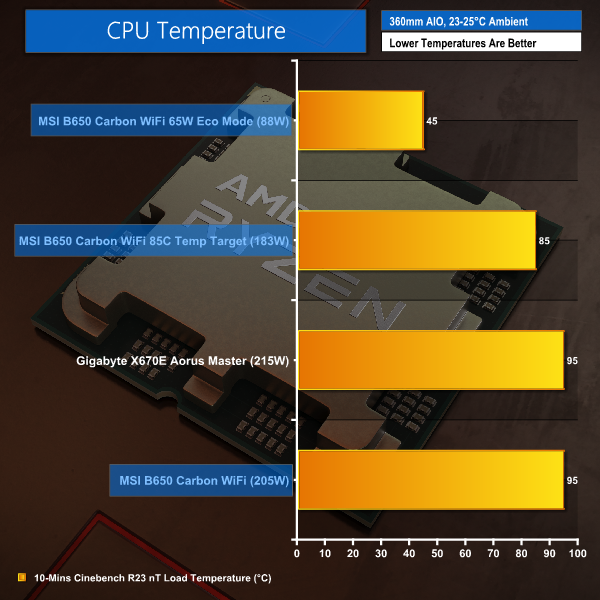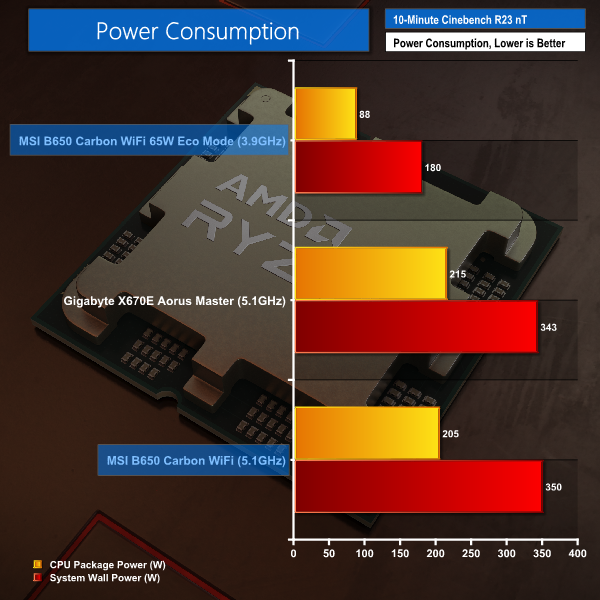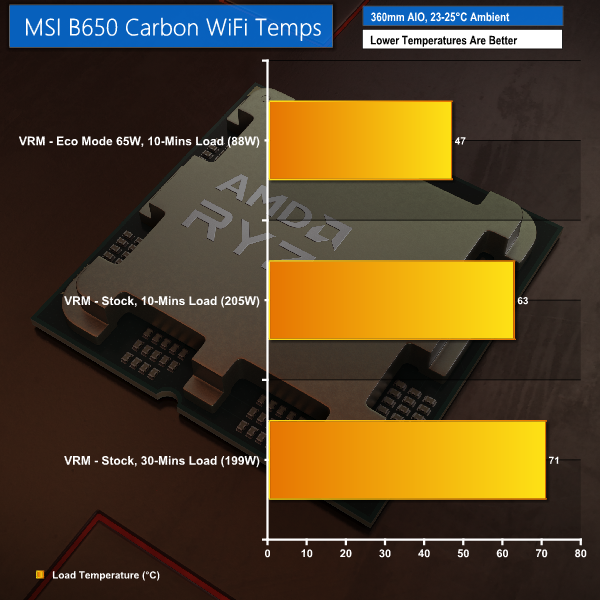Stock Clocks
Out-of-the-box, MSI’s B650 Carbon WiFi has no problem running the power-hungry Ryzen 9 7950X at its 230W package power allocation. The 95C temperature target is generally hit quickly, so the actual power delivered ramps down.
But our chip still ran at roughly 5.1GHz all-core on this MSI B650 board, which is roughly the same as the premium X670E Gigabyte option we tested.
Clocks and Tweaking
Manual overclocking is not really a particularly effective way to run the Ryzen 7000 series processors currently, or so is the general consensus. This is because AMD’s Precision Boost 2 algorithm is so effective by default.
As such, we listened to the feedback on our previous videos and decided to test with Eco Mode. MSI’s UEFI does not provide a clear way of running Eco Mode, so we used Ryzen Master instead.
Reducing the chip down to 65W TDP resulted in an all-core clock speed of roughly 3.9-4.0GHz. Unsurprisingly, the motherboard handled this without hassle.
Another area of interest in our previous videos was the ability to run in temperature target mode.
We selected 85C temperature target in the UEFI and this resulted in the processor running at a little over 5GHz on average. That was roughly a 0.1GHz drop versus the stock 95C temperature mode but with the benefit of lower thermals, if that’s what you are aiming for.
Overclocked Performance
Judging by the performance numbers, the reduced temperature target running mode is highly efficient at maintaining much of the Cinebench performance whilst reducing operating thermals to a level that some people may be more comfortable seeing.
Not that 95C is an issue for Ryzen 7000 whatsoever. Particularly with MSI’s granular fan control in the UEFI that takes CPU cooling noise problems out of the 95C equation when running fans from the motherboard.
System Power Consumption
Power looks to be an area where MSI’s B650 Carbon WiFi shows some slight weaknesses versus the much more expensive X670E reference board and its beefier VRM configuration.
The MSI offering actually pushes less power to our Ryzen 9 7950X package. This is good, given that a similar all-core frequency was maintained.
However, the wall power draw was higher despite lower power going through to the CPU. The implication here is that MSI’s VRM is slightly more stressed and therefore operating less efficiently. But that’s not an issue for a cheaper board versus the performant Gigabyte reference point.
System Temperatures
VRM cooling performance from the MSI B650 Carbon WiFi is very good.
Shifting more than 200W of power through to the CPU, this 16+2+1 stage power delivery solution still manages to keep MOSFET temperatures well in check. The nearby PCB temperatures that we recorded were absolutely fine too, so clearly MSI’s chosen components and 6-layer, quality PCB are working well.
Even the demanding 30-minute load test was fine from a VRM cooling perspective. Those large blocks of heatpipe-connected metal atop the power stages are doing their job competently.
 KitGuru KitGuru.net – Tech News | Hardware News | Hardware Reviews | IOS | Mobile | Gaming | Graphics Cards
KitGuru KitGuru.net – Tech News | Hardware News | Hardware Reviews | IOS | Mobile | Gaming | Graphics Cards