ATTO Disk Benchmark
The ATTO disk benchmark is a Windows-based utility for testing storage performance of any storage drive or controller. We use the default benchmark setup.
M.2 PCIe Performance
For M.2 testing we use a Toshiba OCZ RD400 256GB M.2 PCIe NVMe SSD.
No major issues with the M.2 PCIe performance delivered by the CPU-fed slot. A lack of cooling means that thermal throttling may occur if you are using an M.2 SSD that runs particularly hot.
USB 3.0 5Gbps & USB 3.1 Gen 2 10Gbps Performance
We test USB 3.0 5Gbps and USB 3.1 Gen 2 10Gbps performance using a pair of Corsair Force LE 120GB SSDs in RAID 0 connected to an Icy Box RD2253-U31 2-bay USB 3.1 enclosure powered by an ASMedia ASM1352R controller.
USB 3.0 5Gbps transfer rates are limited to around 430MBps using the rear IO ports. This is the top speed for external transfers with the B350M Mortar as MSI chooses not to include 10Gbps USB 3.1 Gen 2 ports, as Gigabyte does on its competition.
For many users buying this calibre of motherboard, however, transfer speeds approaching the write performance limit of an external SSD are likely to be more than adequate.
SATA 6Gbps Performance
For SATA 6Gbps testing we use a SK Hynix SE3010 960GB SSD.
SATA performance is right where it should be. There are no additional SATA ports other than the four that are driven by the B350 chipset.
Audio
Rightmark Audio Analyser is a freeware benchmarking utility designed to objectively test the performance characteristics of audio solutions. We setup a line-in line-out loop and execute the record/playback test before generating the results report you see below. A sampling mode of 24-bit, 192 kHz was tested.
Audio performance for the B350M Mortar was ‘very good‘ according to RMAA. Test-to-test variations see the numbers differ from those shown by the B350 Tomahawk. This is a solid audio solution despite its ageing Realtek ALC892 codec.
 KitGuru KitGuru.net – Tech News | Hardware News | Hardware Reviews | IOS | Mobile | Gaming | Graphics Cards
KitGuru KitGuru.net – Tech News | Hardware News | Hardware Reviews | IOS | Mobile | Gaming | Graphics Cards


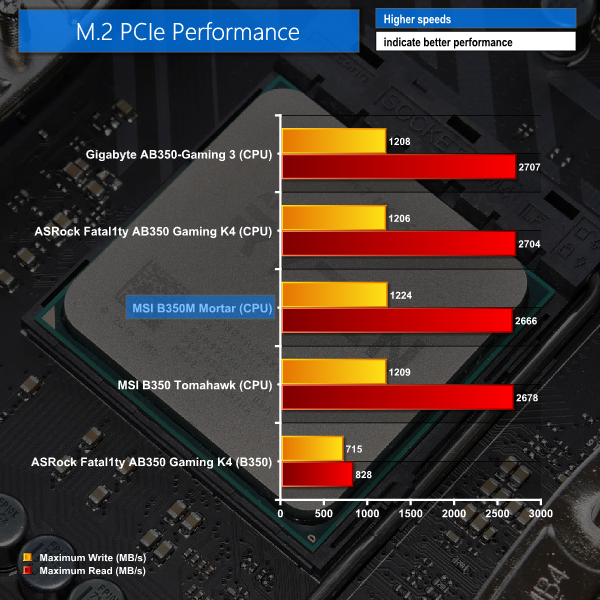
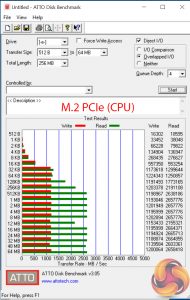
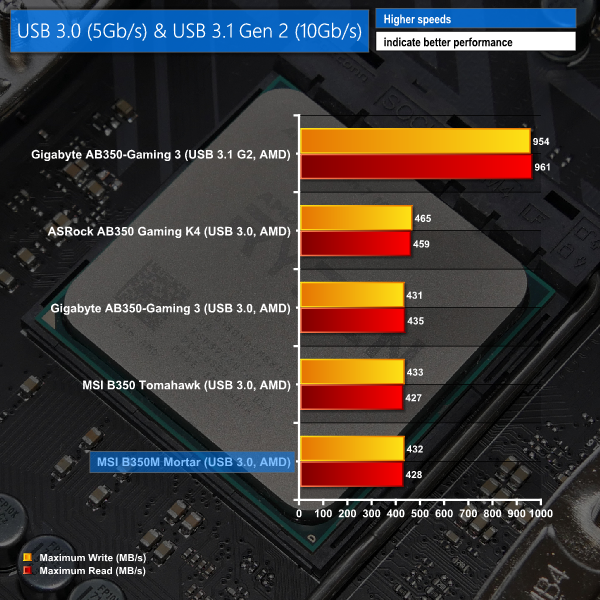
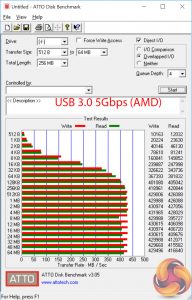
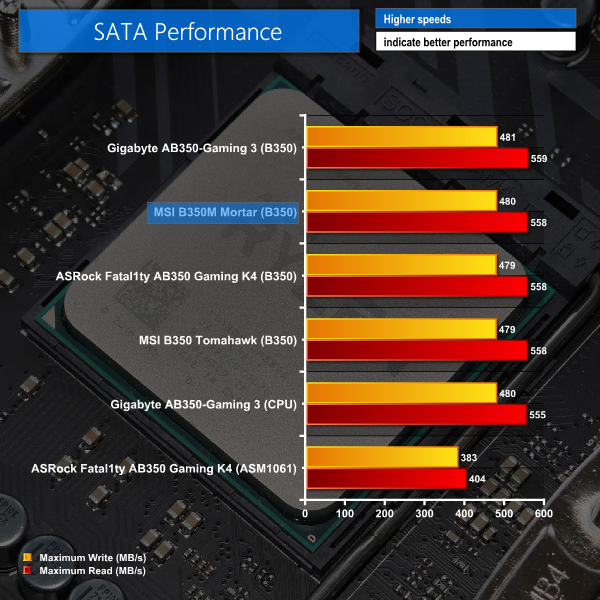
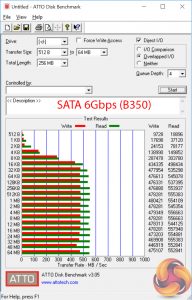

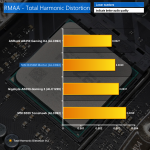
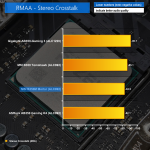
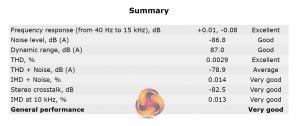

Hi can tomahawk and mortar memory oc to 3600mhz?
Hello can anyone tell me which ram is compatible with msi b350m mortar
Not sure with mortar but my tomahawk run 3200 easily with flare x
Hey Kitguru did you run into any issues with main board thermal sensor during your testing or rather do you know what the main board thermal sensor is actually measuring because I’m running the main board with a r5 1600 at 4ghz 1.4v and Main board sensor is reporting 98°C after 15min of prime95. Which seems stupidly hot given that I’ve got 4Nidec Servo GentleTyphoon 120 mm 2150 RPM fan’s in the case. I kinda just wanna know first of all if that thing is the VRM sensor or “chipset” because which ever one it is guess I’ll add to the custom loop. Because 98°C during stress test just doesn’t sit well with me…