Cinebench R15
Cinebench is an application which renders a photorealistic 3D scene to benchmark a computer’s rendering performance, on one CPU core, all CPU cores or using the GPU. We run the test using the all core CPU mode.
Handbrake Conversion
Handbrake is a free and open-source video transcoding tool that can be used to convert video files between different codecs, formats and resolutions. We measured the average frame rate achieved for a task of converting a 6.27GB 4K video using the Normal Profile setting and MP4 container. The test stresses all CPU cores to 100% and shows an affinity for memory bandwidth.
SiSoft Sandra Processor Arithmetic
SiSoft Sandra is a multi-function utility program that supports remote analysis, benchmarking and diagnostic features for PCs, servers, mobile devices and networks. We run the application’s processor arithmetic test to gauge the CPU performance on each tested motherboard.
CPU-based performance from MSI's B350 Tomahawk is right on point. No performance concerns here.
 KitGuru KitGuru.net – Tech News | Hardware News | Hardware Reviews | IOS | Mobile | Gaming | Graphics Cards
KitGuru KitGuru.net – Tech News | Hardware News | Hardware Reviews | IOS | Mobile | Gaming | Graphics Cards


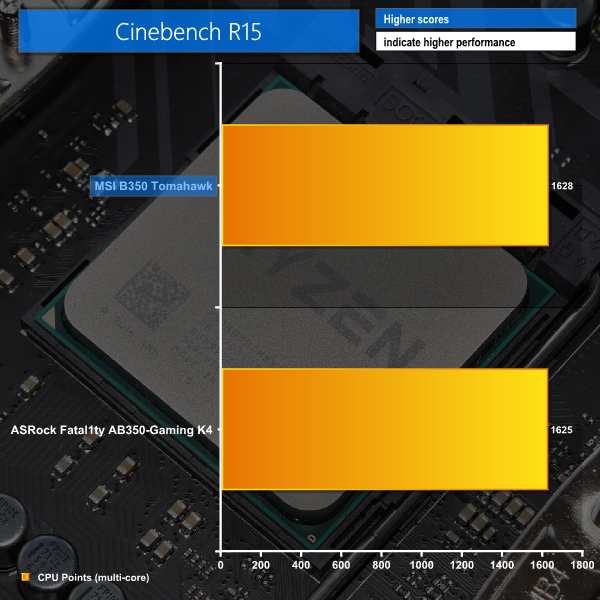
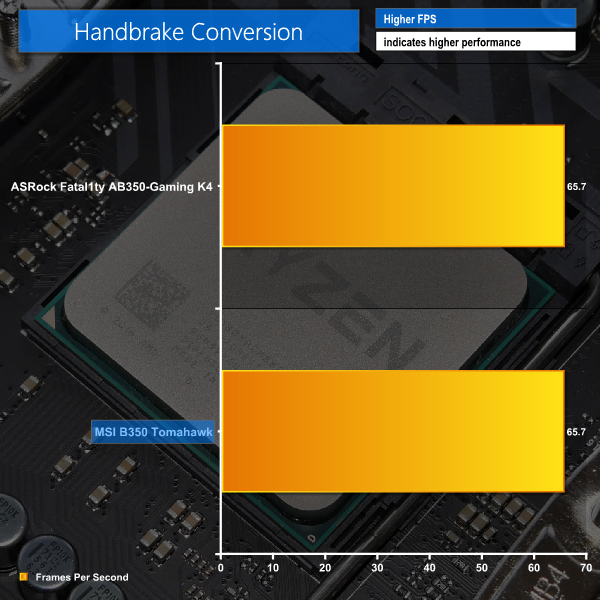
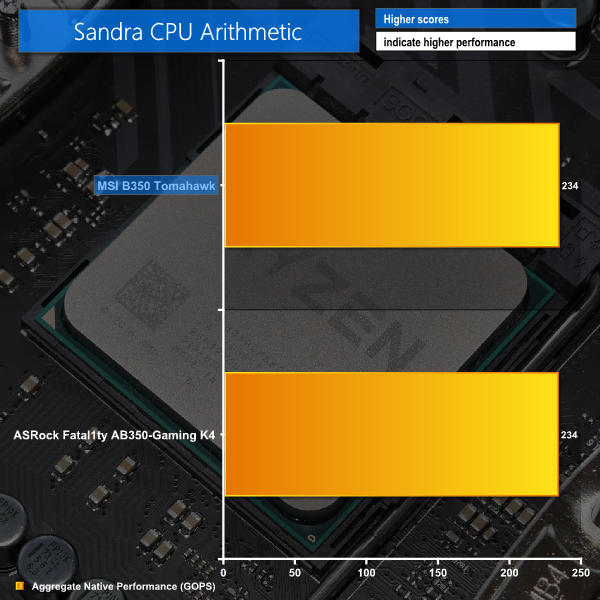

Thanks!
Hey Kitguru did you run into any issues with main board thermal sensor during your testing or rather do you know what the main board thermal sensor is actually measuring because I’m running the main board with a r5 1600 at 4ghz 1.4v and Main board sensor is reporting 98°C after 15min of prime95. Which seems stupidly hot given that I’ve got 4Nidec Servo GentleTyphoon 120 mm 2150 RPM fan’s in the case. I kinda just wanna know first of all if that thing is the VRM sensor or “chipset” because which ever one it is guess I’ll add to the custom loop. Because 98°C during stress test just doesn’t sit well with me.
“MSI’s RGB lighting control tool is sub-par on the Tomahawk SKU as MSI is clearly trying to push RGB aficionados towards ‘Gaming’ branded models.”
What kills me about this is that you can only “push me” into a higher priced model IF YOU TELL ME about the shortcomings of the cheaper model! Granted, this many fan headers and an LED header on a $90 board were all a major win but come on. If MSI made it clear I’d only have 7 colors I would have happily sprung the extra $25 for a better featured board. Instead, they called it “RBG” and make mentions of Mystic Light and its16.8 million colors on the product page. Not only misleading, but they fouled up the whole strategy of driving me to a more expensive board.
I know they fixed a few of the Tomahawk’s issues with the PLUS model, which has no legacy PCI slots and more colors than just red for the on-board LEDs. I wonder if they made the LED header full RGB, too. Hard to find an answer on this.