Automatic CPU Overclocking (UEFI-Based):
MSI Game Boost overclocking preset adds 400MHz to the base clock of your chosen CPU. In our test case, that took the 1800X to 4.0GHz on all cores. MSI, thankfully, maintains A-XMP operation but the CPU voltage is left at ‘auto' and the CPU cooler's fan speed is ramped up. This results in a load voltage of just under 1.45V for our 1800X to maintain 4.0GHz stability.
While 1.45V is a logical voltage level that should ensure stability with the vast majority of Ryzen chips up to 4.0GHz, it is also a high voltage level for use by less-experienced overclocking users who will gravitate towards a one-click overclocking solution.
I would advise using MSI's Game Boost overclock only with a capable cooling solution, given the high voltage level applied.
Manual CPU Overclocking:
To test the MSI B350 Tomahawk motherboard’s CPU overclocking potential, we aim to set the CPU voltage close to 1.40V. CPU VCore is set to 1.40V and we applied the Mode 4 LLC setting. NB voltage was not adjusted and there is no option to change SOC voltage in the MSI UEFI.
We maintained the DRAM frequency at 3200MHz to take its stability out of the overclocking equation.
Our chosen settings saw MSI's B350 Tomahawk taking our 1800X to its 4.05GHz limit with around 1.40V. The Mode 4 LLC setting resulted in a load voltage of 1.384V, which is a decent level of accuracy for this calibre of motherboard and did not negatively impact stability.
Overclocked Performance
As a performance comparison, we have included the results from ASRock's Fatal1ty AB350-Gaming K4 motherboard. The maximum overclocked configuration achieved with the ASRock board was a 4000MHz (40.0 x 100MHz) processor frequency whilst using 3200MHz CL14 memory.
The voltage accuracy and LLC capability of MSI's B350 Tomahawk make it a vastly more controllable overclocking product than ASRock's competing Fatal1ty AB350-Gaming K4. This enhanced control for MSI's part allowed it to extract the final 50MHz of clock speed from our 1800X and deliver better performance than ASRock's competitor.
Power
We leave the system to idle on the Windows 10 desktop for 5 minutes before taking a reading. For CPU load results we run Cinebench multi-core and take a reading. The power consumption of our entire test system (at the wall) is shown in the chart.
Power draw from the MSI B350 Tomahawk is on the high side due to aggressive voltage tuning. Stock-clocked load voltage is quite high at around 1.3V with an 1800X. The improved accuracy compared to ASRock's offering allowed MSI's board to extract more performance from our 1800X which in turn required greater power draw.
 KitGuru KitGuru.net – Tech News | Hardware News | Hardware Reviews | IOS | Mobile | Gaming | Graphics Cards
KitGuru KitGuru.net – Tech News | Hardware News | Hardware Reviews | IOS | Mobile | Gaming | Graphics Cards


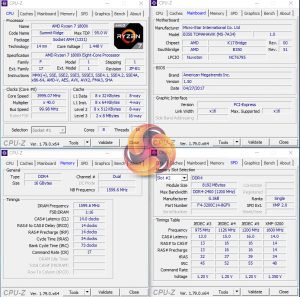
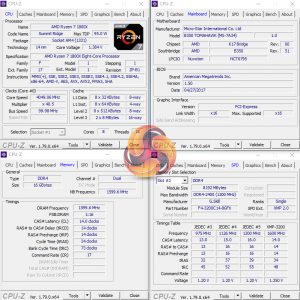
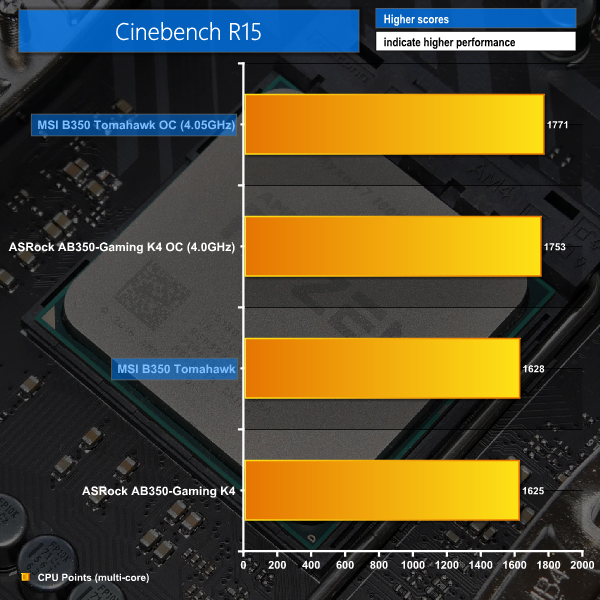
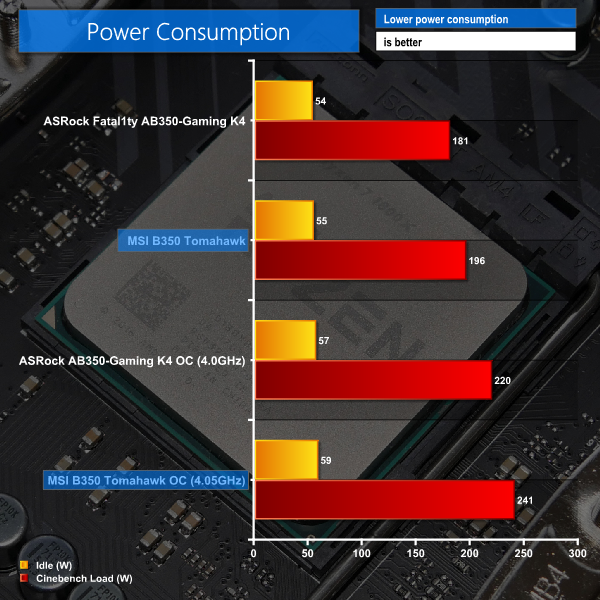

Thanks!
Hey Kitguru did you run into any issues with main board thermal sensor during your testing or rather do you know what the main board thermal sensor is actually measuring because I’m running the main board with a r5 1600 at 4ghz 1.4v and Main board sensor is reporting 98°C after 15min of prime95. Which seems stupidly hot given that I’ve got 4Nidec Servo GentleTyphoon 120 mm 2150 RPM fan’s in the case. I kinda just wanna know first of all if that thing is the VRM sensor or “chipset” because which ever one it is guess I’ll add to the custom loop. Because 98°C during stress test just doesn’t sit well with me.
“MSI’s RGB lighting control tool is sub-par on the Tomahawk SKU as MSI is clearly trying to push RGB aficionados towards ‘Gaming’ branded models.”
What kills me about this is that you can only “push me” into a higher priced model IF YOU TELL ME about the shortcomings of the cheaper model! Granted, this many fan headers and an LED header on a $90 board were all a major win but come on. If MSI made it clear I’d only have 7 colors I would have happily sprung the extra $25 for a better featured board. Instead, they called it “RBG” and make mentions of Mystic Light and its16.8 million colors on the product page. Not only misleading, but they fouled up the whole strategy of driving me to a more expensive board.
I know they fixed a few of the Tomahawk’s issues with the PLUS model, which has no legacy PCI slots and more colors than just red for the on-board LEDs. I wonder if they made the LED header full RGB, too. Hard to find an answer on this.