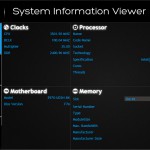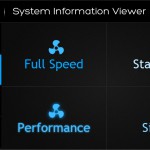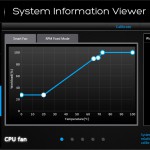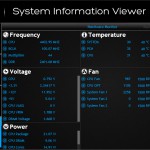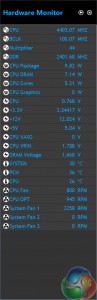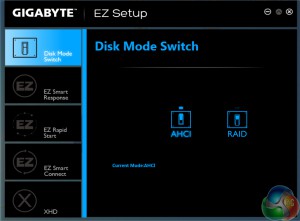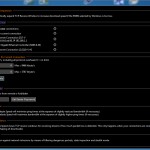Gigabyte's EasyTune software allows users to view and adjust frequency, voltage, and other overclocking-related settings in an OS environment. Pre-set frequency profiles can also be selected.
System information and fan speed settings can be tweaked via their own section in Gigabyte's software suite.
The Hardware Monitor section is detachable for convenient viewing when running processes.
EZ Setup allows users to tweak their storage configuration settings.
The app centre lists the installed applications that can be used with Gigabyte's motherboard.
Gigabyte Cloud Station allows users to create their own personal cloud and use it to share files between their portable devices and computer. This could be convenient for backup and media streaming purposes.
There are also capabilities for remote PC control and access, as well as adjusting the system's operating state for power/security purposes.
Smart Recovery 2 is Gigabyte's backup manager, while Smart Time Lock allows users to set times for when their system can be operated. The latter feature could be particularly useful to semi-professional users who demand an extra level of security.
cFos speed is supported on Gigabyte's motherboards with an Intel NIC, and can be used to manage one's network. Prioritisation of gaming is one of the key features, although cFos Speed may be more useful to users without bandwidth-prioritising routers.
OS Software Comments
Gigabyte provides a solid range of OS-based apps. The Hardware Monitor implementation is welcomed, especially when CPU-Z struggles to correctly read data from the board's ITE monitoring chipset.
The software seemed to be a little more resource-hogging than competing vendors' software. With Gigabyte's App Center, Hardware Monitor tool, and cFos Speed utility running in the background, system performance would drop by a minor amount.
The impact genuinely was minor and dropping 7 points on an almost 900-point score in Cinebench, for example, is little cause for concern.
 KitGuru KitGuru.net – Tech News | Hardware News | Hardware Reviews | IOS | Mobile | Gaming | Graphics Cards
KitGuru KitGuru.net – Tech News | Hardware News | Hardware Reviews | IOS | Mobile | Gaming | Graphics Cards