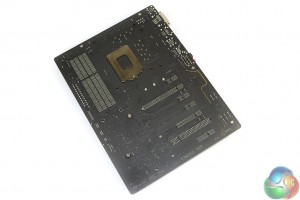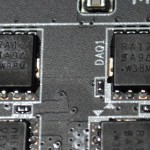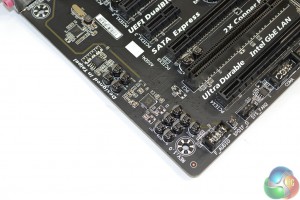Black Edition, by name and by form, Gigabyte gives the Z97X-UD3H-BK motherboard a matte black PCB which is supplemented by hints of gold atop the heatsinks.
At 30.5×22.5 cm, the motherboard makes use of the ‘narrow-ATX' form factor. It will fit inside all ATX-capable cases without hassle, Gigabyte simply removes two right-edge mounting holes and shifts the remaining one further towards the centre.
An examination of the motherboard's bottom-left corner reveals that Gigabyte is using a 2-layer PCB. This is a far cry from the 8-layer boards found on higher-end units, although power delivery which is capable of enthusiast overclocking is not really what this board is about.
The 2-layer PCB gives a clear indication of where budgets are being squeezed in order to reach the motherboard's price point. That said, Gigabyte is clearly confident in its design choices when providing a 5-year warranty.

An eight phase power delivery system runs the LGA 1150 CPU socket. Two individual heatsinks cool the motherboard's MOSFETs. Each heatsink is held in position by a pair of spring-loaded retention pins, rather than the far sturdier screw implementation.
In other words, do not lift this motherboard by its VRM heatsinks – they will probably detach and drop your board to the ground.
Control of the Gigabyte Z97X-UD3H-BK CPU power system is taken care of by an Intersil ISL95820 Hybrid controller (beneath the upper heatsink). Intersil's data sheet outlines the controller's ability to handle four phases – Gigabyte seem to be duplicating the output channels at a point in the system in order to obtain management of eight physical phases.
Eight pairs of MOSFETs marked RA12 switch power from the motherboard to the CPU. Unfortunately I struggled to find any information related to the specification of the MOSFETs.
Up to 32GB of dual-channel DDR3 memory can be installed in the Z97X-UD3H-BK motherboard's four DIMM slots. Gigabyte claims support for frequencies as high as 3100MHz, although that will also depend on IMC strength, not to mention the improbability of using such expensive RAM with this kind of motherboard.
Richtek RT8120 and RT9173D controllers drive the memory and system voltage operations.
Two-card SLI and CrossFire are supported by the upper two full-length PCIe slots with x8/x8 bandwidth. That third full-length slot at the bottom of the board is limited to a PCIe 2.0 x4 connection from the PCH, so do not use it for an extra card in CrossFire (SLI does not run on an x4 link anyway).
That lower PCIe 2.0 x4 connection is, however, particularly useful for high-bandwidth add-on devices, such as a PCIe-based SSD. Receiving its four lanes from the PCH means that users can still run two-card SLI/CrossFire at x8/x8 bandwidth without interference to the CPU's PCIe 3.0 lanes, while also operating a high-speed PCIe x2 or x4 SSD.
I much prefer this PCIe 3.0 x8/x8 plus PCIe 2.0 x4 approach to PCIe 3.0 x8/x4/x4. The proportion of users running triple card CrossFire on a Z97 motherboard is likely to be less than the number who want SLI/CrossFire plus a high-bandwidth PCIe expansion card.
Spacing of the primary graphics slots is excellent. A dual card configuration will be given a one-slot cooling gap, or triple thickness graphics coolers can be used in tandem.
PCI is provided by the ITE IT8892E bridge chip, while three PCIe 2.0 x1 connectors, all of which share bandwidth with the aforementioned x4 connection, help populate the PCB.
The standard affair of front panel connectors is found along the board's bottom edge. Audio is to the left and chassis headers sit on the right, next to a pair of USB 2.0 headers.
COM and TPM headers are thrown in for good measure to those who may actually use them.
Just above the USB 2.0 headers are two BIOS chips. This pair of chips gives Gigabyte's DualBIOS system its redundancy in cases of BIOS corruption.
M.2 drives in the 2242, 2260, and (common) 2280 form factors can be installed on the Z97X-UD3H-BK. Gigabyte's positioning of the connector makes it easy to access with a graphics card installed (CPU cooler dependent), although its location will fail to mask an M.2 drive's ugly green PCB.
For PCIe SSDs, the M.2 connector supports transfer rates of up to 10Gbps by using a pair of PCIe 2.0 lanes from the Z97 chipset (shared with SATA-Express). 10Gbps is becoming a limitation with the speed potential of emerging M.2 SSDs. The restricted bandwidth is more of an interpretation of Z97's limited PCIe bandwidth than Gigabyte's design choices.
Compatibility with M.2 SATA SSDs is provided by stealing the connection from SATA ports 4/5.
All six of the SATA 6Gbps ports operate directly from the Z97 chipset.
SATA ports 4/5 combine to form part of the 10Gbps SATA Express connector. Users are only able to operate either the M.2 slot, the SATA Express connector, or SATA ports 4/5 at any one time.
Next to the SATA bank is an outwards-facing USB 3.0 header which gets its connections directly from the Z97 chipset.
Gigabyte does not use a heavily enhanced audio system, with EMI shielding and fancy capacitors. But they are just about the only sections missing.
Strong individual audio components, in the form of a Realtek ALC1150 codec and Texas Instruments NE5532 rear audio amplifier, are utilised. Capacitor selection is slightly more generic, so we wouldn't expect the applied parts to show competitiveness against Nichicon Gold series units.
Omitting EMI shielding is a move that I do not fully understand. At least including a cheap metallic EMI shield over the Realtek ALC1150 codec may help to minimise interference from a graphics card above.
Four USB 3.0 ports, all deriving from the Z97 chipset, are found on the rear IO section. A further four USB 2.0 ports are provided – I love to see the inclusion of USB 2.0 for low-bandwidth peripherals and superior pre-OS mouse/keyboard compatibility. There's also PS/2 mouse and keyboard ports for further peripheral compatibility.
Gigabit Ethernet is provided by Intel's ageing I217-V chipset that seemed to have been all but replaced by the I218-V. DVI, VGA, and HDMI video connections are handled by the on-chip graphics and ASM1442K and PTN3360DBS shifters.
I would have liked to see a clear CMOS button on the rear IO. The solution is cheap to implement and provides convenience for users who overclock.
Gigabyte equips the Z97X-UD3H-BK with five fan headers, all of which are 4-pin. Distribution of the fan headers is good, but it could be slightly better. Two headers near the CPU is good for all-in-one liquid cooling users.
I would have preferred one of the bottom edge headers to be moved nearer the SATA ports, allowing it to easily power a front chassis fan. ITE's IT8620E Super I/O chip handles monitoring and fan control duties.
 KitGuru KitGuru.net – Tech News | Hardware News | Hardware Reviews | IOS | Mobile | Gaming | Graphics Cards
KitGuru KitGuru.net – Tech News | Hardware News | Hardware Reviews | IOS | Mobile | Gaming | Graphics Cards