Gigabyte Z97X-SOC Force software (including generic Gigabyte Z97 motherboard software)
The software tools that Gigabyte provides with its Z97X-SOC Force are largely identical to those compatible with the company's other Z97-based boards. By default, the Z97X-SOC Force uses an orange theme for its software apps.
We pulled many of the screenshots and much of the writing from our previous reviews of Gigabyte Z97 motherboard, hence why the 4770K CPU is displayed as installed (we use the 4790K for testing).
Gigabyte's EasyTune software allows users to view and adjust frequency, voltage, and other overclocking-related settings in an OS environment. Pre-set frequency profiles can also be selected, as can an auto tuning overclocking tool.
System information and fan speed settings can be tweaked via their own section in Gigabyte's software suite.
Other common Gigabyte software tools can be installed with the Z97X-SOC Force motherboard.
EZ Setup allows users to tweak their storage configuration settings.
Smart Recovery 2 is Gigabyte's backup manager, while Smart Time Lock allows users to set times for when their system can be operated. The latter feature could be particularly useful to parents making sure their children aren't up all night playing games.
Killer Network manager is one of the key reasons that Killer’s NICs are popular choices for gaming motherboards. The software allows users to control their system’s network operations so that gaming, or other tasks, can be given priority. This can help to ensure that a sufficient level of network bandwidth is delivered where it is required.
 KitGuru KitGuru.net – Tech News | Hardware News | Hardware Reviews | IOS | Mobile | Gaming | Graphics Cards
KitGuru KitGuru.net – Tech News | Hardware News | Hardware Reviews | IOS | Mobile | Gaming | Graphics Cards






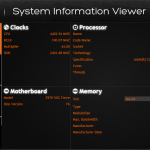
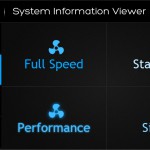
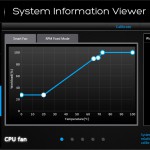
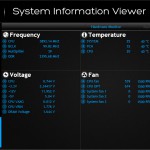






Yay! Not red and black, about time. Nice looking board and good OCing too.
Fantastic board, I have it. rock solid and I got my memory to 3000mhz as well. I need to share my new modded build on the KG facebook page.