We will outline the performance increases that can be obtained from using the Gigabyte X99M-Gaming 5 motherboard to overclock our system. Our overclocked processor frequency was 4.5GHz and memory speed was 2400MHz.
As a performance comparison, we have included the overclocked results from three other X99 motherboards. he maximum overclocked configuration achieved with each board was a 4.5GHz processor frequency and 2400MHz memory speed.
A healthy CPU overclock results in positive computational numbers for the X99M-Gaming 5. The micro ATX board manages to keep pace with its ATX competitors in Cinebench and 3DMark physics.
There's no noticeable shift from the X99M-Gaming 5 board's stock-clocked Bioshock Infinite frame rate to its overclocked one. There's still a gap between the Asus X99-A motherboard's frame rate and those of Gigabyte's parts.
 KitGuru KitGuru.net – Tech News | Hardware News | Hardware Reviews | IOS | Mobile | Gaming | Graphics Cards
KitGuru KitGuru.net – Tech News | Hardware News | Hardware Reviews | IOS | Mobile | Gaming | Graphics Cards


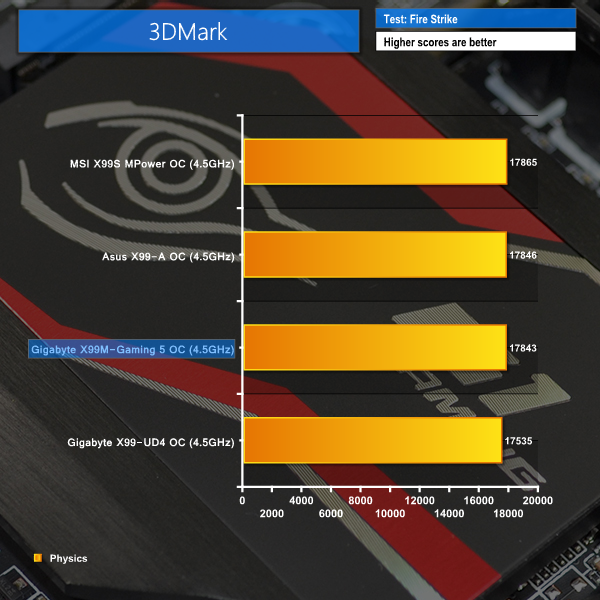
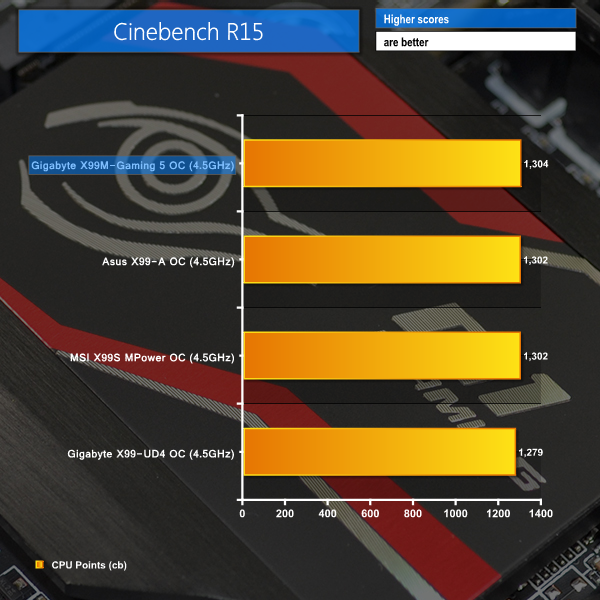
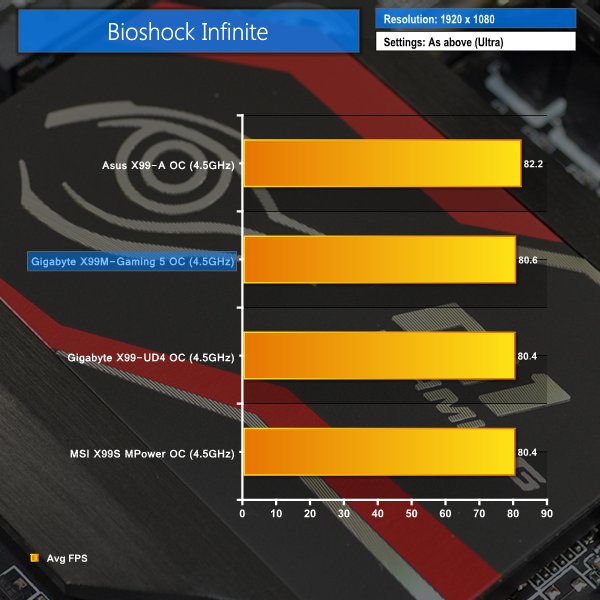

ASRock Fatal1ty X99M Killer seems like the Best bet with a 4x m.2
I have been having that odd GPU load crashing issue, and I was beginning to think that I was going crazy. System is totally stable otherwise, Aida64 for 10+ hours with no issues, browse the web, watch movies, etc no problems. Game for more than a couple of minutes and crash, every time.
At first I thought it was my XFX R9 270X, so I grabbed my other one (I pulled these out of a crossfire setup on my other system) and same issues occurred. I was just starting think about returning motherboard when I came across this post. I am going to try this fix when I get home and see if it resolves the issue for me.