Cinebench R15
Cinebench is an application which renders a photorealistic 3D scene to benchmark a computer’s rendering performance, on one CPU core, all CPU cores or using the GPU. We run the test using the all core CPU mode.
Sandra Processor Arithmetic
SiSoft Sandra 2016 is a multi-function utility program that supports remote analysis, benchmarking and diagnostic features for PCs, servers, mobile devices and networks. We run the application’s processor arithmetic test to gauge the CPU performance on each tested motherboard.
Handbrake Conversion
Handbrake is a free and open-source video transcoding tool that can be used to convert video files between different codecs, formats and resolutions. We measured the average frame rate achieved for a task of converting a 1.72GB 1440P ShadowPlay game recording using the High Profile setting and MP4 container. The test stresses all CPU cores to 100% and shows an affinity for memory bandwidth.
Gigabyte's X99-Ultra Gaming shows good performance in our CPU-heavy benchmarks. The board is perfectly competitive against a pair of Asus competitors in all three of the tests.
 KitGuru KitGuru.net – Tech News | Hardware News | Hardware Reviews | IOS | Mobile | Gaming | Graphics Cards
KitGuru KitGuru.net – Tech News | Hardware News | Hardware Reviews | IOS | Mobile | Gaming | Graphics Cards


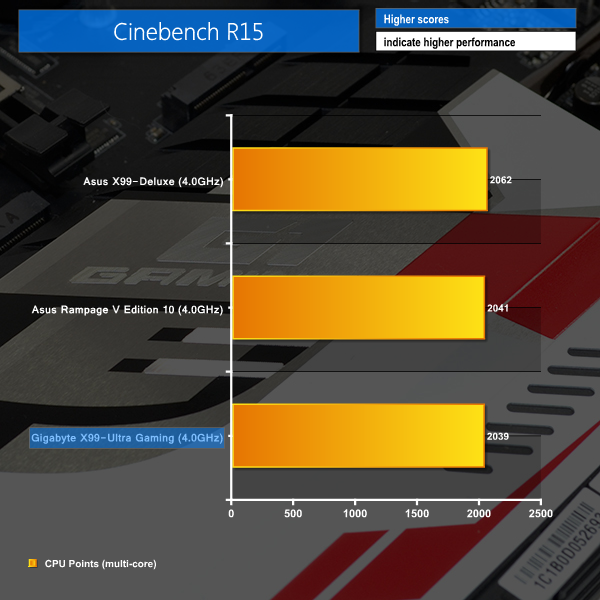
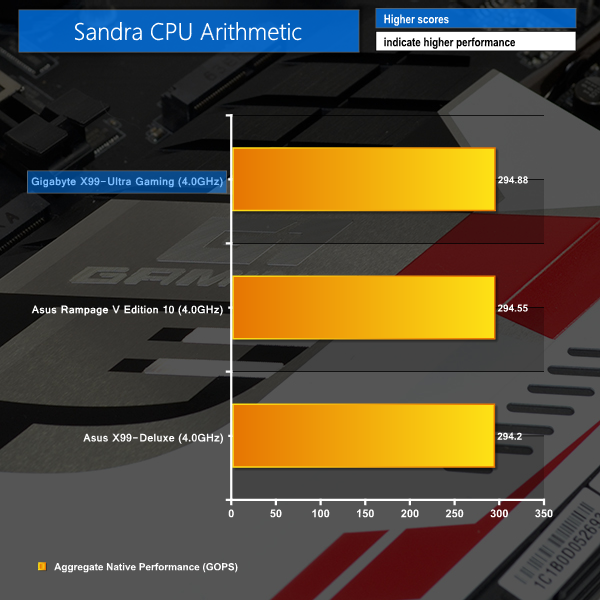
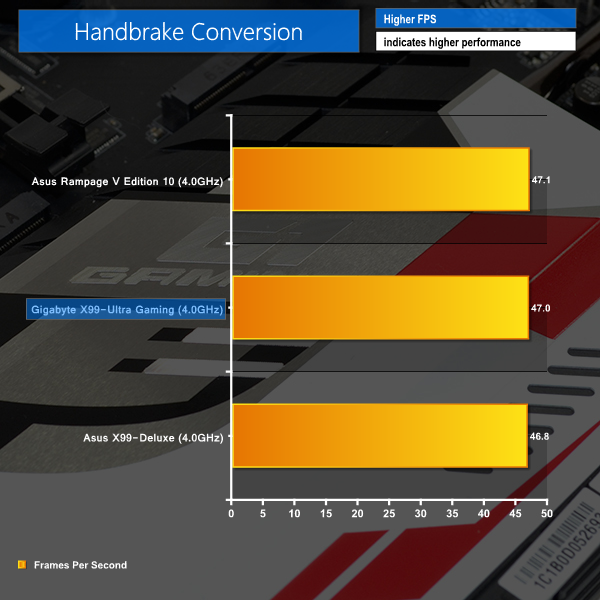

Voltage accuracy is the X99A Gaming Pro Carbon’s weakest link, It had never given what I asked. For example, I asked 1.197 volts, it gave 1.194 volts, and CUP-Z read 1.194 volts. And when I asked 1.199 volts, it gave 1.192 volts, CPU-Z read 1.199 volts, but more stable. I think CPU-Z is the correct one.
So … This motherboard with the Intel 6850k and a STRIX GTX1080 has disabled U.2 AND M.2 ??? Holly …