We will be outlining the X99-Ultra Gaming motherboard’s performance with the Core i7 6950X CPU and 32GB of 3200MHz G.Skill TridentZ DDR4 memory.
By default, the X99-Ultra Gaming motherboard applies an aggressive multi-core turbo (MCT) state and forces the 6950X to a constant 4.0GHz when XMP is enabled. This is representative of what motherboard vendors perceive to be the maximum all-core stable CPU operating state, as guided by the Broadwell-E CPUs' Turbo Boost 3.0 operations.
Gigabyte feeds a Core i7 6950X with 1.26V in order to reach its all-core turbo frequency of 4.0GHz. While this is a higher-than-stock voltage level, it should be within the capability of most decent CPU coolers.
Unfortunately we experienced a number of performance issues with earlier testing of the X99-Ultra Gaming. These issues primarily related to instability when trying to use 3200MHz XMP (followed by any XMP speed) and when trying to overclock the CPU. It was only at the point of the full release of BIOS version F4 that we managed to achieve complete system stability.
This is disappointing given that we tried multiple BIOS profiles which were both full release and beta release versions. It also instils a feeling of doubt towards the BIOS updates that Gigabyte is putting out for the motherboard, and that's an unfortunate situation to be in when the new BIOS profile may bring worthwhile features and performance improvements with it.
X99 Motherboard Test System:
- Processor: Intel Core i7 6950X (4.0GHz forced turbo).
- Memory: 32GB (4x8GB) G.Skill TridentZ 3200MHz 14-14-14-34 DDR4 @ 1.35V.
- Graphics Card: Nvidia GTX 980 Ti Reference.
- System Drive: 240GB SanDisk Extreme II SATA 6Gbps SSD.
- Games Drive: 960GB SK Hynix SE3010 SATA 6Gbps SSD.
- CPU Cooler: Corsair H110i GT.
- Power Supply: Seasonic Platinum 760W SS-760XP.
- Operating System: Windows 10 Home 64-bit.
Compared X99 Motherboards:
Software:
- X99-Ultra Gaming BIOS F4.
- GeForce 368.39 VGA drivers.
Tests:
- Cinebench R15 – All-core CPU benchmark (CPU)
- HandBrake 0.10.2 – Convert 1.72GB 1440P ShadowPlay game recording using the High Profile setting and MP4 container (CPU)
- SiSoft Sandra 2016 SP1 (build 2220) – Processor Arithmetic Test (CPU) and Memory Bandwidth Test (Memory)
- AIDA64 Engineer v5.75.3900 – Memory Latency Benchmark (Memory)
- 7-Zip 16.02 beta – Manual 1.72GB ShadowPlay game recording archival, .7z format and normal compression level (System)
- 3DMark Fire Strike v1.1 – Fire Strike (1080p) test (Gaming)
- Ashes of the Singularity – Built-in benchmark tool, 1920 x 1080, Crazy quality preset, DX12 version (Gaming)
- Unigine Valley Benchmark 1.0 – Built-in benchmark, Extreme HD preset (Gaming)
- ATTO – SATA 6Gbps and USB transfer rates (Motherboard)
- RightMark Audio Analyzer – Record and playback test using a line-in to line-out loopback with a 3.5mm audio cable (Motherboard)
 KitGuru KitGuru.net – Tech News | Hardware News | Hardware Reviews | IOS | Mobile | Gaming | Graphics Cards
KitGuru KitGuru.net – Tech News | Hardware News | Hardware Reviews | IOS | Mobile | Gaming | Graphics Cards



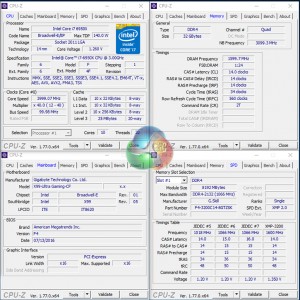

Voltage accuracy is the X99A Gaming Pro Carbon’s weakest link, It had never given what I asked. For example, I asked 1.197 volts, it gave 1.194 volts, and CUP-Z read 1.194 volts. And when I asked 1.199 volts, it gave 1.192 volts, CPU-Z read 1.199 volts, but more stable. I think CPU-Z is the correct one.
So … This motherboard with the Intel 6850k and a STRIX GTX1080 has disabled U.2 AND M.2 ??? Holly …