Automatic CPU Overclocking:
The OS-based automatic tuning found inside Gigabyte's SIV software increased the 6950X chip's operating speed to 4.3GHz. A 7.5% frequency boost while using the same voltage as is applied for the 4GHz turbo state is perfectly welcomed.
Manual CPU Overclocking:
To test the Gigabyte X99-Ultra Gaming motherboard’s CPU overclocking potential, we first increased the CPU VCore to 1.325V, Cache (Ring) voltage to 1.25V, and CPU Input Voltage to 2.0V. LLC was set to ‘standard‘.
We maintained the DRAM frequency at 3200MHz to take its stability out of the overclocking equation.
The best overclocking result that we achieved was pushing our 6950X CPU to its 4.3GHz limit, while also increasing the CPU Cache (Ring) frequency to 3.4GHz.
Voltage accuracy was a strength of the X99-Ultra Gaming – we asked for 1.325V and were not fed a significantly different level, as we have seen from some competing vendors' motherboards.
Overclocked Performance
As a performance comparison, we have included the results from competing Asus X99 motherboards. The maximum overclocked configuration achieved with each board was a 4300MHz (43 x 100MHz) processor frequency and 3.4GHz CPU Cache speed, whilst using 3200MHz CL14 memory.
Gigabyte's X99-Ultra Gaming clearly holds its own when being used to overclock the system. Performance is largely identical to that of Asus' Rampage V Edition 10, with only Ashes of the Singularity sowing a slight negative performance gap for Gigabyte's significantly more affordable X99-Ultra Gaming.
 KitGuru KitGuru.net – Tech News | Hardware News | Hardware Reviews | IOS | Mobile | Gaming | Graphics Cards
KitGuru KitGuru.net – Tech News | Hardware News | Hardware Reviews | IOS | Mobile | Gaming | Graphics Cards


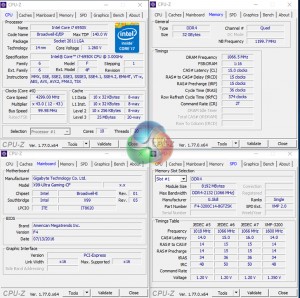
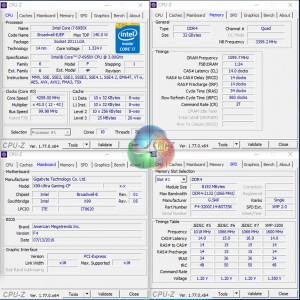
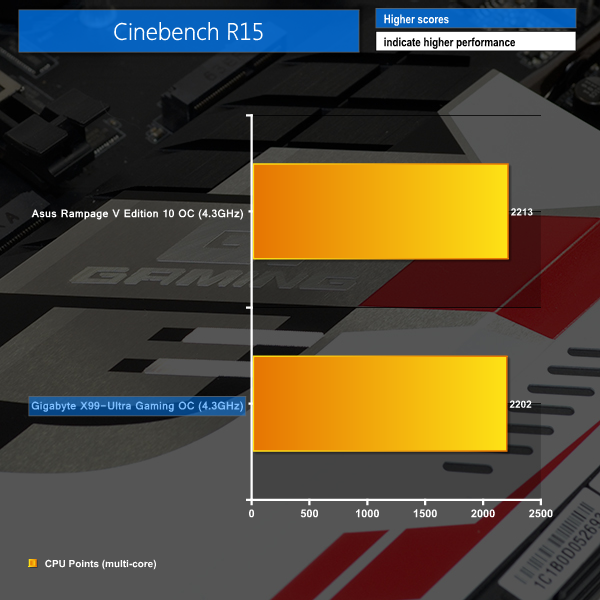
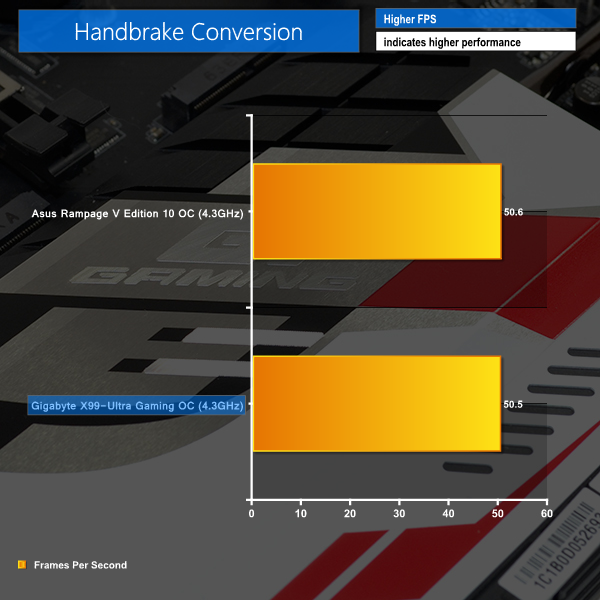
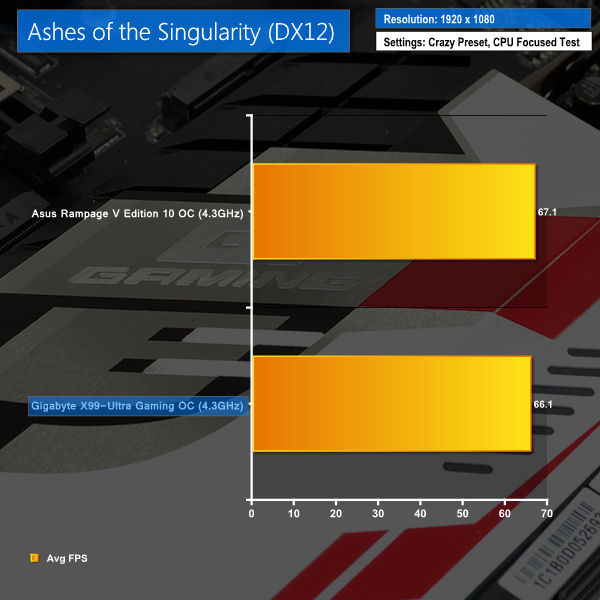

Voltage accuracy is the X99A Gaming Pro Carbon’s weakest link, It had never given what I asked. For example, I asked 1.197 volts, it gave 1.194 volts, and CUP-Z read 1.194 volts. And when I asked 1.199 volts, it gave 1.192 volts, CPU-Z read 1.199 volts, but more stable. I think CPU-Z is the correct one.
So … This motherboard with the Intel 6850k and a STRIX GTX1080 has disabled U.2 AND M.2 ??? Holly …