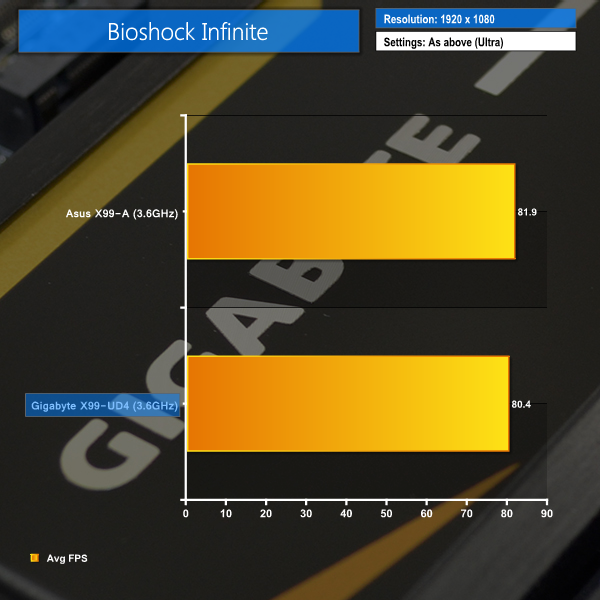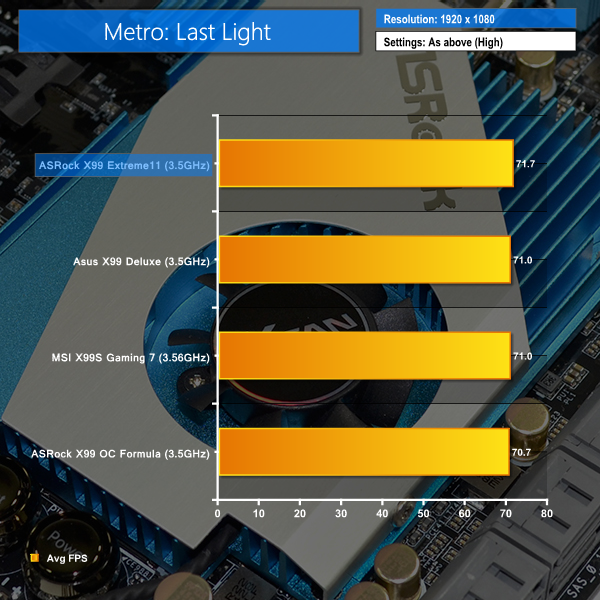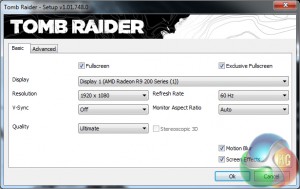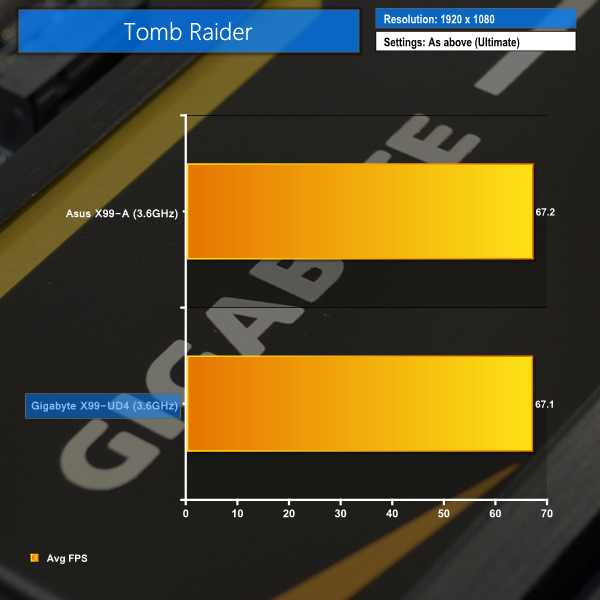Bioshock Infinite
We used the Bioshock Infinite demanding ‘Ultra’ setting and a 1920×1080 resolution to push today’s gaming hardware. Our data was recorded using a section of the game, not the built-in benchmark.
Metro: Last Light
We used a 1920×1080 resolution and the Metro: Last Light built-in benchmark set to ‘High’ quality to offer an intense challenge for the gaming hardware while also making playable frame rates a possibility.
Tomb Raider
We used a 1920×1080 resolution and the Tomb Raider built-in benchmark set to ‘Ultimate’ quality.
The only different between our test system for the Gigabyte X99-UD4 and Asus X99-A motherboard was the Catalyst driver version. Gigabyte's board uses version 14.9, while Asus' relied upon 14.4. This may be the reason for differences in the gaming test results.
Bioshock Infinite seems to take a notable performance hit from the Gigabyte system's reliance upon the lower-bandwidth PCIe 2.0 interface. Conversely, Metro: Last Light registers a 1.4 FPS higher score for Gigabyte's X99-UD4.
Frame rate differences between the two motherboards in Tomb Raider are well within the benchmark's margin of error.
 KitGuru KitGuru.net – Tech News | Hardware News | Hardware Reviews | IOS | Mobile | Gaming | Graphics Cards
KitGuru KitGuru.net – Tech News | Hardware News | Hardware Reviews | IOS | Mobile | Gaming | Graphics Cards