We will be outlining the Gigabyte X99-Gaming 5P motherboard's performance with the Core i7 5960X CPU at its stock frequency (3.5GHz due to forced turbo). Overclocked performance will be outlined later in the review.
We initially tested with the F1 BIOS version found on Gigabyte's website as it is the latest (and only) non-beta BIOS profile. The BIOS is unstable and could not even provide full stability with the CPU running at its stock speeds.
Gigabyte's other BIOS available on the product page – beta version F2c – functioned as expected throughput testing, without instability concerns. The vendor rolled out a sizable batch of updated BIOS profiles for many of its X99 boards at the end of April. This is good to see and shows that user feedback of instability and usage issues are being addressed.
By default, the Gigabyte X99-Gaming 5P motherboard applies multi-core turbo (MCT) and forces the 5960X to a constant 3.5GHz when XMP is enabled.
Gigabyte feeds the 5960X with just under 1.07V under its 3.5GHz MCT load. This is a good level of voltage to observe and provides positive, controllable temperature levels.

We use Gigabyte's Hardware Monitor tool for recording voltages because CPUID HWMonitor is largely dysfunctional with the X99-Gaming 5P. Apart from completely erroneous readings in CPUID HWMonitor, Gigabyte's own tool seems to report CPU temperatures which are around 10°C lower than those reported by the CPUID software.
X99 Motherboard Test System:
- Processor: Intel Core i7 5960X ES (3.5GHz forced turbo).
- Memory: 16GB (4x 4GB) G.Skill Ripjaws4 2666MHz CL15 DDR4 @ 1.20V.
- Graphics Card: Asus R9 280X Matrix Platinum 3GB.
- System Drive: 500GB Samsung 840.
- CPU Cooler: Corsair H100i.
- Case: NZXT Phantom 630.
- Power Supply: Seasonic Platinum 1000W.
- Operating System: Windows 7 Professional with SP1 64-bit.
Compared X99 Motherboards:
- ASRock X99E-ITX/ac (BIOS v1.20) – with 16GB (2x8GB) G.Skill Ripjaws4 2400MHz CL15 DDR4 @ 1.20V.
- ASRock X99 OC Formula (BIOS v1.16) – with 16GB (4x 4GB) Corsair Vengeance LPX 2800MHz @ 2666MHz 16-18-18-44 DDR4 1.25V
- ASRock X99 Extreme11 (BIOS v1.00) – with 16GB (4x4GB) G.Skill Ripjaws4 2666MHz 15-15-15-35 DDR4 1.25V.
- ASRock Fatal1ty X99 Professional (BIOS v1.50) – with 16GB (4x 4GB) Corsair Vengeance LPX 2800MHz @ 2666MHz 16-18-18-44 DDR4 1.25V
- Asus TUF Sabertooth X99 (BIOS v0216) – with 16GB (4x 4GB) G.Skill Ripjaws4 2666MHz CL15 DDR4 @ 1.20V.
- Asus X99 Deluxe (BIOS 0801) – with 16GB (4x4GB) G.Skill Ripjaws4 3000MHz 15-15-15-35 DDR4 1.35V.
- MSI X99S Gaming 7 (BIOS V17.3B1) – with 3.56GHz CPU and 16GB (4x 4GB) Corsair Vengeance LPX 2800MHz CL16 DDR4 @ 2800MHz 1.20V.
Software:
- Gigabyte X99-Gaming 5P BIOS F2c beta (latest official BIOS).
- Catalyst 14.9 VGA drivers.
Tests:
- 3DMark 1.3.708 – Fire Strike (System)
- SiSoft Sandra 2014 SP2 – Processor arithmetic, memory bandwidth (System)
- Cinebench R15 – All-core CPU benchmark (CPU)
- WinRAR 5.10 – Built-in benchmark (CPU)
- HandBrake 0.9.9 – Convert 4.36GB 720P MKV to MP4 (CPU)
- ATTO – SATA 6Gbps, USB 3.0, M.2 transfer rates (Motherboard)
- RightMark Audio Analyzer – General audio performance test (Motherboard)
- Bioshock Infinite – 1920 x 1080, ultra quality (Gaming)
- Metro: Last Light – 1920 x 1080, high quality (Gaming)
- Tomb Raider – 1920 x 1080, ultimate quality (Gaming)
 KitGuru KitGuru.net – Tech News | Hardware News | Hardware Reviews | IOS | Mobile | Gaming | Graphics Cards
KitGuru KitGuru.net – Tech News | Hardware News | Hardware Reviews | IOS | Mobile | Gaming | Graphics Cards


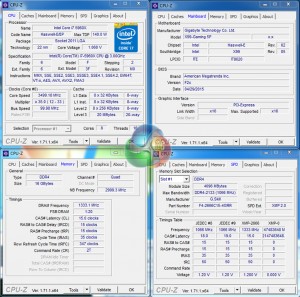

Reset your job with kitguru…. –_______ Continue Reading
Your Mind is Butter ..by kitguru… Find Here
How to do work with kitguru … Keep Reading