Manual CPU Overclocking:
To test the Gigabyte X99-Gaming 5P motherboard’s CPU overclocking potential, we first increased the CPU VCore to 1.30V and CPU Input Voltage to 1.9V. We also enabled ‘K OC' and applied Extreme LLC (to feed a constant voltage).
We maintained the DRAM frequency at 2666MHz to take its stability out of the overclocking equation. Cache frequency was maintained at 3.0GHz for CPU overclocking tests.
Navigating through Gigabyte's UEFI in search of overclocking options is not the most pleasant of experiences. The ordering really needs improvement to make the commonly-used functions more accessible.
With that said, the overclocking options were plentiful and the board had a good degree of flexibility.
Gigabyte's X99-Gaming 5P took our 5960X to its 4.4GHz limit without any problems. The board held stable and delivered only slightly more voltage than the 1.3V we asked for (as confirmed by Gigabyte's Hardware Monitor reading).
CPU Cache/Ring Overclocking:
LGA 2011-3 sockets with extra pins open up additional voltage headroom so that greater overclocks can be achieved. The biggest particular gain in overclocking capacity comes from the speeds that the CPU Cache/Ring can reach.
With a slight increase in CPU Input voltage to a level of 2.0V, and with CPU Cache/Ring voltage set at 1.3V, we were able to get a stable cache/ring frequency of 4.2GHz with our processor.
This seems to be a common level for many 5960X chips, so we will take a more in-depth look at cache/ring frequency overclocking as we work with more boards with the extra-pin sockets.
Memory Frequency Performance:
Support for high-speed memory kits has been a particularly troubling topic since the X99 launch. We test the motherboard's ability to load the 3000MHz XMP configuration on our G.Skill Ripjaws4 DDR4 memory.
The 3GHz XMP setting for our G.Skill memory worked without any problems on the Gigabyte X99-Gaming 5P.
 KitGuru KitGuru.net – Tech News | Hardware News | Hardware Reviews | IOS | Mobile | Gaming | Graphics Cards
KitGuru KitGuru.net – Tech News | Hardware News | Hardware Reviews | IOS | Mobile | Gaming | Graphics Cards






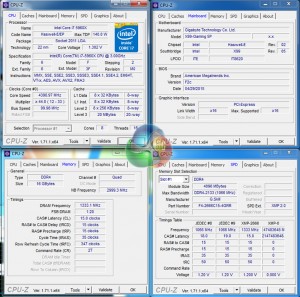
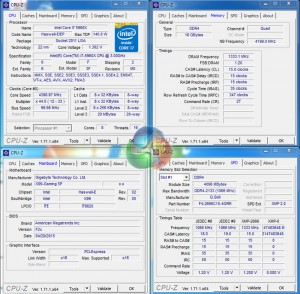
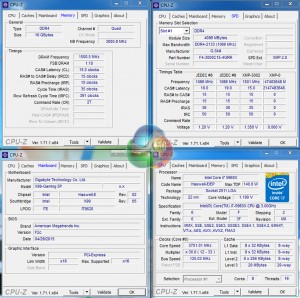

Reset your job with kitguru…. –_______ Continue Reading
Your Mind is Butter ..by kitguru… Find Here
How to do work with kitguru … Keep Reading