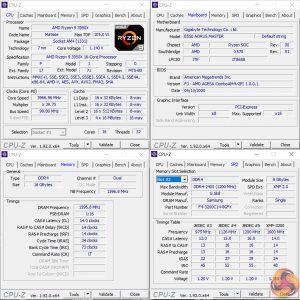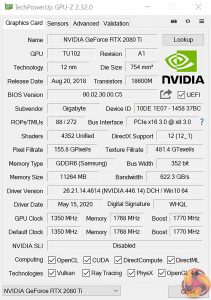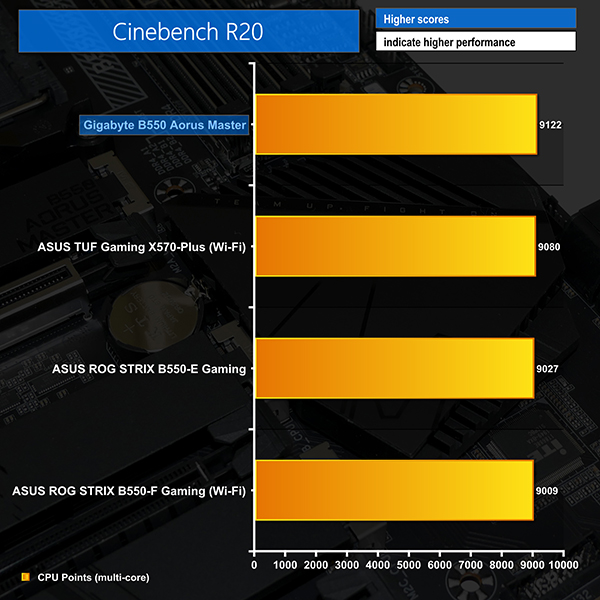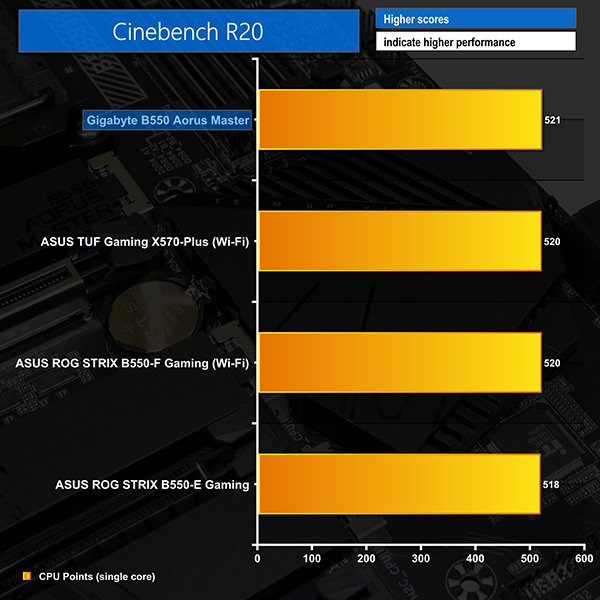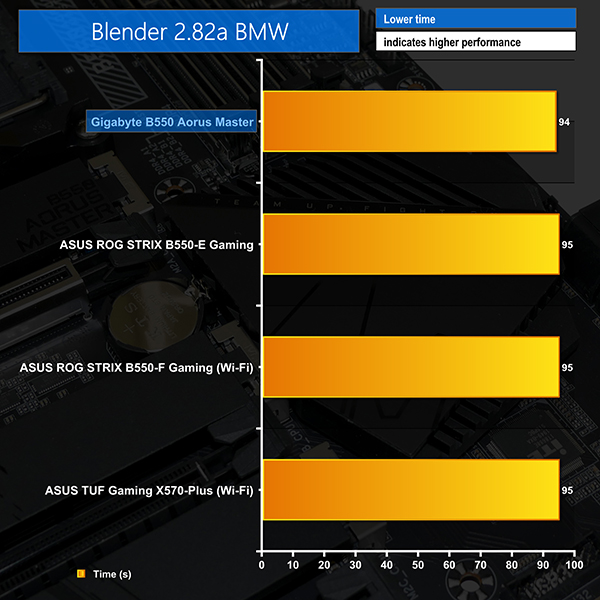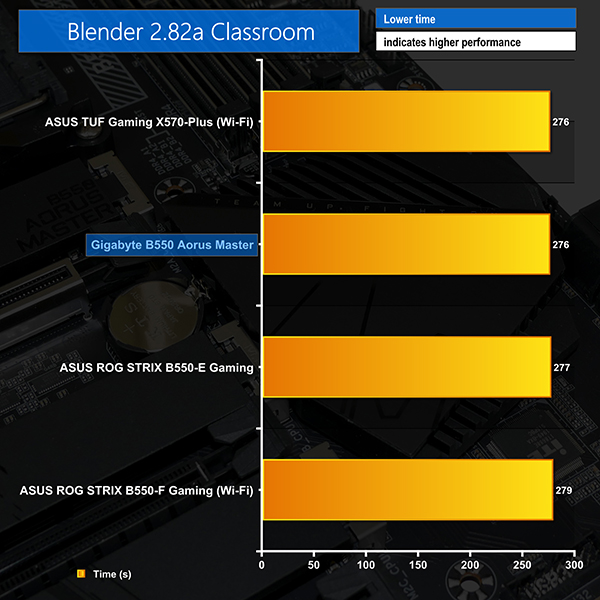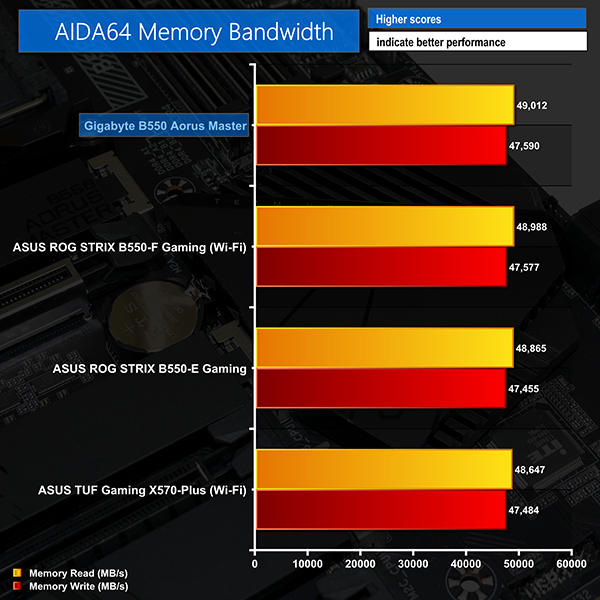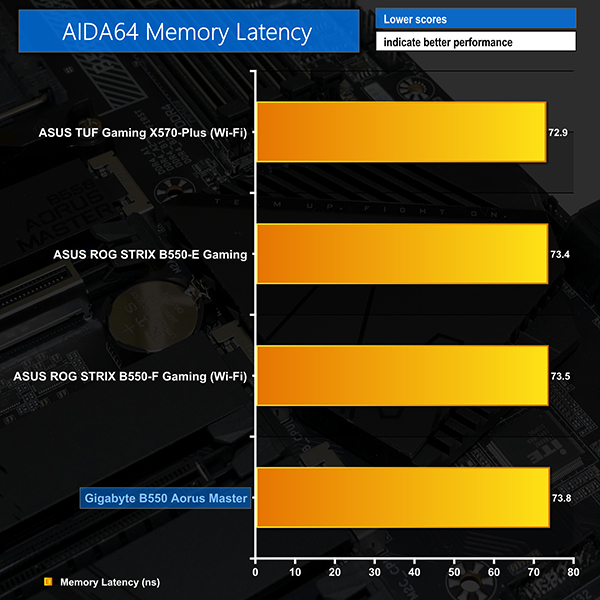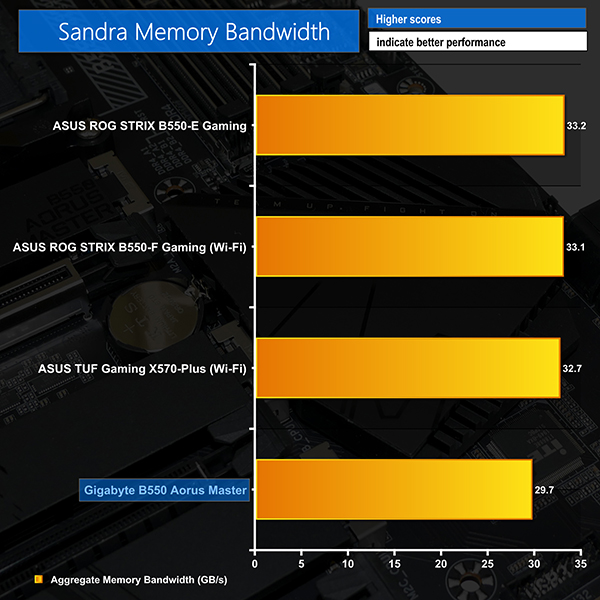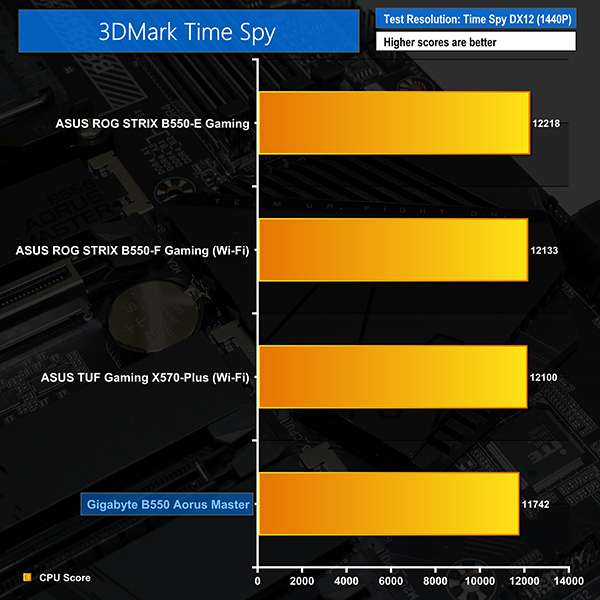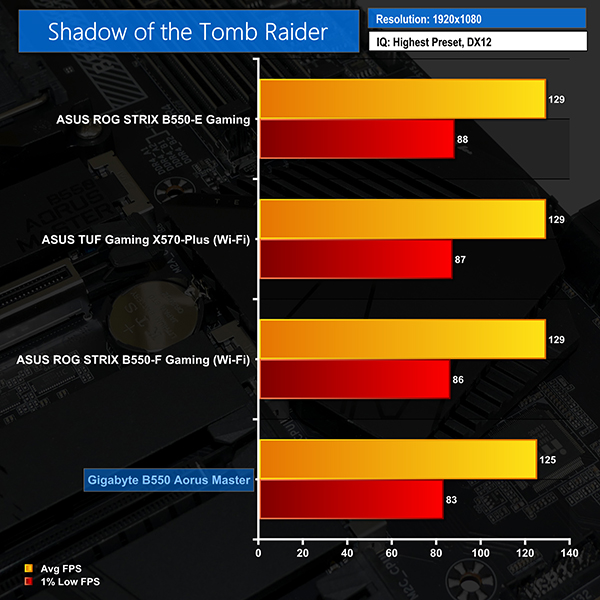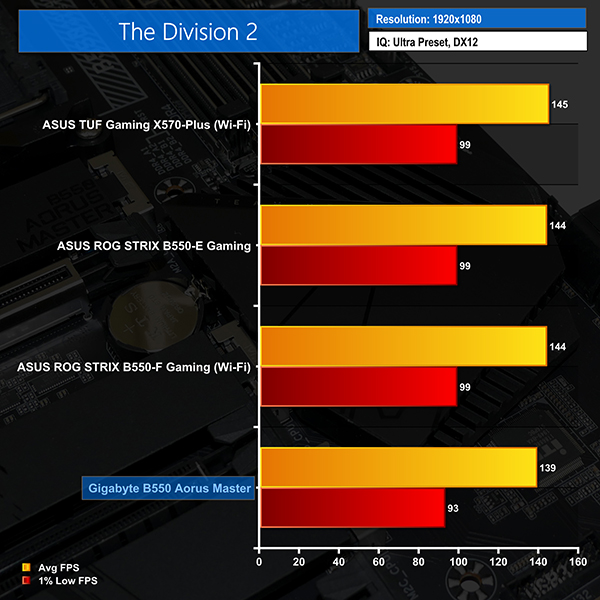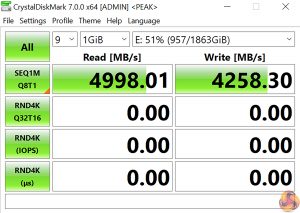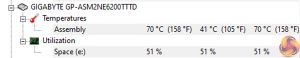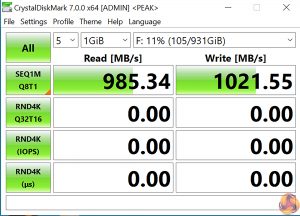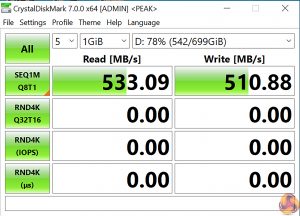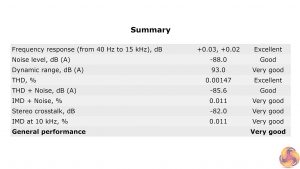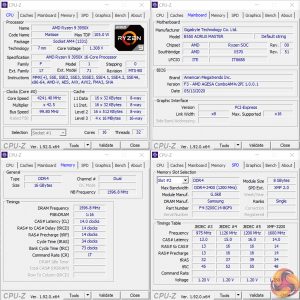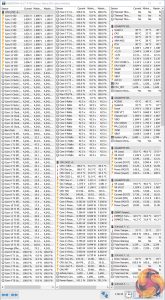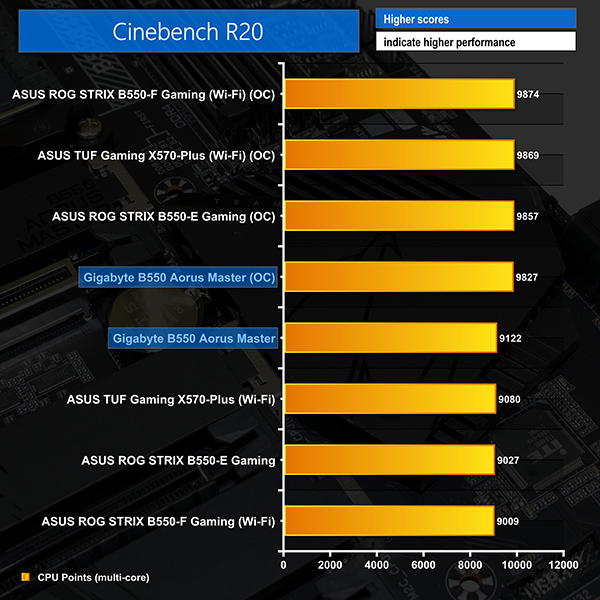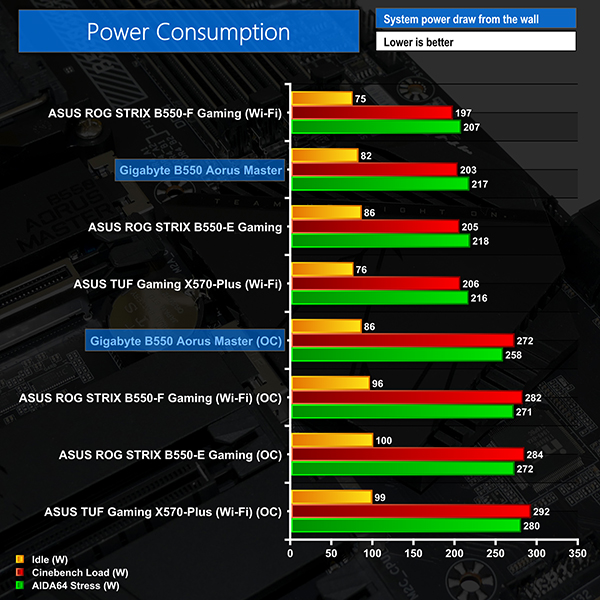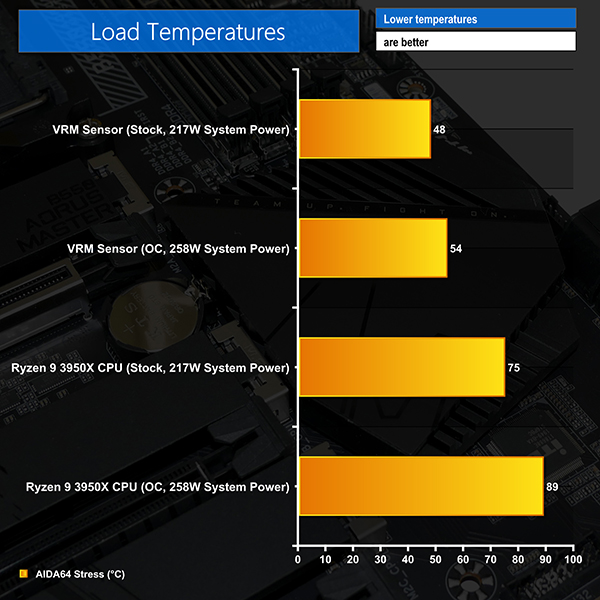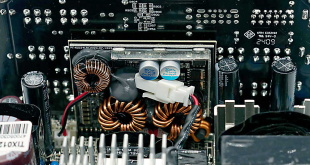AMD’s B550 chipset has finally launched, and we get to look at Gigabyte’s flagship B550 Aorus Master offering. Can the price reduction for the B550 silicon versus X570 prove sufficient in freeing budget for Gigabyte to cram in features typically associated with higher-end X570 motherboards?
Gigabyte is clearly aiming for the premium treatment when it comes to the £300 B550 Aorus Master. The motherboard is equipped with a true 16-phase Infineon-based power delivery solution that is, quite simply, market-leading for AM4 at this price point. And despite B550’s more limited PCIe Gen 4 capability versus X570, Gigabyte uses a quirky trick to deploy a trio of Gen 4 M.2 connectors.
Other notable features include 2.5 Gigabit Ethernet onboard, Intel-based WiFi 6, and six 10Gbps USB 3.2 Gen 2 ports. The typical Aorus infusions are also blended in, with Gigabyte deploying an armada of fan headers, RGB capability, and premium styling touches.
Clearly, £300 for a motherboard using the more budget friendly B550 chipset will have many people scratching their heads. But, does Gigabyte’s flagship B550 Aorus Master offer enough raw performance and high-end features to justify its position as an alluring AM4 offering?
Features (information taken from the Gigabyte webpage):
- Supports 3rd Gen AMD Ryzen™ Processors
- Dual Channel ECC/ Non-ECC Unbuffered DDR4, 4 DIMMs
- Direct 16 Phases Digital VRM Solution with 70A Power Stage
- Advanced Thermal Design with Fins-Array Heatsink, Direct Touch Heatpipe and Thermal Baseplate
- Ultra Durable™ PCIe 4.0 Ready x16 Slot
- Triple Ultra-Fast NVMe PCIe 4.0/3.0 x4 M.2 with Thermal Guards
- Onboard Intel® WiFi 6 802.11ax 2T2R & BT5 with AORUS Antenna
- AMP-UP Audio with ALC1220-VB and WIMA Capacitors for Rear 120dB SNR
- Blazing Fast 2.5GbE LAN with Bandwidth Management
- USB 3.2 Gen2 Type-C™ & HDMI Support
- RGB FUSION 2.0 Supports Addressable LED & RGB LED Strips
- Smart Fan 5 Features Multiple Temperature Sensors , Hybrid Fan Headers with FAN STOP and Noise Detection
- Q-Flash Plus Update BIOS without Installing the CPU, Memory and Graphics Card
- Pre-installed IO Shield for Easy and Quick Installation
Gigabyte ships a healthy bundle with the B550 Aorus Master. Buyers are treated to RGB extension cables, four SATA cables, two thermal sensor cables, a front panel cable quick connector block, the noise sensor cable, and a couple of Velcro cable wraps. The large, stand-alone WiFi antenna also forms part of the bundle.
Primarily black and dark grey in styling, the Gigabyte B550 Aorus Master is an aesthetically pleasing motherboard and fits the usual AORUS theme.
RGB glow is subtle and not over the top, which is a good thing as there are ample headers to increase and control the lighting quantity as you see fit.
The large rear IO cover and integrated IO shield add to the feeling of premium design.
Moving around to the backside, we see a large metal backplate mounted to the 6-layer PCB. The backplate adds clear rigidity to the motherboard, aiding with mechanical load distribution when hanging a heavy CPU cooler from the socket.
There's also a cooling benefit from the backplate, as thermal pads make contact with the PCB directly beneath the MOSFET area.
Four dual-latch DIMM slots house up to 128GB of DDR4 memory. These DIMM slots are steel reinforced to minimise PCB flex. Gigabyte highlights support for some 5GHz+ RAM kits according to the QVL.
I am very pleased to see the 2-digit debug LED and four individual POST LEDs mounted near the 24-pin connector. Those two sets of features are handy during troubleshooting times.
The trio of fan headers in this location is also excellent from a cable management perspective. However, I am disappointed to see a complete lack of onboard power/reset/clear CMOS buttons on a premium motherboard at this price point. Some onboard voltage monitoring points would have been welcomed, too, but they are perhaps an unnecessary luxury given the target audience.
8+4-pin CPU power connectors will provide plenty of juice to an AM4 chip. The connectors are tucked away nicely for easier cable management.
Gigabyte uses an excellent location for three top-edge fan connectors. They are all 4-pin and one is tucked away near the power connectors, making its trailing cable easy to hide. The pair of RGB headers are also in a smart location with a clear and easy route for hiding the cables.
Gigabyte's noise sensor header is mounted up in the top-right corner. Thankfully, the header and supplied cable do not actually listen or interpret any audio. Instead, the sensor detects pressure – which is tied to fan airflow and speed – and makes adjustments based on that data. In turn, this should allow the data to be used to reduce the fan speed and therefore noise levels when the temperature control curve permits.
Six SATA ports are included, all of which operate from the B550 chipset. SATA ports 4 and 5 share bandwidth with the bottom PCIe slot, so these should be used last of all. There is also a Thunderbolt AIC header if you want to upgrade to TB3.
No internal USB-C header is highly disappointing, especially for this price point. Do we really need so many ports allocated to the back panel and zero for a case front IO? This decision alone is one that will be a deal-breaker to many potential buyers. I do not know why Gigabyte made this move.
You get triple M.2 slots with metal heatsinks and thermal pads on the B550 Aorus Master. Slot spacing is ideal for an ATX board as there’s no right-side room away from the GPU. The second slot is not directly under a 2 or 2.5-slot GPU so it should have slightly fewer cooling worries.
The M.2 slots are all Gen 4 by design as they all come from the CPU PCIe Gen 4 lanes. The top M.2 slot uses the dedicated M.2 PCIe x4 connection to the CPU, while the second and third slots steal their bandwidth from the PCIe x16 graphics card slot.
Use M.2 slot 2 or slot 3 and the GPU drops to x8, even when using Gen 3 SSDs. This is genius for users who want plenty of high bandwidth storage – including RAID configurations – and will accept the compromise of a drop to x8 on the GPU. The other key benefit of this approach is that the SSDs bypass the PCIe 3.0 x4 CPU-to-chipset link and therefore there is less bottleneck potential.
The top PCIe slot runs with PCIe Gen 4 lanes direct from the CPU. It will run at x16 if M.2 slot 2 or slot 3 are not populated but drops to x8 with either or both of those populated. X16 vs x8 for the graphics card is perhaps not a huge issue, but that depends on use cases and individual preference.
The second full-length slot is spaced away from the main slot which allows for triple-wide GPU coolers. This second slot runs at PCIe Gen 3 x4 bandwidth from the B550 chipset and does not share any lanes, which is good. The bottom slot is also up to PCIe Gen 3 x4 from the chipset. It runs at x4 natively, or x2 when SATA ports 4 or 5 are used.
Both of these slots are ideal for use with M.2 SSDs via AIC adapters if you want to retain full x16 bandwidth for your graphics card. With that said, the B550 chipset has a PCIe 3.0 x4 link to the AM4 CPU, so you must bear the bottleneck potential in mind when deciding on your PCIe/M.2 SSD routing preference.
There is no real support for multi-GPU configurations such as CrossFire/SLI as you can’t or don’t want to run at x4 from the chipset.
The PCIe design is clearly very good for multiple high-bandwidth cards such as high-speed NICs or video capture cards. I would argue that this is the perfect slot layout for this calibre of motherboard – you get triple-slot spacing for the GPU, dual-slot capability for the dedicated x4 slot, and a single-slot x4/x2 card in the bottom.
We get the usual set of bottom edge connectors. Dual USB 2.0 headers is ideal for smart AIO cooler users. The single 5Gbps USB 3.0 front panel header is down the bottom which is not ideal for users with larger cases or shorter cables.
Two fan headers and two RGB headers are in locations that make cable management very easy. And one of the temperature sensor headers is also located along the bottom edge.
Gigabyte’s AMP-UP audio design is based around the Realtek ALC1220-VB audio codec. Nichicon and WIMA audio caps are used for signal filtering, and dedicated PCB tracks aim to minimise EMI.
Two RGB headers are located in the top-right section and two more along the bottom edge. Gigabyte goes one step further by adding a single 4-pin RGB header near the CPU socket and this is an ideal location for use with AIO pump units.
An ITE IT8688E chipset is used for system monitoring and basic management duties. Dual soldered 256Mb (32MB) BIOS chips is an ideal solution for redundancy and resiliency.
Gigabyte deploys a total of eight 4-pin fan headers distributed very smartly around the motherboard. Six are within easy reach of the CPU socket.
You get good sensor input data for control in the Gigabyte UEFI Smart Fan 5 section. Excellent speed curve control ability is available, as is common for recent Gigabyte motherboards.
In our opinion, Gigabyte's Smart Fan 5 is the best fan control implementation on the market.
The rear IO is flooded with USB ports – 12 in total. Six USB 2.0 ports are good for peripherals, but there are arguably more than necessary. You get six more 10Gbps USB 3.2 Gen 2 ports, one of which is Type-C. The one Type-C and one Type-A run from the B550 chipset and the other four are fed from the Ryzen CPU.
We feel that it is unjustifiable to have this many rear 10Gbps USB ports without an internal USB Type-C header. This is a bad design choice as Gigabyte could have easily redeployed two USB ports to be used with an internal Type-C header.
2.5GbE is excellent to see and this comes from the Realtek RTL8125BG NIC. You also get high-speed wireless in the form of an Intel WiFi 6 AX200 adapter and Bluetooth support.
HDMI 2.1 is available for use with APUs. There is no DisplayPort at all which is disappointing for APU users wanting to run an older high-resolution monitor or perhaps dual screens.
The BIOS Q-Flash Plus button and a dedicated USB port are mounted on the rear IO. Gigabyte does not provide a clear CMOS button and this is disappointing for a motherboard in this market segment.
Gigabyte's power delivery solution on the B550 Aorus Master is a beast. The 16-phase power delivery solution is deployed as a 14+2 configuration for the CPU+SoC.
The Infineon XDPE132G5C PWM controller is a true 16-phase digital controller. This is arguably the best PWM controller on the market and does not use phase doublers or a parallel implementation. This is the same controller as is used on the higher-end X570 and TRX40 motherboards such as the X570 Aorus Master. It is clearly a premium inclusion for a B550 offering.
16 Infineon TDA21472 70A power stages form the heart of the power delivery solution. These units are amongst the best power stages on the market. You get up to 980A of theoretical maximum current capacity for the CPU power delivery alone. Plus another 140A theoretical for the SoC VRM.
This power delivery solution is actually higher-end than the X570 Aorus Master, which really is saying something. It is basically the same configuration as the £500 TRX40 Aorus Master that is designed for power hungry Threadripper CPUs.
There is no denying that Gigabyte's B550 Aorus Master is absolutely overbuilt on the power delivery solution. There is no way that future AM4 Zen CPUs will have any power problems with this motherboard.
Gigabyte uses a proper finned heatsink design with the two arrays connected via a flattened heatpipe. The direct touch heatpipe is used with 7.5W/mK LAIRD thermal pads and mounted under high pressure with screws (not push pins).
I am very happy with the VRM heatsink design – the direct touch heatpipe feeds into a small block that provides thermal capacitance and then the well-sized fin arrays handle heat dissipation.
The design is not too tall or oversized, and there is no need for a VRM fan, thankfully. The motherboard also gets some assisted cooling for the PCB near the VRM via contact with the metal backplate.
A solid block of metal is used to cool the B550 chipset. One of the biggest positives for B550 vs X570 is the lack of chipset fan, even though X570 is far superior in terms of PCIe connectivity and CPU-to-chipset bandwidth.
For more details on Gigabyte's UEFI and OS software offering, check out our previous Gigabyte Aorus motherboard reviews HERE and HERE.
We will be outlining the Gigabyte B550 Aorus Master motherboard’s performance with the AMD Ryzen 9 3950X CPU, 16GB of 3200MHz DDR4 memory, and an Aorus RTX 2080 Ti graphics card.
As we are running the M.2 OS SSD and M.2 test SSD, our graphics card is reduced to a PCIe x8 link. As we use an RTX 2080 Ti, which is PCIe 3.0 only, this represents one of the most demanding test cases for the x8 link as it is such a powerful card.
We would expect future, more powerful graphics card to run PCIe Gen 4, at which point the x8 link has double the bandwidth of the Gen 3 x8 link. It will be interesting to see if our gaming performance is reduced by the graphics card’s PCIe 3.0 x8 link.
AM4 Motherboard Test System:
- Processor: AMD Ryzen 9 3950X.
- Memory: 16GB (2x8GB) G.SKILL 3200MHz CL14 DDR4 @ 1.35V.
- Graphics Card: Gigabyte Aorus RTX 2080 Ti XTREME (custom fan curve to minimise thermal throttling).
- System Drive: WD_Black SN750 PCIe 3.0 x4 NVMe M.2 SSD.
- Games and Test SSD: Crucial MX300 750GB & Aorus 2TB PCIe Gen 4 M.2 SSD.
- CPU Cooler: Fractal Celsius+ S28 Prisma 280mm AIO (full speed fans and pump to eliminate thermal throttling).
- Power Supply: Seasonic Prime TX-1000 1000W.
- Operating System: Windows 10 Pro 64-bit.
BIOS Version:
- Gigabyte B550 Aorus Master BIOS version F3 (AGESA ComboAM4v2 PI 1.0.0.1)
Comparison Motherboards:
- ASUS ROG STRIX B550-E Gaming (AGESA 1.0.0.1)
- ASUS ROG STRIX B550-F Gaming (WiFi) (AGESA 1.0.0.1)
- ASUS TUF Gaming X570-Plus (Wi-Fi) (AGESA Combo-AM4 1.0.0.4)
Tests:
- Cinebench R20 – All-core & single-core CPU benchmark (CPU)
- Blender 2.82a – All-core rendering of the BMW and Classroom benchmarks (CPU)
- SiSoft Sandra – Memory bandwidth (Memory)
- AIDA64 – Memory bandwidth, memory latency (Memory)
- 3DMark TimeSpy – Time Spy (1440p) test (Gaming)
- Shadow of the Tomb Raider – 1920 x 1080, Highest quality preset, no AA, DX12 version (Gaming)
- Tom Clancy's The Division 2 – 1920 x 1080, Ultra quality preset, no AA, DX12 version (Gaming)
- CrystalDiskMark– Storage transfer rates (Motherboard)
- Rightmark Audio Analyzer 6.4.5 – Record and playback test using a line-in to line-out loopback with a 3.5mm audio cable (Motherboard)
- AIDA64 – Stress test (Temperatures & Power Consumption)
- HWiNFO – System sensor monitoring during stress test (Temperatures & Power Consumption)
Cinebench R20
Blender Benchmark
CPU-based performance from Gigabyte’s B550 Aorus Master is very good. The high-end B550 board has no problems competing effectively against some of ASUS’ B550 and X570 options.
All-core and single-core boost clocks were where we would expect from our Ryzen 9 3950X CPU. The all-core clock speed was around 4000MHz after an hour of multi-threaded loading.
AIDA64 Engineer
Sandra Memory Bandwidth
The SiSoft Sandra memory bandwidth result for Gigabyte was lower than the ASUS competitors. We have seen this a few times from Gigabyte motherboards, so it may be related to the way in which the specific XMP profile is interpreted through the BIOS.
Thankfully, there were no signs of slow-down for the AIDA memory bandwidth test and the latency result was also in the region of expectation.
3DMark
3DMark is a multi-platform hardware benchmark designed to test varying resolutions and detail levels of 3D gaming performance. We run the Windows platform test and in particular the Time Spy benchmark, which is indicative of high-end 1440p PC Gaming.
Shadow of the Tomb Raider
We use the DirectX 12 mode, anti-aliasing disabled, and the Highest quality preset.
Tom Clancy's The Division 2
We run the game with quality set to Ultra, VSync disabled, and DX12 mode.
Right off the bat, we see signs of the PCIe 3.0 x8 connection slowing down gaming performance for the Gigabyte B550 Aorus Master versus its ASUS competitors and their x16 link.
In addition to reduced 3DMark Time Spy numbers, Shadow of the Tomb Raider is slower on Gigabyte’s system when look at both average and 1% low FPS numbers.
That same point is true for The Division 2, which sees Gigabyte’s motherboard configuration slower by around 3-6%.
This is a trade-off in performance that you will have to decide if you’re happy with when running the Gigabyte motherboard with more than one M.2 SSD.
M.2 PCIe Performance
We test M.2 PCIe performance using an Aorus PCIe Gen 4 2TB SSD. This SSD uses a Phison-based PCIe Gen 4 controller.
Unsurprisingly, you get full Gen 4 speed from the M.2 connector thanks to Gigabyte’s use of CPU-derived lanes. There is no headache with CPU-to-chipset bandwidth to worry about. Plus, if you install more Gen 4 SSDs, they too will run at full bandwidth unlike on competing B550 motherboards with chipset-fed links.
Thermal performance from Gigabyte’s M.2 cooling was OK but not the best we have seen. Extended CrystalDiskMark read and write runs kept the drive cooled adequately for full performance. However, we did note cooler running temperatures from two of ASUS’ competing B550 offerings.
USB 3.2 Gen 2 10Gbps Performance
We test USB 3.2 Gen 2 10Gbps performance using a PCIe NVMe SSD connected to a Sabrent SSD enclosure.
For 10Gbps USB ports running from AM4 CPUs, we have repeatedly seen a bug whereby they will not work with our Sabrent test enclosure on X570 or B550 motherboards from ANY vendor.
Thankfully, two of Gigabyte’s rear IO ports are wired directly to the chipset and gave us strong performance numbers.
SATA 6Gbps Performance
For SATA 6Gbps testing we use a Crucial MX300 750GB SSD.
SATA 6Gbps performance from the B550 chipset ports is as expected.
Audio
Rightmark Audio Analyser is a freeware benchmarking utility designed to objectively test the performance characteristics of audio solutions. We setup a line-in line-out loop and execute the record/playback test before generating the results report you see below. A sampling mode of 24-bit, 192 kHz was tested.
Gigabyte’s Realtek-based AMP-UP audio solution scores a ‘Very Good’ rating from Rightmark Audio Analyzer.
Manual CPU Overclocking:
To test the Gigabyte B550 Aorus Master motherboard’s CPU overclocking potential, we set the CPU Core Voltage to 1.3V and applied the High LLC setting.
Overclocking with the Gigabyte B550 Aorus Master is fairly quick and easy thanks to Gigabyte’s simple UEFI and clear loadline calibration behaviour chart.
We hit our 4.25GHz Ryzen 9 3950X overclock with 1.3V Core Voltage set in the UEFI and the High LLC setting. Under load, this read as 1.308V through CPU-Z but the HWiNFO reading of around 1.25V seemed more accurate given the power draw numbers.
No onboard voltage monitoring points makes obtaining accurate readings very difficult.
Motherboard Sensors
Gigabyte feeds through a decent amount of sensor data to tools such as HWiNFO64. The VRM MOS temperature reading is the one that we pay particular attention to and we found this data to be of a good degree of accuracy when compared with manual readings.
Overclocked Performance
A reasonable uptick in all-core rendering performance is observed when overclocked. Of course, Precision Boost Overdrive still remains a smart option for users wanting a better balance between multi-core and single-core clock speeds from their Ryzen chip.
System Power Consumption
We leave the system to idle on the Windows 10 desktop for 10 minutes before taking a reading. For CPU load results we run AIDA64 CPU, FPU, and Cache stress tests and take a reading. The power consumption of our entire test system (at the wall) is shown in the chart.
Gigabyte’s stock-clocked power draw numbers were good thanks to the superb VRM efficiency and reasonable default voltage settings.
Overclocked numbers were better than those posted by the ASUS competitors. While this is a sign of Gigabyte’s superb VRM efficiency, it also highlights the benefit of clearer loadline calibration settings, as displayed by the B550 Aorus Master.
CPU Power Reporting Deviation numbers in HWiNFO64 looked reasonable and implied that Gigabyte is not being overly aggressive with voltages in order to slyly push the Ryzen CPU’s frequency further.
System Temperatures
We run the AIDA64 CPU stress test for 1 hour while recording the system data using HWInfo. This data is then analysed to show the CPU temperatures and also the VRM temperatures.
Stock-clocked CPU temperatures were absolutely fine thanks to Gigabyte’s reasonable voltage and power reporting configuration. We also saw that the high-performance VRM and finned heatsink had absolutely no problem handling the sub-220W system load applied by a Ryzen 9 3950X.
Cranking up the heat with a CPU overclock pushed the chip’s temperatures high but Gigabyte’s reasonable voltage accuracy kept our 3950X the better side of 90C whilst maintaining complete stability. Even with an extra 41W system power draw applied, much of which was being stuffed through the VRM towards the overclocked processor, Gigabyte’s excellent Infineon-based power delivery solution simply ran without issues.
54C for the VRM temperature on a heavily overclocked 16-core system is a very positive result. Also worth noting is the fact that the chipset simply does not run particularly hot given its lower power draw versus X570 through a lack of Gen 4 connectivity.
Viewed in isolation, the Gigabyte B550 Aorus Master is an undeniably premium AM4 motherboard.
The true 16-phase power delivery solution built around Infineon hardware is market leading for the board’s price point. Thanks to this, overclocking performance was strong even with our hefty 16-core Ryzen 9 3950X load.
Gigabyte also deserves plenty of credit for deploying a true, well-designed heatsinks on the VRM. The fin arrays and heatpipe are probably not a necessity, given the sheer efficiency of the underlying VRM components. However, there is absolutely zero downside to deploying an efficient heatsink design that also looks aesthetically appealing. Gigabyte’s approach certainly beats the competing vendors – many of whom still insist on deploying aesthetically pleasing blocks of metal that are inefficient in terms of cooling capability.
Keeping with the topic of cooling, Gigabyte’s deployment of eight 4-pin fan headers is welcomed. This approach shouts ‘premium’ especially when all of the headers can be controlled with excellent granularity using Gigabyte’s market-leading Smart Fan 5 implementation. RGB aficionados will also be pleased by the inclusion of five onboard headers, rather than the usual four.
Despite deploying the B550 chipset and its limited PCIe Gen 4 capability, Gigabyte still manages to offer an appealing set of connectivity options. Up to triple Gen 4 M.2 SSDs can be installed, though this does come with the trade-off of dropping a graphics card to an x8 link. To many users, this will be an acceptable compromise for the added storage capability. However, there is an argument that most similarly priced X570 options have superior bandwidth capability in this regard.
Undeniably, our biggest disappointment for the B550 Aorus Master is its lack of internal USB 3.2 Gen 2 Type-C header. This is an incredibly silly move and I honestly do not know how it passed through design sign-off. It is no over-exaggeration to highlight that this decision alone is likely to be a deal-breaker for a sizeable number of potential buyers.
Priced at £300 in the UK, notable competition for Gigabyte’s B550 Aorus Master comes from the slightly cheaper MSI X570 MEG Unify and the slightly more expensive ASUS ROG STRIX X570-E Gaming and ASRock X570 Taichi.
The MSI offering, in particular, is a tough one to contend with. However, there are positives for Gigabyte in the form of its higher-quality power delivery solution, excellent fan control interface, and WiFi 6 capability. Also, there should be no understating in just how pleasing the lack of chipset fan for the B550 Aorus Master is, versus its X570 competitors.

The Gigabyte B550 Aorus Master is priced at £299 in the UK and will be available at e-tailers such as Overclockers UK.
Discuss on our Facebook page, over HERE.
Pros:
- Excellent power delivery solution.
- Very good VRM and motherboard cooling.
- Triple Gen 4 M.2 slots with direct CPU lanes.
- High-speed wired and wireless networking.
- Ample fan headers with superb Smart Fan 5 control.
- Five RGB headers.
- No chipset fan is beneficial versus X570 competitors.
Cons:
- No internal USB 3.2 Gen 2 Type-C header.
- Graphics card drops to x8 when more than one SSD is installed.
- Very expensive for a B550 offering.
KitGuru says: A premium B550 offering that competes against upper-mid-range X570 options and battles them well. Quality power delivery components, triple M.2 support, and high-speed networking galore, the Gigabyte B550 Aorus Master is a tempting AM4 proposition despite its dizzying price tag for B550.
 KitGuru KitGuru.net – Tech News | Hardware News | Hardware Reviews | IOS | Mobile | Gaming | Graphics Cards
KitGuru KitGuru.net – Tech News | Hardware News | Hardware Reviews | IOS | Mobile | Gaming | Graphics Cards