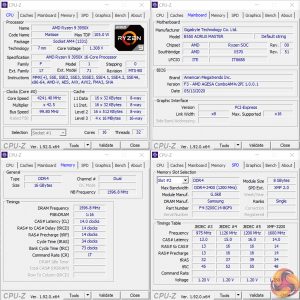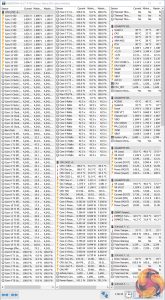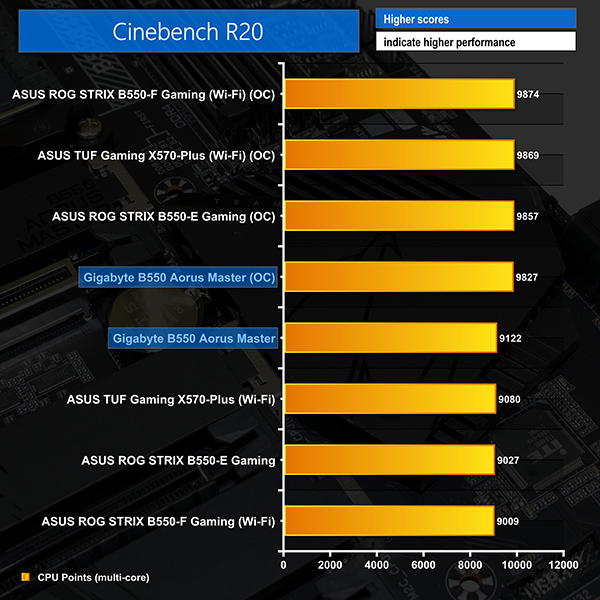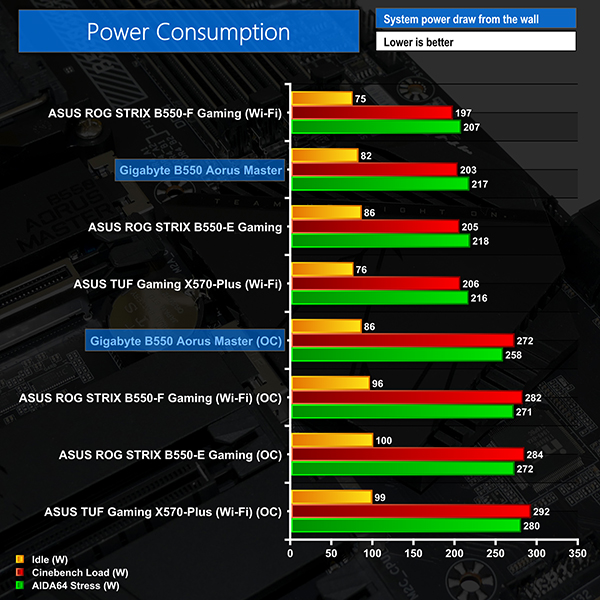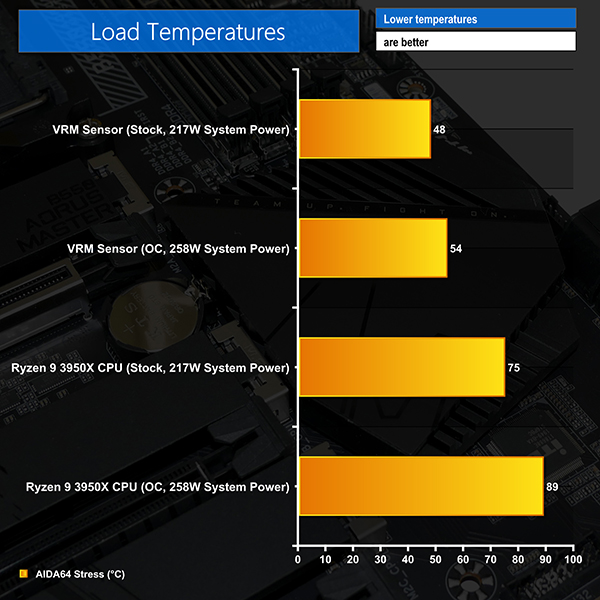Manual CPU Overclocking:
To test the Gigabyte B550 Aorus Master motherboard’s CPU overclocking potential, we set the CPU Core Voltage to 1.3V and applied the High LLC setting.
Overclocking with the Gigabyte B550 Aorus Master is fairly quick and easy thanks to Gigabyte’s simple UEFI and clear loadline calibration behaviour chart.
We hit our 4.25GHz Ryzen 9 3950X overclock with 1.3V Core Voltage set in the UEFI and the High LLC setting. Under load, this read as 1.308V through CPU-Z but the HWiNFO reading of around 1.25V seemed more accurate given the power draw numbers.
No onboard voltage monitoring points makes obtaining accurate readings very difficult.
Motherboard Sensors
Gigabyte feeds through a decent amount of sensor data to tools such as HWiNFO64. The VRM MOS temperature reading is the one that we pay particular attention to and we found this data to be of a good degree of accuracy when compared with manual readings.
Overclocked Performance
A reasonable uptick in all-core rendering performance is observed when overclocked. Of course, Precision Boost Overdrive still remains a smart option for users wanting a better balance between multi-core and single-core clock speeds from their Ryzen chip.
System Power Consumption
We leave the system to idle on the Windows 10 desktop for 10 minutes before taking a reading. For CPU load results we run AIDA64 CPU, FPU, and Cache stress tests and take a reading. The power consumption of our entire test system (at the wall) is shown in the chart.
Gigabyte’s stock-clocked power draw numbers were good thanks to the superb VRM efficiency and reasonable default voltage settings.
Overclocked numbers were better than those posted by the ASUS competitors. While this is a sign of Gigabyte’s superb VRM efficiency, it also highlights the benefit of clearer loadline calibration settings, as displayed by the B550 Aorus Master.
CPU Power Reporting Deviation numbers in HWiNFO64 looked reasonable and implied that Gigabyte is not being overly aggressive with voltages in order to slyly push the Ryzen CPU’s frequency further.
System Temperatures
We run the AIDA64 CPU stress test for 1 hour while recording the system data using HWInfo. This data is then analysed to show the CPU temperatures and also the VRM temperatures.
Stock-clocked CPU temperatures were absolutely fine thanks to Gigabyte’s reasonable voltage and power reporting configuration. We also saw that the high-performance VRM and finned heatsink had absolutely no problem handling the sub-220W system load applied by a Ryzen 9 3950X.
Cranking up the heat with a CPU overclock pushed the chip’s temperatures high but Gigabyte’s reasonable voltage accuracy kept our 3950X the better side of 90C whilst maintaining complete stability. Even with an extra 41W system power draw applied, much of which was being stuffed through the VRM towards the overclocked processor, Gigabyte’s excellent Infineon-based power delivery solution simply ran without issues.
54C for the VRM temperature on a heavily overclocked 16-core system is a very positive result. Also worth noting is the fact that the chipset simply does not run particularly hot given its lower power draw versus X570 through a lack of Gen 4 connectivity.
 KitGuru KitGuru.net – Tech News | Hardware News | Hardware Reviews | IOS | Mobile | Gaming | Graphics Cards
KitGuru KitGuru.net – Tech News | Hardware News | Hardware Reviews | IOS | Mobile | Gaming | Graphics Cards