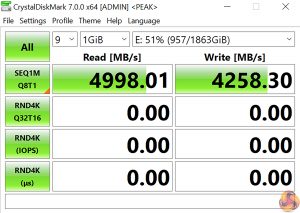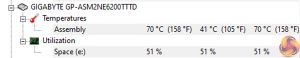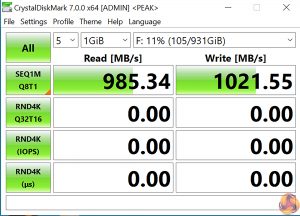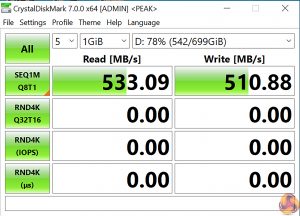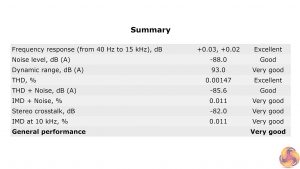M.2 PCIe Performance
We test M.2 PCIe performance using an Aorus PCIe Gen 4 2TB SSD. This SSD uses a Phison-based PCIe Gen 4 controller.
Unsurprisingly, you get full Gen 4 speed from the M.2 connector thanks to Gigabyte’s use of CPU-derived lanes. There is no headache with CPU-to-chipset bandwidth to worry about. Plus, if you install more Gen 4 SSDs, they too will run at full bandwidth unlike on competing B550 motherboards with chipset-fed links.
Thermal performance from Gigabyte’s M.2 cooling was OK but not the best we have seen. Extended CrystalDiskMark read and write runs kept the drive cooled adequately for full performance. However, we did note cooler running temperatures from two of ASUS’ competing B550 offerings.
USB 3.2 Gen 2 10Gbps Performance
We test USB 3.2 Gen 2 10Gbps performance using a PCIe NVMe SSD connected to a Sabrent SSD enclosure.
For 10Gbps USB ports running from AM4 CPUs, we have repeatedly seen a bug whereby they will not work with our Sabrent test enclosure on X570 or B550 motherboards from ANY vendor.
Thankfully, two of Gigabyte’s rear IO ports are wired directly to the chipset and gave us strong performance numbers.
SATA 6Gbps Performance
For SATA 6Gbps testing we use a Crucial MX300 750GB SSD.
SATA 6Gbps performance from the B550 chipset ports is as expected.
Audio
Rightmark Audio Analyser is a freeware benchmarking utility designed to objectively test the performance characteristics of audio solutions. We setup a line-in line-out loop and execute the record/playback test before generating the results report you see below. A sampling mode of 24-bit, 192 kHz was tested.
Gigabyte’s Realtek-based AMP-UP audio solution scores a ‘Very Good’ rating from Rightmark Audio Analyzer.
 KitGuru KitGuru.net – Tech News | Hardware News | Hardware Reviews | IOS | Mobile | Gaming | Graphics Cards
KitGuru KitGuru.net – Tech News | Hardware News | Hardware Reviews | IOS | Mobile | Gaming | Graphics Cards