Software
The software used for Gigabyte's X370 motherboard is almost identical to that available for the Z270 versions. As such, we have re-used the bulk of our analysis from those reviews and updated the text where there are subtle differences.
Gigabyte makes a vast number of software utilities available for installation with its motherboards. Thankfully, not all the tools have to be installed and APP Center is a very good method of managing the selected software, as well as third-party apps and Windows settings.
EasyTune is Gigabyte’s tool for managing system operating parameters. The performance profile of the system can be adjusted using EasyTune and there’s also the option to conduct automated system tuning.
Other system settings such as voltages, speeds, and ratios can also be adjusted and saved into profiles.
The Hardware Monitor break-out tab is a method for reading a wealth of system information while inside the OS. The quantity of information displayed is good and the readings look to be accurate.
System Information Viewer (SIV) is a similar setup to EasyTune but it is geared towards fan control and system monitoring. We could not enter many of the section in the tool, possibly due to our use of a beta motherboard BIOS, but our analysis from using the software on a Z270 motherboard is as follows (which will be relevant when an update removes bugs).
Four fan speed profiles can be selected and manual fan control ability is provided in great detail. An 8-point curve can be set for all the motherboard’s fan headers or, alternatively, an RPM-fixed mode can be applied (which custom liquid cooling enthusiasts may appreciate).
System recordings relating to voltages, temperatures, and fan speeds can also be made. This is particularly useful for analysing stability in the form of checking how your system behaves during an extended gaming or video rendering session, for example.
RGB Fusion is Gigabyte’s in-depth LED control application. The Basic tab can be used to activate different LED operation modes and tweak the RGB behaviour. I was particularly fond of the Intelligent mode which adjusts the LED colour profile based on statistics such as the CPU temperature or load, the LAN speed, or even a time schedule.
The Advanced section gives more LED control, allowing users to adjust the lighting colour and behaviour for the board’s numerous individual zones (and RGB header). The Gaming 5 differs to higher-end Aorus offerings in its ability to only change the single colour applied to each of the board’s lighting zones, not individual colours for individual zones. The RGB strips can, however, be set as a different colour to the motherboard. A calibration tool is available for Gigabyte’s unique 5-pin RGB header, allowing greater compatibility on the fragmented RGB LED strip market.
Three individual LED profiles can be saved and they can be exported/imported to share with friends or for backup purposes. RGB Fusion can control the LED profiles of partnering hardware such as an RGB-enabled Aorus graphics card.
USB DAC-UP 2 can change the settings of certain USB ports to suit a user’s preference with their audio hardware.
There are additional tools, such as 3D OSD, that we did not spend additional time looking at for this review as we have examined them in the past.
OS Software Summary:
Gigabyte’s variety of available software tools is strong and the system for managing them through APP Center is smart and efficient.
EasyTune has good potential but seems to be a little buggy at the moment due to the infancy of the AM4 platform. SIV should be able to control fan speeds through an easy-to-use OS-based interface but our testing was limited due to a current software bug.
RGB Fusion is excellent and gives users a sizeable amount of flexibility for tuning their system’s lighting conditions. The LED-adjusting tool is as good as ASUS’ AURA software in some respects and better in many respects (re-programmable RGB header pins and the Intelligent RGB modes).
Some form of RAM drive software tool would have been a nice addition and we experienced some bugs that are likely tied to the new platform. Overall, though, it is difficult to find criticism for Gigabyte’s strong selection of OS-based software.
 KitGuru KitGuru.net – Tech News | Hardware News | Hardware Reviews | IOS | Mobile | Gaming | Graphics Cards
KitGuru KitGuru.net – Tech News | Hardware News | Hardware Reviews | IOS | Mobile | Gaming | Graphics Cards





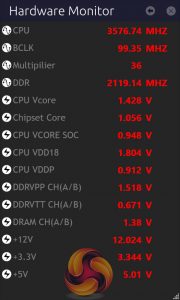
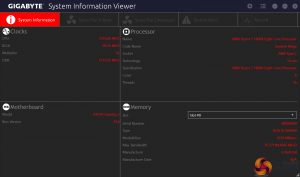






Good review, i like when reviewers uses lastest BIOS, great motherboard
Great in-depth review. Great features, robust vrm and probably one of the best motherboards you could buy for an AM4 build.