Manual CPU Overclocking:
To test the Gigabyte Aorus AX370-Gaming 5 motherboard’s CPU overclocking potential, we aim to set the CPU voltage close to 1.40V. CPU VCore is set to 1.40V, SOC voltage is set to 1.25V, and we applied the High LLC setting.
We maintained the DRAM frequency at 3200MHz to take its stability out of the overclocking equation.
Overclocking with the Gigabyte Aorus AX370-Gaming 5 is straightforward once you have figured out how the convoluted LLC settings work. Using a UEFI-set VCore of 1.400V and the High LLC mode, Gigabyte's motherboard delivered 1.404V to our 4.05GHz 1800X under Cinebench load. This is very good accuracy that is significantly better than ASUS' ROG Crosshair VI Hero and its awkward LLC levels.
We could not push to 4.1GHz while still maintaining a sensible voltage level. This is the same CPU frequency limit that we have observed on other vendors' X370 motherboards.
Overclocked Performance
As a performance comparison, we have included the results from the ASUS ROG Crosshair VI Hero and MSI X370 XPower Gaming Titanium. The maximum overclocked configuration achieved with each board was a 4050MHz (40.5 x 100MHz) processor frequency whilst using 3200MHz CL14 memory.
A solid boost to performance is unlocked by using Gigabyte's board to run the all eight of the 1800X CPU's cores at 4.05GHz. We were still able to use G.SKILL's 3200MHz XMP memory without hassle on the Gigabyte Aorus AX370-Gaming 5.
Power
We leave the system to idle on the Windows 10 desktop for 5 minutes before taking a reading. For CPU load results we run Cinebench multi-core and take a reading. The power consumption of our entire test system (at the wall) is shown in the chart.
Power draw for Gigabyte's motherboard was slightly higher than that of the ASUS and MSI comparisons under stock-clocked load. This is likely due to secondary voltage levels, rather than direct inefficiencies, as the AX370-Gaming 5 uses a well-built International Rectifiers-based 6+4-phase power delivery system. With that said, ASUS' board uses an 8+4-phase design, while MSI's 6+4-phase option runs a lower CPU VCore by default.
The higher load power draw remained present when overclocked. There are slight differences in the CPU VCore of the overclocked motherboards due to accuracy limitations of their PWM controllers. However, Gigabyte's board was operating at a similar level to the alternative solutions (1.404V Cinebench load VCore versus 1.395V-1.417V for ASUS and 1.400V flat for MSI).
 KitGuru KitGuru.net – Tech News | Hardware News | Hardware Reviews | IOS | Mobile | Gaming | Graphics Cards
KitGuru KitGuru.net – Tech News | Hardware News | Hardware Reviews | IOS | Mobile | Gaming | Graphics Cards


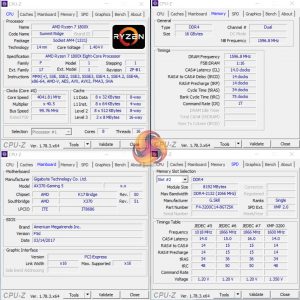
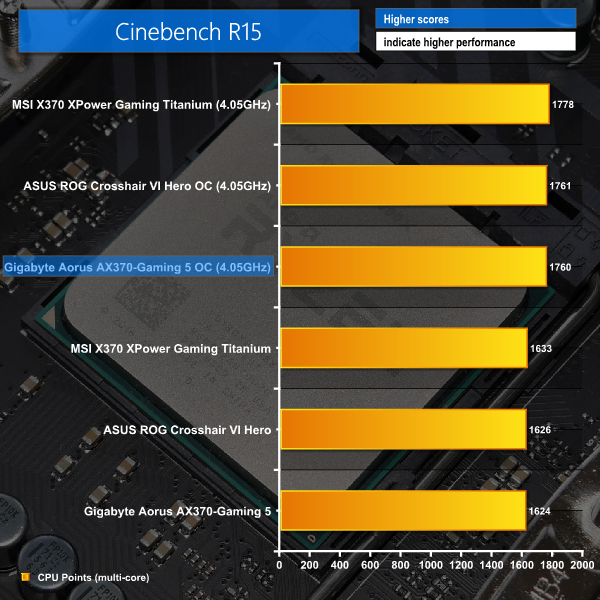
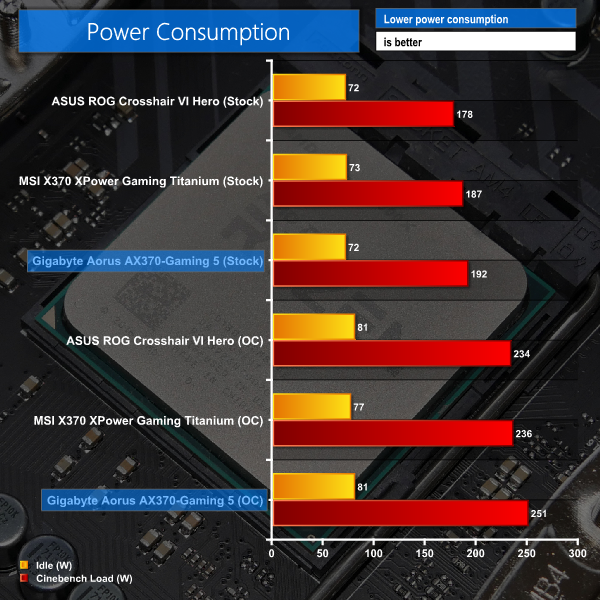

Good review, i like when reviewers uses lastest BIOS, great motherboard
Great in-depth review. Great features, robust vrm and probably one of the best motherboards you could buy for an AM4 build.