Cinebench R15
Cinebench is an application which renders a photorealistic 3D scene to benchmark a computer’s rendering performance, on one CPU core, all CPU cores or using the GPU. We run the test using the all core CPU mode.
Handbrake Conversion
Handbrake is a free and open-source video transcoding tool that can be used to convert video files between different codecs, formats and resolutions. We measured the average frame rate achieved for a task of converting a 6.27GB 4K video using the Normal Profile setting and MP4 container. The test stresses all CPU cores to 100% and shows an affinity for memory bandwidth.
SiSoft Sandra Processor Arithmetic
SiSoft Sandra is a multi-function utility program that supports remote analysis, benchmarking and diagnostic features for PCs, servers, mobile devices and networks. We run the application’s processor arithmetic test to gauge the CPU performance on each tested motherboard.
No issues with Gigabyte's AB350-Gaming 3 when it comes to CPU-heavy performance. The performance is almost identical to that of ASRock and MSI competitors.
 KitGuru KitGuru.net – Tech News | Hardware News | Hardware Reviews | IOS | Mobile | Gaming | Graphics Cards
KitGuru KitGuru.net – Tech News | Hardware News | Hardware Reviews | IOS | Mobile | Gaming | Graphics Cards


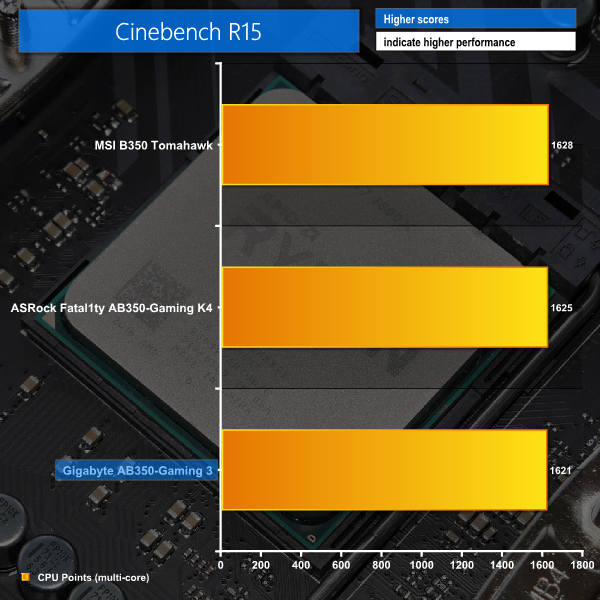
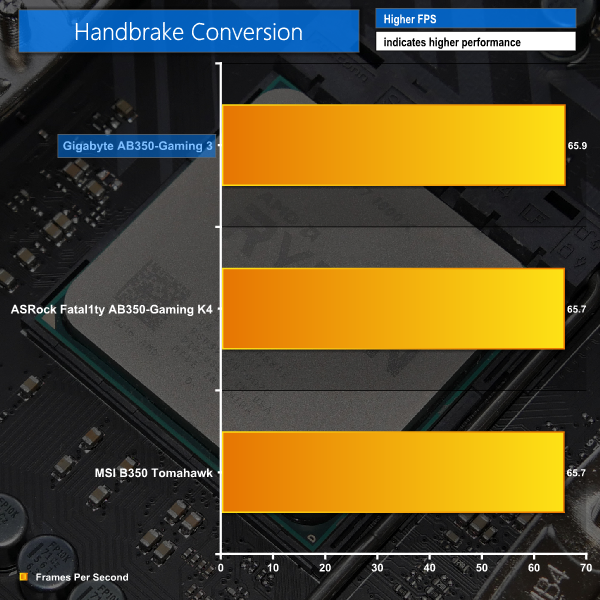
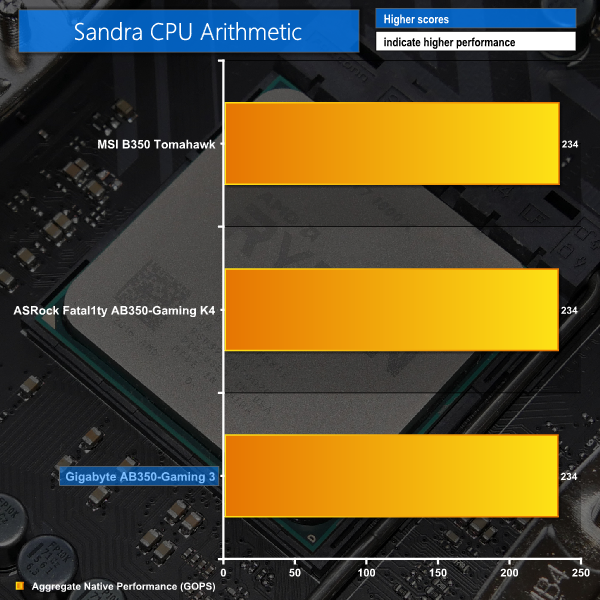

Thank You for the review very well done and lots of useful information here. I have to build systems for my customer a lot and reviews like this are really helpful for me. If I was to choose between these three boards I would not have a problem using any of them in a build I put my store name on. But if it came right down to it I probably would choose the Gigabyte board just because with those extra features it puts more boxes to check off on the spec sheet.
Luke, I love that your reviews go into details on fabrication. It’s info I’ve not found anywhere else. The AB350-Gaming 3 features everything I’m after. I don’t need multiple graphics cards or support for more storage, but I’d be willing to pay a little more for a slight step up which doesn’t compromise on power and thermal considerations. Without Kitguru reviews of all the boards, I’m not sure where to look. Does the AX370-Gaming K3 fit the bill? What about the MSI B350 Gaming Pro Carbon? Any guidance would be much appreciated.
How is the on board DVI and HDMI Display enabled on the AB350 MoBo? I’ve installed a older ASUS GTX 650 Graphics card and I can only pull up displays that are connected to it.. I tried removing the GTX… and used the onboard DVI and HDMI… nothing!!
these don’t have onboard graphics so those port on the mboard are useless you need a separate graphics card.
I have heard they was put their because these boards will be supported upto 2020 so newer cpu could offer that function not sure if this is true we will see
Yea! Thanks Mon Berg!! After a lot of wasted time I realize that! Deceptive advertising.. You have to look at the fine print (*) I now need to buy another graphics card to run 3 displays… 3 contiguous displays.. Does this sound like a proposition?
https://www.amazon.com/gp/product/B01MG0733A/ref=ox_sc_sfl_title_5?ie=UTF8&smid=ATVPDKIKX0DER&th=1