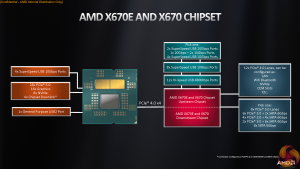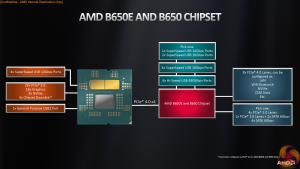It is important for us to highlight the differences between the new AM5 chipsets. X670 is the premium option and B650 is more mainstream.
Both X670 and B650 come in E- and non-E forms, with E boards supporting PCIe Gen 5 for storage and graphics, while non-E boards support PCIe Gen 5 via an M.2 SSD only.
There is no functional performance difference between the chipsets with regards to CPU or memory performance, as was the case with AM4. But the key difference comes in terms of the quantity of features provided.
Technically, X670 is actually a dual-chip chipset to allow it to offer more features and connectivity than single-chip B650. B650 halves the number of USB 2.0 and 10Gbps ports supported by default. There’s also just the single 20Gbps USB link compared to X670’s potential for two.
General purpose PCIe 4.0 lanes are cut from 12 to 8. You’ll notice this is the only connectivity that isn’t halved, and I’d wager this is because a PCIe Gen 4 x4 link is reserved for chiplet-to-chiplet connectivity on the X670 chipset. And the allowance for an added slice of motherboard-configurable PCIe 3.0 or SATA 6Gbps IO is sliced in half.
In essence, you don’t really lose all that much useful IO for B650 as a mainstream, non-workstation, non-storage-crazy user. The key downside is that you’re likely to miss out on front panel 20Gbps USB Type-C if motherboard vendors choose to stick the one port on the rear IO instead, or vice versa.
 KitGuru KitGuru.net – Tech News | Hardware News | Hardware Reviews | IOS | Mobile | Gaming | Graphics Cards
KitGuru KitGuru.net – Tech News | Hardware News | Hardware Reviews | IOS | Mobile | Gaming | Graphics Cards