To test the Asus Z87-Deluxe/Quad, we partnered it with an Intel Core i7 4770K processor and 8GB of 2133MHz CL9 memory from the G.Skill RipjawsX (F3-2133C9Q-16GXL) kit. We will be outlining the Asus Z87-Deluxe/Quad motherboard's performance with the Core i7 4770K CPU at its stock frequency of 3.5GHz (3.9GHz due to forced turbo). Overclocked performance will be outlined later in the review.
We will be comparing the Asus Z87-Deluxe/Quad motherboard’s performance to that of six other Z87 parts. All motherboards are partnered with identical hardware and software, so the results are directly comparable.
As well as the ASRock Z87 Extreme11/ac, Asus's Z87-Deluxe/Quad is one of the few motherboards that did not automatically enable multi-core turbo upon selecting the XMP BIOS profile. This could be a stability function for professional users, or it could be a feature designed to save energy in a working environment.
To keep results comparable to the rest of our Z87 motherboard test data we enabled all-core turbo manually. This option allows the Asus Z87-Deluxe/Quad motherboard to force the 4770K to a constant 3.9GHz. This will be displayed as the ‘stock’ setting (and outlined in the charts' brackets after the non-turbo stock speed is displayed).
Asus uses a sensible VCore of approximately 1.200V to achieve the forced 3.9GHz on all cores. This is a far better voltage setting than the 1.280V that ASRock uses.
LGA1150 Motherboard Test System:
- Processor: Intel Core i7 4770K Retail (3.9GHz forced turbo).
- Memory: 8GB (2x 4GB) G.Skill RipjawsX (F3-2133C9Q-16GXL) 2133MHz 9-11-11-31.
- Graphics Card: Asus R9 280X Matrix Platinum 3GB.
- System Drive: 500GB Samsung 840 Series SSD.
- CPU Cooler: Noctua NH-D14.
- Case: NZXT Phantom 630.
- Power Supply: Seasonic Platinum 1000W.
- Operating System: Windows 7 Professional with SP1 64-bit.
Compared Z87 Motherboards:
- Asus Z87-Deluxe/Quad (BIOS 1707 – newest).
- ASRock Z87 Extreme11/ac (BIOS 1.10).
- ASRock Fatal1ty Z87 Killer (BIOS v1.10).
- Gigabyte G1.Sniper Z87 (BIOS v1.0).
- MSI Z87I Gaming AC (BIOS V1.00).
- MSI Z87-G43 Gaming (BIOS V10.3B6).
- MSI Z87M Gaming (BIOS v1.00).
Settings:
- Asus Z87-Deluxe/Quad BIOS 1707.
- Catalyst 13.11 Beta9.2 VGA drivers.
Software Suite:
- 3DMark
- 3DMark 11
- SiSoft Sandra 2013 SP4
- Cinebench R11.5 64 bit
- WinRAR
- HandBrake 0.9.9
- ATTO
- RightMark Audio Analyzer
- Totusoft LAN Speed Test
- Bioshock Infinite
- Metro 2033
- Metro: Last Light
 KitGuru KitGuru.net – Tech News | Hardware News | Hardware Reviews | IOS | Mobile | Gaming | Graphics Cards
KitGuru KitGuru.net – Tech News | Hardware News | Hardware Reviews | IOS | Mobile | Gaming | Graphics Cards

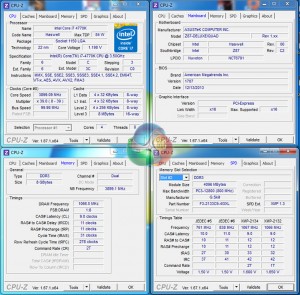

They make great motherboards, but I never liked this gold colour scheme, its difficult to match up with other components in a windowed case. I prefer their traditional red ROG schemes.
I was going to buy this board as I have a few lightning drives which I also use on my macbook pro. its not a bad price considering the feature set.
how much is that delux motherboard asus z87 review
Please send me a me a quotation for an Asus Z87 -Deluxe/quad Mother board ,processor and other components for itas stated on page 8,also the cost of shipping.
Andy Hawkins
In your Excellent review, you typed, “…A pair of Gigabit Ethernet ports is provided by a combination of Intel’s I217V chipset, as well as the RTL8111G from Realtek. Asus should make it easier for users to understand which Ethernet connection is fed by each controller..” I found a Great answer!
I just received my ASUS Z87-Deluxe/Quad motherboard, and it has an “Intel” sticker that covers the top of the ethernet output port (the one closest to the BIOS feedback button), that states in three lines ” Intel Ethernet, Great Capability, GBit LAN”. Then by default, the Ethernet port next to the Analog port is the Realtek port !