Asus ships the Z87-Deluxe/Quad in the company's typical packaging. A black box features information and promotional material.
Opening the box's flap gives potential customers a glimpse at the motherboard, and reveals further promotional material.
Asus bundles an NFC Express box that connects to the motherboard via USB 3.0. The box can be used to wake the computer from a sleep state and to transfer content to and from digital devices that support NFC.
An additional pair of USB 3.0 ports is found on the NFC Express box. It is worth pointing out that the NFC Express box is compatible with Windows 8 specifically, hence why we were unable to test its functionality.
For a limited period of time, Asus includes a 3.5″ bay adapter that provides a further two connections, although its relevance is questionable given the proportion of cases that now ship with front panel USB 3.0 ports.
Asus's excellent Q-connectors make an appearance as part of the Z87-Deluxe/Quad motherboard's healthy bundle. The bundle includes:
- 6x SATA cables.
- 1x SLI bridge.
- 1x IO shield.
- 2x Asus Q-connectors.
- 1 x NFC EXPRESS box with 2 extra USB 3.0 ports + NFC EXPRESS tag (inc USB 3.0 cable).
- 1 x ASUS 2T2R dual band Wi-Fi moving antennas (Wi-Fi 802.11a/b/g/n/ac compliant).
- 1x 3.5″ front bay 2-port USB 3.0 hub (with screws).
Asus includes documentation for the motherboard and some of its key features. A case badge is also provided.
 KitGuru KitGuru.net – Tech News | Hardware News | Hardware Reviews | IOS | Mobile | Gaming | Graphics Cards
KitGuru KitGuru.net – Tech News | Hardware News | Hardware Reviews | IOS | Mobile | Gaming | Graphics Cards
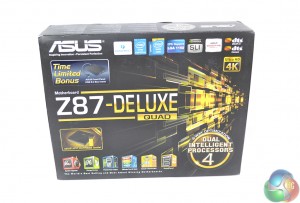








They make great motherboards, but I never liked this gold colour scheme, its difficult to match up with other components in a windowed case. I prefer their traditional red ROG schemes.
I was going to buy this board as I have a few lightning drives which I also use on my macbook pro. its not a bad price considering the feature set.
how much is that delux motherboard asus z87 review
Please send me a me a quotation for an Asus Z87 -Deluxe/quad Mother board ,processor and other components for itas stated on page 8,also the cost of shipping.
Andy Hawkins
In your Excellent review, you typed, “…A pair of Gigabit Ethernet ports is provided by a combination of Intel’s I217V chipset, as well as the RTL8111G from Realtek. Asus should make it easier for users to understand which Ethernet connection is fed by each controller..” I found a Great answer!
I just received my ASUS Z87-Deluxe/Quad motherboard, and it has an “Intel” sticker that covers the top of the ethernet output port (the one closest to the BIOS feedback button), that states in three lines ” Intel Ethernet, Great Capability, GBit LAN”. Then by default, the Ethernet port next to the Analog port is the Realtek port !