M.2 connector
We use Plextor‘s fast M6e 256GB M.2 SSD to test the speed of a motherboard's M.2 connector. We reviewed the 512GB Plextor M6e (and its PCIe x2 adapter card) HERE. Unfortunately we do not have access to a PCIe 3.0-based SSD to fully test the M.2 connector's performance limits.
With its CPU-fed PCIe lanes, the X99-A has no problem delivering sufficient bandwidth to Plextor's excellent M6e M.2 SSD.
SATA
For SATA 6Gb/s testing we use a Kingston HyperX 3K (SandForce SF-2281) SSD.
SATA performance from the X99-fed 6Gbps ports is provided without any speed hindrances.
USB 3.0
We tested USB 3.0 performance using the Kingston HyperX 3K SSD connected to a SATA 6Gb/s to USB 3.0 adapter powered by an ASMedia ASM1053 controller.
Asus' continued support for its USB 3.0 Boost software that provides Windows 7 users with a UASP-activating tool deserves appraisal. Thanks to the software, Asus' motherboards are able to vastly outperform all competing solutions' transfer speeds on both the X99- and ASMedia-based USB 3.0 ports.
Audio
We use RightMark Audio Analyzer (RMAA) to analyse the performance of the motherboard’s onboard audio solution. A sampling mode of 24-bit, 192 kHz was tested.
Asus’ Crystal Sound 2 audio system is based around the popular Realtek ALC1150 codec. Nichicon capacitors and EMI protection methods are used to optimise signal transfers to the front panel and rear IO connections. A dedicated audio amplifier is used to drive high impedance headphones.
The Crystal Sound 2 solution delivers ‘Excellent‘ general performance, according to RMAA. The solution is clearly very well balanced and the EMI protection methods are doing their job.
 KitGuru KitGuru.net – Tech News | Hardware News | Hardware Reviews | IOS | Mobile | Gaming | Graphics Cards
KitGuru KitGuru.net – Tech News | Hardware News | Hardware Reviews | IOS | Mobile | Gaming | Graphics Cards


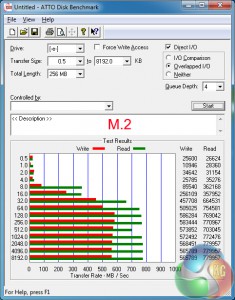
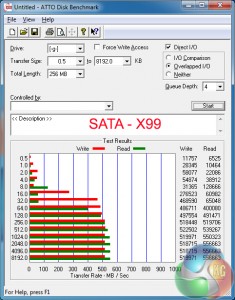
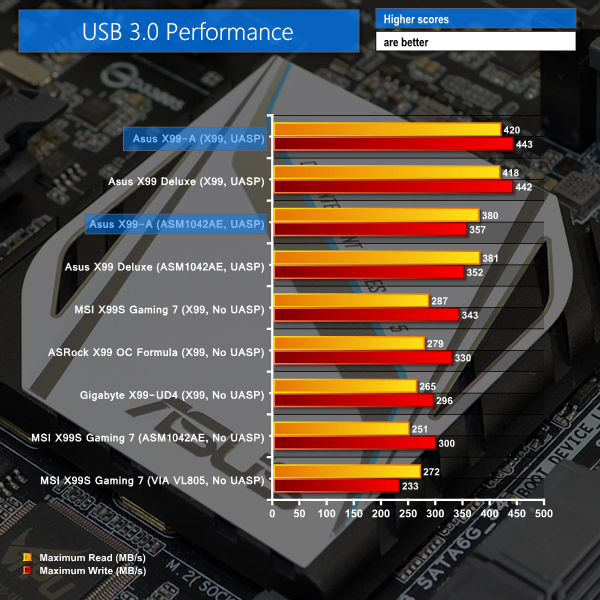
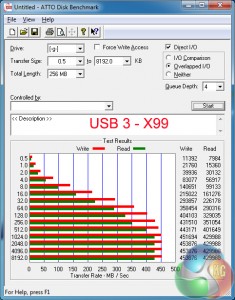
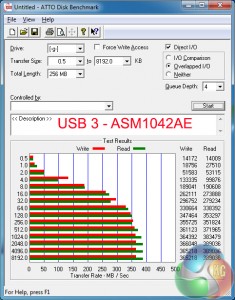


Luke, fantastic review. I am interested in two things.
Firstly, is the M.2 slot physically blocked by a second graphics card. For example, 2x4GB EVGA GTX 980? This card extends the whole width of this motherboard and I suspect the second card would occupy the third PCIe slot (PCIEX16_3 on the schematic). Due to the thickness of the card, I am worried that the M.2 slot is obscured.
Secondly, what benefit would I or other readers experience in your opinion by upgrading to the x99 Deluxe motherboard given the following components:
> Intel Core i7 5960X Haswell-E 8 Core
> 2x 4GB EVGA GTX 980
> 8x8GB Corsair DDR4 Vengeance
> 250GB Samsung 840 EVO Basic SSD SATA III
Thanks for your thoughts.