Asus ships the X99-A in standard packaging for the company’s ‘channel’ series boards. A graphic of the board is found on the front side, in addition to a clear advert for the 5-way optimization.
The rear of the box outlines the specifications in detail and also shows off more of the features unique to Asus, such as OC Socket.
Given the X99-A motherboard’s price tag, it comes as no surprise to see a simplistic bundle. Asus includes four SATA cables (despite the board’s ten ports), the rear IO shield, an ugly brown SLI ribbon, and the ever-convenient Q-connectors for USB and front panel headers.
I would have liked to see a black SLI ribbon included as it would have added basically nothing in terms of cost, but brings aesthetic benefits with it.
The standard affair of manual and driver CD is supplied. Asus also includes a small case badge and a far larger sticker.
While the Asus manual is clear and well-written, I would like to see a block diagram of the board configuration included. Gigabyte and MSI notably include this with their board manuals, and given the X99 enthusiast market, its inclusion would be deemed relevant.
 KitGuru KitGuru.net – Tech News | Hardware News | Hardware Reviews | IOS | Mobile | Gaming | Graphics Cards
KitGuru KitGuru.net – Tech News | Hardware News | Hardware Reviews | IOS | Mobile | Gaming | Graphics Cards





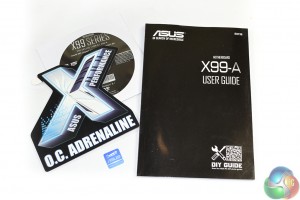

Luke, fantastic review. I am interested in two things.
Firstly, is the M.2 slot physically blocked by a second graphics card. For example, 2x4GB EVGA GTX 980? This card extends the whole width of this motherboard and I suspect the second card would occupy the third PCIe slot (PCIEX16_3 on the schematic). Due to the thickness of the card, I am worried that the M.2 slot is obscured.
Secondly, what benefit would I or other readers experience in your opinion by upgrading to the x99 Deluxe motherboard given the following components:
> Intel Core i7 5960X Haswell-E 8 Core
> 2x 4GB EVGA GTX 980
> 8x8GB Corsair DDR4 Vengeance
> 250GB Samsung 840 EVO Basic SSD SATA III
Thanks for your thoughts.